7 Best Free Image Histogram Software For Windows
Here is a list of best free image histogram software for Windows. An image histogram is used to view and analyze the tonal distribution of primary colors (RGB) present in an image. It also helps photographers to quickly identify whether an image lacks details in some parts of an image or not. Although, all image viewer software doesn’t carry an image histogram feature. To resolve this problem, I have created a list of free image histogram software. In all these software, users get a dedicated Histogram tool. Using this tool, users can view and analyze the combined tonal distribution of RGB colors. In some software, users can also view the color distribution of individual colors such as Red color tonal distribution, Green color tonal distribution, etc. Apart from RGB, some software can also show the tonal distribution of the Gray color present in an image.
In most of these software, users can also view, edit, and analyze images of various formats. Some of the image formats that these software support are PNG, JPG, BMP, TIFF, ICO, PCX, and more. To edit and enhance images, these software offer tools like crop, saturation, brightness, layers, flip, effects, and more. Through some software, users can even convert the images of one image format to another image format. Go through the list to know more about these software.
My Favorite Image Histogram Software For Windows:
IC Measure is my favorite software because it shows the tonal color distribution of both images and videos. Plus, it also supports images of various formats.
You can also check out lists of best free Image Quality Enhancer, Lightweight Image Viewer, and Raw Image Editor software for Windows.
IC Measure
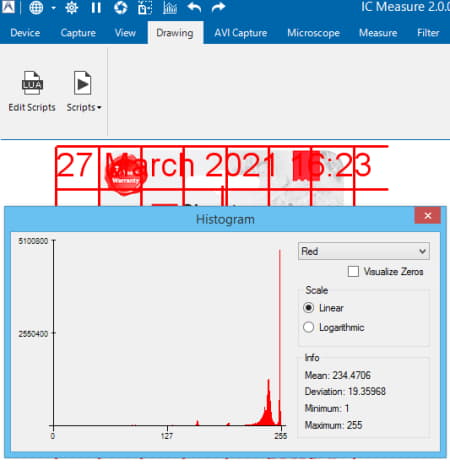
IC Measure is a free image histogram software for Windows. It is mainly an image measurement software through which users can measure distance and shapes present over images. Besides this, it can also be used to analyze various aspects of video and audio files. Now, to view and analyze the tonal distribution of colors present on an image, users can use its inbuilt Histogram. Unlike most other image histogram software, this software also lets users view the real-time tonal color distribution of a video on its Histogram. Another good feature of this software is its ability to support images of various formats like BMP, JPEG, JFIF, PNG, TIFF, and more. Now, check out the main features of this software.
Main Features:
- Histogram: Users can open up the histogram by going to the View tab. Using this histogram, users can view RGB color distribution values present on an image in the form of a bar graph. By default, this histogram uses the linear scale to represent color distribution. Although, users can choose the logarithmic scale to view the distribution of RGB colors of an image.
- Histogram Info: It shows the mean and deviation tonal color distribution values.
- Video and Image Sequence Support: In this software, users can also input a sequence of images and video files to view and analyze their color distribution values.
Additional Features:
- Measure: It contains many measurement tools through which users can measure the distance between two points, angle between two lines, perimeter of a square object, etc.
- Microscope: It is used to closely analyze images to view small details which are hard to see.
- View Tools: These tools allow users to rotate, flip, and zoom in on images.
Final Thoughts:
It is one of the best free image histogram software as it shows the tonal color distribution of both images and video files over its interface.
Paint.Net

Paint.Net is another free image histogram software for Windows. It is primarily an image editing software that also comes with a histogram. Using its histogram, users can view the color distribution of any image. Besides this, it also offers multiple image editing tools to make changes to input images. After finishing the image editing, users can open up its histogram again to compare the differences between the color distribution of the original and edited image. Similar to other image histogram software, it also supports images of multiple formats such as PNG, JPG, TIF, GIF, TGA, ICO, and more. Now, check out the primary features of this image histogram software.
Main Features:
- Levels: This software shows histograms in the Levels section that you can find in the Adjustments tab. After loading and editing an image, users can launch this feature to view two histograms, one showing the color distribution of the original image and the other one showing the color distribution of the edited image.
- Level Adjustment Tools: Using level adjustment tools, users can manually change the RGB distribution in both original and editing images.
Additional Features:
- Adjustments: It contains many image adjustment tools through which users can adjust the brightness, hue, saturation, and colors of an image.
- Editing Tools: It also comes with many image editing tools such as layers, undo, redo, erase selection, crop, resize, invert, flip, and more.
- Save As: After analyzing the color distribution of an image, users can save it in its original form or in other supported image formats like PNG, JPG, BMP, TIFF, and more.
Final Thoughts:
It is a simple and effective image histogram software that shows the histograms for both original and edited images.
IrfanView
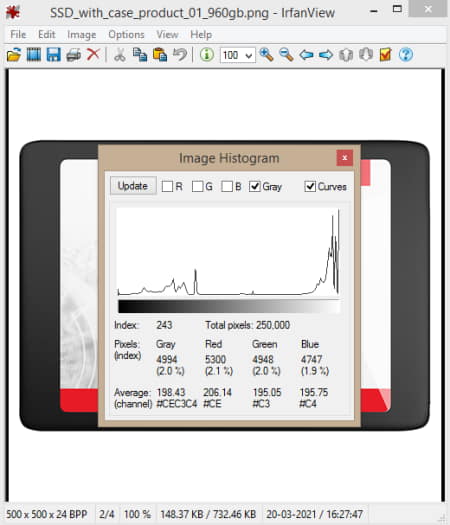
IrfanView is a free image histogram software for Windows. This software comes with an advanced histogram that shows the tonal distribution of Red, Green, and Blue colors present in an image. Plus, a graph highlighting the color distribution is also present in it. This software can also be used to view and edit images of various formats such as PNG, GIF, JPG, PCX, RAW, and more. Now, check out the primary features of this software.
Main Feature:
- Histogram: This feature is present in the Image tab of this software. As soon as you launch this feature, you can view a histogram highlighting the RGB color distribution graph and RGB color distribution percentages. Apart from RGB, it also shows the distribution of gray color unlike histograms of most similar software.
Additional Features:
- Image Enhancement Tools: To make enhancements to an image, it offers various tools such as auto-adjust colors, shapen, replace colors, color correction, swap colors, image resize, image flip, and more.
- Batch Conversion: Using this tool, users can convert the image format of multiple images at a time. Plus, it also carries a batch image renaming feature.
- Slideshows: As its name implies, it used to create and run slideshows consisting of user-defined images.
Final Thoughts:
It is another good image histogram software that comes with a straightforward histogram that highlights the red, green, blue, and gray color tonal distribution of an image.
ImageJ
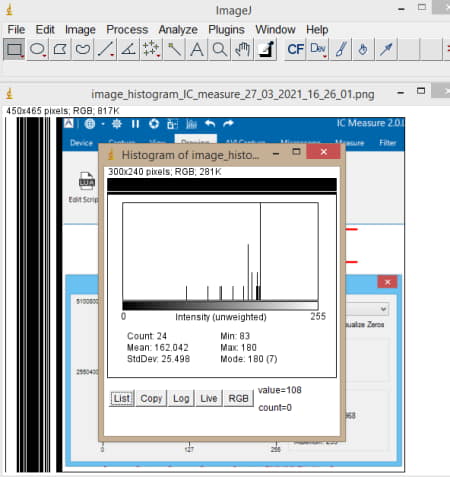
ImageJ is another free image histogram software for Windows, macOS, and Linux. It is a Java-based image processing and analysis software that also carries an inbuilt histogram. Using its histogram, users can view the combined color distribution of RGB as well as individual color distribution of R, G, and B colors. Plus, various color distribution statistics are also provided by it. Plus, it supports images of various formats like JPG, PNG, BMP, RAW, etc. Apart from the histogram, it offers multiple image processing and analysis tools. Now, take a look at the main features of this software.
Main Features:
- Histogram: Users can access this feature by going to the Analyze tab of this software, With the help of this tool, users can view and visualize the RGB color distribution in an image. In addition to that, it also visualizes the color distribution chart of an individual color. Multiple statistics such as color count, mean value, maximum value, standard deviation, etc, are also present in it.
- Copy: Through this tool, users can copy the RGB values at different points of an image along with their statistics.
- Analyze: Besides a histogram, it also offers many other image analysis tools such as measure, summarize, distribution, calibrate, plot profile, and more.
Additional Features:
- Process: Using image processing tools users can make enhancements to images. Some of the image processing tools that it offers are smooth, sharpen, enhanced contrast, add noise, and more.
- Image Adjustment: This software also carries multiple image adjustment tools through which users can adjust brightness, contrast, image resolution, image color profile, etc.
- Drawing and Shape Tools: Using these tools users can create custom designs using freehand brush and shapes (square, circle, triangle, etc.).
Final Thoughts:
It is another capable image histogram software through which users can analyze the RGB color distribution of an image.
PhotoView
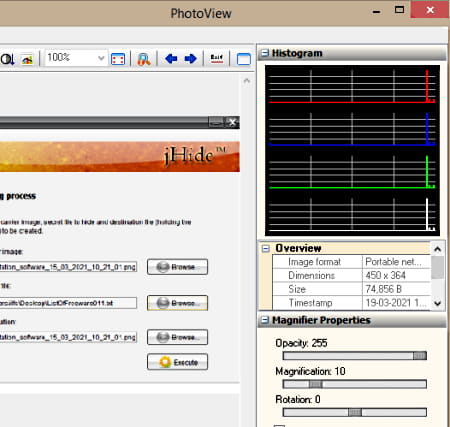
PhotoView is another free image histogram software for Windows. It is a simple image viewer software that shows a histogram highlighting the primary color distribution of an image. Although, it doesn’t give an actual color distribution value, unlike other similar software. In this software, users can view images of various formats such as PNG, BMP, JPG, ICO, GIF, and more. Now, check out its main features.
Main Features:
- Histogram: This software offers histogram on its main interface. As soon as users load an image, it starts showing the Red, Greem, Blue, and Gray color distribution in the form of a graph. Besides this, it doesn’t show any histogram statistics like color distribution percentage, mean value, average value, etc.
- Overview: It shows basic information about an image such as image resolution, image format, image size, etc.
Additional Features:
- Edit: This section contains basic editing tools like rotate left, rotate right, flip horizontally, invert, grayscale, etc.
- EXIF Properties: It shows EXIF data of an image such as GPS coordinates, camera model, shutter speed, aperture, etc.
Final Thoughts:
It is a basic image histogram software in which users can view images along with a histogram highlighting the tonal color distribution.
Photomania
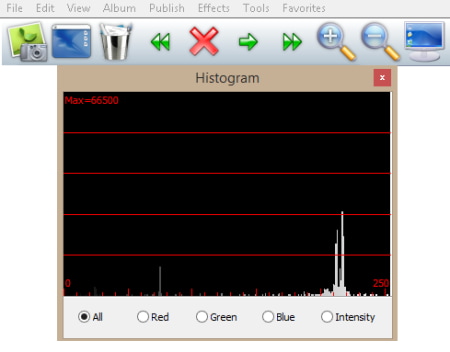
Photomania is yet another free image histogram software for Windows. It is another good image histogram software that shows the combined RGB color distribution of an image. Besides this, it also allows users to view the distribution of individual colors of an image like Red color distribution, Blue color distribution, etc. Plus, it also provides support for images of various formats such as JPG, BMP, PNG, TIF, ICO, and more. Users can also use this software to view and enhance input images. Now, take a look at the main features of this software.
Main Feature:
- Histogram Tool: This tool is present in the Tools section. After loading an image, users can launch this tool to view the RGB color distribution in the form of a bar graph. It also allows users to view the intensity of individual RGB colors using the Intensity option.
Additional Features:
- Effects: Using image effects, users can adjust the brightness, saturation, color temperature, etc., properties of an image. It also offers tools to apply predefined effects (film grain, emboss, mosaic, double vision, etc.) over input images.
- Slideshow: Use it to create and run a slideshow consisting of custom images.
- Export Images to PDF: Using it, users can quickly convert images of various formats to PDF.
Final Thoughts:
It is another good image histogram software that anyone can use to analyze the color distribution of an image over the histogram.
digiCamControl
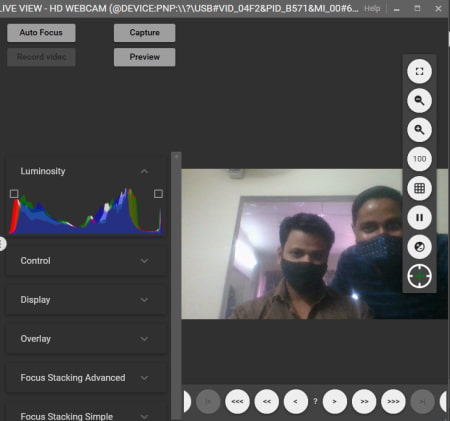
digiCamControl is a free open source image histogram software for Windows. As its name implies it is mainly used to control webcams. Although, it also allows users to take pictures using a webcam and view its color distribution using its Histogram. Unlike other image histogram software, it doesn’t allow users to load and view the tonal color distribution of locally stored images. Now, check out its main features.
Main Features:
- Histogram: As soon as you capture an image using this software and webcam, you can view the captures snapshot along with its histogram. In the histogram, users can analyze the RGB tonal color distribution.
- Live View: It is another handy feature that shows the live webcam view along with a histogram highlighting the color distribution in real-time.
Additional Features:
- Multiple Camera Support: This software gives users the ability to connect and control multiple webcams and capture photos and videos using it.
- Motion Detection: This feature automatically activates your webcam when it detects motion.
Final Thoughts:
It is another decent image histogram software through which users can analyze the tonal distribution of images captured through a webcam.
Naveen Kushwaha
Passionate about tech and science, always look for new tech solutions that can help me and others.
About Us
We are the team behind some of the most popular tech blogs, like: I LoveFree Software and Windows 8 Freeware.
More About UsArchives
- May 2024
- April 2024
- March 2024
- February 2024
- January 2024
- December 2023
- November 2023
- October 2023
- September 2023
- August 2023
- July 2023
- June 2023
- May 2023
- April 2023
- March 2023
- February 2023
- January 2023
- December 2022
- November 2022
- October 2022
- September 2022
- August 2022
- July 2022
- June 2022
- May 2022
- April 2022
- March 2022
- February 2022
- January 2022
- December 2021
- November 2021
- October 2021
- September 2021
- August 2021
- July 2021
- June 2021
- May 2021
- April 2021
- March 2021
- February 2021
- January 2021
- December 2020
- November 2020
- October 2020
- September 2020
- August 2020
- July 2020
- June 2020
- May 2020
- April 2020
- March 2020
- February 2020
- January 2020
- December 2019
- November 2019
- October 2019
- September 2019
- August 2019
- July 2019
- June 2019
- May 2019
- April 2019
- March 2019
- February 2019
- January 2019
- December 2018
- November 2018
- October 2018
- September 2018
- August 2018
- July 2018
- June 2018
- May 2018
- April 2018
- March 2018
- February 2018
- January 2018
- December 2017
- November 2017
- October 2017
- September 2017
- August 2017
- July 2017
- June 2017
- May 2017
- April 2017
- March 2017
- February 2017
- January 2017
- December 2016
- November 2016
- October 2016
- September 2016
- August 2016
- July 2016
- June 2016
- May 2016
- April 2016
- March 2016
- February 2016
- January 2016
- December 2015
- November 2015
- October 2015
- September 2015
- August 2015
- July 2015
- June 2015
- May 2015
- April 2015
- March 2015
- February 2015
- January 2015
- December 2014
- November 2014
- October 2014
- September 2014
- August 2014
- July 2014
- June 2014
- May 2014
- April 2014
- March 2014








