12 Best Free Image Quality Enhancer Software For Windows
Here is a list of best free image quality enhancer software for Windows. Through these image quality enhancers, you can easily enhance and give a professional look to an image. To enhance the quality of an image, some of these software offers automatic image enhancement tools. These tools automatically adjust various image parameters such as sharpness, shadow, colors, etc. Although most of these enhancers also offer manual tools to adjust image parameters. Some of the image parameters that you can adjust through image enhancement tools are color levels, contrast, saturation, sharpness, shadows, gamma, and more. After making necessary enhancements, you can preview enhanced images in Preview windows. In some software, you also get a split window interface that allows you to compare original and enhanced images.
In these software, you also get image transformation tools that let you adjust image resolution, image orientation, and crop ratio, etc. After making all the desired changes to input images, you can save the image in its native or other popular image formats like JPG, BMP, TIFF, GIF, PNG, TGA, etc. Overall, all of these image quality enhancers are quite simple to use. Go through the list to know more about these software.
My Favorite Image Quality Enhancer Software For Windows:
DCEnhance is my favorite software because it automatically analyzes and enhances the quality of an image. In addition to that, it also gives you necessary tools to manually adjust the image quality.
PhotoCleaner is another good software that you can use to quickly enhance the quality of an image.
You can also check out lists of best free EVP Enhancement, Image Background Color Changer, and Image Measurement software for Windows.
DCEnhance
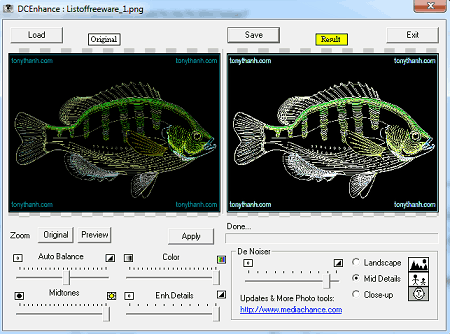
DCEnhance is a free image quality enhancer software for Windows. Through this software, you can enhance the quality of an image in just one click. To enhance the image quality, it automatically adjusts the color balance, mid-tones, details, noise, etc. It also offers tools to manually adjust the image quality if you want. After enhancing the image quality, you can compare the original and enhanced images on its split window interface. It also supports all the popular image formats such as BMP, JPG, PNG, TGA, PCX, etc. Now, check out its main features.
Main Features:
- One-Click Auto Enhance: It is a handy tool for novice users who can enhance the quality of their images without knowing too much about various image enhancement parameters.
- Manual Tools: This software offers multiple tools that you can manually operate to adjust image quality parameters like auto balance, color, midtones, details, noise, etc.
- Save: After enhancing the image quality, you can use the Save feature to save it in its original or other supported image formats like JPG, BMP, TIF, etc.
- Split Preview Windows: This feature allows you to compare original and enhanced images in side by side windows.
Final Thoughts:
It is simple yet very capable software to quickly enhance the quality of an image.
PhotoCleaner
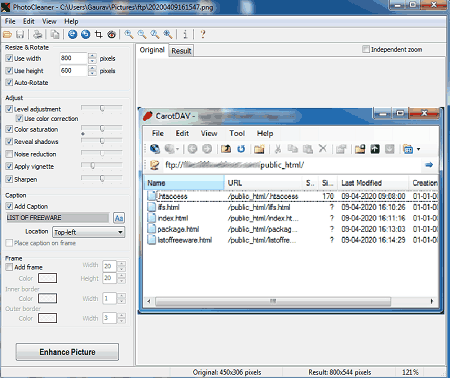
PhotoCleaner is another free image quality enhancer software for Windows. This software can automatically enhance the quality of an image. Although, it also offers all the necessary tools to manually tweak and enhance the image quality. It also offers support for a variety of image formats such as TIFF, JPG, BMP, PNG, etc. Let’s take a brief look at the main features of this software.
Main Features:
- Automatic Image Enhancement: As soon as you upload an image to this software, you can view its enhanced version in the Result tab. To enhance the image, it adjusts various image quality parameters like color saturation, sharpness, color correction, etc.
- Image Enhancement Tools: If you want to manually enhance the quality of an image, then you can use available tools such as apply vignette, noise reduction, color correction, reveal shadow, etc.
- Save: Use it to save the final image JPG, TIF, PNG, and BMP image formats.
Additional Features:
- Resize and Rotate: Through these tools, you can change the orientation and resolution of an image.
- Caption: Through this feature, you can add a caption to an input image.
- Frame: Using it, you can add frames of different sizes and colors to an image.
Final Thoughts:
It is another good image quality enhancer that can be used by both novice and advanced users.
FastStone Image Viewer
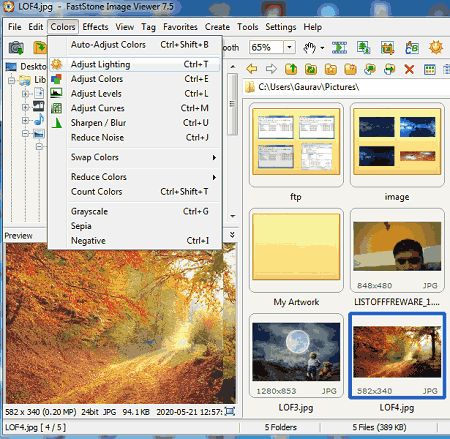
FastStone Image Viewer is a free image viewer software that can also be used as an image quality enhancer. It works on Windows. This software offers a one-click auto-adjust colors feature through which you can quickly enhance the color and quality of an image. In addition to that, it also offers multiple tools to manually adjust different image parameters to make the desired enhancement to an image. Like most other image viewer software, it also supports images of various formats such as PBG, BMP, JPG, ICO, CUR, TGA, and more. Let’s take a brief look at the main features of this software.
Main Features:
- Auto-Adjust Colors: This feature is present in the Colors tab that allows you to automatically enhance the color and other parameters (curves, lighting, noise, etc.) of an image in just one click.
- Image Enhancement Tools: This software also offers multiple image enhancement tools through which you can manually adjust the colors, brightness, color curve, noise, and color count, of an image.
- Compare Selected Images: Through this feature, you can compare the original and enhanced image in two side by side windows.
- Effects: It offers multiple effects that you can apply over images such as border effect, sketch, oil painting, etc.
Additional Features:
- Batch Converter: Using it, you can change the native format of multiple images at a time.
- Slideshow: Use it to run a slideshow of selected images.
- Batch Rename: Through this feature, you can change the name of multiple images at a time.
- Image Strip Builder: Use it to create horizontal image strips consisting of selected images.
Limitation:
- This software is only free for personal use.
Final Thoughts:
It is another easy to use image quality enhancer that also offers a good set of image viewing features.
Image Enhance

Image Enhance is another free image quality enhancer software for Windows. Through this software, you can enhance images of BMP and JPG formats. The good thing about this software is its ability to enhance a specific part of an image. Although, it also lets you enhance an entire image. Now, check out the main features of this image quality enhancer.
Main Features:
- Filters: It offers multiple filters and tools through which you can manually adjust various image parameters that help you enhance the quality of an image. Some of the tools that it offers are brightness, contrast, sharpness, noise, reflection, and more.
- Retouch: Using it, you can select a small part of the image and enhance it by using airbrush, RGB palette, darken hue, etc., tools.
- Deform: You can use it to crop, resize, and rotate images.
Additional Feature:
- Sources: Using it, you can add filters over the webcam feed.
Final Thoughts:
It is another good image quality enhancer software through which you can manually adjust various image parameters to make desired enhancements to an image.
Alamoon Image Enhancer
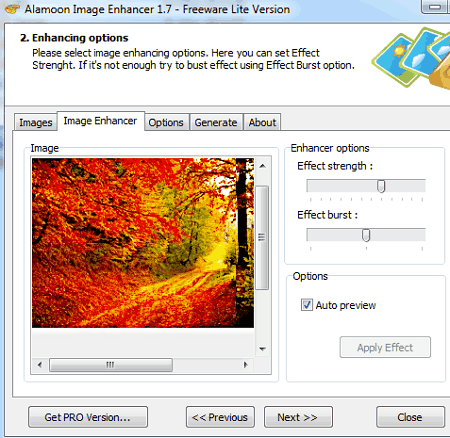
Alamoon Image Enhancer is yet another free image quality enhancer software for Windows. It is an easy to use image enhancer through which you can quickly enhance images of various formats. Some of the image formats that this software supports are JPG, BMP, PNG, PCX, PSD, EMF, and more. Now, check out its main features.
Main Features:
- Image Enhancer: It is the main image enhancement section that automatically enhances the input images. Although, you can adjust the intensity and affected area for enhancement using effect strength and effect burst sliders.
- Auto Preview: It allows you to immediately preview the enhanced look of an input image.
- Resize: Using it, you can change the resolution of images.
Additional Feature:
- Convert To: Through this feature, you can change the native format of images to JPEG, PNG, GIF, BMP, PCX, TGA, and TIFF formats.
Limitation:
- In this free version of Alamoon Image Enhancer, you cannot batch enhance images. To remove this limitation, you need to purchase its PRO version.
Final Thoughts:
It is an ideal image quality enhancer for novice users as it is quite simple to use.
HDRpad
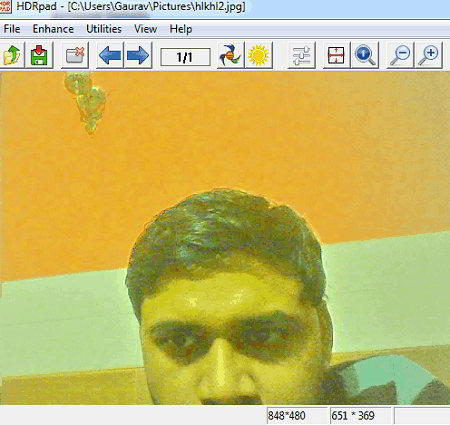
HDRpad is another free image quality enhancer software for Windows. Through this software, you can easily enhance the quality of an image. To enhance the image quality, it offers Exposure Fusion and Image Contrast Enhancement features. Like most other software, it also supports multiple image formats such as JPG, BMP, CRW, RAF, ARW, JP2, and more. Let’s take a brief look at the main features of this software.
Main Features:
- Exposure Fusion: To enhance the quality of an image, you need to input multiple copies of the same image with the exact same dimension in it. After that, this feature automatically fuses all the images into one to bring out all the details.
- Image Contrast Enhancement: This feature works on the contrast and exposure of an image to enhance its details. It also lets you manually adjust the exposure and shadows of an image.
- Adaptive Histogram Adjust: It offers a set of image parameter adjustment tools through which you can manually adjust contrast, brightness, saturation, hue shift, gamma, and EV parameters.
Additional Features:
- Utilities: Using it, you can rotate, resize, and crop input images.
Final Thoughts:
It is another good image quality enhancer through which you can quickly enhance an image.
Free Picture Enhancer
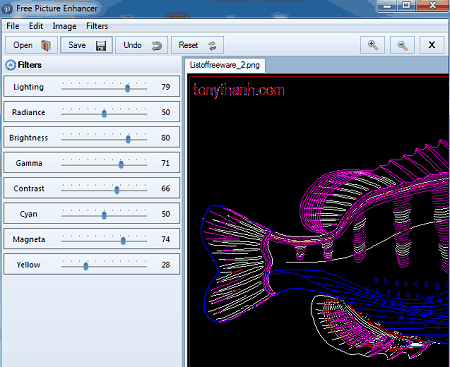
Free Picture Enhancer is the next free image quality enhancer for Windows. In this software, you get multiple filters that allow you to adjust different aspects of an image to enhance its quality. In addition to that, it also offers various color, binarization, and edge detector tools that help you further enhance image quality. Now, check out its main features.
Main Features:
- Filters: Using it, you can adjust the lighting, radiance, brightness, gamma, contrast, etc., image parameters. All the changes made by you on the image will immediately reflect in the preview section.
- Colors: Through this feature, you can increase or decrease the hue of various colors (red, green, cyan, blue, etc.) on an image.
- Convolution & Correlation: Using these features, you can add blur, sharpeness, gaussian, etc., effects to an image.
Final Thoughts:
It is another capable software that you can use to manually enhance the quality of an image.
Ultimate Image Enhancer

Ultimate Image Enhancer is yet another free image quality enhancer software for Windows. Through this image enhancer, you can enhance the images of JPG, PNG, and TIFF formats. In it, you also get simple image parameter adjustment tools that you can manually operate to make the desired enhancement to an image. Now, check out its main features.
Main Features:
- Adjustments: Using it, you can manually increase and decrease the contrast, sharpness, and brightness of an image. In addition to that, it also lets you resize and flip images.
- Effects: It lets you apply blur and black & white effects over an image.
Additional Features:
- Webcam: It is another handy feature that you use to view and apply effects over the webcam feed.
Final Thoughts:
It is a straightforward image quality enhancer software that anyone can use without much hassle.
Jpeg Enhancer
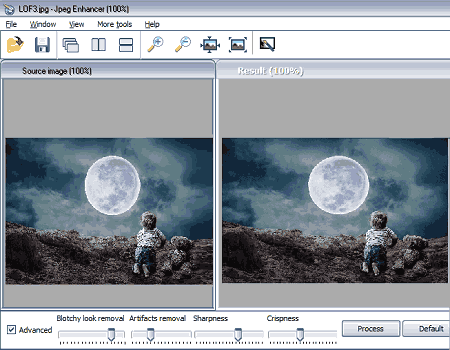
Jpeg Enhancer is a free image quality enhancer software for Windows. As its name suggests, it only enhances the images of JPEG format. By default, it automatically processes and enhances the input image. Although, you can also manually enhance images using it. Now, check out its main features.
Main Features:
- Automatic Enhancement: As soon as you load a JPEG image to this software, you can view its enhanced version in the right side window along with the percentage of enhancement.
- Filter Strength: Using it, you can increase or decrease the percentage of image enhancement.
- Advanced: Through advanced features, you can manually adjust the strength of botchy look removal, artifacts removal, sharpness, and crispness filters.
- Save As: Use it to save input image in the native JPEG format or in BMP and PNG formats.
Limitation:
- This software can only be used to enhance the quality of JPEG images.
Final Thoughts:
It is another capable image quality enhancer through which you can enhance JPEG images.
ImageEnhancer
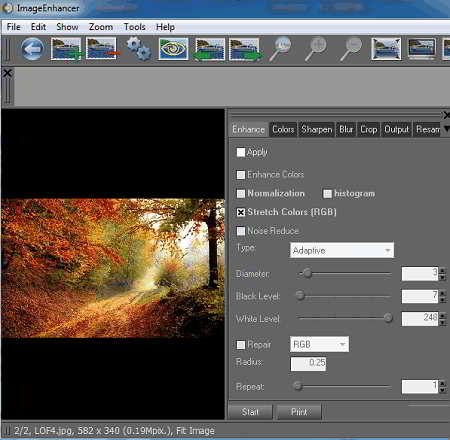
ImageEnhancer is another free image quality enhancer software for Windows. Using this software, you can enhance multiple images at a time. To enhance images, it offers a dedicated Enhance section along with colors, sharpness, blur, etc., sections. I also like its ability to support images of multiple formats such as BMP, JPG, GIF, TIFF, ICO, and more. Let’s take a brief look at the main features of this image quality enhancer.
Main Features:
- Enhance: Using it, you can enhance colors, normalize image, stretch RBG colors, and manually adjust black and white levels of images.
- Colors: It is another handy section that lets you adjust the color, contrast, brightness, RGB, and gamma levels of an image.
- Sharpen: Use it to increase or decrease the sharpness of an image.
- Blur: Use it to add blur to input images.
- Output: With the help of this feature, you can change the format to input images to TGA, GIF, JPEG, PCX, PNG, and BMP formats.
- Preview: Using it, you can preview the enhanced image before saving it.
Additional Features:
- Resample: It lets you manually change the resolution of images.
- Split: It is a unique tool that splits an image into multiple square sections.
Final Thoughts:
It is a feature-rich image quality enhancer software through which you can tweak and enhance various aspects of an image.
Mobile Photo Enhancer
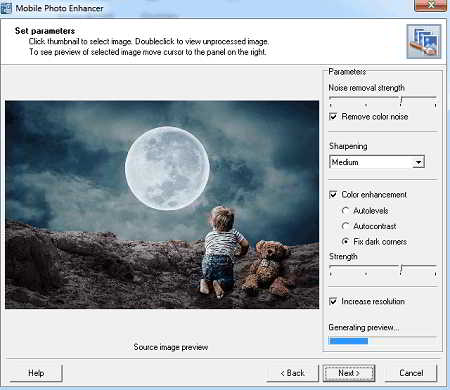
Mobile Photo Enhancer is a free image quality enhancer software for Windows. It is another simple to use image quality enhancer that allows you to adjust sharpness, noise levels, and colors of an image to enhance its quality. Plus, all the standard image formats are supported by it like PNG, JPG, BMP, TIFF, ICO, etc. Now, check out its main features.
Main Features:
- Noise Removal Strength: Using it, you can remove the specific amount of noise from an image by adjusting the noise removal strength slider.
- Sharpening: Use it to increase the sharpness of an image. It offers three modes of sharpness namely high, medium, and low.
- Color Enhancement: This tool lets you enhance the color, contrast, and shadows of an image.
- Increase Resolution: It is another handy tool that automatically increases the resolution of an image according to the amount of details input images have.
Final Thoughts:
It is another decent software to enhance the quality of an image at a time.
Image Enhancer
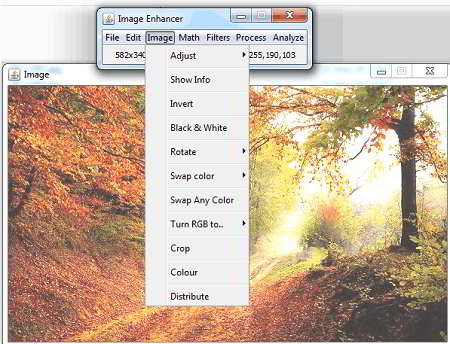
Image Enhancer is another free image quality enhancer software for Windows. This software comes with multiple filters and image tools that you can use to enhance the quality of an image. It also provides various image transformation and image analysis tools. Plus, it is capable of enhancing images of various formats like PNG, JPG, TGA, TIFF, ICO, and more. Now, check out its main features.
Main Features:
- Image: Through this section, you can adjust color, RGB profile, and color distribution of an image. Plus, tools like rotate image and invert colors are also present in it.
- Filters: By applying filters over an image, you can immediately enhance the color profile on an entire image. Some of the image filters that it offers are sepia, monochrome, and watercolor.
- Analyze: This feature offers a histogram that helps you understand the tonal distribution of an image before and after the enhancement.
Final Thoughts:
It is another capable image quality enhancer software that offers a good set of image enhancement tools.
Naveen Kushwaha
Passionate about tech and science, always look for new tech solutions that can help me and others.
About Us
We are the team behind some of the most popular tech blogs, like: I LoveFree Software and Windows 8 Freeware.
More About UsArchives
- May 2024
- April 2024
- March 2024
- February 2024
- January 2024
- December 2023
- November 2023
- October 2023
- September 2023
- August 2023
- July 2023
- June 2023
- May 2023
- April 2023
- March 2023
- February 2023
- January 2023
- December 2022
- November 2022
- October 2022
- September 2022
- August 2022
- July 2022
- June 2022
- May 2022
- April 2022
- March 2022
- February 2022
- January 2022
- December 2021
- November 2021
- October 2021
- September 2021
- August 2021
- July 2021
- June 2021
- May 2021
- April 2021
- March 2021
- February 2021
- January 2021
- December 2020
- November 2020
- October 2020
- September 2020
- August 2020
- July 2020
- June 2020
- May 2020
- April 2020
- March 2020
- February 2020
- January 2020
- December 2019
- November 2019
- October 2019
- September 2019
- August 2019
- July 2019
- June 2019
- May 2019
- April 2019
- March 2019
- February 2019
- January 2019
- December 2018
- November 2018
- October 2018
- September 2018
- August 2018
- July 2018
- June 2018
- May 2018
- April 2018
- March 2018
- February 2018
- January 2018
- December 2017
- November 2017
- October 2017
- September 2017
- August 2017
- July 2017
- June 2017
- May 2017
- April 2017
- March 2017
- February 2017
- January 2017
- December 2016
- November 2016
- October 2016
- September 2016
- August 2016
- July 2016
- June 2016
- May 2016
- April 2016
- March 2016
- February 2016
- January 2016
- December 2015
- November 2015
- October 2015
- September 2015
- August 2015
- July 2015
- June 2015
- May 2015
- April 2015
- March 2015
- February 2015
- January 2015
- December 2014
- November 2014
- October 2014
- September 2014
- August 2014
- July 2014
- June 2014
- May 2014
- April 2014
- March 2014








