12 Free Instagram Downloader Apps for Android
Here is a list of the best free Instagram downloader apps for Android. Instagram is a popular social media platform where people share their creations, lifestyle, and more. There are regular posts with photos and videos. Then there are reels, stories, and profile highlights. You can view all these things but there are no options to download.
These 12 free apps let you download from Instagram. Whether it’s a post, story, or reel you can download it with these apps. Some of these apps can download profile highlights and profile avatars as well. In the case of stories and reels, an Instagram login is required. This also lets you download the posts of the private accounts that you follow. All these apps work very similarly but some apps have additional features such as multi-account support, share download link, etc. You can go through the list and find an Instagram downloader app that suits your needs.
My Favorite Instagram Downloader App
Downloader for Instagram – Repost & Multi Accounts is my favorite Instagram downloader app on this list. This can download Instagram posts, reels, stories, and profile highlights. It can download all the public posts as well as private posts when you log in with your Instagram account. You can log in to multiple Instagram accounts and use those accounts within this app. This lets you use and download posts from multiple accounts within one app. Apart from that, you can manage all your downloads, view, share and repost them within a few taps.
You can also check out our lists of the best free Facebook Video Downloader Apps for Android, Dailymotion Video Downloader Apps for Android, and Reels Downloader App for Android.
Downloader for Instagram - Repost & Multi Accounts
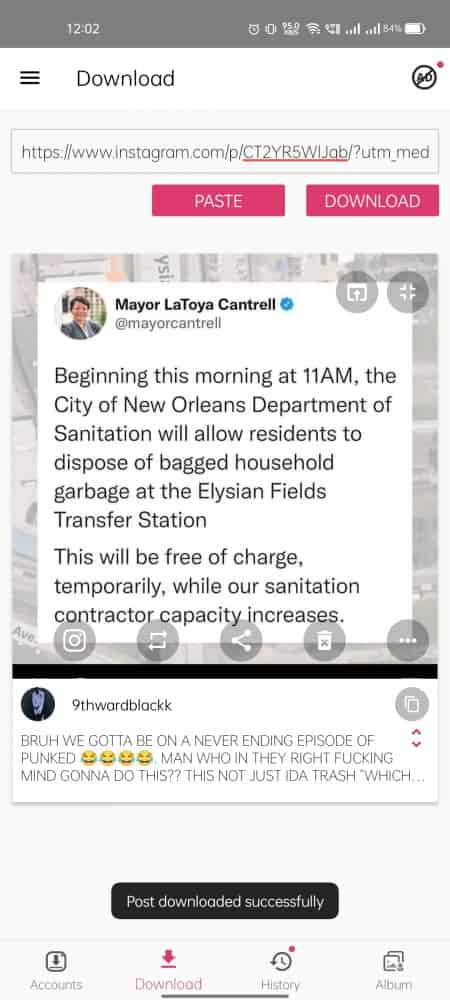
Downloader for Instagram is a free Instagram downloader app. This app can download photos and videos from Instagram. Either you can copy the Instagram post link and paste it into this app to download. Or, you can directly share a post from Instagram to this app for download. It can download Instagram posts, reels, stories, and profile highlights. This app can also serve as an Instagram browser. You can log in to multiple Instagram account and use those accounts within this app. When you are logged in, you can also download private posts of the accounts you follow. You can also manage all your downloads. You can view, delete, share, and repost downloaded posts.
How to use this Instagram downloader app?
Method 1
- Open the Instagram app and copy the link to the post/story that you want to download.
- Open this app and paste the link to download.
Method 2
- Open the Instagram app and tap on the share option on the post/story you want to download.
- Pick this app from the share menu. It will automatically start the download.
Method 3
- Log into your Instagram account within this app.
- Tap on the post menu and download it directly.
Highlights:
- Download Photos & Videos from Instagram (via URL share).
- Download Stories, Reels, and Private Posts (Instagram login required).
- Browse Instagram feed and stories in the app and download.
- Add multiple Instagram accounts.
- Keep a log of download history and manage your downloads.
- Repost downloaded posts within a few taps.
- Preview downloads within the app.
- Change the default folder location for downloads.
Video Downloader for Instagram, Insta Story Saver
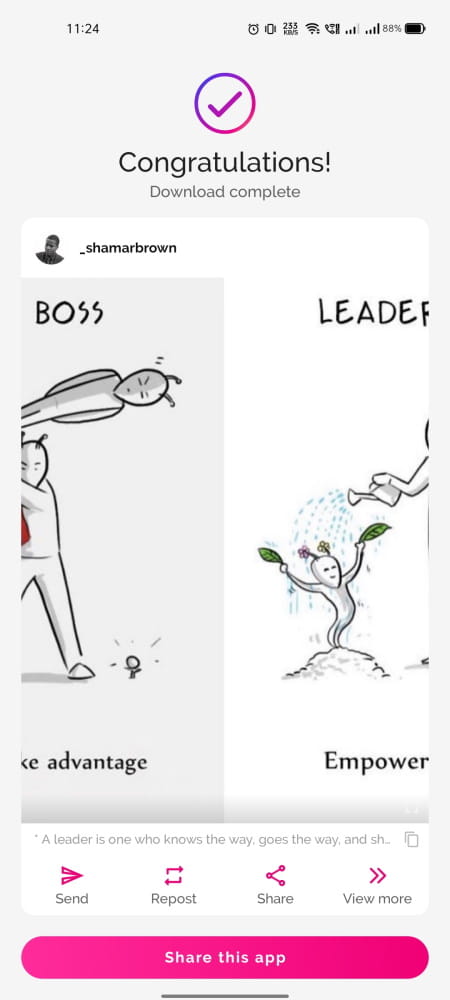
Video Downloader for Instagram is another free Instagram downloader app. This app can download photos and videos from Instagram. You can simply copy and paste the post link to this app and download it. This works for stories, reels, and profile highlights as well. You can also download private posts of accounts you follow by logging into this app. When it comes to stories, you can browse the stories of the accounts you follow in this app and download them with a single tap. With all that, it comes with a downloads manager where you can sort the downloads by photos and videos. Last but not least, this app can also generate downloads links that you can share with others who do not use or have such an app for download.
How to use this Instagram downloader app?
Method 1
- Open the Instagram app and copy the link to the post/story that you want to download.
- Open this app and paste the link to download the post/story.
Method 2
- Open the Instagram app and tap on the share option on the post/story you want to download.
- Pick this app from the share menu. It will automatically start the download.
Highlights:
- Download Photos & Videos from Instagram (via URL share).
- Download Stories, Reels, and Private Posts by logging into your Instagram account.
- Repost Instagram photos & videos right in the Instagram app.
- Send a download link to your friends for the Posts, Reels, IGTV, and Story Highlights
- Browse Stories within this app and download in 1-tap.
- Manage all your downloads by Photos, Videos, and All.
- Preview downloads within the app.
Photo & Video Downloader for Instagram #Repost IG
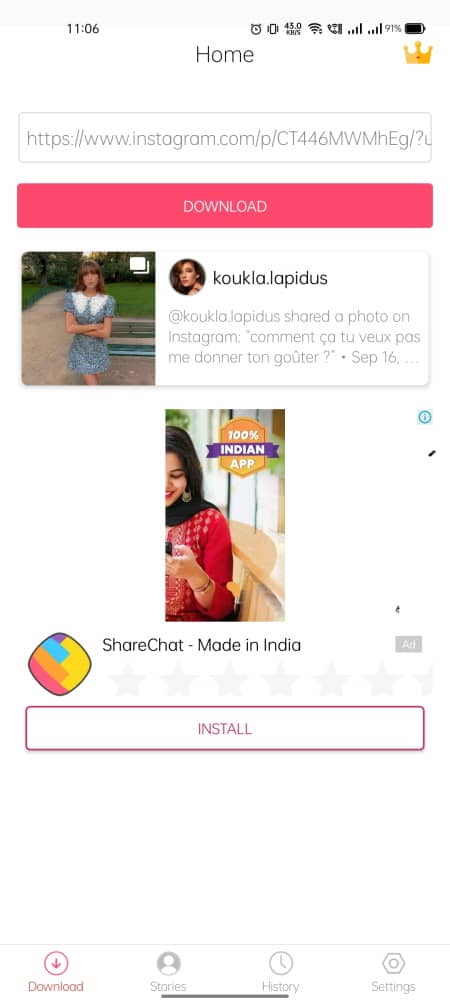
Downloader for Instagram is a free Instagram downloader app that can download photos and videos from Instagram. This app can download posts, stories, reels, and profile highlights. Either you can copy-paste the link of the post to this app. Or, you can share the post directly with this app. In both cases, this app fetches the post and starts downloading it instantly. You can access all the downloads in the app and preview the photos and videos within the app. Apart from that, when you log in with your Instagram account, you can check the story of the accounts you follow and download them with a single tap.
How to use this Instagram downloader app?
Method 1
- Open the Instagram app and copy the link to the post/story that you want to download.
- Open this app and paste the link to download the post/story.
Method 2
- Open the Instagram app and tap on the share option on the post/story you want to download.
- Pick this app from the share menu. It will automatically start the download.
Highlights:
- Download Photos & Videos from Instagram (via URL share).
- Log in to your Instagram account to download Stories, Reels, and Private Posts.
- Download Profile Highlights.
- Get Notification to quickly download when you copy an Instagram Link.
- Story Saver: Browse Stories within this app and download in 1-tap.
- A history log of all the downloads.
- Preview downloads within the app.
- Change the default folder location for downloads.
Story saver for Instagram, Video downloader, Reels
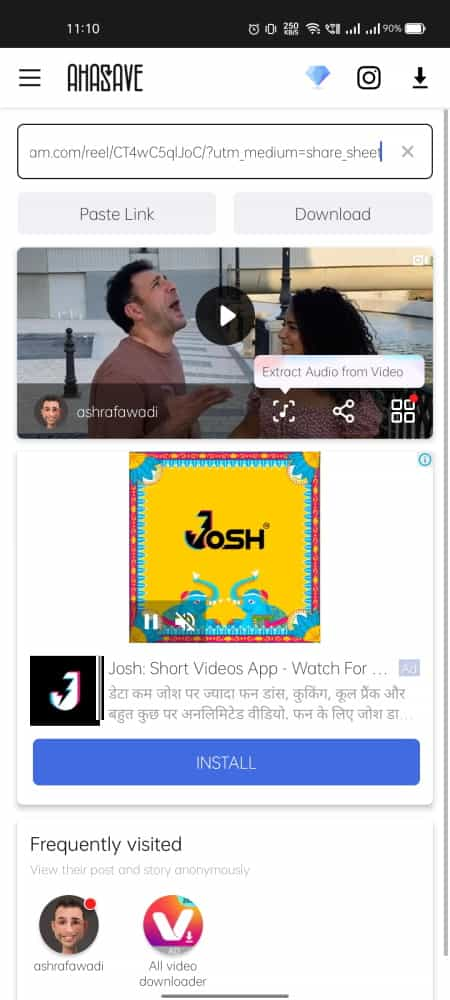
Story Saver for Instagram is a free Instagram downloader app. This is another simple app to save photos and videos from Instagram. You can simply share the Instagram post and reels to this app and get those downloaded. Alternatively, you can copy the paste the link of the post to this app. It can also download stories and account highlights but you have to log into your Instagram account for that. The same goes for the private posts as well. Apart from that, you can view and manage all your download history and preview the downloads.
How to use this Instagram downloader app?
Method 1
- Open the Instagram app and copy the link to the post/story that you want to download.
- Open this app and paste the link. Tap on the download button to save the post/story.
Method 2
- Open the Instagram app and tap on the share option on the post/story you want to download.
- Then select this app from the share menu. Doing this will automatically start the download.
Highlights:
- Download Photos & Videos from Instagram (via URL share).
- Batch download photos and videos.
- Log in to your Instagram account to download Stories, Reels, and Profile Highlights.
- Download video and image from private accounts (login required).
- Browse Stories within this app and download in 1-tap.
- Manage all your downloads.
- Preview downloads within the app.
Downloader for Instagram: Photo & Video Saver

Downloader for Instagram is another free Instagram downloader app. This app can easily download Instagram posts, stories, and reels. All you have to do is paste the post URL in this app. When you do that, this app fetches the post. You can preview the photo/video in the post. From there, you can download the photo and video. It also works for private posts as long as you are logged in to your Instagram account. You can view, copy, and delete all the downloaded files from the download manager.
How to use this Instagram downloader app?
Method 1
- Go to the Instagram app and copy the link to the post that you want to download.
- Open this app and paste the link and click on the “Check URL” button.
- It fetches the post from Instagram. From there, you can save the post.
Method 2
- Open the Instagram app and tap on the share option on the post/story you want to download.
- Pick this app from the share menu.
- It fetches the post from Instagram. From there, you can save the post.
Highlights:
- Download Photos & Videos from Instagram (via URL share).
- Download Stories, Reels, and Private Posts (Instagram login required).
- Preview Posts before downloading.
- Manage all downloaded files in one place.
- Preview downloads within the app.
- Change the default folder location for downloads.
Story saver, Video Downloader for Instagram
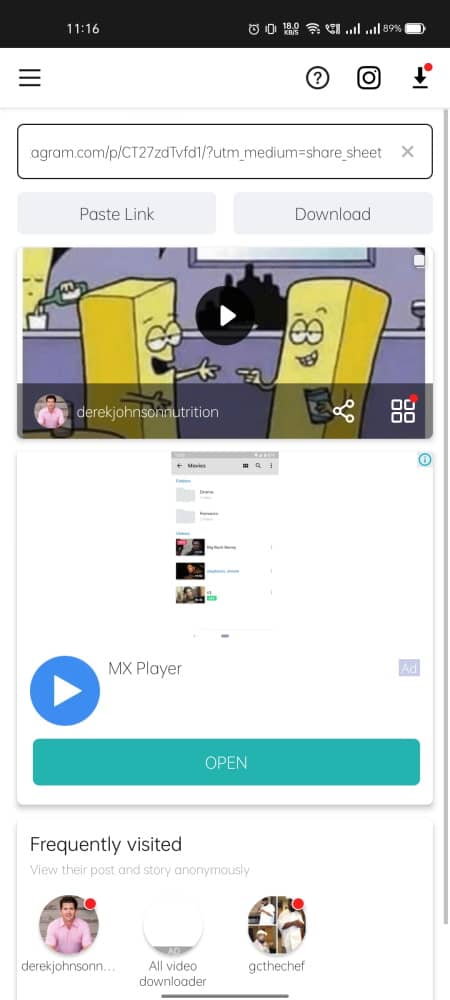
Insaver is a free Android app that helps you save photos, videos, stories, reels, and profile highlights from Instagram. It works with both, Instagram and Instagram Lite apps available on Android. You can simply copy the post link and paste it into the app to download. You can also directly share a post directly to this app. This app keeps track of all the downloads and lets you set the default directory for downloads. You can view all the downloads anytime and can also delete the download history.
How to use this Instagram downloader app?
Method 1
- Open Instagram and copy the link of video, photo, IG Story, Reels Video, or Highlight.
- Open Insaver and paste the link to download.
Method 2
- Open the Instagram app and tap on the share option on the post/story you want to download.
- Click “Share” and choose Insaver. It will automatically start the download.
Highlights:
- Download Photos & Videos from Instagram (via URL share).
- Save Profile Highlights and Avatar.
- Log in to your Instagram account to download Stories, Reels, and Private Posts.
- A history log of all the downloads.
- Preview downloads within the app.
Video Downloader for Instagram & Save Story
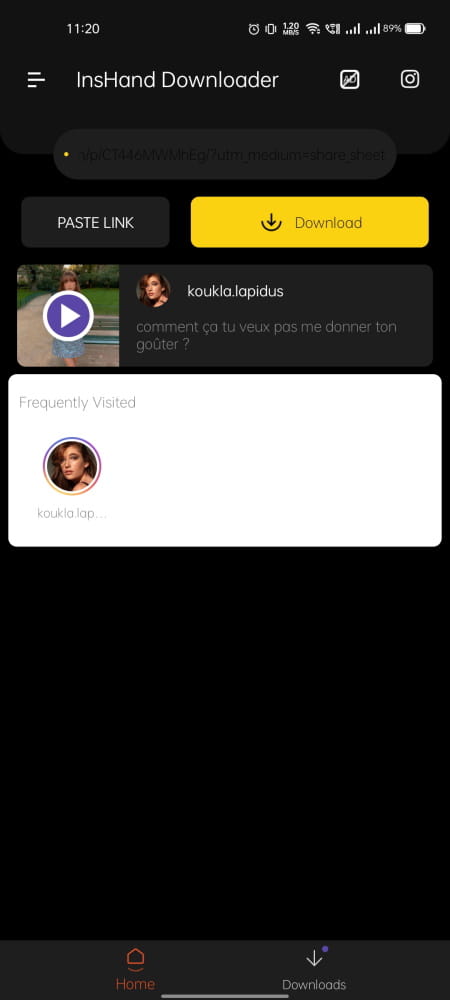
Video Downloader for Instagram is a free Android app to download photos and videos from Instagram. You can simply paste the post link in this app and download the post. Alternatively, you can also directly share posts to this app directly from Instagram. This app downloads the posts and keeps a log of all the downloads. In case a post is private or you want to download stories and reels, you have to log in with your Instagram account. When you do that, you can easily download private posts, reels, stories, and profile highlights.
How to use this Instagram downloader app?
Method 1
- Open the Instagram app and copy the link to the post/story that you want to download.
- Open this app and paste the link to download the post/story.
Method 2
- Open the Instagram app and tap on the share option on the post/story you want to download.
- Pick this app from the share menu. It will automatically start the download.
Highlights:
- Download Photos & Videos from Instagram (via URL share).
- Download Stories, Reels, and Private Posts (Instagram login required).
- Download Instagram Profile Highlights.
- A history log of all the downloads.
- Preview downloads within the app.
Video Downloader for Instagram, Reels, Story Saver
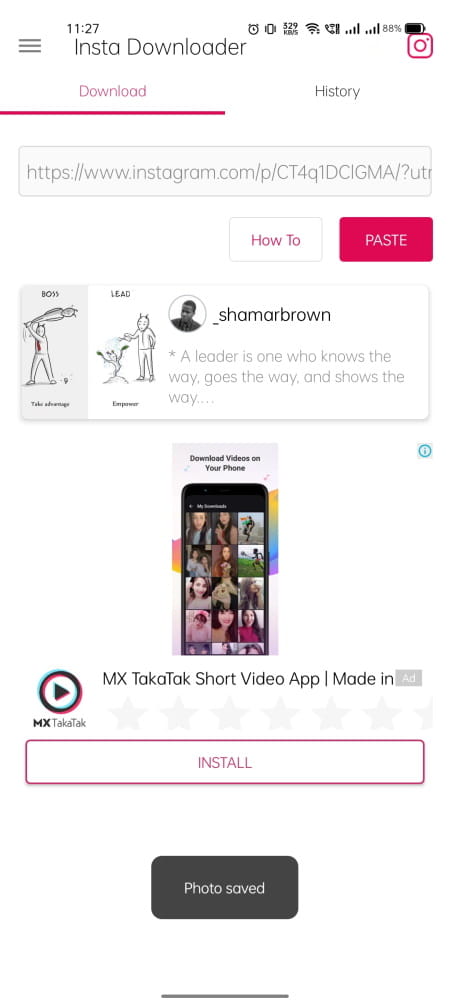
Video Downloader for Instagram is a free Instagram downloader app. This is one of the simplest apps to download photos and videos from Instagram. It has two sections, Downloads, and History. The Downloads section is where you can paste the link and download the post. After that, all the downloads appear in the History section. From there, you can manage your download, view downloaded posts, and repost them to your Instagram account. This app can download photos and videos from Instagram posts and stories.
How to use this Instagram downloader app?
Method 1
- Open the Instagram app and copy the link to the post/story that you want to download.
- Open this app and paste the link to download the post/story.
Method 2
- Open the Instagram app and tap on the share option on the post/story you want to download.
- Pick this app from the share menu. It will automatically start the download.
Highlights:
- Download Photos & Videos from Instagram (via URL share).
- Log in to your Instagram account to download Stories, Reels, and Private Posts.
- A history log of all the downloads.
- Preview downloads within the app.
Instake - Photo & Video Downloader for Instagram
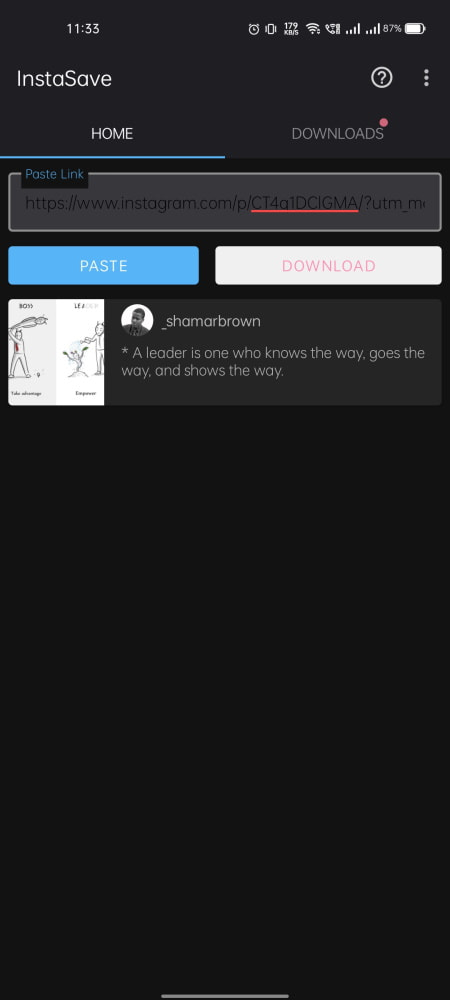
Instake is a free Instagram downloader app that can download photos, videos, stories, and reels. This app is simple to use. It has a Home section and a Downloads section. The home section is where you can paste the Instagram link to download. This works with posts, stories, and reels. You can also directly share a post to this app and download it. All the downloads appear in the Downloads section. From there, you can view and manage your downloads, and repost within a few taps,
How to use this Instagram downloader app?
Method 1
- Open the Instagram app and copy the link to the post/story that you want to download.
- Open Instake app and paste the link to download the post/story.
Method 2
- Open the Instagram app and tap on the share option on the post/story you want to download.
- Pick the Instake from the share menu. It will automatically start the download.
Highlights:
- Download Photos & Videos from Instagram (via URL share).
- Download Stories, Reels, and Private Posts (Instagram login required).
- Repost downloaded posts.
- A history log of all the downloads.
- Preview downloads within the app.
FastSave
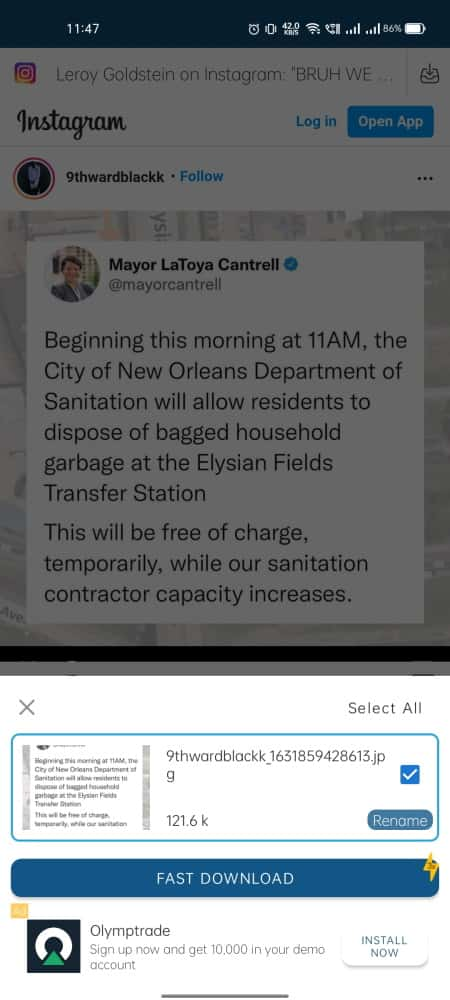
FastSave is a free Android app to download posts from Instagram. This app is more like a browser for Instagram. You can log into your Instagram account, scroll through feeds and see stories. From there, you can easily download a post or story. This also works for reels and private posts. Alternatively, you can copy and paste the Instagram post URL to this app and download it. In the Downloads section, you can view and manage all your downloads. You can view the photos in a beautiful slideshow, repost, share, and delete photos & videos.
How to use this Instagram downloader app?
Method 1
- Open the Instagram app and copy the link to the post/story that you want to download.
- Open the FastSave app and paste the link to download the post/story.
Method 2
- Open the Instagram app and tap on the share option on the post/story you want to download.
- Select the FastSave from the share menu. It will automatically start the download.
Highlights:
- Download Photos & Videos from Instagram (via URL share).
- Log in to your Instagram account to download Stories, Reels, and Private Posts.
- Use Instagram within this app with optional Incognito mode.
- Save photos and videos in batch for offline view.
- Night mode.
- A history log of all the downloads.
- Preview downloads within the app.
Photo &Video Downloader for Instagram, Story Saver
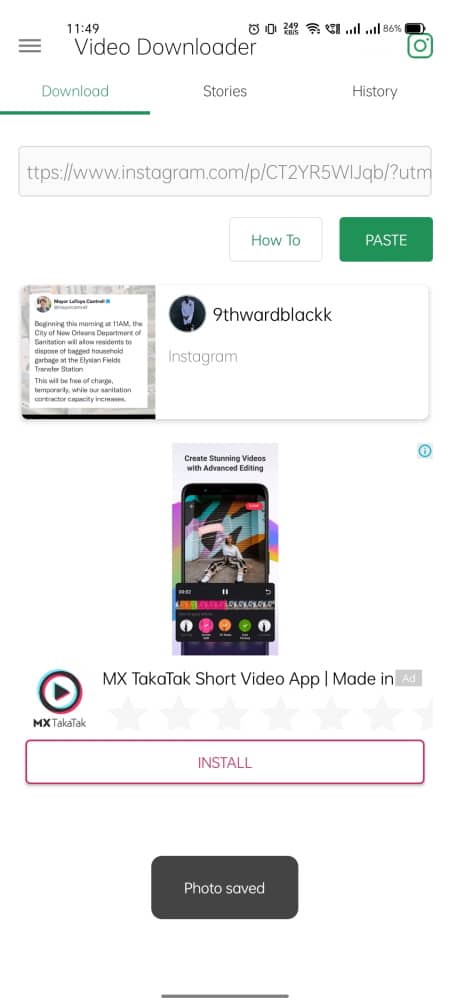
Video Downloader for Instagram is another free Instagram downloader app. This app can download photos and videos from Instagram. It works for public and private posts, stories, and reels. But in the case of private posts and stories, you are required to log into your Instagram account. When you are logged in, it loads the stories of the accounts you follow. You can view the stories and download them within this app. Apart from that, you can manage all your downloads. You can view photos and videos using the built-in viewer and video player.
How to use this Instagram downloader app?
Method 1
- Open the Instagram app and copy the link to the post/story that you want to download.
- Open this app and paste the link to start the download.
Method 2
- Open the Instagram app and tap on the share option on the post/story you want to download.
- Pick this app from the share menu to download the post.
Highlights:
- Download Photos & Videos from Instagram (via URL share).
- Download Stories, Reels, and Private Posts (Instagram login required).
- Repost and share downloaded posts.
- View Stories within this app and download in 1-tap.
- Manage all your downloads.
- Built-in Player. Play the downloaded video/story directly in the app.
Instant Saver
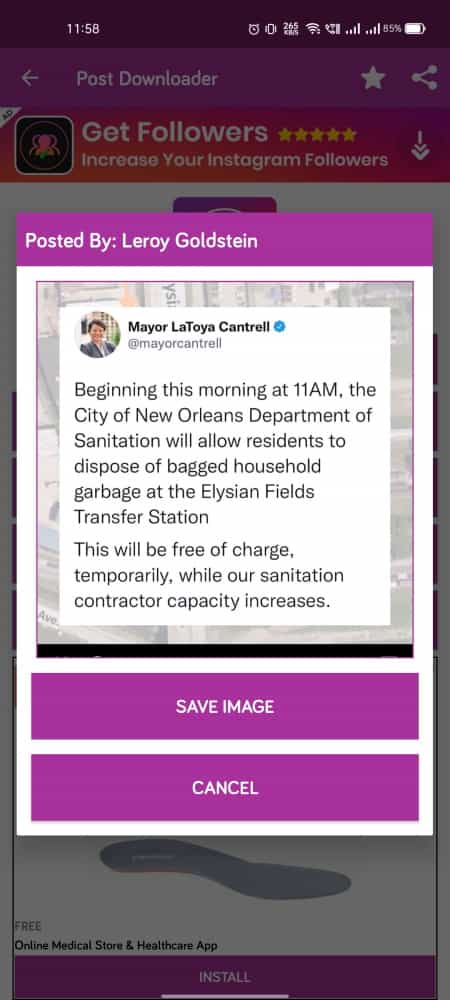
Instant Saver is yet another free Instagram downloader app. This is a simple app to download photos and videos from Instagram. It works for posts, reels, and stories. All you have to do is copy the link to the post/story and paste the link to this app. Doing this downloads the post to your phone. Alternatively, you can share the Instagram post/story directly to this app to download. All the downloaded posts get listed in the Downloads section. You can manage all the posts there and view photos and videos seprately.
How to use this Instagram downloader app?
Method 1
- Open the Instagram app and copy the link to the post/story that you want to download.
- Open this app and paste the link to download the post/story.
Method 2
- Open the Instagram app and tap on the share option on the post/story you want to download.
- Pick this app from the share menu. It will automatically start the download.
Highlights:
- Download Photos & Videos from Instagram (via URL share).
- Download Stories, Reels, and Private Posts.
- A history log of all the downloads.
- Preview downloads within the app.
About Us
We are the team behind some of the most popular tech blogs, like: I LoveFree Software and Windows 8 Freeware.
More About UsArchives
- May 2024
- April 2024
- March 2024
- February 2024
- January 2024
- December 2023
- November 2023
- October 2023
- September 2023
- August 2023
- July 2023
- June 2023
- May 2023
- April 2023
- March 2023
- February 2023
- January 2023
- December 2022
- November 2022
- October 2022
- September 2022
- August 2022
- July 2022
- June 2022
- May 2022
- April 2022
- March 2022
- February 2022
- January 2022
- December 2021
- November 2021
- October 2021
- September 2021
- August 2021
- July 2021
- June 2021
- May 2021
- April 2021
- March 2021
- February 2021
- January 2021
- December 2020
- November 2020
- October 2020
- September 2020
- August 2020
- July 2020
- June 2020
- May 2020
- April 2020
- March 2020
- February 2020
- January 2020
- December 2019
- November 2019
- October 2019
- September 2019
- August 2019
- July 2019
- June 2019
- May 2019
- April 2019
- March 2019
- February 2019
- January 2019
- December 2018
- November 2018
- October 2018
- September 2018
- August 2018
- July 2018
- June 2018
- May 2018
- April 2018
- March 2018
- February 2018
- January 2018
- December 2017
- November 2017
- October 2017
- September 2017
- August 2017
- July 2017
- June 2017
- May 2017
- April 2017
- March 2017
- February 2017
- January 2017
- December 2016
- November 2016
- October 2016
- September 2016
- August 2016
- July 2016
- June 2016
- May 2016
- April 2016
- March 2016
- February 2016
- January 2016
- December 2015
- November 2015
- October 2015
- September 2015
- August 2015
- July 2015
- June 2015
- May 2015
- April 2015
- March 2015
- February 2015
- January 2015
- December 2014
- November 2014
- October 2014
- September 2014
- August 2014
- July 2014
- June 2014
- May 2014
- April 2014
- March 2014








