7 Free Facebook Video Downloader Apps for Android
Here is a list of 7 free Facebook video downloader apps for Android. Facebook is home to millions of videos now. Around 100 million hours of video content is being watched every day. You can watch Facebook videos, share those online but there is no option to download the videos. If you want to download videos from Facebook then these apps can help.
You can just paste a Facebook Video link into these apps and download that video. Most of these apps also serve as Facebook clients. You can log in and use your Facebook in these apps. The experience won’t be as good as the official Facebook app. But it’s still quite good and very much usable. If you use Facebook within these apps then you can tap on any video from the feed and download it right there. Otherwise, you can just copy-paste the link from Facebook to download the videos. I briefly described each app along with the methods to download Facebook videos and highlights. You can check out these apps and pick the one you like the most.
My Favorite Facebook Video Downloader App
Video Downloader for Facebook (HD Video Saver) is my favorite Facebook video downloader app on this list. The app can download any publically shared Facebook videos using the video link. Apart from that, you can open and use your Facebook account within this app. This way, you can download videos quicker with no need to copy-paste links. When you use your account, it can also download private videos that are shared with you. You can see all the downloaded videos in one place and play the videos within the app.
You can also check out our lists of the best free Add Text to Video Apps, Video Watermark Apps, and Screen Capture Apps for Android.
Video Downloader for Facebook - HD Video Saver
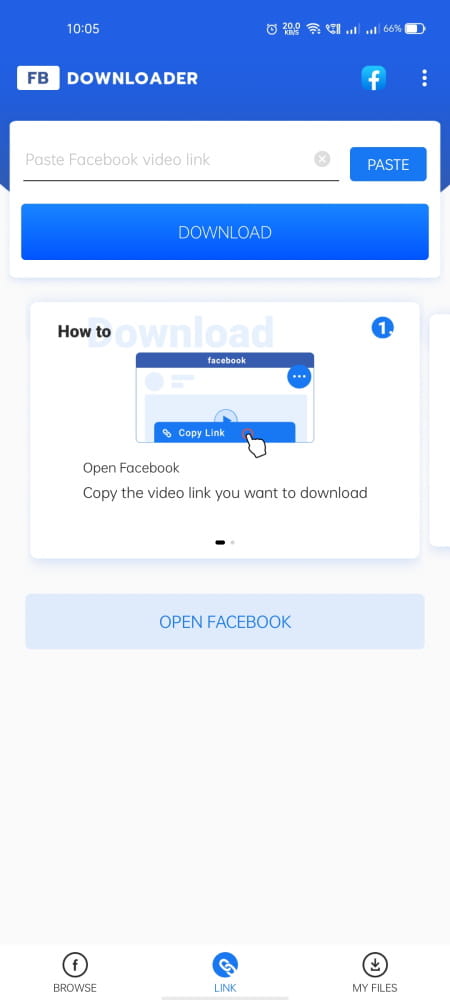
Video Downloader for Facebook is a free Android app to download Facebook videos. This app can open Facebook mobile version. This way, you can use Facebook within this app. Doing this gives you an advantage for downloading videos. While browsing Facebook in this app, you can download the videos with a tap. Apart from that, you can also download Facebook videos with a link. You can get the link to the video and then paste that into this app to download. This app logs all the downloaded videos in a separate section. You can play using the built-in video player.
How to download Facebook videos with this app?
Method 1: Using alongside Facebook Official App or Website
- Copy the video link from Facebook.
- Open this app and go to the Link section.
- Add the video URL there. Select the video quality.
- Tap the “Download” button to download.
Method 2: Using this downloader app
- Open Video from Facebook through this downloader app.
- Tap on video and tap download video.
- Select the quality and download the video.
Highlights:
- Download videos from Facebook
- Download Facebook videos via link
- Open your Facebook account within the app for faster downloads
- Download videos in SD and HD quality or Stream video online
- Download Manager
- Built-in Video Player with playback speed changer
Video Downloader for Facebook
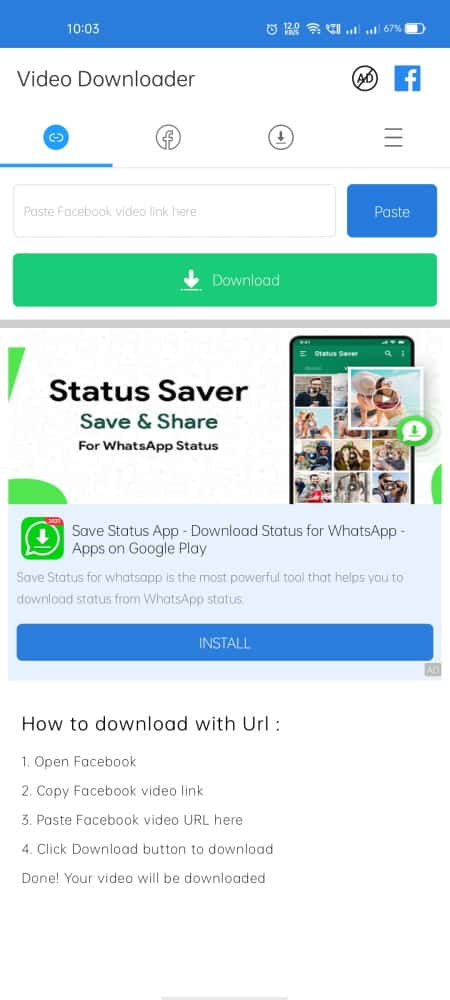
Video Downloader for Facebook is a free Facebook video downloader app. This app can download videos within a few clicks. You can use this app alongside the official Facebook app or as a standalone app. In this app, you can access a mobile version of Facebook. This way, you can browse your feeds within this app and then download any video with a tap. This method can also download private videos that are shared with you. Alternatively, you can use this app just as a downloader. In that case, you can copy the video link from Facebook and paste it into this app to download it.
How to download Facebook videos with this app?
Method 1: Using alongside Facebook Official App or Website
- Copy the video link from Facebook.
- One this app and go to the download section.
- Paste the video URL there.
- Tap the “Download” button to download.
Method 2: Using this downloader app
- Open Video from Facebook through this downloader app.
- Tap on video and tap download video.
- Select the quality and download the video.
Highlights:
- Download videos from Facebook
- Download via video link
- Use Facebook within the app and quickly download videos
- SD and HD quality download options
- Stream video online
- Download Manager
FastVid: Video Downloader for Facebook
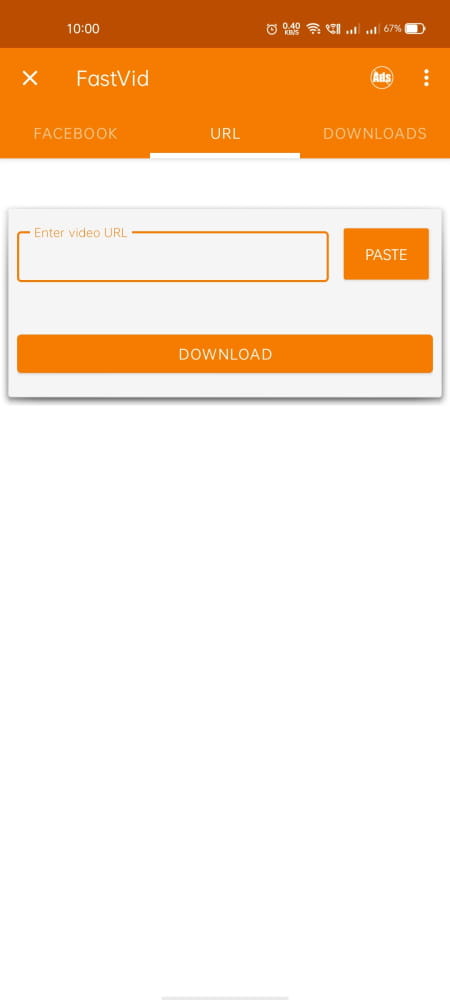
FastVid is another free Facebook video downloader app for Android. This is a simple app to download Facebook videos with ease. The app has three sections: Facebook, URL, and Downloaded. The Facebook section is where you can open and access Facebook with your account. You can download videos with a tap in SD and HD quality. URL section is where you can paste the URL of a Facebook video and download or stream it. When you don’t want to sign in to Facebook via this app, you can use this section to download Facebook videos.
How to download Facebook videos with FastVid?
Method 1: Using alongside Facebook Official App or Website
- Copy the link to the Facebook video.
- One this app and go to the URL section.
- Paste the video URL in the box.
- Select Download to save the video or Stream to watch it online.
Method 2: Using this downloader app
- Go to the Facebook section in this app and log into your account.
- Tap on the video you want to download.
- Select the quality and download the video.
Highlights:
- Download videos from Facebook
- Paste a link to download/stream Facebook video
- Use Facebook within the app and quickly download videos
- Pick SD or HD quality for the download
- Manage all the downloaded videos
Fb Video Downloader
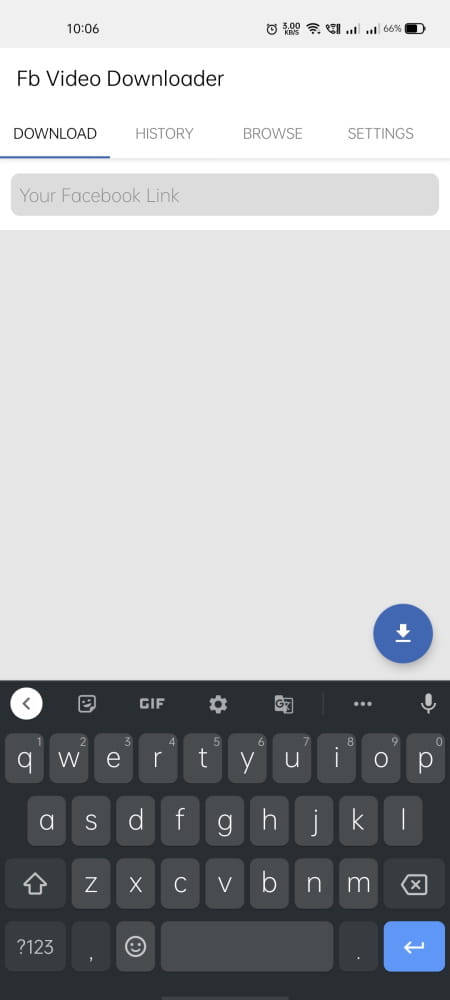
Fb Video Downloader is another free app that you can use to download videos from Facebook. This app works like a download extension for Facebook. There is no need to copy and paste. This app takes advantage of Facebook’s Share feature. With the Share feature, you can share the video within this app. When you do that, it asks you to pick the download quality and starts downloading the video. It keeps a track of all the downloaded videos and history. The app also features a built-in video player so you can play the downloaded videos without leaving the app.
How to download Facebook videos with Fb Video Downloader?
- Tap the “Share” button on the Video and pick “More Options…”
- Choose the “Fb Video Downloader” app.
- Choose the desired video quality (SD or HD) and download the video.
Highlights:
- Download videos from Facebook
- SD and HD quality download options
- Download Manager
- Built-in video player
FB Video Download
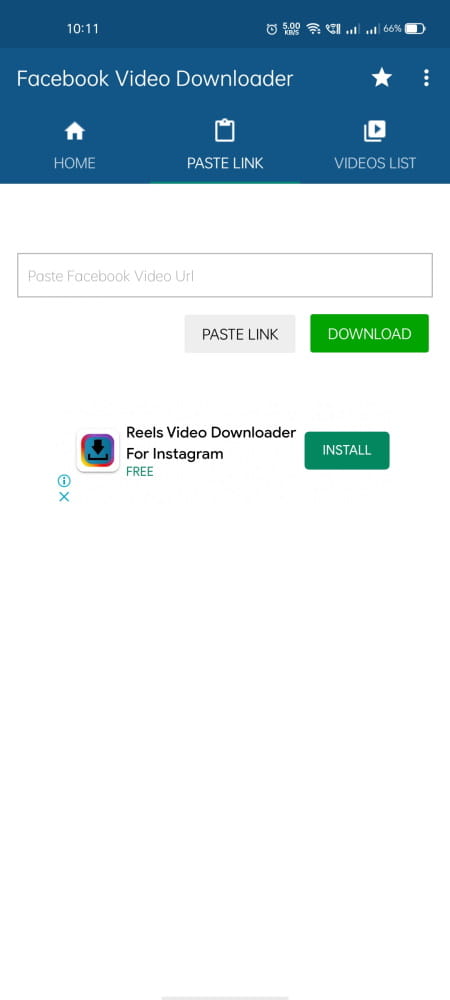
FB Video Download is a free Facebook video downloader app for Android. This app works quite similarly to other apps on this list. There are two ways to download videos from Facebook. One way is to use Facebook within this app and download videos directly from your news feeds. And, the second way is to download videos by pasting the link. And, the other. The first method is quicker and can also download videos that are not public but shared with you.
How to download Facebook videos with FB Video Download?
Method 1: Using FB Video Download app
- Open this app (FB Video Download).
- Log into your Facebook account.
- Play the video you want to download.
- Tap the download button to download the video.
Method 2: Download Facebook Videos with Link
- Copy the video link from Facebook.
- One this app and go to the “Paste Link” section.
- Paste the video URL there.
- Click the “Download” button to download.
Highlights:
- Download videos from Facebook
- Use Facebook within the app to quickly download videos
- Download Facebook videos with video link
- Download Manager
Video Downloader for Facebook (QBE Soft)

Video Downloader for Facebook by QBE Soft is a free Facebook video downloader app. This is another simple app where you can log in with your Facebook account and use Facebook in the app. It loads a mobile version of Facebook. You can browse Facebook and download any video from your feeds within a few taps. Before downloading, you can pick the video quality and then start the download. The video is saved on your device and you can manage all the downloaded videos and play within the app.
How to download Facebook videos with this app?
- Open this app and tap on the Browse Facebook section.
- Log into your Facebook account and browse your feeds.
- Play the video you want to download.
- Tap yes to download the video.
- Pick the download quality and save the video.
Highlights:
- Download videos from Facebook
- Choose video quality for the download
- Manage all the downloaded files
- Play downloaded videos within the app
Video Downloader for Facebook
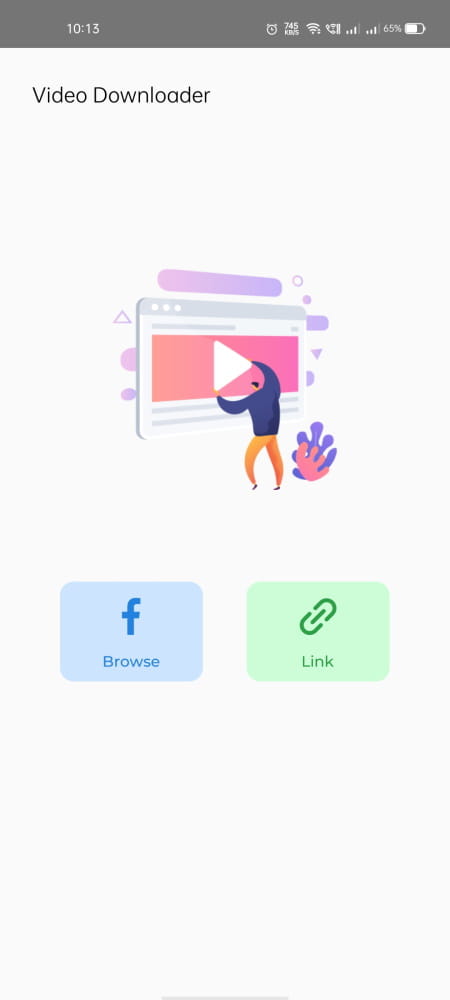
Video Downloader for Facebook is yet another app to download Facebook videos. This app is a Facebook client where you can log into your account and use Facebook within this app. It loads the mobile version of Facebook which is almost identical to the Facebook app. You can browse your feeds. It does not play any video directly in the feeds. Instead, when you tap on the video, it shows options to download the video and stream it online.
How to download Facebook videos with this app?
- Open this app and log in with your Facebook account.
- Tap the video that you want to download.
- Then select the “Download Video” button to save the video or the “Stream Video” button to play it online.
Highlights:
- Download Facebook videos
- Stream video online
- Manage downloaded videos
About Us
We are the team behind some of the most popular tech blogs, like: I LoveFree Software and Windows 8 Freeware.
More About UsArchives
- May 2024
- April 2024
- March 2024
- February 2024
- January 2024
- December 2023
- November 2023
- October 2023
- September 2023
- August 2023
- July 2023
- June 2023
- May 2023
- April 2023
- March 2023
- February 2023
- January 2023
- December 2022
- November 2022
- October 2022
- September 2022
- August 2022
- July 2022
- June 2022
- May 2022
- April 2022
- March 2022
- February 2022
- January 2022
- December 2021
- November 2021
- October 2021
- September 2021
- August 2021
- July 2021
- June 2021
- May 2021
- April 2021
- March 2021
- February 2021
- January 2021
- December 2020
- November 2020
- October 2020
- September 2020
- August 2020
- July 2020
- June 2020
- May 2020
- April 2020
- March 2020
- February 2020
- January 2020
- December 2019
- November 2019
- October 2019
- September 2019
- August 2019
- July 2019
- June 2019
- May 2019
- April 2019
- March 2019
- February 2019
- January 2019
- December 2018
- November 2018
- October 2018
- September 2018
- August 2018
- July 2018
- June 2018
- May 2018
- April 2018
- March 2018
- February 2018
- January 2018
- December 2017
- November 2017
- October 2017
- September 2017
- August 2017
- July 2017
- June 2017
- May 2017
- April 2017
- March 2017
- February 2017
- January 2017
- December 2016
- November 2016
- October 2016
- September 2016
- August 2016
- July 2016
- June 2016
- May 2016
- April 2016
- March 2016
- February 2016
- January 2016
- December 2015
- November 2015
- October 2015
- September 2015
- August 2015
- July 2015
- June 2015
- May 2015
- April 2015
- March 2015
- February 2015
- January 2015
- December 2014
- November 2014
- October 2014
- September 2014
- August 2014
- July 2014
- June 2014
- May 2014
- April 2014
- March 2014








