10 Free Video Watermark Apps for Android
Here is a list of 10 free video watermark apps for Android. Watermark helps you protect your videos and can give the videos a brand identity. Adding a watermark to a video is quite simple these days. You can do it on your smartphone.
With these apps, you can easily add watermarks to your videos on an Android device. The process is simple, you pick the video from the gallery, select the watermark and that’s all. The apps run in the background and notify you when the task is complete.
Some of these apps allow you to use an image or text as a watermark. Whereas, some apps feature a design editor with design resources where you can create your own custom watermarks. You can save multiple watermarks. Then you can place the watermark anywhere on the video and resize it to the desired size. After finalizing the size and position, you can apply the watermark to the video.
My Favorite Video Watermark App
Video Watermark by Z Mobile Apps is my favorite video watermark app on this list. This app offers two ways to add a watermark to a video. You can either choose to add the watermark to the full length of the video. Or, you can play the video and select the specific parts where you want the watermark to appear. In terms of the watermark, it has an advanced editor to create watermarks. If you already have a watermark or a logo, you can import the image and use the editor to finalize your watermark with effects, backgrounds, text arts, stickers, etc. One nice thing is that you can keep multiple watermarks in this app and easily apply any of those to your videos.
You can also check out our lists of best free Video AD Maker Apps, Video to Photo Apps, and Video Compressor Apps for Android.
Video Watermark | Z Mobile Apps
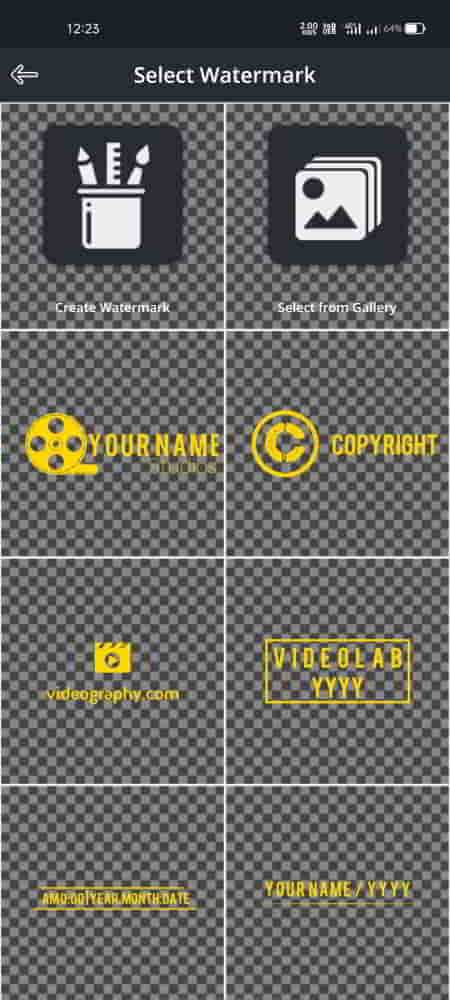
Video Watermark is a free Android app to add watermarks to videos. This app features an advanced editor where users can design their own watermarks. The editor has lots of features including backgrounds, effects, shadows, 3D effects, text art, stickers, etc. On top of that, users can add their own logo as an image to create a watermark. This can create and store multiple watermarks. Users can simply select a video from the gallery and pick the watermark to add to the video. This app offers two options for adding watermark. The first option is to add the watermark to the full length of the video. The second option is to add the watermark to the specific section(s) of the video. In either case, the app runs in the background and pops a notification when the task is finished.
Highlights:
- Import Logo (PNG, JPG)
- Design Your own Watermarks
- Custom Stickers, Text, and Images
- Design Editor
- Change Opacity
- Add Backgrounds, Effects, Shadow, 3D Effects, etc
- Add Watermark to Specific Part/Full Video
- Run in Background
Video WaterMark

Video WaterMark is another free Android app to add watermarks to videos. This is a simple yet feature-packed app for watermarking videos. The app features a collection of general-purpose watermarks that users can simply add to their videos. Additionally, it features a design editor where users can design their own watermarks with images, text, shapes, effects, etc. Users can create and save multiple watermarks in this app and quickly apply those to their videos. This app also serves as a trim tool for videos.
Highlights:
- Watermark Collection
- Design Your own Watermark
- Custom Stickers, Shapes, Text, and Images
- Design Editor
- Change Opacity
- Add Backgrounds, Effects, Shadow, 3D Effects, etc
- Trim Videos
Video Photo Watermark
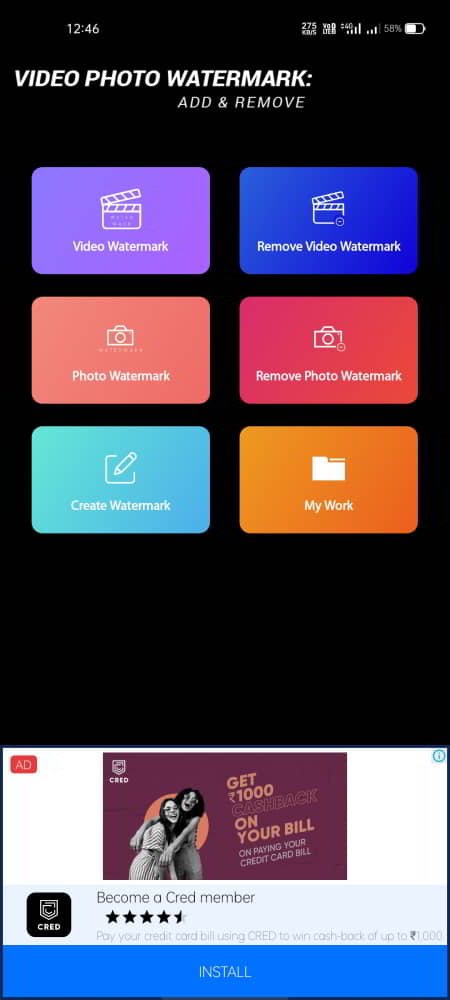
Video Photo Watermark is a free Android app to add watermarks to videos. This app has a design editor where users can create and save their watermarks. It allows users to create watermarks using photos, stickers, shapes, text, effects, etc. It can save multiple watermarks and apply the selected watermark to the video. Apart from that, this app can also be used to remove the watermark from a video. It offers a 1-tap watermark removal that detects and removes the watermak. However, the final results may vary depending on the video and the watermark.
Highlights:
- Design Your own Watermark
- Custom Stickers, Text, and Images
- Design Editor
- Change Opacity
- Add Backgrounds, Effects, Shadow, 3D Effects, etc
- One-tap Watermark Removal
Add Watermark - Video Watermark
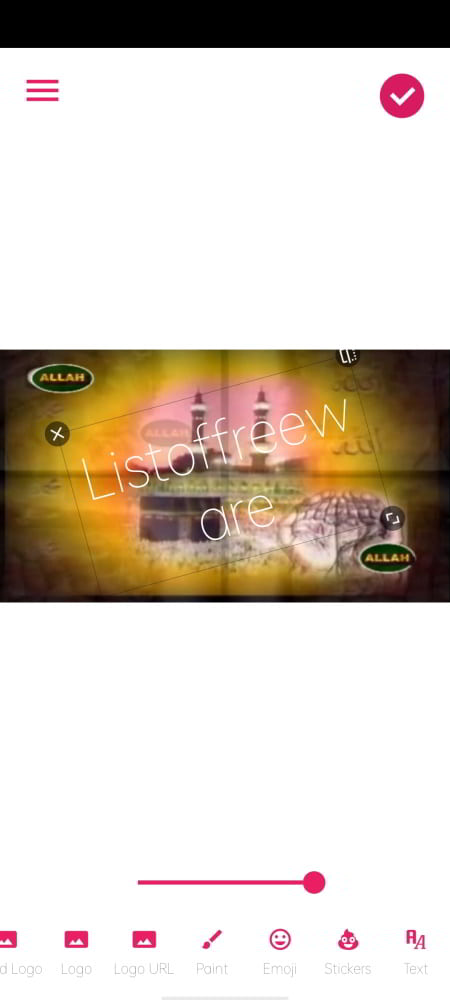
Add Watermark is a free Android app to add watermarks to videos. This app has a simple interface and process to watermark videos. It loads up the gallery to pick the video for watermarking. Once the video is select, it offers options to use a photo or GIF as a watermark. Alternatively, users can design custom watermarks with photos, emojis, stickers, and text. After that, users simply pick their watermark and add it to the video.
Highlights:
- Watermark Videos and Images
- Add Image, GIF as Watermark
- Create Watermark with Photo, Emoji, Stickers, Text
- Run in Background
Watermark Maker
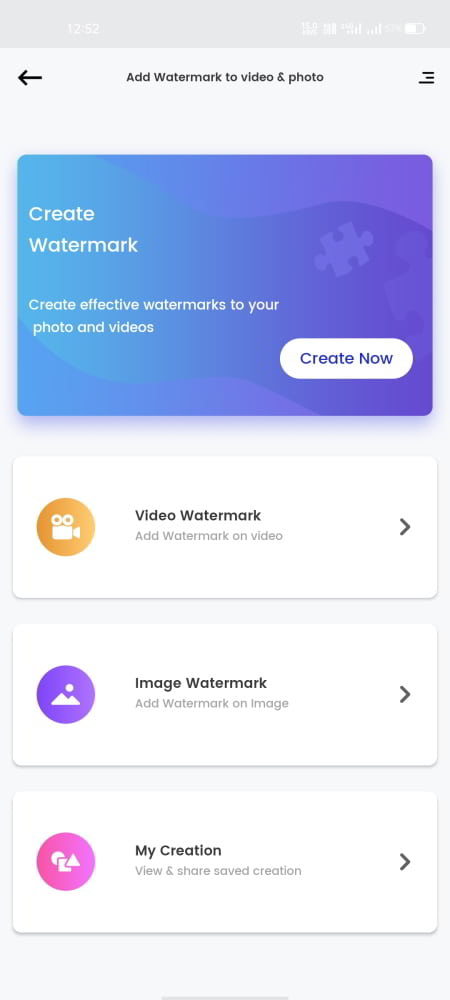
Watermark Maker is a free app to watermark videos on Android. This app comes with a simple UI with straightforward options to watermark videos and photos. In either case, users get to design their own custom watermarks. If users already have a watermark image or logo then they can import that to the app and finalize it. Or, they can use the editor to create their own custom logo with various design elements offered in the app. Then, they can place and resize the logo on any frame of the video and apply it to the whole video.
Highlights:
- Watermark Videos and Photos
- Design Your own Watermark
- Custom Shapes, Stickers, Text, and Images
- Change Opacity
- Add Backgrounds, Effects, Shadow, 3D Effects, etc
Add Watermark on Videos & Photos

Add Watermark on Videos & Photos is a free video watermark app for Android. This app can watermark videos and photos. It features a collection of pre-designed watermarks for general needs like copyright, trademark. etc. Users can also create their own watermarks and save them in this app. Once the watermark is finalized, users can simply pick the video from the gallery, resize and position the logo, and add it to the video. The process runs in the background. This app has a batch mode that allows it to add watermark to multiple videos and photos in one go.
Highlights:
- Watermark Videos and Photos
- Batch Mode
- Pre-designed Watermarks
- Design Your own Watermarks
- Add Backgrounds, Effects, Shadow, 3D Effects, etc
- Run in Background
Remove & Add Watermark
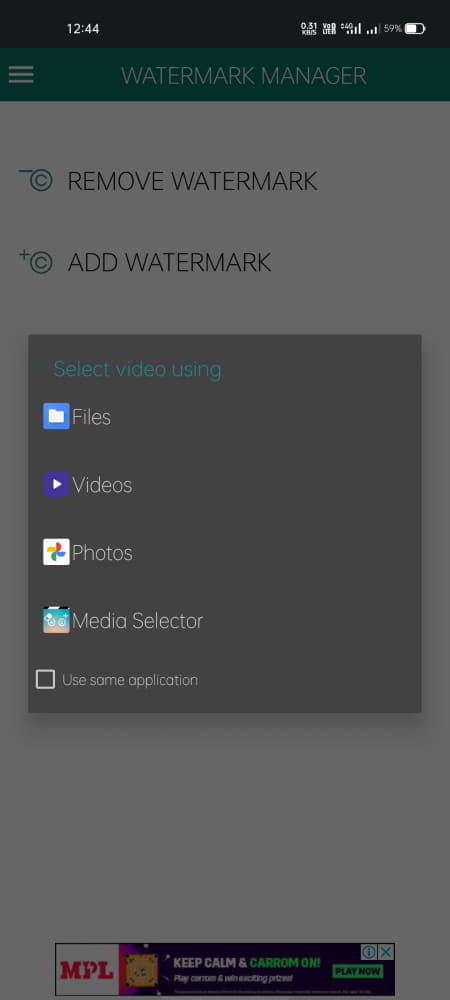
Remove & Add Watermark is a free Android app that can add and remove watermarks to videos and images. To add a logo, this app can pick the video or image from the gallery. Then it can create a watermark with text and image. It turns that into a watermark and place on the video. Users can resize the watermark and place it anywhere on the video.
This app can also be used to remove watermark from a video or image. In that case, users can mask the logo and use different methods to remove it. Users can either use a stamp tool to mask the area with a watermark or place a design element over it. In the case of videos, users can either cut the video part, resize the video or add animation to mask the watermark.
Highlights:
- Add Watermark (Text + Image)
- Remove Watermark
- Run in Background.
Free Video Editor No Watermark & Music Video Maker
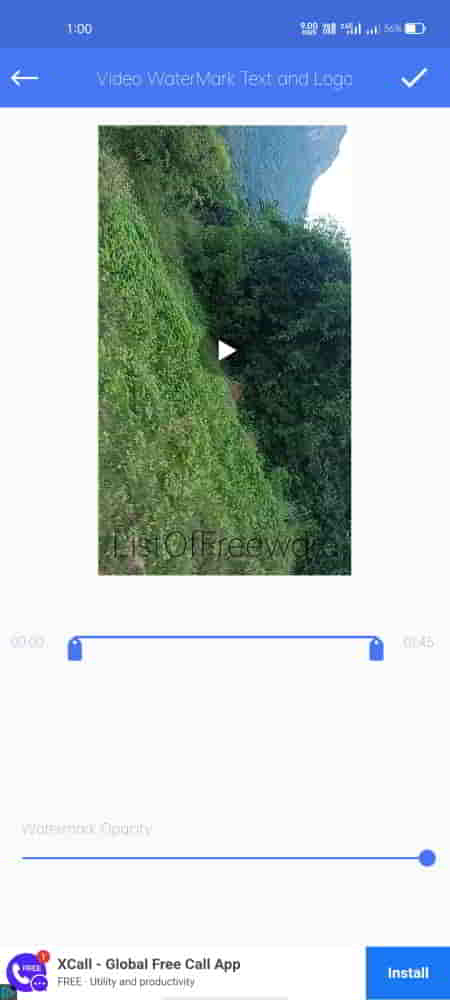
This is a free video editor app for Android that can be used for video watermark. This app packs lot of video editing features including resize, change playback speed, cut, add music, add filters, add stickers, add text, video stitching, video reverse, and more. The feature to add photos, text, stickers, etc. can be used to add a watermark to the video. Users can just add the desired element, place it properly, and apply it to the whole length of the video.
Another nice feature of this app is the ability to remove watermarks from videos. It is quite simple. Users just have to select the watermark part of the video and the app removes the watermark automatically. The final results may vary depending on the video and watermark.
Highlights:
- Import Watermark
- Video Editor
- Add Watermark to video (Image, Text, Stickers, etc)
- Remove Watermark
Video Eraser - Remove Watermark/Logo from Video
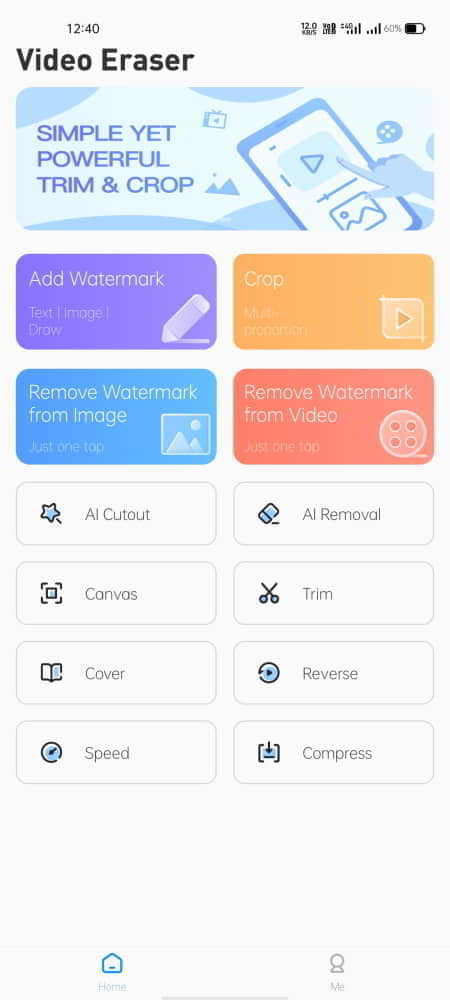
Video Eraser is a free Android app that can add watermark to videos. The main feature of this app is to remove watermarks from videos. The app uses advanced image and text recognition techniques to process the watermark and the video. Then it automatically removes the watermark from the video.
This is a video editor app and can also be used to watermark videos and images. Users can open their video in the editor and use the function “Watermark Video” or “Watermark image”. This way, users can add text, import image, or draw a logo to create the warkmark and add it to the video/image.
Highlights:
- Add Watermark to Videos and Images
- Remove Watermark from Videos
- Edit Videos
Video Watermark
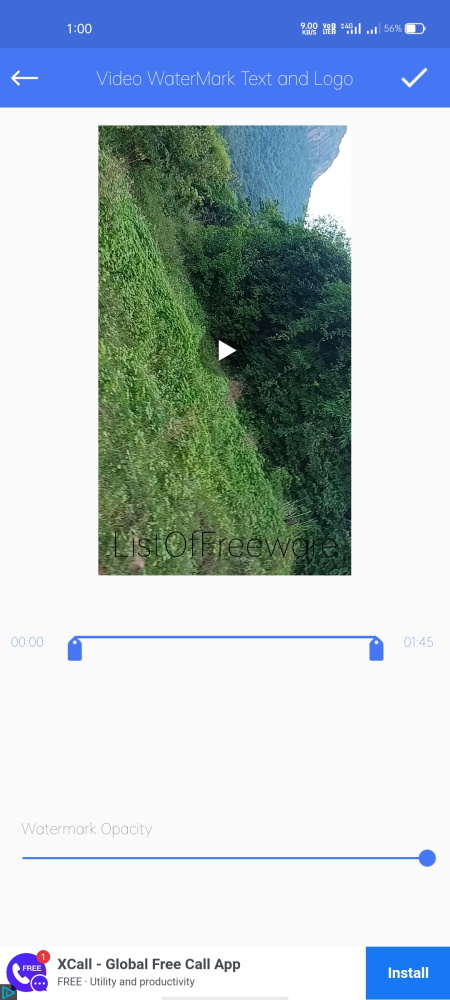
Video Watermark is yet another app to watermark videos on Android. This app offers a simple option to watermark videos using an image or text. If the users have a logo or watermark in an image format then they can import that image and add it as a watermark to the video. Along with that, they can also use custom text, stickers, and text art to create a watermark.
Highlights:
- Watermark Video with Image and Text
- Custom Stickers, and Text Arts
- Change Opacity
About Us
We are the team behind some of the most popular tech blogs, like: I LoveFree Software and Windows 8 Freeware.
More About UsArchives
- May 2024
- April 2024
- March 2024
- February 2024
- January 2024
- December 2023
- November 2023
- October 2023
- September 2023
- August 2023
- July 2023
- June 2023
- May 2023
- April 2023
- March 2023
- February 2023
- January 2023
- December 2022
- November 2022
- October 2022
- September 2022
- August 2022
- July 2022
- June 2022
- May 2022
- April 2022
- March 2022
- February 2022
- January 2022
- December 2021
- November 2021
- October 2021
- September 2021
- August 2021
- July 2021
- June 2021
- May 2021
- April 2021
- March 2021
- February 2021
- January 2021
- December 2020
- November 2020
- October 2020
- September 2020
- August 2020
- July 2020
- June 2020
- May 2020
- April 2020
- March 2020
- February 2020
- January 2020
- December 2019
- November 2019
- October 2019
- September 2019
- August 2019
- July 2019
- June 2019
- May 2019
- April 2019
- March 2019
- February 2019
- January 2019
- December 2018
- November 2018
- October 2018
- September 2018
- August 2018
- July 2018
- June 2018
- May 2018
- April 2018
- March 2018
- February 2018
- January 2018
- December 2017
- November 2017
- October 2017
- September 2017
- August 2017
- July 2017
- June 2017
- May 2017
- April 2017
- March 2017
- February 2017
- January 2017
- December 2016
- November 2016
- October 2016
- September 2016
- August 2016
- July 2016
- June 2016
- May 2016
- April 2016
- March 2016
- February 2016
- January 2016
- December 2015
- November 2015
- October 2015
- September 2015
- August 2015
- July 2015
- June 2015
- May 2015
- April 2015
- March 2015
- February 2015
- January 2015
- December 2014
- November 2014
- October 2014
- September 2014
- August 2014
- July 2014
- June 2014
- May 2014
- April 2014
- March 2014








