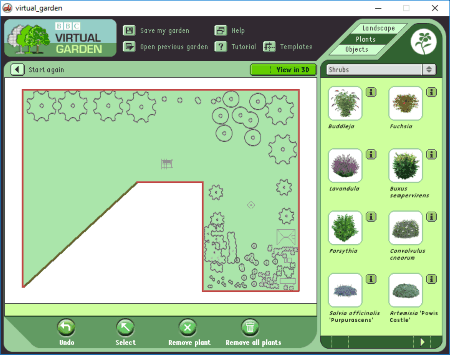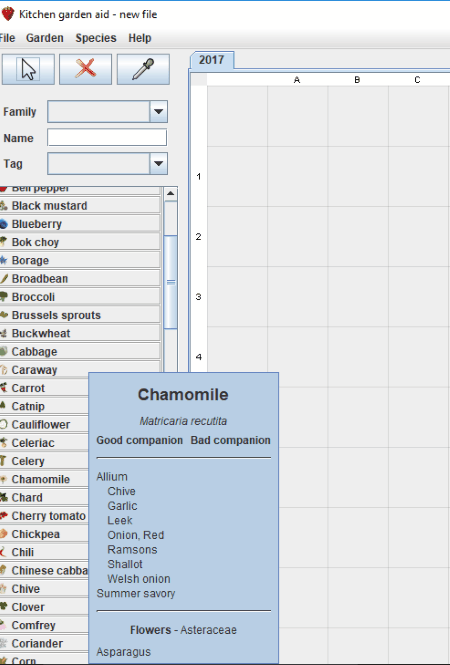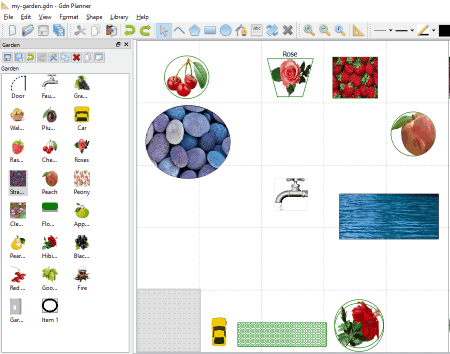3 Best Free Landscape Design Software For Windows
Here is a list of Best Free Landscape Design Software For Windows. Download these freeware on your PC and design your own landscape. In these software, you will find a number of objects which you can use to decorate a landscape. A number of shapes (rectangle, ellipse, circle, polygon, etc.) are available in these software. Use these shapes to draw different objects, like swimming pool, walls, path, etc. You can also create different segments in your landscape to grow different plants.
As you explore the list, you will also find a garden design software which has a lot of plant species. Species of a number of fruits, vegetables, flowering plants, and other trees are available in that software. Besides this, some other objects like path, lawn, etc. are also available in it.
My favorite landscape design software for Windows:
Virtual Garden is my favorite landscaping software. It is the only software in this run-down which comes with a 3D walk-through feature. After designing a garden/landscape, you can walk through the design and analyze it in real time. Moreover, it also lets you decorate your landscape with different objects, like furniture, fountain, etc.
You may also like some best free Home Design Software, Kitchen Design Software, and Cabinet Design Software for Windows.
Virtual Garden
Virtual Garden is one of the best landscape design software. With this software, you can design your own garden layout, no matter whether you have any professional skill or not. It comes with three well-designed templates. You can either use these templates to design a garden or start from scratch.
You can play the tutorial in the software to know how to use this free landscaping software. The tutorial guides you throughout the software and shows you the use of each tool to design a garden.
If you start from scratch, first of all, you have to enter the approximate dimensions of the garden which you are going to construct. These dimensions can be entered either in Meters or Feet. But, there is a maximum limit to enter these dimensions. You cannot design a garden with dimensions greater than 50 Meters or 164 Feet. When you are done, click on OK button and start designing the layout of your garden.
Initially, you will get an empty space showing the dimensions you entered. Design the layout of your garden and click Confirm button. After that, you have to select the type of boundaries for your garden, like Wooden Fence, Wall, etc. After confirming the layout of the garden, you can save it and decorate it with the available objects. You will find three categories of objects to decorate your garden, namely, Landscapes, Plants, and Objects.
- Landscapes: Here, you will find various Deckings, Ground Covers (grass, soil, slate, gravel, etc.), and Ponds (natural pond and modern pond).
- Plants: A number of plant species are available in the software. Some of these include Biennials, Bulbs, Climbers, Deciduous Plants, Evergreen Plants, Ferns, Grasses, and much more. Lots of plants are available for each type of species. For example, if I choose Evergreen Plants, I will find Choisa (Mexican orange blossom), Laurus nobilis (Sweet bay), Phyllostachys nigra (Black bamboo), etc. All the plant species are displayed with their biological names. Click on a plant species to know more details about it, like its common name, characteristics, etc.
- Objects: You will find various types of objects to decorate your garden. These objects include furniture, sheds, greenhouses, etc.
The best part of this free landscaping software is that you can navigate through your designed garden.
Kitchen Garden Aid
Kitchen Garden Aid is another good landscaping software after Virtual Garden in this list. This freeware comes with a good number of objects that you can use to decorate your garden. But unlike Virtual Garden, it lacks furniture and other wooden objects.
This software is developed to design a garden in which you can grow different types of vegetables. You will find lots of fruits and vegetables, which you can use to mark in your layout. Some of the fruits and vegetables include Alfalfa, Apple, Basil, Bean, Beetroot, Bell pepper, Blueberry, Broccoli, Cabbage, Chard, Cherry tomato, Coriander, Corn salad, Eggplant, Flax, Hemp, Hop, Hyssop, Leek, Lemon balm, and many more. Besides fruits and vegetables, it also has some flowering plants and trees, like Petunia, Poppy, Pot Marigold, Safflower, Saffron, Tulip, Wormwood, Tobacco, etc.
Concrete material is provided in the software to design the boundaries of the landscape. Apart from this, you can apply grass in the lawn, design path in your garden, etc.
A search option is provided in the software, so that you can search for a proper plant species in the list. If you know the family name of species of plants, you can also search them with the same.
Some general features of this free landscape design software:
- You can export your designed layout in different image formats, like JPG, BMP, PNG, JPEG, etc.
- It lets you save your project on your computer.
- You can also take a printout of your designed landscape.
- This software is available in more than 10 languages, including English, Dutch, Spanish, French, Italian, etc.
Cons:
- Not enough objects to design a garden.
- 3D view is not available.
NOTE: Do install JAVA on your system before installing this software.
Gdn Planner
Gdn Planner is yet another free landscape design software for Windows.
As you launch the software, you will be shown a default landscape design. You can either edit that design or create a new one. A number of shapes are available in the software, like polygon, rectangle, ellipse, etc. You can draw any shape on your model and upload any image in its background. For example, if I want to draw a swimming pool in my layout, I can do that by drawing a rectangular shape and uploading an image of water in its background (as shown in the above screenshot). Besides this, you can also add a custom background to your entire design.
The 3 Dimensional mode for viewing your designed model is not available here. Moreover, the number of objects to decorate your designed model of garden are less as compared to the Virtual Garden. Here, you will find door, grape-vine, car, flower bed, apple tree, fire, faucet, etc.
All in all, Gdn Planner is a very simple garden design software, which can be used to design a basic landscape layout.
About Us
We are the team behind some of the most popular tech blogs, like: I LoveFree Software and Windows 8 Freeware.
More About UsArchives
- May 2024
- April 2024
- March 2024
- February 2024
- January 2024
- December 2023
- November 2023
- October 2023
- September 2023
- August 2023
- July 2023
- June 2023
- May 2023
- April 2023
- March 2023
- February 2023
- January 2023
- December 2022
- November 2022
- October 2022
- September 2022
- August 2022
- July 2022
- June 2022
- May 2022
- April 2022
- March 2022
- February 2022
- January 2022
- December 2021
- November 2021
- October 2021
- September 2021
- August 2021
- July 2021
- June 2021
- May 2021
- April 2021
- March 2021
- February 2021
- January 2021
- December 2020
- November 2020
- October 2020
- September 2020
- August 2020
- July 2020
- June 2020
- May 2020
- April 2020
- March 2020
- February 2020
- January 2020
- December 2019
- November 2019
- October 2019
- September 2019
- August 2019
- July 2019
- June 2019
- May 2019
- April 2019
- March 2019
- February 2019
- January 2019
- December 2018
- November 2018
- October 2018
- September 2018
- August 2018
- July 2018
- June 2018
- May 2018
- April 2018
- March 2018
- February 2018
- January 2018
- December 2017
- November 2017
- October 2017
- September 2017
- August 2017
- July 2017
- June 2017
- May 2017
- April 2017
- March 2017
- February 2017
- January 2017
- December 2016
- November 2016
- October 2016
- September 2016
- August 2016
- July 2016
- June 2016
- May 2016
- April 2016
- March 2016
- February 2016
- January 2016
- December 2015
- November 2015
- October 2015
- September 2015
- August 2015
- July 2015
- June 2015
- May 2015
- April 2015
- March 2015
- February 2015
- January 2015
- December 2014
- November 2014
- October 2014
- September 2014
- August 2014
- July 2014
- June 2014
- May 2014
- April 2014
- March 2014