5 Best Free Lightweight Android Emulator Software For Windows
Here is a list of best free lightweight Android emulator software for Windows. These lightweight Android emulators consume minimum amount of system resources to run the Android OS on a PC. Some of these emulators are also quite lightweight in terms of their setup sizes. Similar to any Android phone, you can easily download and run Android apps in these emulators. To interact with their interface, you can use your Mouse and Keyboards. Plus, some of these also support gamepads to run games. These emulators also add some quickly accessible features on the main interface like Screen Rotator, Resolution Changer, Screenshot, APK Installer, etc.
All of these run Android OS, but most of these run different versions of Android like Android 4.0.4, Android 5.1, Android 6.0.1, etc. According to the version of Android, you get different interface and features. Plus, in some software, you can find the Play Store app. Still, each of these lets you install and run APKs from external sources. With emulators based on older versions of Android, you can face the compatibility problem with the latest apps and games. Despite some drawbacks, all of these run Android OS smoothly without stressing the system too much.
My Favorite Lightweight Android Emulator Software For Windows:
Youwave is my favorite because it is quite a light emulator both in terms of its size and impact on system resources. Plus, its responsive nature and smooth transition between apps make it my favorite lightweight Android emulator.
The latest Android version supported among these software is Android 6.0.1. If you want to run this version, then you can go for KOPLAYER.
You can also check out lists of best free Android Emulator, iOS Emulator, and Android Desktop Manager software for Windows.
Youwave
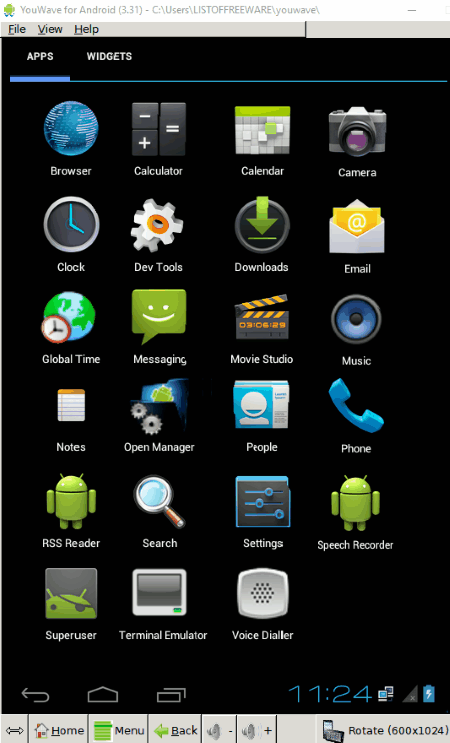
Youwave is a free and lightweight Android emulator software for Windows. This emulator comes in a small sized setup of 143 MB which is based on Android 4.0.4 Ice Cream Sandwich. The overall system usage of this emulator is also very low that give you a headroom to run other applications. Its interface is exactly same as stock Android 4.0.4 version where you get multiple Widgets, Apps, an App Drawer, and other standard Android features. To interact with its interface, you can use your mouse. Plus, at the time of gaming, you can also use the keyboard with it.
To make the usage of this emulator more interactive, some additional features are added on its top and bottom toolbars. Some of the features added by this software are Resolution Changer, Screen Rotate, Icon Redraw (to change the appearance of icons), Desktop Notification, Volume Controller, and more.
In general, it is another good and lightweight Android emulator. However, it also has some drawbacks like lack of Play Store app, older version of Android, lack of support for various newer apps and games, etc. To compensate for the lack of Play Store, it lets you download and install external APKs.
Windroy

Windroy is another free and lightweight Android emulator software for Windows. It is one of the lightest Android emulator software both in terms of its size and system resource consumption. The entire setup of this software comes in an 83.8 MB package.
This software is based on Android 4.0 Ice Cream Sandwich version which is quite well known. However, it is also quite outdated and many latest apps and games do not support it. It also does not come with Play Store, hence you need to download APKs from external sources. Still, if you need a lightweight Android emulator which can run in any Windows system, then it is an ideal software for you.
When you launch this emulator, you can view the interface of standard Android Ice Cream Sandwich OS. You can interact with its interface through the mouse. On the top right corner of its interface, it provides an App Drawer icon. By clicking on the App Drawer, you can open all the default apps of this emulator. Now, by clicking on any available app or game, you can launch and run it. Overall, I like how smooth this emulator run without stressing the system.
KOPLAYER
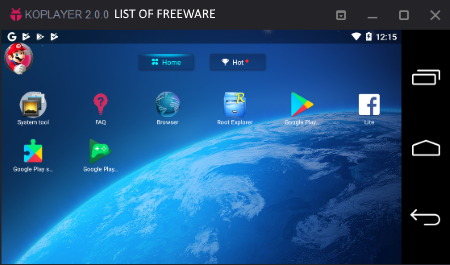
KOPLAYER is one more free and lightweight Android emulator software for Windows. Using this emulator, you can run the Android OS on your Windows system. Just like any Android phone, you can easily install apps, and games directly from the Play Store after signing in on your Google Account. With the use of your mouse, you can easily interact with its interface. Besides Android interface, an additional side toolbar is provided by it that contains some handy features like Rotate Screen, Screenshot, Shared Folder, Install APK’s (to install external APK files), etc.
This software is not light if you consider its setup size, but it consumes much fewer resources when compared to standard Android emulators. The requirement of less resource allows it to run smoother even in low-end computers.
The main advantage of this emulator is that it is based on Android 6.0.1 Marshmallow which is a quite newer version of Android when compared to other emulators. Plus, it supports 99% of available apps on the Play Store which makes it ideal to run newer apps. Some other features of this software are Multiple Account Support, OpenGL & Hardware Acceleration Support, Video Recording, and Gamepad & Keyboard Support.
MEmu
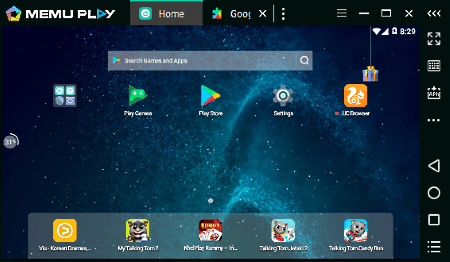
MEmu is yet another free and lightweight Android emulator for Windows. Using this software, you can easily emulate Android operating system in your system. This emulator does not stress the system too much and hence, works smoothly even when playing games in it. However, it does have some minimum system requirements that your system must meet to run this emulator perfectly. Minimum requirements to run this software are: 1GB of RAM, Windows 7 and above, GPU with OpenGL 2.0 support, and Intel or AMD processor with virtualization technology.
This emulator is based on Android 5.1.1 Lollipop version and allows you to install apps from both Play Store and external sources. Most of the apps available on the Play Store can easily be run in this emulator. Most part of its interface is similar to standard Android, but some tweakings namely Windows Style Tabs and Toolbar are added by this emulator. In its Toolbar, you can find some advanced and useful features like Multiple Instance Manager, Keymapper, Volume Controller, GPS Simulator, etc. Overall, it is another good and lightweight Android simulator for Windows.
Droid4X
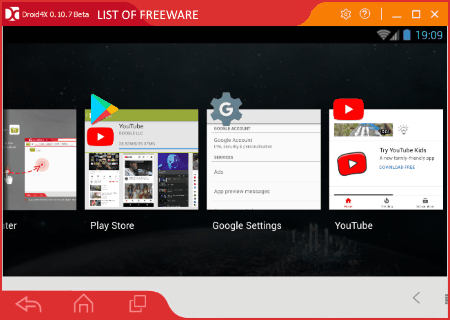
Droid4X is the next free lightweight Android emulator software for Windows. This emulator runs on a heavily customized version of Android 4.4.2 OS. Due to customized Android, it comes with a quite different interface than standard Android. Still, it does not consume too much system resources and give you a headroom to run other programs with it simultaneously. Along with its customized interface, you also get an added toolbar at the bottom. In its added toolbar, you get some handy features like Joystick Simulation, Screenshot, GPS Simulation, Keys Simulation, etc.
When you install this emulator, you only get a Play Store app with it. Using the Play Store app, you can install any game or app you want. All added apps will be seen on the Desktop section of its interface. However, some of the latest games and apps may not support this emulator as it is based on Android 4.4.2 KitKat. To interact with its interface, you can use mouse and keyboard. Plus, in case of games, it also allows you to add gamepad with this emulator.
Naveen Kushwaha
Passionate about tech and science, always look for new tech solutions that can help me and others.
About Us
We are the team behind some of the most popular tech blogs, like: I LoveFree Software and Windows 8 Freeware.
More About UsArchives
- May 2024
- April 2024
- March 2024
- February 2024
- January 2024
- December 2023
- November 2023
- October 2023
- September 2023
- August 2023
- July 2023
- June 2023
- May 2023
- April 2023
- March 2023
- February 2023
- January 2023
- December 2022
- November 2022
- October 2022
- September 2022
- August 2022
- July 2022
- June 2022
- May 2022
- April 2022
- March 2022
- February 2022
- January 2022
- December 2021
- November 2021
- October 2021
- September 2021
- August 2021
- July 2021
- June 2021
- May 2021
- April 2021
- March 2021
- February 2021
- January 2021
- December 2020
- November 2020
- October 2020
- September 2020
- August 2020
- July 2020
- June 2020
- May 2020
- April 2020
- March 2020
- February 2020
- January 2020
- December 2019
- November 2019
- October 2019
- September 2019
- August 2019
- July 2019
- June 2019
- May 2019
- April 2019
- March 2019
- February 2019
- January 2019
- December 2018
- November 2018
- October 2018
- September 2018
- August 2018
- July 2018
- June 2018
- May 2018
- April 2018
- March 2018
- February 2018
- January 2018
- December 2017
- November 2017
- October 2017
- September 2017
- August 2017
- July 2017
- June 2017
- May 2017
- April 2017
- March 2017
- February 2017
- January 2017
- December 2016
- November 2016
- October 2016
- September 2016
- August 2016
- July 2016
- June 2016
- May 2016
- April 2016
- March 2016
- February 2016
- January 2016
- December 2015
- November 2015
- October 2015
- September 2015
- August 2015
- July 2015
- June 2015
- May 2015
- April 2015
- March 2015
- February 2015
- January 2015
- December 2014
- November 2014
- October 2014
- September 2014
- August 2014
- July 2014
- June 2014
- May 2014
- April 2014
- March 2014








