6 Best Free Lightweight PDF Editor Software For Windows
Here is a list of best free lightweight PDF editor software for Windows. In these PDF editors, you can easily view and edit PDF documents just like standard PDF readers. Although, unlike standard PDF editor software, all of these PDF editors are lightweight and don’t put much stress on a system. All of these lightweight editors come in a package of less than 50 MB size. Through most of these editors, you can edit and replace the original text content of PDF documents. However, some editors only let you add an overlay text box over the original text. Besides this, you also get tools to change the font, style, and color of the text. Apart from text editing, you can also insert images, tables, forms, and more to PDF documents. In some editors, you can also extract, remove, or replace images PDF documents.
After editing a PDF document, you can save it as a PDF or image file format. You can even extract and save the text content of a PDF document in the form of a TXT file in some editors. Apart from main PDF editing tools, these software also offer additional features such as digital signature, e-signature, OCR, etc. Go through the list to know more about these lightweight PDF editors.
My Favorite Lightweight PDF Editor Software For Windows:
AbleWord is my favorite software because it lets you edit the original text content of a PDF. Plus, it offers all the essential features that you need to edit a PDF document.
PDFill FREE PDF Editor Basic is another good one that provides some handy additional tools.
You can also check out lists of best free Lightweight Code Editor, Lightweight Image Viewer, and Lightweight Browser software for Windows.
AbleWord
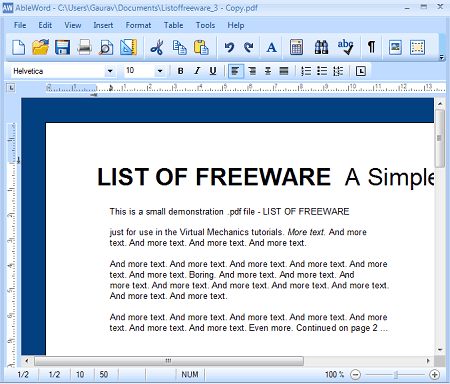
AbleWord is a free lightweight PDF editor software for Windows. In this software, you can view and edit PDF documents. Besides PDF, you can also use it to view and edit DOC, DOCX, RTF, TXT, and HTML documents. To edit PDF and other supporting documents, it offers multiple sections containing various document editing tools. After viewing and editing a PDF document, you can save it in the same PDF or other supported document formats. Now, check out the main features of this lightweight PDF editor software.
Main Features:
- Text Editing: In this software, you can directly edit a piece of text by placing the cursor at any text location. You can also select multiple words and lines from a PDF document and replace it with another piece of text.
- Edit: This section offers simple editing tools such as cut, copy, paste, undo, redo, clear, replace, etc.
- Insert: Using it, you can insert date, image, text frame, table, page number, and page break to a PDF document.
- Format: In it, you can find multiple page formatting tools through which you can adjust the text font, style, columns, header, footer, borders, etc.
- Table: It is another good section through which you can insert tables to a PDF document and adjust table properties using tools like cells, merge cells, delete columns, split-table, and more.
Additional Features:
- Spell Check: Using it, you can find and correct all the misspelled words.
- Word Counter: It helps you find out the total number of words, characters, paragraphs, and lines present in a PDF document.
Final Thoughts:
It is simple yet effective lightweight PDF editor software that offers all the main features that you need to view and edit a PDF document.
PDFill FREE PDF Editor Basic

PDFill FREE PDF Editor Basic is another free lightweight PDF editor software for Windows. It is a dedicated PDF editor that offers a lot of PDF file editing tools. However, unlike most other similar software it does let you edit the original text of a PDF document. Instead, it lets you add text field over the original text to add new text over it. After editing a PDF document, you can save it in the native PDF format or as an image. Now, check out the main features of this lightweight PDF editor.
Main Features:
- Forms: It offers multiple fields that you can add over different elements of a PDF document to make modifications to it. Some of the fields that it offers are Text Field (to add new text over the original text), CheckBox (to add checkboxes to a PDF document), Radio Buttons (to insert radio buttons to document), Push Buttons (to add pushbuttons to a document), and more.
- Edit: It contains multiple editing tools through which you can highlight the original text, strikeout original text, underline original text, add a note to the text, select & copy original image, etc.
- Drawing Tools and Pencil: Through these tools, you can manually draw or write over a document, and add shapes (rectangle, oval, polygon, etc.) to a document.
- Insert: Using it, you can insert single-line text, multi-line text, images, and barcodes to a PDF document.
Additional Features:
- Free OCR: Using it, you scan a PDF document and extract all the text from it that you can save in the TXT file format.
- PDF Optimizer: Through this feature, you can optimize or reduce the size of a PDF document.
- Spell Check: It is another handy feature through which you can find out all the misspelled words.
Final Thoughts:
It is another easy to use lightweight PDF editor software that lets you edit text and other elements of a PDF document.
SoftDigi PDF Viewer
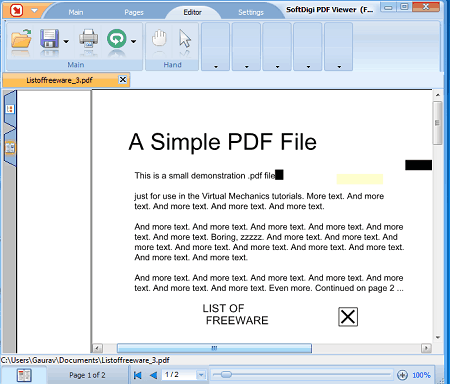
SoftDigi PDF Viewer is a free lightweight PDF viewer software that can also be used as a lightweight PDF editor. It works on Windows. In it, you get a dedicated Editor section that contains all the PDF editing tools. Along with standard text editing tools, it also offers various drawing tools to freehand write or draw over a PDF document. Let’s take a brief look at some of the main features of this software.
Main Features:
- Fields: It offers three fields namely Text Field, Memo Field, and Checkbox Field. Through text field, you can add new text over existing text. Using the memo field, you can add a memo over the PDF document. The last checkbox field allows you to add checkboxes over a PDF document.
- Annotation Tools: Through annotation tools, you can highlight text lines, redact lines, highlight elements of a PDF, and add a wave line under a text.
- Drawing Tools: With the help of drawing tools, you can freehand draw, insert images, and add shapes to a PDF document.
- Multi-Tab Interface: It is another handy feature of this editor that enables you to open and edit multiple PDF documents at a time.
Additional Features:
- Links: Using it, you can insert links or URLs to a PDF document.
- Remove Graphics Objects: It automatically detects and removes all the graphical objects like images, shapes, etc., from a PDF document.
- Document Security: Using it, you can password protect your PDF documents.
Limitation:
- This PDF editor is only free for non-commercial use. To use it commercially, you need to purchase its premium version.
Final Thoughts:
It is another capable lightweight PDF editor software through which you can edit, annotate, and add shapes to a PDF document.
PDFedit

PDFedit is a free open source and lightweight PDF editor software for Windows, BSD, and Linux. In this software, you can view and edit PDF documents. To edit PDF documents, it offers many text, annotation, and image insertion features. At a time, you can also open up and work on multiple PDF documents in it as it comes with the multi-tab interface. Now, check out the main features of this lightweight PDF editor.
Main Features:
- Text: Through this feature, you can edit existing text, add new text, insert text box, and delete the existing text of a PDF document with ease.
- Images: Using this feature, you can insert one or more images into a PDF document. It also allows you to remove an existing image from a document.
- Annotation Tools: Through annotation tools, you can insert a comment, insert a link, and highlight text lines of a PDF document.
Additional Features:
- View Only: By enabling this mode, you can prevent a PDF document from accidental changes.
- Export Text: It lets you extract text from a PDF document that you can copy to the clipboard.
Final Thoughts:
It is another good and lightweight PDF editor software through which you can edit various elements of a PDF document.
Soda PDF
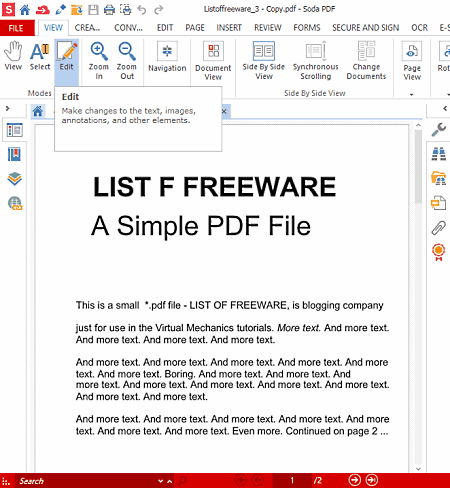
Soda PDF is yet another free lightweight PDF editor software for Windows. In this software, you can not only edit PDF documents but also create them from scratch. Plus, it also offers a good environment to view and read PDF documents. It also comes with a multi-tab interface that enables you to work on multiple PDF documents at a time. After editing a PDF document, you can save it the PDF and WWF file formats. Let’s take a brief look at the PDF editing features of this software.
Main Features:
- Edit: In this tab, you get a Type Text feature that lets you directly select and edit the original text of a PDF document. In addition to that, it offers a lot of text fonts, styling, etc., tools to adjust the text style.
- Insert: Using it, you can easily add images, watermarks, page numbers, and links to a PDF document.
- Forms: It contains various types of forms, text fields, checkboxes, radio buttons, push buttons, etc., to create and add a form to a PDF document.
- Review: It offers annotation tools through which you can add stickers, comments, stamps, etc., to a document.
Additional Features:
- Convert: Using it, you can convert PDF documents to Word, PowerPoint, Excel, Image, etc., formats.
- Password: It helps you password protect your PDF documents.
- Secure and Sign: Using it, you can digitally sign and authenticate a PDF document.
Limitations:
- Manly features of this free version of Soda PDF are locked such as E-Sign, OCR, etc. To unlock all its features, you need to purchase the paid version of this software.
Final Thoughts:
It is a cleanly designed and feature-rich lightweight PDF editor that anyone can use without much hassle.
soft Xpansion Perfect PDF 8 Reader
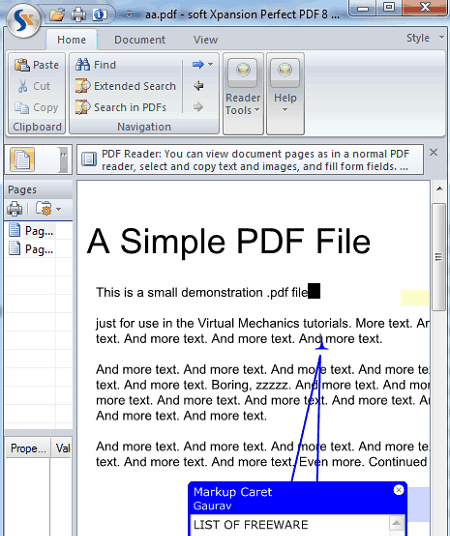
soft Xpansion Perfect PDF 8 Reader is the next free lightweight PDF editor software for Windows. It is mainly a PDF reader software that also lets you annotate PDF documents. Although, it does not offer PDF text editing and elements insertion (images, forms, tables, etc.) tools, unlike most other similar PDF editors. Now, check out the main features of this software.
Main Features:
- Pencil: It is a freehand draw and writing tool through which you can create custom designs or write text over a PDF document.
- Sticky Note: Using it, you can add additional notes with PDF pages for extra information. Sticky notes of various styles are present in it such as ballon, key, sheet, question, etc.
- Markup Text: Through this feature, you can highlight, underline, strikeout, and insert markup text between words.
Additional Features:
- Digital Signatures: This feature lets you digitally sign PDF documents so that receiver can ensure the authenticity of the received PDF document.
- View: It offers three PDF document reading modes namely PDF Reader (it is the default mode that shows PDF documents along with all the tabs and features), Reading Mode (this mode removes most of the distraction from the interface like tabs, buttons, etc.), Full Reading Mode (it removes all the distractions from the main interface and shows PDF document in the full-screen mode).
- Save As: It lets you save PDF documents in the PDF, TXT, and Image formats.
Limitations:
- This software lacks most the primary PDF editing tools such as text editing, text overlay, insert, etc.
Final Thoughts:
It is a decent lightweight PDF editor in which you can view and annotate PDF documents.
Naveen Kushwaha
Passionate about tech and science, always look for new tech solutions that can help me and others.
About Us
We are the team behind some of the most popular tech blogs, like: I LoveFree Software and Windows 8 Freeware.
More About UsArchives
- May 2024
- April 2024
- March 2024
- February 2024
- January 2024
- December 2023
- November 2023
- October 2023
- September 2023
- August 2023
- July 2023
- June 2023
- May 2023
- April 2023
- March 2023
- February 2023
- January 2023
- December 2022
- November 2022
- October 2022
- September 2022
- August 2022
- July 2022
- June 2022
- May 2022
- April 2022
- March 2022
- February 2022
- January 2022
- December 2021
- November 2021
- October 2021
- September 2021
- August 2021
- July 2021
- June 2021
- May 2021
- April 2021
- March 2021
- February 2021
- January 2021
- December 2020
- November 2020
- October 2020
- September 2020
- August 2020
- July 2020
- June 2020
- May 2020
- April 2020
- March 2020
- February 2020
- January 2020
- December 2019
- November 2019
- October 2019
- September 2019
- August 2019
- July 2019
- June 2019
- May 2019
- April 2019
- March 2019
- February 2019
- January 2019
- December 2018
- November 2018
- October 2018
- September 2018
- August 2018
- July 2018
- June 2018
- May 2018
- April 2018
- March 2018
- February 2018
- January 2018
- December 2017
- November 2017
- October 2017
- September 2017
- August 2017
- July 2017
- June 2017
- May 2017
- April 2017
- March 2017
- February 2017
- January 2017
- December 2016
- November 2016
- October 2016
- September 2016
- August 2016
- July 2016
- June 2016
- May 2016
- April 2016
- March 2016
- February 2016
- January 2016
- December 2015
- November 2015
- October 2015
- September 2015
- August 2015
- July 2015
- June 2015
- May 2015
- April 2015
- March 2015
- February 2015
- January 2015
- December 2014
- November 2014
- October 2014
- September 2014
- August 2014
- July 2014
- June 2014
- May 2014
- April 2014
- March 2014








