21 Best Free Manga Reader Software For Windows
Here is a list of best free manga reader software for Windows. The original manga comics come in Japanese language with reverse reading order (right to left page). Today manga comics are popular in English language as well, and hence come with the normal reading order (left page to right). In some of these manga readers, you can still read in reverse order using the manga mode. Generally, all manga reader software provide essential tools like page navigation buttons, zoom tools, pan tool, keyboard shortcuts, etc. Besides essential tools, tools to customize viewing experience are also available in these manga readers. To customize viewing experience, you choose tools like fit to width, fit to height, image rotation, viewing modes (single and double page view), etc.
Some of these freeware also possess features to edit and manage comics. The editing features mostly vary color, brightness, and saturation levels of an individual comics page. However for management, these software use library through which you can categorize and save comics in different folders. Library also ensures quick access to the desired comics.
These comics reader software support many popular manga comic formats such as CBR, CBZ, RAR, PDF, etc.
My Favorite Manga Reader Software For Windows:
YACReader is my favorite manga reader software because it has all important features that are required in a manga reader. Plus, its dedicated manga mode and language translation feature provide additional benefits when compared to other manga readers.
You can also check out lists of best free FB2 Reader, Audio Book Reader, and Epub Reader software for Windows.
YACReader
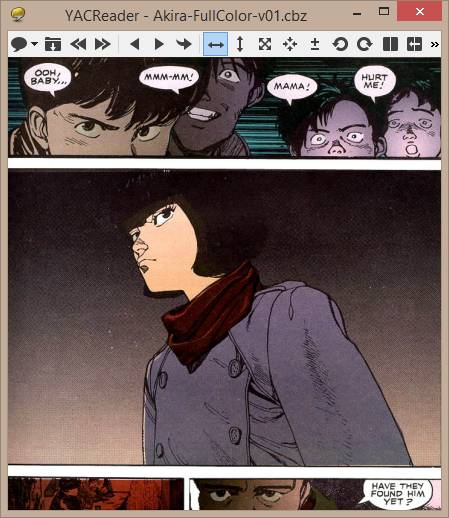
YACReader is a cross-platform manga reader software for Windows. This software is available for Windows, MacOSX, and Linux platforms. This freeware lets you view and read manga comics of various formats, such as CBR, CBZ, PDF, CB7, CBT, etc. The main feature of this reader is a dedicated manga mode that makes comics reverse reading compatible. Other reading modes like single and double page mode are also available in it. More handy features like zoom, rotate, fit to height/ width, bookmarks, page navigation etc., are also present.
In this manga reader, you will not have any problem to jump between pages because of its go-to flow feature. This feature provides a 3D interface similar to smartphones multitasking interface, where you can view various pages of comics at a time. The YACReader Translator is another smart feature that you can find in here. This translator can convert written query of one language into other. Languages supported by this translator are English, French, German, Greek, Hindi, Hebrew, etc. In my opinion, it is one of the best manga reader that comes with important as well some interesting features.
Honeyview
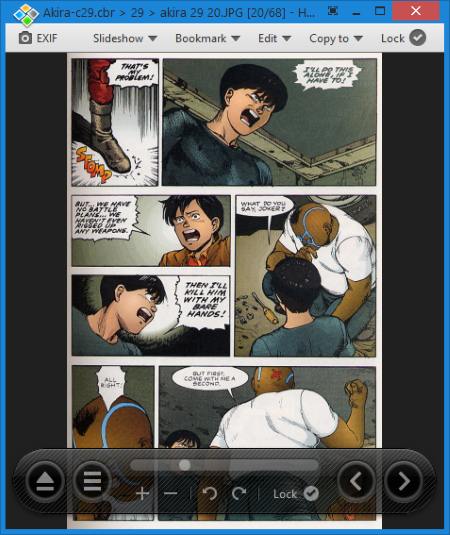
Honeyview is a fast image viewer software for Windows. It also supports various manga comics file formats such as CBZ, CBR, ZIP, RAR, 7Z, etc. It has all kinds of necessary viewing features like single page view, double-page view, features to fit images according to height, weight etc. The double page view option is interesting as it can make your comics forward as well as backward reading compatible, just like original manga comics. For convenience, it includes all necessary features on its interface like slideshow, page navigation panel, zoom, image rotation, etc. Besides this, you can custom set your own hotkeys and save favorite pages as bookmarks as well.
This manga viewer also includes an edit section through which you can resize, rotate, rename, and change image format of each page. To get more information about the pages, you can use the EXIF option. Through EXIF, you can get information like page size, page resolution, page name, page number etc. Overall, this viewer is quite a good and informative manga reader software.
pViewer
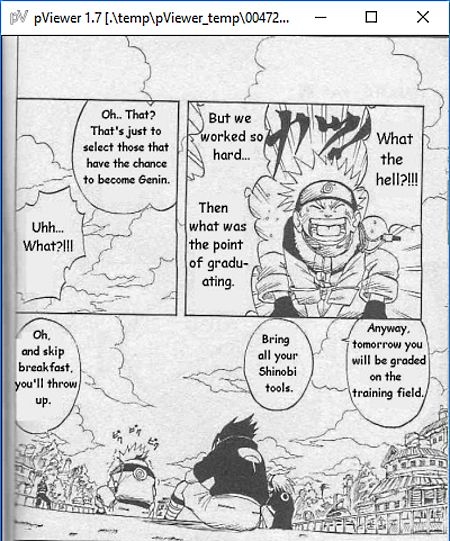
pViewer is a free manga reader software for Windows. You can easily open and read manga comics in it. To make reading experience better, a dedicated manga mode is provided in it. This mode provides the feel of physical manga comics. Manga files usually come in eComic .cbz and .cbr file formats. pViewer supports both file formats, plus it supports some additional formats like .jpg, .png, .bmp, .gif, etc.
pViewer contains many adjustment features like view (fit to window, actual image size, etc.), flip horizontal/ vertical, rotate (-90/+90 degrees), slideshow, etc. Besides these tools, you can also use editing tools like effects and resize to edit pages of manga comics. After editing, you can save each page individually in various image formats named jpeg, png, tiff, gif, and bmp.
This reader does not have any option on its interface that provides a distraction-free reading experience. By right clicking on its interface, you can view various settings and features of this reader. You can also use direct keyboard shortcuts to quickly use its features.
Comic Sheer
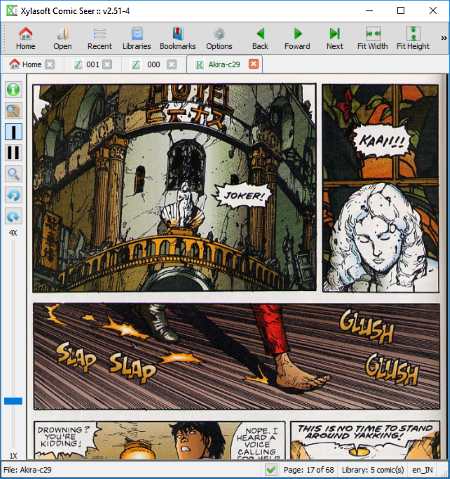
Comic Sheer is another free manga reader software for Windows. It is capable to handle various popular comic book formats like CBR, CBZ, ZIP, RAR, etc. In Comic Sheer, you can easily optimize the comics reading experience by adjusting page zoom, page view (fit width, fit height, fit all and full), single page view, two-page view, etc. Another useful feature named virtual magnifying glass is useful to read text clearly, use right-click to open it. Comic Sheer also supports multiple tabs, so you can easily open more than one comic at a time.
In this viewer, you can maintain a library of comics for quick access. From this library, you can sort comics as well export the list of comics as a text file. Here, you can also bookmark your favorite pages of comics. To go to next or previous page, you can use on-screen buttons or your keyboard’s arrow keys. Other than reading the comics, you also get options to view comics information like title, series, writer, genre, etc.
Comical
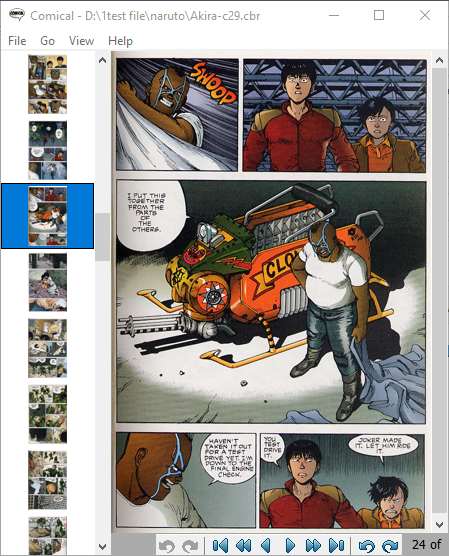
Comical is a free and open source manga reader software for Windows. It is also a cross-platform viewer which works on both macOS and Windows. This viewer supports both forward as well as backward reading modes. You can also select single and double page view according to your reading preference. Various image filters like box, bilinear, bicubic, B-Spline, Catmul-ROM, Lanczos 3, etc., can also be applied to images. These filters change sharpness and shadows of comics images, still you can not save edited images. A thumbnail browser can also be viewed on the left side of interface. This browser helps to jump on different pages quickly. Common features like page navigation, slideshow, image rotation, etc., are available on the main interface. Its inability to support keyboard’s arrow keys to browse pages of comics is the only drawback of this software.
Cdisplay Ex
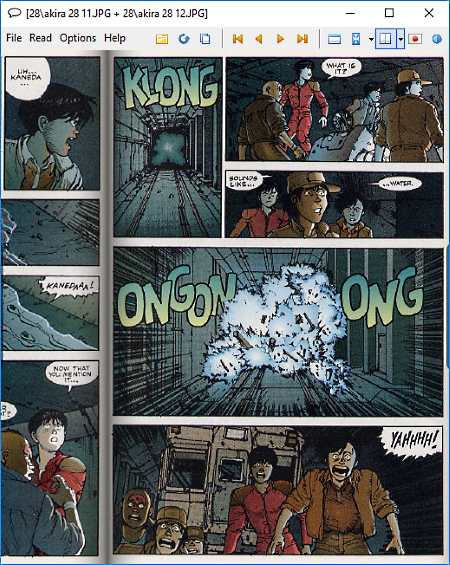
Cdisplay Ex is a lightweight and easy to use manga reader software for Windows. It is a popular manga reader software that comes with a right set of features. This freeware provides features like slideshow, bookmarks, single page/double page view, zoom in/out, page navigation, viewing modes (fit to height, width, and full screen), etc. In addition, a dedicated Japanese mode to read comics in reverse order (from right to left page) is also available. Its user interface is minimal, and has only important options on its interface that provides a distraction-free reading experience.
This manga reader automatically installs a thumbnail plugin, that shows file cover of each file instead of showing just their file name. Thumbnail also helps at quickly recognizing the comics from its thumbnail. This manga reader can also auto-correct colors of an old, faded colored scanned copy of a manga comic using advanced algorithms. Plus, options to assign keyboard shortcuts are also available.
This manga reader uses various resizing algorithms like Nearest (for quick resizing), Draft, Linear, and Lanczos (for good quality). These resizing options open the possibility to choose quality or quick resizing ability.
MangaMeeya
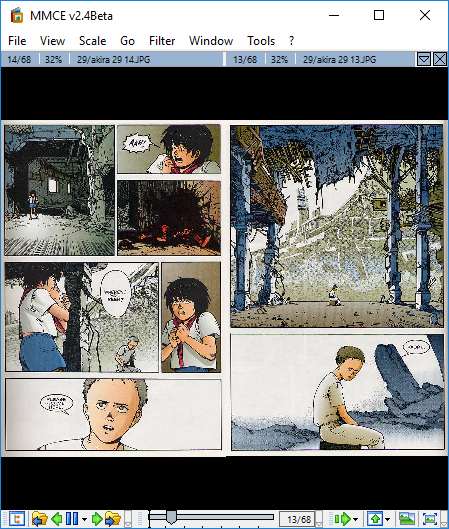
MangaMeeya is a portable manga reader software for Windows. This manga reader lets you view and read manga comics of various formats (CBZ, CBR, RAR, etc.). Not just view, you can customize the complete comic reading experience by using the view section. From its view section, you can select settings like single page mode, two-page mode, reading mode, horizontal centering, etc., to customize viewing experience. All essential features are smartly provided on its main interface like page navigation, fullscreen mode, play/pause, slideshow buttons, etc.
This freeware has two interesting sections named scale and filter. The scale section provides filters and algorithms to vary sharpness and pixel structure of manga comics. Available filters of scale section are pixel resize filter, halftone filter, average pixel method, linear interpolation, etc. The Filter section also contains filters, but these filters are basically used to edit pages of comics. Filters like brightness, sharpness, resize, crop, etc., can be found inside filter section. After editing, you can save pages of comics in PNG, JPG, GIF, and BMP file formats.
GonVisor
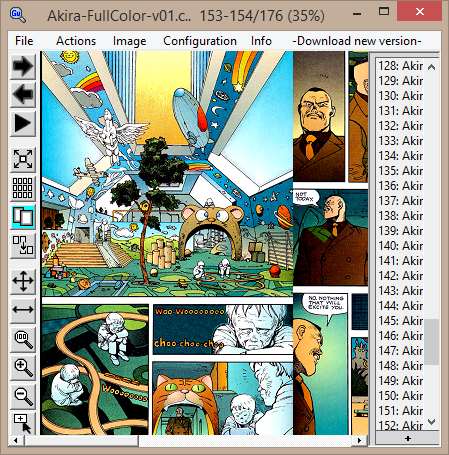
GonVisor is another good manga reader software for Windows. Using this manga reader, you can read comics of CBR, CBZ, CB7, CBA, RAR, PDF, ZIP, and ACE formats. It provides various features to customize comics view according to your reading style. To customize comics view, you can select double or single page view, choose different page transition effects, make pages fit to width/height, or read in full-screen mode. I like its color improvement feature also that adds the extra contrast to colors.
Apart from reading manga comics, you can also make your own comics by joining the individual CBR or CBZ pages. It even lets you extract images from the manga comics. Its comics management feature is also good, through which you can categorize your comics collection and manage bookmarked pages as well. The index of comics is always present on the right side of interface, that comes in handy to jump between pages quickly. Overall, it is a great manga reader with some really good features.
BDReader
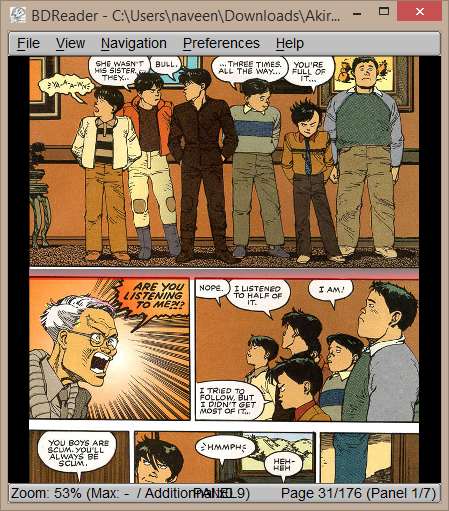
BDReader is one of the simplest manga reader software for Windows. This freeware is for those who want a simple and hassle-free reading experience. In it, you can read comics in three modes named panel mode, strip mode, and page mode. These modes are good, but none of these modes show comic in double page view, so consider this point before using this reader. In terms of features, you get features to zoom in/out, full screen, navigation buttons, zoom, rotation, etc. Besides this, it has one more option to export comics page as images (BMP, PNG, and JPEG). As you can see, it is not a feature-rich software, still it fulfills its main task brilliantly i.e. to show contents of manga comics.
Comic Book Archive Reader
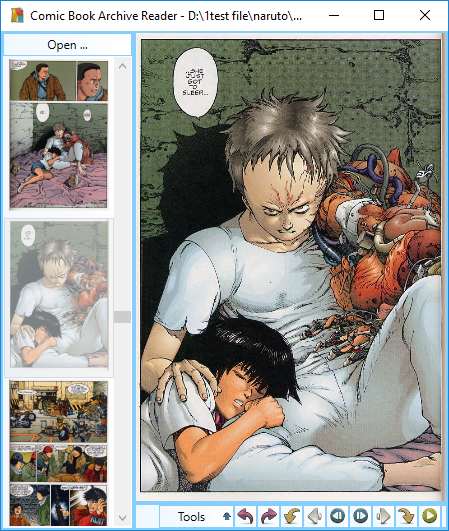
Comic Book Archive Reader is a free manga and archived comics reader software for Windows. This software is another simple manga reader that provides some basic tools to read manga comics. Here, you can read comics in single page view or view all pages at once by selecting the overview option. Plus, options to quickly navigate between pages are quite good as you can use the mouse wheel and on-screen buttons as well as keyboard’s arrow keys to navigate. Two dedicated buttons to jump 10 images forward and backward help to jump between pages quickly. Besides these tools, a comic book archive maker to make archive from CBR and CBZ pages is also present. In this reader, you can read manga books, but it lacks some essential features like zoom in/out, fullscreen mode, and double page mode.
MComix
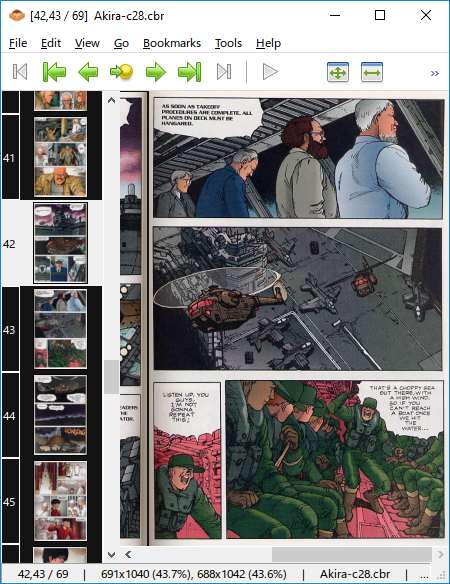
MComix is another free and open source manga viewer software for Windows.
This manga reader comes with a dedicated manga mode for reverse reading. This mode only works with double page mode, so first enable the double page mode and then the manga mode. Besides page modes, you can also change page height, page width, perform manual zoom, etc., directly from the interface. In this viewer, you can easily switch pages either by using mouse wheel or arrow keys, which really helps a lot.
In this manga viewer, you can edit images by using the image enhancement tool. Image enhancement tool lets you manually change brightness, saturation, contrast, and sharpness of an image. More handy features that you get in here are archive editor, bookmark manager, and Thumbnails.
ComicRack
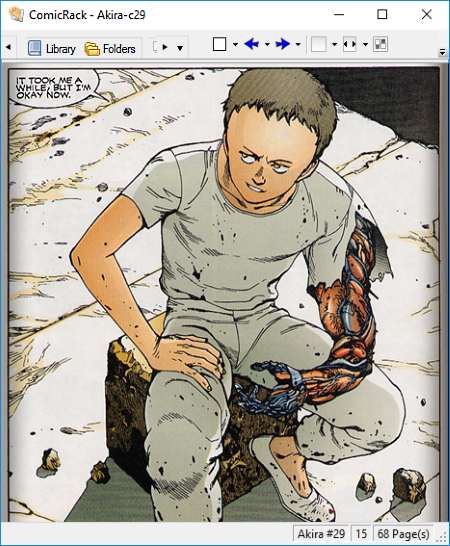
ComicRack is a very popular manga reader software for Windows 10. Using this reader, you can read and manage a collection of manga comics. As a comic book reader, it provides all important features like display modes, full screen, information overlays, magnifier, color adjustment feature, etc. It even has its own file explorer to open and view manga comics. Each page of a comic can be individually exported in BMP, PNG, GIF, TIFF, and JPEG formats.
Its dedicated library makes management of manga comics easy. You can add different manga comics to this library to access them quickly. Library also has a smart list that automatically categorizes comics into various categories such as favorite, recent, recently read, never read, etc.
This software comes with a multitab interface that makes switching between multiple manga books easy. One feature that I especially like is, its automatic background matching feature that adjusts background color according to comics. Plus, some handy features like bookmark, autoscrolling, page rotation, etc., are also available in this manga reader.
STDU Viewer
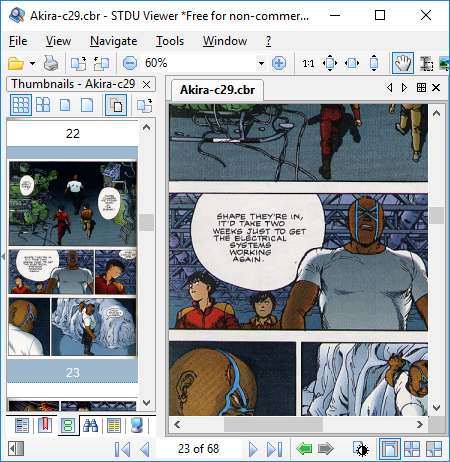
STDU Viewer is a free multiple file viewer software for Windows. Its main goal is to replace multiple documents and file viewers with one single viewer. As expected, it lets you read manga comics and supports a lot of file formats such as CBR, CBZ, PDF, TIFF, EPub, PCX, and more.
In this manga reader, you can open more than one comic at a time. Not just that, its horizontal and vertical split modes can split the same comics into two windows, vertical and horizontal. To get custom reading experience, you can use common tools which let you zoom, customize page layout, page fit, page orientation, etc. You can also customize brightness, contrast, and gamma levels, but these color changes will apply all across the comics. All or some selected pages of comics can be saved in BMP, GIF, JPEG, and PNG formats. Furthermore, you can also change the DPI of each page while saving. A comics synchronization feature is available, but it does not seem to be working during testing.
Note: This manga reader is only free for private use.
Universal Viewer
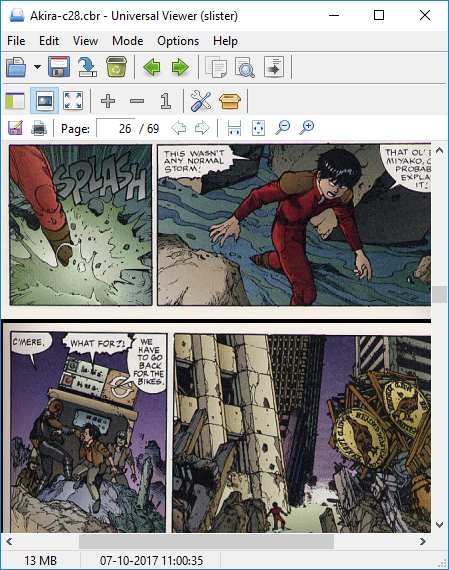
Universal Viewer is a multi-format file viewer software for Windows. This viewer is capable to handle various document formats as well as many audio and video formats. It supports plugins; so if any file creates a problem at launching, then just download a plugin to solve that problem.
As a manga comics reader, its fairly good because it has all important tools like navigation buttons, viewing modes (fit height, fit width, and full-screen), zoom tool, pan tool, etc. The one thing I dislike about it is that it scrolls pages from top to bottom direction. Usually, all manga readers let you scroll pages from left to right direction. In this freeware, you can save comics as well as convert any comics format in CBR file format. If you need a file reader that supports many other formats other than comics, then it is a good software to have.
Sumatra PDF

Sumatra PDF is a free PDF viewer software for Windows. You can also use it to view manga comics because it supports comics formats like CBZ and CBR formats. It is a PDF reader, still it has a manga mode for reverse reading.
To customize comics reading experience, use view modes like single, double, and book view modes. In this manga reader, you can open multiple comics at a time by using multiple tabs. If you like the certain page, then save it as a favorite for quick access. All standard tools are present on the toolbar that you can easily access and use. For connectivity, it provides an email support feature, through which you can share comics with others.
Maxcomic
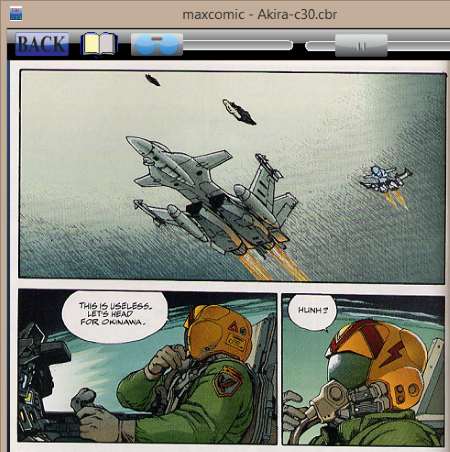
Maxcomic is a free and portable manga comics reader software for Windows. It is used as a manga reader as well as comics organizer. In its reader section, you get only a few essential features, namely, page navigation, zoom, and single and double page view. To navigate between pages, you can use the on-screen slider, keyboard arrow keys, and mouse wheel.
In the edit section, you get some organizing features that let you create folders, import files, rename files, etc. Here, you also get options to change animation speed of comic pages, book icons, and menus. For some reason, it also provides its own web browser that can open only IMDB, Wikipedia, and YouTube.
Free CBR Reader
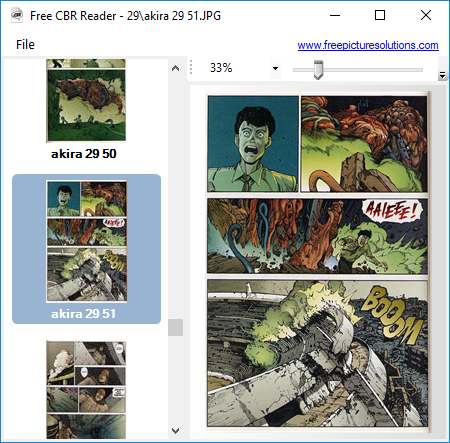
Free CBR Reader is a free comics reader software for Windows. This freeware can show manga comics of only CBR format. It is one of the most basic types of manga reader. In terms of features, it only provides forward/ backward page button, zoom factor tool, and a thumbnail index of pages. Apart from three available tools, it does not have any other tool to improve the reading experience. You can read manga comics in it, but lack of basic features makes it a non-user friendly manga reader.
Coview
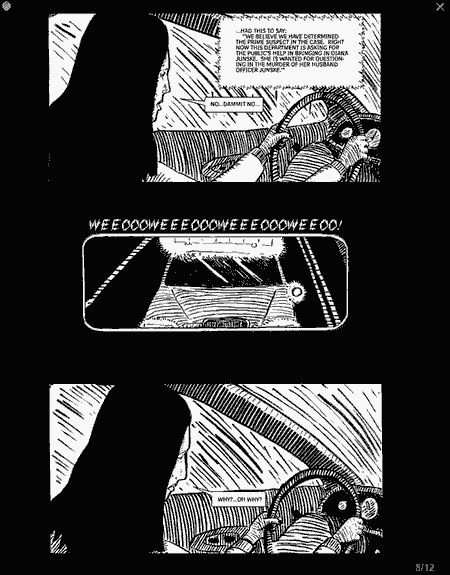
Coview is a free manga reader software for Windows. This software allows users to view and read manga comic book content on full-screen mode. It mainly supports CBR and CBZ manga ebooks. By clicking on the F1 key, users can view all the shortcut keys to perform different tasks like Open File, Save Images, Show Zoom Windows, Show Mini Pages, etc.
To navigate between pages, users need to double-click on the left (to view the previous pages) and right (to view the next page) edges of the screen. Besides this, users can also use the mouse wheel to change pages. A good set of manga comics viewing modes are also provided by it such as Dynamic Visualization, Continuous Mode, Fit to two pages, etc., are also present in this software.
This software also offers page adjustment tools and effects like rotate, flip, move the picture, effects, and more. Users can also bookmark their favorite pages if they want. This software also has one major drawback which is its unintuitive user interface. Overall, it is a feature-rich and distraction-free manga reader software.
Calibre
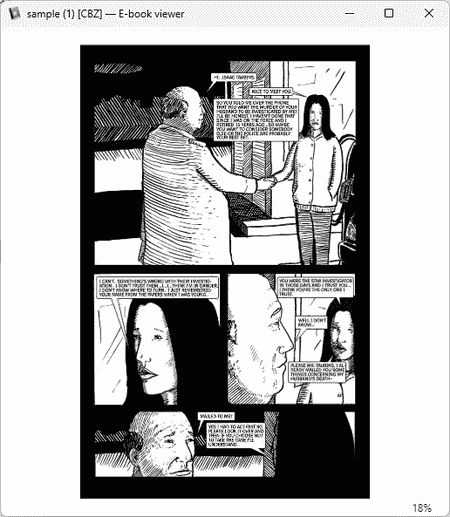
Calibre is a free open source manga reader software for Windows, Linux, and MacOS. It is mainly an eBook manager software that also offers a dedicated e-Book reader module in which users can read and manage ebooks. Some of the Manga ebook formats that it supports are CBZ, CBR, PDF, EPUB, MOBI, LIT, LRF, and PDB. It also offers necessary manga reading tools. Now, check out the main features of this software.
Main Features:
- Page Navigation: To navigate between pages, users can use keyboard navigation and on-screen (Back and Forward) keys.
- View Image: Use it to view individual images present on manage book pages. It also offers zoom-in, zoom-out, rotate, etc., viewing modes.
- Full Screen: Use it to view the manga book in full-screen mode without any distracting on-screen tools and menus.
- Font Size: It lets users adjust the eBook font size according to their requirements for a better reading experience.
Additional Features:
- Ebook Management: On this software, users can add, manage, and maintain multiple separate collections of eBooks and comics.
- Convert Books: It lets users change the format of eBooks.
- Edit Book: It is another handy feature that lets users edit eBooks’ written and graphical content.
Final Thoughts:
It is another capable manga reader software that can also be used to manage, edit, and convert eBooks of various formats.
BDReader
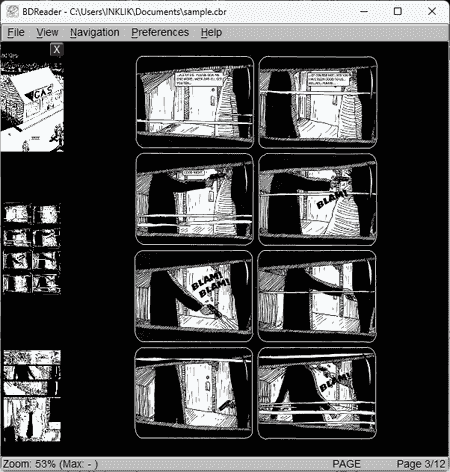
BDReader is another free open source manga reader software for Windows and Linux. It is a simple manage reader that supports CBR, CBZ, CBT, RAR, ZIP, etc., file formats. Users can easily load and read all their manga comics on this software. Plus, a good set of comic reading modes and navigation tools are provided by it. Now, check out its main features.
Main Features:
- View Modes: This software offers three viewing or reading modes namely Panel mode, Strip Mode, and Page Mode. A handy thumbnail view is also provided by it that shows thumbnails of the previous and next pages. To remove all the distractions from its interface, users can use its Full-Screen Mode.
- Navigation: To navigate between pages, users can use the keyboard arrow keys as well as on-screen navigation buttons.
- Zoom and Rotate: This software also lets users zoom in on pages. If users want then they can also change the orientation of pages using the Rotation button.
Additional Features:
- Export: Use it to export and save manga book images in BMP, PNG, and JPEG formats.
Final Thoughts:
It is another simple-to-use manga reader software that offers a good environment to read manga books.
Quivi
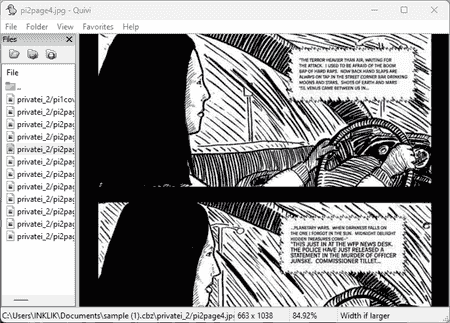
Quivi is another free open source manga reader software for Windows. It is mainly an image viewer software but it can also be used to read manga comics. It supports manga comics present under ZIP, RAR, CBR, and CBZ file formats. As it is mainly an image viewer, thus it also supports multiple image formats such as JPG, GIF, PNG, BMP, etc. Now, check out its main features.
Main Features:
- View: Use the view tools to zoom in on manga comic pages, change the orientation of pages, and view comics in full-screen mode.
- Navigate: This software shows the names of all the pages on the left side panel, by selecting any page users can open and read it.
- Favorite: Users can mark certain pages as their favorites that they can later quickly access from the Favorites section.
Final Thoughts:
It is another good manga reader software that anyone can use to view and read manage comics of different types.
Naveen Kushwaha
Passionate about tech and science, always look for new tech solutions that can help me and others.
About Us
We are the team behind some of the most popular tech blogs, like: I LoveFree Software and Windows 8 Freeware.
More About UsArchives
- May 2024
- April 2024
- March 2024
- February 2024
- January 2024
- December 2023
- November 2023
- October 2023
- September 2023
- August 2023
- July 2023
- June 2023
- May 2023
- April 2023
- March 2023
- February 2023
- January 2023
- December 2022
- November 2022
- October 2022
- September 2022
- August 2022
- July 2022
- June 2022
- May 2022
- April 2022
- March 2022
- February 2022
- January 2022
- December 2021
- November 2021
- October 2021
- September 2021
- August 2021
- July 2021
- June 2021
- May 2021
- April 2021
- March 2021
- February 2021
- January 2021
- December 2020
- November 2020
- October 2020
- September 2020
- August 2020
- July 2020
- June 2020
- May 2020
- April 2020
- March 2020
- February 2020
- January 2020
- December 2019
- November 2019
- October 2019
- September 2019
- August 2019
- July 2019
- June 2019
- May 2019
- April 2019
- March 2019
- February 2019
- January 2019
- December 2018
- November 2018
- October 2018
- September 2018
- August 2018
- July 2018
- June 2018
- May 2018
- April 2018
- March 2018
- February 2018
- January 2018
- December 2017
- November 2017
- October 2017
- September 2017
- August 2017
- July 2017
- June 2017
- May 2017
- April 2017
- March 2017
- February 2017
- January 2017
- December 2016
- November 2016
- October 2016
- September 2016
- August 2016
- July 2016
- June 2016
- May 2016
- April 2016
- March 2016
- February 2016
- January 2016
- December 2015
- November 2015
- October 2015
- September 2015
- August 2015
- July 2015
- June 2015
- May 2015
- April 2015
- March 2015
- February 2015
- January 2015
- December 2014
- November 2014
- October 2014
- September 2014
- August 2014
- July 2014
- June 2014
- May 2014
- April 2014
- March 2014








