5 Best Free MOBI to EPUB Converter Software for Windows
Here is a list of best free MOBI to EPUB converter software for Windows. Using these freeware, you can convert an eBook in Mobipocket (MOBI) format to EPUB i.e., Electronic Publication eBook format. In most of these software, you can convert multiple MOBI to EPUB format simultaneously. Besides EPUB, you can also convert MOBI eBooks to a lot more other eBook formats such as PDF, PDB, RB, LIT, AZW3, and some other formats.
In many of these software, you can edit metadata of an input MOBI eBook before conversion, such as title, author, publisher, identifier, cover image, etc. Also, in one of these MOBI to EPUB converter, you can customize a lot more properties for output eBook, such as font, appearance, EPUB version, table of contents, etc. Additionally, you can find eBook reader, eBook editor, EPUB eBook repair, eBook organizer, and more tools in these software. In one of these, you can find a tool to search and download eBooks from various online eBook providers. All in all, these are capable software which can convert MOBI to EPUB as well as let you perform many other eBook related tasks.
My Favorite Free MOBI to EPUB Converter Software for Windows:
calibre is my favorite software to convert MOBI to EPUB. It lets you batch convert MOBI to EPUB as well as supports many more eBook formats as output including PDF, AZW3, PDB, RB, LRF, etc. You can find possibly all eBook related tools in it including eBook reader, metadata editor, content editor, organizer, etc.
Hamster Free EbookConverter is another good MOBI to EPUB converter which supports batch conversion. The good part is you can convert MOBI to EPUB by selecting a specific device compatible profile, such as Apple, Sony, Amazon, ASUS, etc.
You may also like some best free LIT to PDF Converter Software, Open Source eBook Reader Software, and Mobi File Converter Software for Windows.
calibre
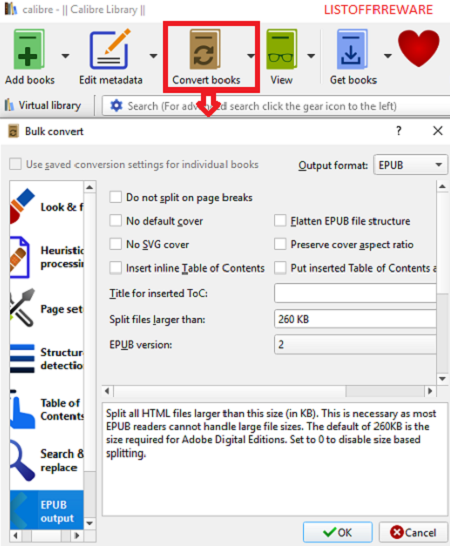
calibre is a featured eBook manager software for Windows, Mac, and Linux. Besides management of your eBooks, it also lets you convert eBooks from one format to another which includes MOBI to EPUB conversion too. The advantage of this software is that it lets you convert multiple MOBI eBooks to EPUB at once. Let’s checkout the procedure to use it as a MOBI to EPUB converter.
How to convert MOBI to EPUB in calibre:
- The first step is to import MOBI eBooks using Add books button.
- You will be able to view added eBooks on its main interface. Select those MOBI eBooks which you want to convert and click on Convert books button.
- In the new conversion window, select the output format as EPUB.
- You can also view various properties of output eBook which you can customize accordingly. These properties and parameters include fonts, text, layout, styling, heuristic processing, page setup, table of contents, search & replace text, EPUB version (2 or 3), flatten EPUB file structure, etc.
- Finally, hit the OK button to initiate MOBI to EPUB conversion process and get your output EPUB eBook.
Additional Features:
- You can read eBooks of various formats in it, such as EPUB, AZW3, MOBI, FB2, LRF, PDB, RTF, etc.
- It lets you edit eBooks in formats including AZW3 and EPUB.
- You can edit metadata of multiple eBooks at a time. It lets you edit eBook info like title, author, series, date, publisher, eBook cover, etc.
- You can search and download your favorite eBooks from a lot of online eBook sources.
- It provides a Fetch News feature using which you can download news in an eBook format.
- It categorizes your eBook in various groups including author, languages, series, formats, ratings, publishers, etc.
Conclusion:
It is one of the best free open source MOBI to EPUB converter with many additional utilities to perform various other eBook related tasks.
Hamster Free EbookConverter

Hamster Free Book Converter is a nice free batch eBook converter software. Along with various eBook format conversion, it also lets you convert MOBI eBooks to EPUB format. As it is a batch eBook converter, you can convert multiple MOBI eBooks to EPUB simultaneously.
How to convert MOBI to EPUB in this free software:
- First, import MOBI eBooks using Add Files button and click on the Next button.
- Next, scroll down “Formats and platforms” section and select EPUB as output format.
- Lastly, click on the Convert button and it will quickly convert all added MOBI eBooks to EPUB format.
Additional Features:
- If you want, you can convert eBooks to device compatible formats such as Sony, Apply, ASUS, Foxit, Amazon, PAGEone, eGriver, etc. So, you can convert MOBI to EPUB eBooks compatible with a specific device.
- Besides EPUB, it supports output formats including FB2, OEB, LIT, LRF, MOBI, HTMLZ, PDB, RB, PDF, TXT, and TXTZ.
Conclusion:
It is one of my favorite software to batch convert MOBI to EPUB. It has a clean and intuitive GUI which makes it easy to use.
Kindle To EPUB PDF MOBI Converter
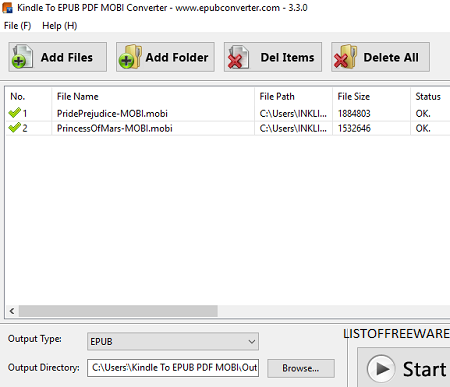
Kindle To EPUB PDF MOBI Converter is the next free MOBI to EPUB converter software for Windows. Using it, you can convert more than one MOBI eBooks to EPUB at a time. Let’s see how.
How to convert MOBI to EPUB using this free MOBI to EPUB converter software:
- At first, use Add Files or Add Folder option to import one or all MOBI eBooks that you want to convert to EPUB.
- Now, select output type as EPUB and set output directory to save converted eBooks.
- At last, hit the Start button and it will convert MOBI to EPUB in a matter of few seconds.
Additional Features:
- As input, it supports many more popular eBook formats other than MOBI which are EPUB, AZW3, and PDF.
- As output, it supports MOBI, PDF, AZW3, and TXT eBook formats.
Conclusion:
If you want a simple and straightforward batch MOBI to EPUB converter, you should try this one.
Kindle to PDF Converter

Kindle to PDF Converter is yet another MOBI to EPUB converter software on this list. It is available for Windows and Mac operating systems.
Not one, this software can batch convert MOBI to EPUB. Let’s see what are the exact steps you need to follow in order to convert MOBI to EPUB.
How to convert MOBI to EPUB using Kindle to PDF Converter:
- Use its Add button to import one or multiple MOBI eBooks to this software.
- From Convert to drop down option, select EPUB as output eBook format.
- Before starting the conversion, you can edit MOBI eBook metadata using Edit meta (Pen) icon, such as title, author, date, publishers, introduction, eBook cover, etc.
- Finally, you can start batch MOBI to EPUB conversion by clicking on the Convert to EPUB button.
Additional Feature:
- You can quickly access all previously and currently added and converted EPUB eBooks from its Output tab.
Limitation:
You can register this software to enjoy many more advanced features of this software. The registration is paid.
Conclusion:
It is another good software which you can use for conversion of multiple MOBI eBooks to EPUB.
Any eBook Converter
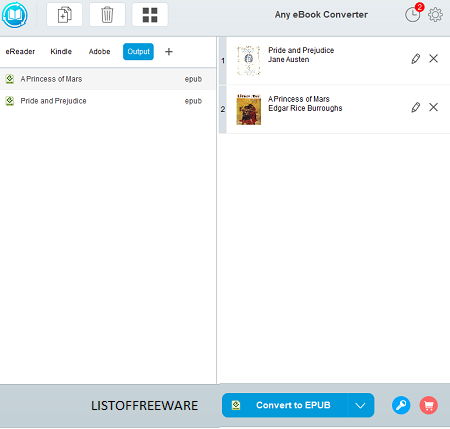
Any eBook Converter, as the name suggests, is another eBook converter software on this list. Using this eBook converter, you can also convert MOBI to EPUB along with various other eBook conversions. It lets you simply import a MOBI eBook and then easily convert it to EPUB format.
How to convert MOBI to EPUB using Any eBook Converter:
- Firstly, import a MOBI eBook to this MOBI to EPUB converter.
- Now, from drop down output menu, select EPUB as output format and hit the Convert to EPUB button to initiate the conversion.
Additional Features:
- Prior to MOBI to EPUB conversion, you can edit eBook metadata such as title, cover, author, date, identifier, introductions, etc.
- As input and output, it supports some more eBooks formats other than MOBI and EPUB, such as PDF, AZW3, PRC, PDB, RB, etc.
- It provides an additional tool called EPUB Repair Tool to quickly import and fix an EPUB eBook. You can access this tool from its Settings panel.
- It automatically removes DRM information when you add eBooks to it.
- You can view the history of all eBook conversions.
- You can connect Kindle eReader to it to access and read eBooks from Kindle eReader.
Limitations:
In this free edition, you can convert one eBook at once.
Conclusion:
Any eBook Converter is a nice and clean software to convert MOBI to EPUB.
About Us
We are the team behind some of the most popular tech blogs, like: I LoveFree Software and Windows 8 Freeware.
More About UsArchives
- May 2024
- April 2024
- March 2024
- February 2024
- January 2024
- December 2023
- November 2023
- October 2023
- September 2023
- August 2023
- July 2023
- June 2023
- May 2023
- April 2023
- March 2023
- February 2023
- January 2023
- December 2022
- November 2022
- October 2022
- September 2022
- August 2022
- July 2022
- June 2022
- May 2022
- April 2022
- March 2022
- February 2022
- January 2022
- December 2021
- November 2021
- October 2021
- September 2021
- August 2021
- July 2021
- June 2021
- May 2021
- April 2021
- March 2021
- February 2021
- January 2021
- December 2020
- November 2020
- October 2020
- September 2020
- August 2020
- July 2020
- June 2020
- May 2020
- April 2020
- March 2020
- February 2020
- January 2020
- December 2019
- November 2019
- October 2019
- September 2019
- August 2019
- July 2019
- June 2019
- May 2019
- April 2019
- March 2019
- February 2019
- January 2019
- December 2018
- November 2018
- October 2018
- September 2018
- August 2018
- July 2018
- June 2018
- May 2018
- April 2018
- March 2018
- February 2018
- January 2018
- December 2017
- November 2017
- October 2017
- September 2017
- August 2017
- July 2017
- June 2017
- May 2017
- April 2017
- March 2017
- February 2017
- January 2017
- December 2016
- November 2016
- October 2016
- September 2016
- August 2016
- July 2016
- June 2016
- May 2016
- April 2016
- March 2016
- February 2016
- January 2016
- December 2015
- November 2015
- October 2015
- September 2015
- August 2015
- July 2015
- June 2015
- May 2015
- April 2015
- March 2015
- February 2015
- January 2015
- December 2014
- November 2014
- October 2014
- September 2014
- August 2014
- July 2014
- June 2014
- May 2014
- April 2014
- March 2014








