5 Best Free Mobile Device Management Software
Here is the list of best free Mobile Device Management Software. These enterprise mobile management tools provide free solution to manage personal or corporate mobile devices through cloud based or on premise servers. Enroll Android, Windows, or iOS devices to monitor and manage them. The mentioned MDM tools are feature rich and let you carry out basic as well as advanced mobile monitoring and management. You can track, lock, wipe, deploy apps, restrict usage, deploy configuration settings, send messages, and do much more. You will get to know about the highlights of each mentioned mobile device managers as you go through the list.
All these enterprise MDM work on almost the same principle. You will have to enroll devices to the server by installing apps and then signing in. For most of these tools, you will find the client app on app store.
There are plenty of features that these tools have to offer; however, some of these come with restrictions in their free versions. Some have restrictions on the number of devices that you can enroll for free, while some cut down the features in the free version. Go through the article to know about them and figure out what suits you and your organization the best.
While you read the features of these mobile device management tools, you will also get to know how to enroll devices and how to manage mobile devices using these.
You can also ckeckout the list of best free Employee Management Software, Human Resource Management Software, and Payroll Management Software.
Miradore
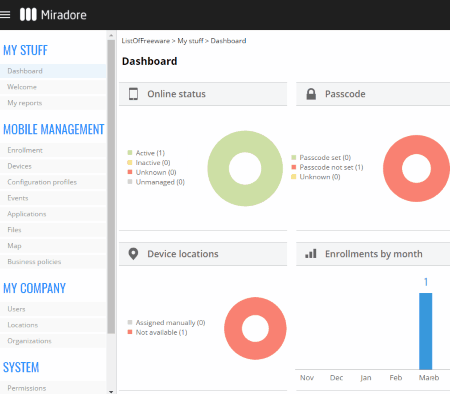
Miradore provides free cloud based Mobile Device Management Service. By using this service, you can manage unlimited Android, iOS, as well as Windows Phones. The Free version of Miradore provides lesser features than the paid one, but the free features are available for unlimited use. Once mobile devices are enrolled to an admin account, these are the features you get access to:
- Security: All the security features are available in the free version. It lets you Wipe, Lock, Remotely Play Alarm, Set Passcode, and Encrypt devices selectively. You can also enable lost mode, Activate lock bypass, and carry out selective wipe.
- Configurations: Configuration options for Email and WiFi are available. Moreover, you can also configure VPN for iOS devices.
- Reporting and Data Import: Manage all the enrolled devices through Dashboard and generate reports for them. Import options available for User data, email profiles, etc.
There are various other features available for free. You can check them out on the Comparison page.
Getting Started with Miradore is quite easy. You first need to create an account on Miradore, then begin enrolling devices. To enroll a device, enter the email ID of the user whose phone needs to be enrolled. You can also send an enrollment invitation via SMS. After entering email, the device will have to install the Miradore app from app store, then enter the unique ID and password generated by Miradore. Once a phone logs in, it will be registered and will show up on the Dashboard. All the actions can be performed via Dashboard. The Dashboard is intuitive and lets you manage phones flawlessly.
Spiceworks
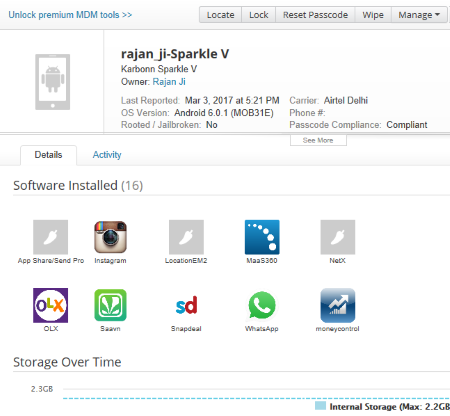
Spiceworks is a well known opensource IT management product with mobile device management service. There are various modules in Spiceworks, among which Inventory module lets you manage devices including mobiles and computers. You can enroll Android, iOS, as well as Windows phones and manage them.
There are limited features of Spiceworks mobile device management that you can use for free. You can view the following info about the added mobile device: Model, last reported time, OS version, jailbreak/root status, installed apps, space available, etc. On the interface, you will see premium features to locate, lock, wipe, reset passcode, and distribute apps remotely. These features are powered by IBM MaaS360, which is a paid MDM service.
The first step to use Spicework free mobile device managment service is to download and install Spicework’s Inventory module on your PC. The desktop app of Spiceworks opens in Internet Explorer/Edge by default. To enroll a device on Spiceworks, a set of steps need to be followed. Begin with creating a user with their email ID, then choose the device OS. This will send an email to the user with a link to download app, along with Corporate Identifier and Passcode. After downloading the app, user will have to enter registered Email ID, Corporate Identifier, and Passcode to enroll the device. As soon as the device is synced, it appears on Inventory Dashboard under Devices section.
Spiceworks can be used for various other IT related purposes. You can use it to manage employee computers, network, get help from community, and much more. Learn more about it on its Home Page.
Desktop Central
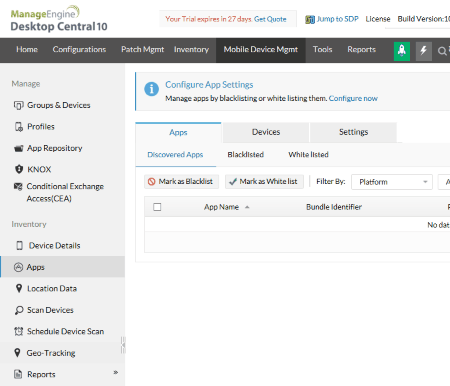
Desktop Central from Manage Engine is a free mobile device management software. It not only lets you manage mobile devices, but servers, laptops, desktops, etc. You can enroll Android, iOS, and Windows phones here and manage them. There are lots of striking features that Desktop Central has to offer under Mobile Device Management. But, before you know the features, I would like to inform you that the free version only allows a maximum of 25 mobile and 25 computer devices to be managed. However, all the features are unlocked for the free version.
The mobile device management module of Desktop Central lets you manage and monitor enrolled devices pretty easily. Mobiles can be enrolled as Personal or Corporate devices. There are various ways to enroll devices. You can either follow the conventional way by sending an email to the user to download app, then register. Or, you can try out NFC enrollment or Self Enrollment procedures.
After the devices have been enrolled, you get access to a bunch of features. These features include the basic ones, where you can enable passcode for a mobile, remotely lock, and remotely wipe your phone. Advanced features are available as well, where you can:
- Apply restriction on using camera, browser, and other apps.
- Configure WiFi settings and VPN.
- Configure Email accounts.
- Manage App repository and deploy apps to devices.
- Dedploy profiles and policies.
- Schedule device scan.
- Generate reports based on devices, apps, users, etc. You can also generate custom reports.
Note: While testing, I was able to install and setup the software, but faced problem while enrolling Android as well as iOS devices. The link that this software was sending in email to users for device enrollment, was not working.
Relution
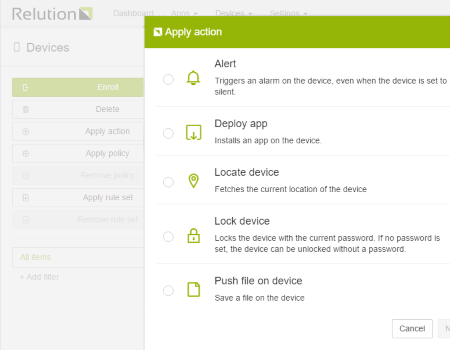
Relution is another cloud based mobile device management service. If a micro organization is looking for a free mobile device management service, then they can give this a try. It provides unlimited use of its MDM tools for free for a maximum of 10 mobile devices. Also, its pretty feature rich as compared to other services listed here.
There are various options available on the dashboard that you can make use of to manage mobile devices. These options are divided in sets under Apply action, Apply policy, and Apply rule set. Lets have a look at them:
- Apply Action: For selected device(s), you can trigger alert, deploy app, locate device, lock device, push file on device, remove app, reset lock passcode, send a message, or wipe device.
- Apply Policy: Here, you can create a policy set to deploy configuration for Android, Windows, or iOS devices separately. Name the policy, then begin adding configurations. You can add configuration for app compliance, to define a certificate to be installed, to manage Kiosk mode, for device restriction, and to manage WiFi settings.
- Apply Rule Set: Create a rule set here, then deploy it on a device. These rule sets may respond as Actions to events such as Device status or action performed on a device. For example, if a device is noncompliant because it was jailbroken, then you can apply rule set to either notify admin, or to perform action, such as wipe device/lock device. There are numerous actions and rules that you can set here.
Talking about other features, you are provided with an App Store, where admin can add apps that enrolled devices can install.
Begin with signing up to this free MDM service. Once you sign up, you can access your company’s dashboard. You can enroll Android, Windows, and iOS devices here. Enrolling a mobile device is simple. Create users first to start enrolling their devices. For each user, you will have to enter their email, phone number, device name, OS platform, type of ownership (Corporate or Personal), etc. You can also add policy and rule set for a device. An enrollment ID is created along with the URL to download the Relution app on phone. Download the app, then sign in with the respective ID provided. The device will be registered and will show up in the Inventory list on Relution.
It is one of the best MDM services out there, which makes device management an easy task.
AppTec EMM
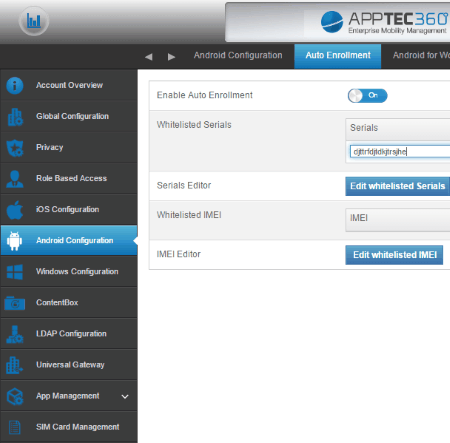
AppTec EMM or AppTec Enterprise Mobile Management lets you manage upto 25 mobile devices for free. You can enroll Android, iOS, and Windows phones or tablets and begin managing them. Its a high end enterprise mobile management software and packs features that you will not find generally among the MDMs available out there. It covers almost every aspect of mobile monitoring and management you are looking for.
Moreover, you can choose to use either cloud based or on-premise server to manage devices. The communication between server and client devices is bidirectional, this means you can Push or Pull data based on your user role. And do all of this through encrypted channel.
Let’s checkout some of the features and tools of AppTec EMM:
-
Monitoring Features: You can easily monitor the activity, status, and whereabouts of enrolled devices. This software lets you view:
- Private or Corporate devices.
- Mobile network provider.
- If a device is jailbroken or rooted.
- OS being used.
- Devices on data roaming.
- Status of device is its lost, active, or defective.
- Security Management Features:
- Blocking of devices that are jailbroken, rooted, inactive, etc.
- Blocking of features, such as: camera, data sync, apps, etc.
- Secure internet browsing.
- Application Management Features:
- Install and delete applications.
- Whitelist or Blacklist apps.
- Dedicated App Store for enterprise.
There are various other features that can be made use of here. To know more, click here.
Note: To download the free version to manage 25 devices, you will have to send a request. There’s a cloud version of this tool available as well, which you can checkout here. I tried to enroll my mobile device to test it out but was not able to.
Harshwardhan Gupta
https://padangtoto-online.s3.wasabisys.com/index.html https://padangtoto.s3.us-west-004.backblazeb2.com/index.html
About Us
We are the team behind some of the most popular tech blogs, like: I LoveFree Software and Windows 8 Freeware.
More About UsArchives
- May 2024
- April 2024
- March 2024
- February 2024
- January 2024
- December 2023
- November 2023
- October 2023
- September 2023
- August 2023
- July 2023
- June 2023
- May 2023
- April 2023
- March 2023
- February 2023
- January 2023
- December 2022
- November 2022
- October 2022
- September 2022
- August 2022
- July 2022
- June 2022
- May 2022
- April 2022
- March 2022
- February 2022
- January 2022
- December 2021
- November 2021
- October 2021
- September 2021
- August 2021
- July 2021
- June 2021
- May 2021
- April 2021
- March 2021
- February 2021
- January 2021
- December 2020
- November 2020
- October 2020
- September 2020
- August 2020
- July 2020
- June 2020
- May 2020
- April 2020
- March 2020
- February 2020
- January 2020
- December 2019
- November 2019
- October 2019
- September 2019
- August 2019
- July 2019
- June 2019
- May 2019
- April 2019
- March 2019
- February 2019
- January 2019
- December 2018
- November 2018
- October 2018
- September 2018
- August 2018
- July 2018
- June 2018
- May 2018
- April 2018
- March 2018
- February 2018
- January 2018
- December 2017
- November 2017
- October 2017
- September 2017
- August 2017
- July 2017
- June 2017
- May 2017
- April 2017
- March 2017
- February 2017
- January 2017
- December 2016
- November 2016
- October 2016
- September 2016
- August 2016
- July 2016
- June 2016
- May 2016
- April 2016
- March 2016
- February 2016
- January 2016
- December 2015
- November 2015
- October 2015
- September 2015
- August 2015
- July 2015
- June 2015
- May 2015
- April 2015
- March 2015
- February 2015
- January 2015
- December 2014
- November 2014
- October 2014
- September 2014
- August 2014
- July 2014
- June 2014
- May 2014
- April 2014
- March 2014








