6 Best Free Open Source Antivirus Software For Windows
Here is a list of best free open source antivirus software for Windows. These software are similar to standard antivirus software that help users detect and remove viruses and malware from their PC. However, these software are also open source, thus users can access and edit their source codes freely.
To remove viruses and malware, these software scan various parts of the system using quick, full, and custom scan modes. The quick scan mode only scans those parts of a system that are known for hiding viruses. On the other hand, full scan mode scans each and every file of a system to detect all the viruses. The last, custom scan mode lets users manually device which files and folders they want to scan. Besides these traditional scanning modes, some software also provide memory scan or critical scan mode to detect and remove active viruses and malware.
To further boost protection against viruses, some software also provide real-time protection. The real-time protection feature continuously scans the background processes and applications to detect active viruses as quickly as possible. After detecting viruses and malware, these software permanently remove them from your system. Although, sometimes these antivirus software fail to completely remove some viruses from a system. In that case, they send those viruses to the Quarantine area where they become ineffective.
Apart from system drives, users can also use these antivirus software to detect and remove viruses from USB storage devices. Plus, tools to rebuild virus-locked USB storage space are available in some software. Go through the list to know more about these software.
My Favorite Open Source Antivirus Software For Windows:
GM Antivirus is my favorite software because it offers real-time protection against viruses. Plus, it can also immediately detect viruses present on USB storage devices.
You can also check out lists of best free Trojan Remover Software, Open Source File Integrity Monitoring, and Open Source Registry Cleaner software for Windows.
GM Antivirus
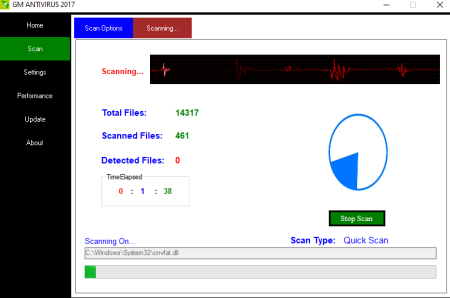
GM Antivirus is a free open source antivirus software for Windows. Using this software, users can protect their PC against the latest viruses. It can also detect all the active viruses as it offers real-time protection. In addition to that, it can also provide traditional system scanning modes to flush out hidden viruses. Let’s take a brief look at the main features of this software.
Main Features:
- Real-Time Protection: This software continuously scans all the background processes to quickly detect any active virus running with other processes.
- USB Guard: This feature helps users protect their system from infected USB storage devices. To do that, it automatically scans a USB drive as soon as it connects with your system.
- Deep Scan: During the full scan of the system, this feature ensures that no active or passive viruses and malware remain in your system.
- Scanning Modes: This software comes with three scanning modes namely Quick Scan (it only scans virus prone areas), Full Scan (its scans the entire system), and Custom Scan (it allows users to scan specific files and folders).
- Quarantine: If this software failed to completely remove some viruses from a system, then it sends them to this quarantine area where all viruses become ineffective.
Additional Features:
- Temp Files Cleaner: Using it, users can quickly remove all the accumulated temporary files from a system.
- Computer Performance: Use it to track the battery charge level, RAM utilization, and CPU usage.
- Update: Use it to manually update this antivirus software to the latest version.
Final Thoughts:
It is one of the best free open source antivirus software that offers complete protection against various viruses and malware.
CalmWin
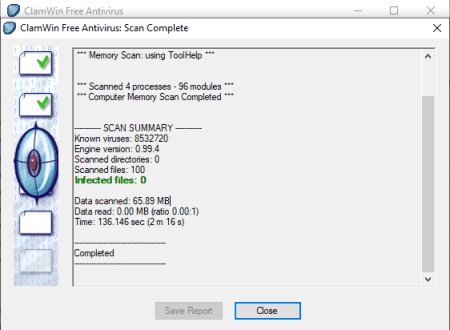
CalmWin is a free open source antivirus software for Windows. Through this antivirus, users can easily find and remove all the viruses and spyware present in their system. To find various types of viruses, it first scans various parts of the system. After detecting viruses, it automatically removes them from your system. Now, check out the main features of this open source antivirus software.
Main Features:
- Scan Files: Using this feature, users can scan the entire system or specific files to find and remove viruses from scanned files and areas.
- Scan Memory: Through this feature, users can easily remove viruses from all the applications and programs currently running in the RAM.
- Context Menu Integration: The ability to integrate with the context menu allows users to quickly scan specific files and remove viruses from them.
- Scanning Scheduler: Use it to manually schedule virus scans.
Additional Feature:
- Microsoft Outlook Plugin: This software also provides an Outlook plugin to scan and remove viruses from infected attachments.
Final Thoughts:
It is another good open source antivirus software through which users can protect their Windows system from various types of viruses and spyware.
SUPERAntiSpyware
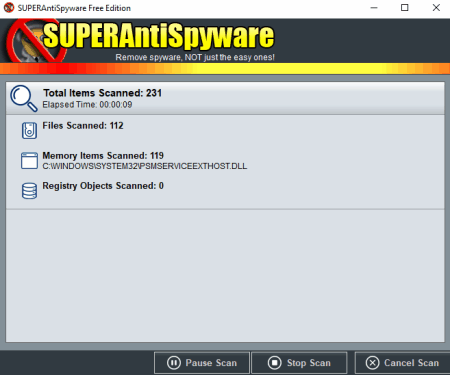
SUPERAntiSpyware is another free open source antivirus software for Windows. With the use of this antivirus, users can find and remove various types of viruses, spyware, and malware from their Windows PC. Plus, it is capable to detect and remove both active and inactive viruses. To detect and remove viruses, it provides various system scanning methods. Apart from virus scanning and removal, it can also be used to repair registry damage caused by malware. Now, take a look at the main features of this software.
Main Features:
- Pre-Scan Actions: Using it, users can specify various prescan actions that this software will take before starting the scanning process such as scan for frequently unwanted programs, check for malware database updates, delete windows temp files, etc.
- Traditional System Scanning Modes: It offers all the primary virus scanning modes namely Complete Scan (full system scan), Quick Scan (to scan virus prone areas), and Custom Scan (to scan specific files and folders).
- Critical Point Scan: It is another important feature that scans and removes active viruses present on your system.
- Quarantine: It stores all the viruses that this software failed to remove.
Additional Features:
- SUPERDelete File Removal: It is another good feature through which users can delete all the hard to remove and locked files.
- Repairs: Use it to fix the registry errors caused by malware.
- Uninstalled Unwanted Programs: It is a program uninstall utility to uninstall programs that you don’t want in your system.
Final Thoughts:
It is another capable open source antivirus software that offers protection against viruses, malware, and spyware.
Shiela USB Shield
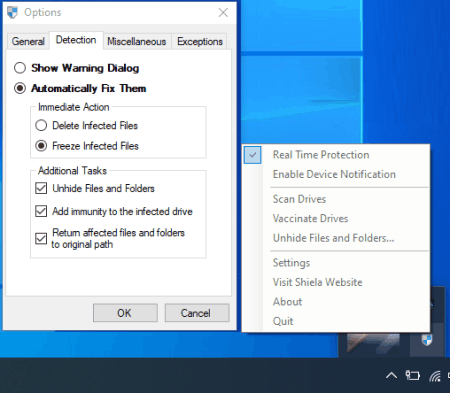
Shiela USB Shield is another free open source antivirus software for Windows. As its name implies, it is mainly developed to scan and remove viruses from portable USB storage devices like a flash drive, portable hard drive, etc. Although, users can also use it to scan and remove viruses from internal drives of their Windows system. Let’s take a brief look at the primary features of this open source antivirus software.
Main Features:
- Real-Time Protection: This app provides real-time protection against viruses that try to infiltrate your system using an infected USB storage device.
- Immunize Drives: This feature is used to immunize portable storage devices so that they don’t automatically run a harmful autorun.inf command that attached with an infected file.
- Scan Drives: Using it, users can manually select and scan internal drives for viruses. After the completion of the scan, this software automatically removes all the viruses.
Additional Features:
- Unhide and Hide Files: Through this feature, users can easily hide and unhide files present in their internal and external storage devices.
Final Thoughts:
It is another good open source virus scanner software that provides protection against infected USB storage devices. Plus, it also lets users manually scan both internal and external storage drives.
EG Free Antivirus
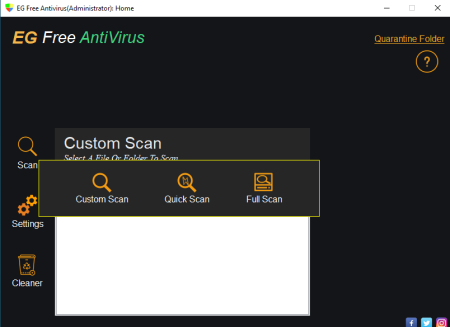
EG Free Antivirus is another free open source antivirus software for Windows. It is a simple to use antivirus software that uses ClamAV as the primary scanning engine to find and remove viruses, malware, and other harmful programs. Now, check out the main features of this open source antivirus software.
Main Features:
- Real-Time Protection: This software continuously scans the running background process to immediately detect active viruses and other malware.
- Custom Scan: Using it, users can scan certain parts of their system.
- Quick Scan: This tool quickly scans those parts of the system which are known to hide viruses and malware.
- Full Scan: This scanning method scans the entire system and all its files to completely flush out all the active and inactive viruses from a Windows system.
- Quarantine: If this software failed to completely remove some viruses, then it automatically sends them to the quarantine zone to make those viruses inactive.
- Automatic Virus update: This software frequently gets updated automatically without bothering their users for the update.
Additional Features:
- Filters: Use it to manually specify certain file extensions like .png, .doc, .xml, etc., which you don’t want this software to scan.
Final Thoughts:
It is a capable open source antivirus software that offers real-time protection against various viruses and malware.
Virus Doctor
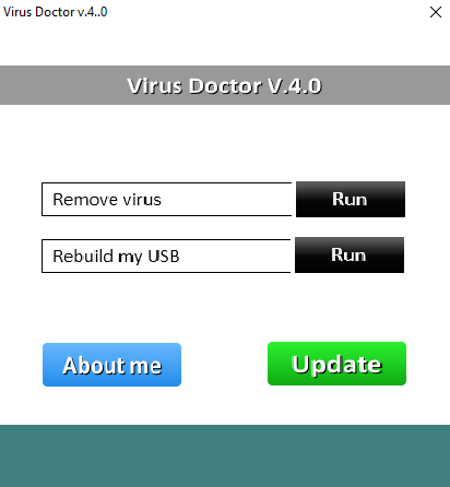
Virus Doctor is yet another free open source antivirus software for Windows. This antivirus software is designed to flush out viruses from USB storage devices and internal storage drives. In the case of USB storage devices, it can rebuild their virus-infected memory space. Now, check out the primary features of this open source antivirus software.
Main Features:
- Remove Virus: It is a simple virus scanning and removing tool that quickly scans and removes viruses present in the virus-prone area of a Windows system.
- Rebuild my USB: Through this feature, users can remove viruses and unblock memory blocked by viruses of a USB storage device.
Additional Feature:
- Update: Use it to manually update this open source antivirus software with new virus definitions.
Final Thoughts:
It is a simple to use open source antivirus software that helps users remove viruses from their Windows system and USB storage devices.
Naveen Kushwaha
Passionate about tech and science, always look for new tech solutions that can help me and others.
About Us
We are the team behind some of the most popular tech blogs, like: I LoveFree Software and Windows 8 Freeware.
More About UsArchives
- May 2024
- April 2024
- March 2024
- February 2024
- January 2024
- December 2023
- November 2023
- October 2023
- September 2023
- August 2023
- July 2023
- June 2023
- May 2023
- April 2023
- March 2023
- February 2023
- January 2023
- December 2022
- November 2022
- October 2022
- September 2022
- August 2022
- July 2022
- June 2022
- May 2022
- April 2022
- March 2022
- February 2022
- January 2022
- December 2021
- November 2021
- October 2021
- September 2021
- August 2021
- July 2021
- June 2021
- May 2021
- April 2021
- March 2021
- February 2021
- January 2021
- December 2020
- November 2020
- October 2020
- September 2020
- August 2020
- July 2020
- June 2020
- May 2020
- April 2020
- March 2020
- February 2020
- January 2020
- December 2019
- November 2019
- October 2019
- September 2019
- August 2019
- July 2019
- June 2019
- May 2019
- April 2019
- March 2019
- February 2019
- January 2019
- December 2018
- November 2018
- October 2018
- September 2018
- August 2018
- July 2018
- June 2018
- May 2018
- April 2018
- March 2018
- February 2018
- January 2018
- December 2017
- November 2017
- October 2017
- September 2017
- August 2017
- July 2017
- June 2017
- May 2017
- April 2017
- March 2017
- February 2017
- January 2017
- December 2016
- November 2016
- October 2016
- September 2016
- August 2016
- July 2016
- June 2016
- May 2016
- April 2016
- March 2016
- February 2016
- January 2016
- December 2015
- November 2015
- October 2015
- September 2015
- August 2015
- July 2015
- June 2015
- May 2015
- April 2015
- March 2015
- February 2015
- January 2015
- December 2014
- November 2014
- October 2014
- September 2014
- August 2014
- July 2014
- June 2014
- May 2014
- April 2014
- March 2014








