6 Best Free Open Source Church Presentation Software for Windows
Here is a list of Best Free Open Source Church Presentation Software for Windows. These software enable you to create, manage, and demonstrate or project religious content during religious events in church or anywhere. As these software are open source, you can download their source code and modify it without any restriction.
You get all standard features in these church presentation software which are required to display songs, lyrics, verses, and Bible text on the projector. All these provide you with some holy songs and different versions of the Bible. You can use them to display on the screen or create your own songs and lyrics. These provide you a Song Editor tool that enables you to write new songs with chords, lyrics, verses, transpose, etc. After setting up the song, you can preview it and then present it before worshipers. These freeware also let you customize background color, presentation theme and style, font, and more options to enhance overall experience.
Additionally, you can set up multi-screen projections, search for a specific song, edit metadata of songs, export and print songs, publish to online, view song statistics, and do more. Some more additional features are available in a few software like Duplicate Song Finder, Song Usage Tracking, and more. Overall, these are great free open source church presentation software that can be used in religious assembly.
My Favorite Free Open Source Church Presentation Software for Windows:
OpenLP and OpenSong are both my favorites. These offer a great number of features to manage religious material and display prayers and songs on the fullscreen.
You may also checkout lists of best free Lyrics Writing Software, Church Management Software, and Bible Software for Windows.
OpenLP
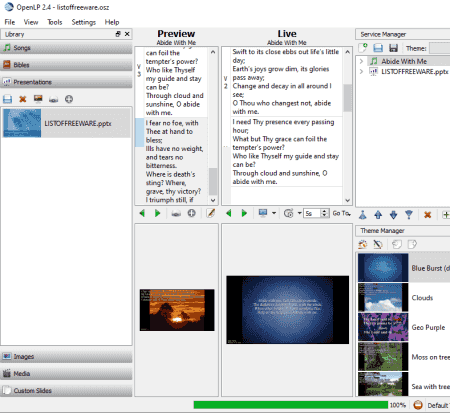
OpenLP is quite a popular free open source church presentation software for Windows, Linux, and Mac. It comes in both installer and portable versions that you can use as per your requirements.
In it, you can present Bible verses and songs on the screen for Church worship. Its main interface is divided into different sections providing you control to different aspects of this software such as Song Library, Preview, Live, Theme Manager, etc. You can simply select the song to be played, customize background and overall theme, and start projecting the content on the big screen. It provides a lot of handy tools that ease up your experience. Let’s have a look at its key features.
Main Features:
- Song Library & Editor: It provides you some inbuilt songs that you can use for the church presentations. Additionally, you can create or edit songs as per your requirement. You get a full-fledged Song Editor in it which lets you add and manage lyrics, verses order, metadata, audio, etc. It offers a feature to import songs from various sources including DreamBeam, SongSelect, Foilpresenter, LyriX, Words of Worship, etc.
- Presentation: You can import or create presentations with verses, lyrics, songs, etc., that you want to project on screen.
- Projector Manager: It provides a dedicated Projector Manager to set up projection options like add a new projector, connect to selected projector, power on selected projector, etc.
- Media: You can also add images and media files to display on fullscreen.
Additional Features:
- Tools: It provides a lot of extra tools that may come in handy to you, such as Re-Index Songs, Find Duplicate Songs, Song Usage Tracking, Alert Message, Update Theme Images, etc.
Conclusion:
It is one of the best free open source church presentation software that lets you manage a generic or religious song database and present desired content in fullscreen.
OpenSong
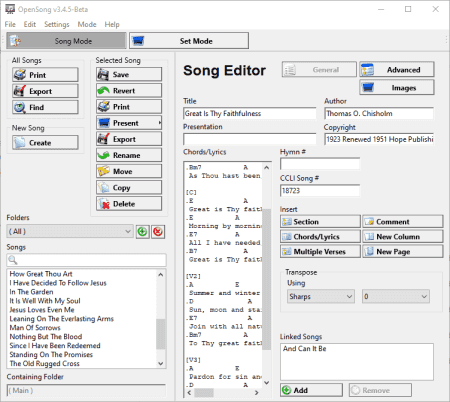
OpenSong is a popular free open source church presentation software for Windows, Mac, and Linux. It is a dedicated software to edit songs and lyrics and project them on screen. It can also be used in church as it contains bible verses that you can exhibit on your screen. Let us now have a look at the primary features of this open source church presentation software.
Main Features:
- Song Mode: It provides a full-fledged Song Editor using which you can create your own songs and write lyrics using functions like insert (chords/lyrics, multiple verses, comment, etc.), set Hymn number, use transpose, add linked songs, etc. You can also set up various information related to your song such as Title, Author, Presentation, CCLI Song number, Theme, Capo position, Key signature, Time signature, Tempo, Key line, Verse specific background, etc.
- Set Mode: This is basically a presentation mode that lets you project verses on single or dual screen. You can edit slide information before starting the presentation as well as customize transition. An Image Slide Editor and External Slide Editor (import and edit Microsoft PowerPoint presentation) are also provided in this software. Furthermore, you can configure slide theme and style, add scriptures and images to slides, and do more.
- Export and Print: You can export your songs in an HTML document and print a list of songs.
- Other Features: It offers various other handy features that include Search, Print Alphabetically/ Categorically TOC, View Song Activity Log, Scripture Lookup, Install Module (from external file), Presentation and Print Settings, etc.
Conclusion:
It is a great free and open source church presentation software that allows you to write your own songs, manage lyrics and verses, and project them on your screen in presentation mode.
PraiseBase-Presenter
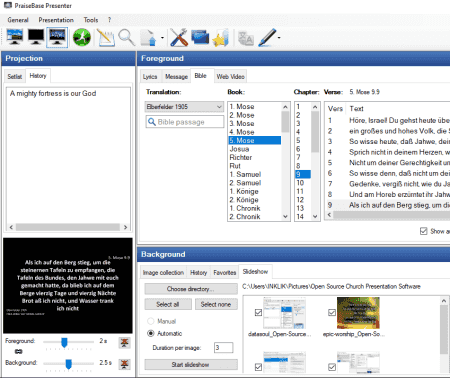
PraiseBase-Presenter is another church presentation software for Windows. It is a nice software that provides all the required features to set up lyrics and project lyrics on screen. It comes with multiple versions of the Bible in King James Version, Luther 1912, Luther 1545, and Elberfelder 1905. You can use verses from the bible and display them over screen in presentation mode.
Main Features:
- Song Editor: It offers a dedicated Song Editor using which you can create new song or edit existing ones. It lets you write lyrics to the song along with their translation (if needed) in presentation slides. You can customize song defaults and master formatting options.
- Presentation: You can turn on song presentation while customizing background color, slideshow images, chroma keying, and other settings.
- Multi-screen setup: It allows you to set up multiple screen options for projection including PC Screen, Second Screen, Extended Screen, etc.
- Import: It lets you import song file, song text, WorshipSystem database, etc.
- Other Features: Some more features including Metadata Editor, Song Statistics, Song Browser, Search Song, Browser Directories, and more are also available in this software.
Conclusion:
It is another good free open source church presentation software that provides you multi-screen projection feature.
PowerSong
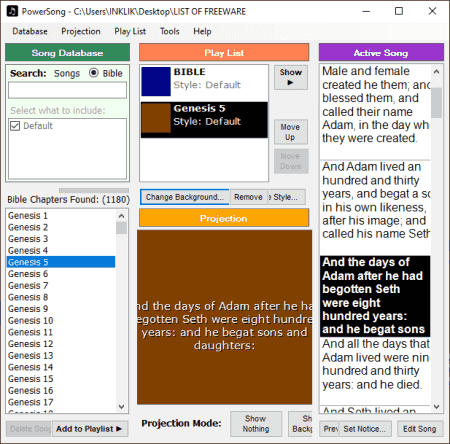
PowerSong is yet another open source church presentation software for Windows. It is basically a song projection software for church events. It lets you download latest songs, styles as well as Bible in Basic English from its own server. You can later use the content from the downloaded database to present on screen. Below are its primary features; lets checkout:
Main Features:
- Song Editing: You can create and add new songs with their lyrics that you want to display on screen. It lets you manage song playlist that you want to play on your screen. If you want, you can load an external playlist to this software.
- Projection: For projection, you can use Show Preview, Show Live, Go to Full Display, Show Background, Show Nothing, Show Everything, and more options. You can also customize background & style and select projection screen.
- Settings: You can configure multiple options to customize your experience including font, scrolling speed, time to appear, time to disappear, add bible translation, etc.
Conclusion:
It is an easy to use open source church presentation software using which you can project bible verses and religious content on screen.
Datasoul
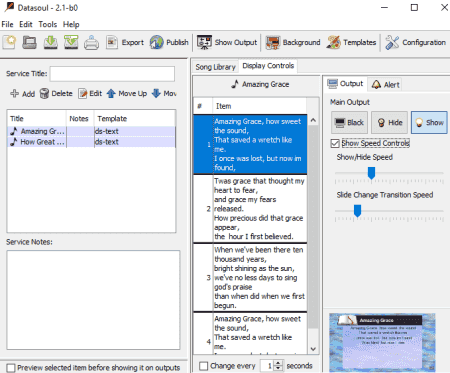
Datasoul is the next free open source church presentation software for Windows. You can create and present religious songs on projector. It comes with its own songs library that you can extend and manage as per your requirement. Lets checkout its key features now.
Main Features:
- Songs Library: You can create and edit songs using it. While adding a new song, you can use transpositions, guitar tabs, split options, and more options. The song can be exported in PDF or RTF format.
- Import Song from Presentation: You can load presentation slides from ODP, PPT, and PPTX files and show them on screen.
- Display Control: It offers display control options to configure projector as per your need, such as speed controls, output screen, etc.
- Background & Template: You can select a desired background and template to display the presentation.
- Connect as Remote Display: It lets you connect as remote display using remote host address.
- Add Service: You can add text, images, list of verses, video, attachment, and more services to your presentation.
- Publish: It lets you publish your service plan to the web.
Conclusion:
It is a decent free open source church presentation software that offers all standard tools and features to project religious content in an event.
Quelea
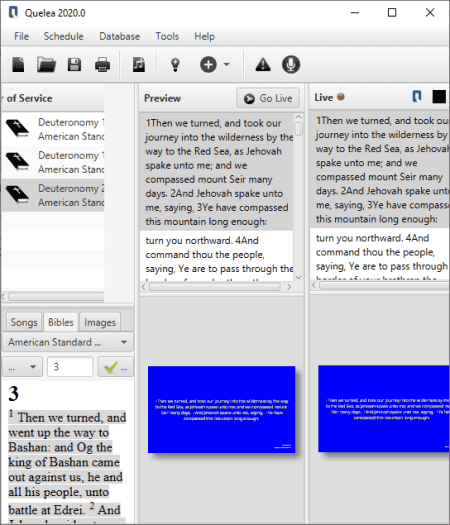
Quelea is a free open source lyrics projection software that can also be used as a church presentation software. Using it, you can demonstrate generic lyrics, bible verses, prayers, religious content, etc. It contains multiple versions of Bible that you can use to demonstrate verses. You can add content including text, video, website, PDF, and more to create a schedule for presenting live. It provides a lot of good features that you can checkout below.
Main Features:
- Schedule: You can create a schedule with the content you want to display on screen. The content may include a PPT or PPTX presentation, images, countdown timer, website, PDF, DVD, video, and more.
- Database: It lets you create a new song or import songs from multiple sources like EasyWorship, Elevanto, OpenLP, OpenLyrics, ProPresenter, MediaShout, SongPro, and many more.
- Preview and Live: You can check preview of songs and then present them live.
- Other Features: It also offers features including Bible Browser, Bible Searcher, Test Patterns (to calibrate display focus and color settings), Export Schedule as PDF, Print, etc.
Conclusion:
It is another one of good free open source church presentation software that you can demonstrate lyrics on projector.
About Us
We are the team behind some of the most popular tech blogs, like: I LoveFree Software and Windows 8 Freeware.
More About UsArchives
- May 2024
- April 2024
- March 2024
- February 2024
- January 2024
- December 2023
- November 2023
- October 2023
- September 2023
- August 2023
- July 2023
- June 2023
- May 2023
- April 2023
- March 2023
- February 2023
- January 2023
- December 2022
- November 2022
- October 2022
- September 2022
- August 2022
- July 2022
- June 2022
- May 2022
- April 2022
- March 2022
- February 2022
- January 2022
- December 2021
- November 2021
- October 2021
- September 2021
- August 2021
- July 2021
- June 2021
- May 2021
- April 2021
- March 2021
- February 2021
- January 2021
- December 2020
- November 2020
- October 2020
- September 2020
- August 2020
- July 2020
- June 2020
- May 2020
- April 2020
- March 2020
- February 2020
- January 2020
- December 2019
- November 2019
- October 2019
- September 2019
- August 2019
- July 2019
- June 2019
- May 2019
- April 2019
- March 2019
- February 2019
- January 2019
- December 2018
- November 2018
- October 2018
- September 2018
- August 2018
- July 2018
- June 2018
- May 2018
- April 2018
- March 2018
- February 2018
- January 2018
- December 2017
- November 2017
- October 2017
- September 2017
- August 2017
- July 2017
- June 2017
- May 2017
- April 2017
- March 2017
- February 2017
- January 2017
- December 2016
- November 2016
- October 2016
- September 2016
- August 2016
- July 2016
- June 2016
- May 2016
- April 2016
- March 2016
- February 2016
- January 2016
- December 2015
- November 2015
- October 2015
- September 2015
- August 2015
- July 2015
- June 2015
- May 2015
- April 2015
- March 2015
- February 2015
- January 2015
- December 2014
- November 2014
- October 2014
- September 2014
- August 2014
- July 2014
- June 2014
- May 2014
- April 2014
- March 2014








