6 Best Free Open Source Document Viewer Software For Windows
Here is a list of Best Free Open Source Document Viewer Software For Windows. These are the document reading software that you get for free with their source code. You can study, analyze, and modify the source code of these document viewers without any restrictions.
In these viewers, you can view documents of wide number of formats. Some of the commonly supported document formats including DOC, DOCX, RTF, TXT, and PDF. Many of these also support eBooks and comic formats to import and view, such as FB2, EPUB, DjVu, CBZ, MOBI, etc. You can also view spreadsheets, presentations, and images in a few of these software. Talking about features, these provide all standard viewing tools that are essential to view documents. These tools include zoom, rotate, search, page navigation buttons, and go to features. In some software, you can also find bookmarks, table of content, and navigator (to view individual elements of document) options.
A few software also provide fullscreen mode (distraction-free), night mode, preference customization, and some more features that offer a good document reading environment. In general, these open source document viewers are quite feature packed with clean and user-friendly GUI. You can go through the list to know more about these software.
My Favorite Open Source Document Viewer Software For Windows:
LibreOffice is one of my favorites as it supports different document types including text document, spreadsheet, presentations, PDF, etc. For each of these document types, it supports a lot of file formats that you can view in it. Not just view, you can also edit documents using different applications of this office suite.
I also like Cool Reader. It is quite a good software to view eBooks of various formats. Plus, it comes in a portable package.
You may also like some best free Open Source eBook Reader, Open Source Document Management Software, and Open Source Office Suites for Windows.
LibreOffice
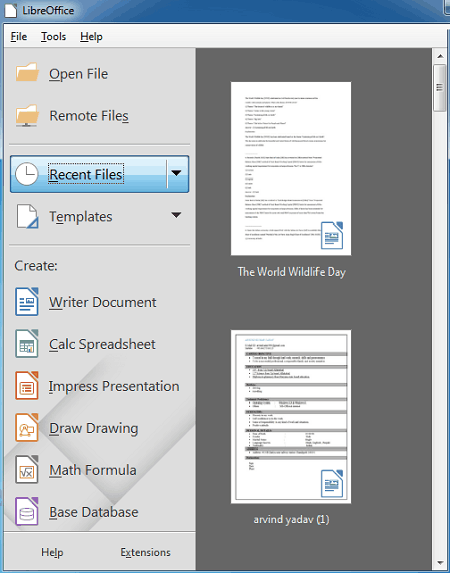
LibreOffice is a free open source document viewer software for Windows, Linux, and Mac. It is primarily a popular office suite which is used as a free alternative to Microsoft Office. It contains a set of applications which help you process different types of documents including text document, spreadsheets, presentations, drawings, etc. You can also use it to view several supported documents. Let’s check out what are the documents that you can view in it and what are the features it provide you to view document files.
Key Features:
- It supports a wide number of file formats which range from simple text document to spreadsheets and presentation files. Also, it lets you view PDF document. Some of its supported input document formats include ODT, DOC, DOCX, RTF, TXT, XLS, XLSX, CSV, DIF, ODS, PPT, PPTX, PPS, ODP, etc.
- You can also view images in its LibreOffice Draw application.
- It provides normal and web view modes, zoom options, fullscreen mode, and more features to view documents.
- You can also disable edit mode to view document in Read-Only Mode.
- It offers a handy Navigator tools that enables you browse through different elements of a document such as text section, tables, references, comments, hyperlinks, etc.
Additional Features:
It is a feature rich office software with applications like LibreOffice Writer, LibreOffice Calc, LibreOffice Impress, LibreOffice Draw, etc. Each of these provides a variety of tools to process different document types such as Document Editing and Formatting Features, Document Encryption, Digital Signature, Autocorrect, Spellcheck, Word Counter, Chapter Numbering, Bibliography Database, Mail Merge Wizard, Macros, and more.
Conclusion:
It is one of the best open source document viewer as you can view different types of documents in it. Plus, you can perform several office related tasks in it as it is a powerful office suite.
Cool Reader
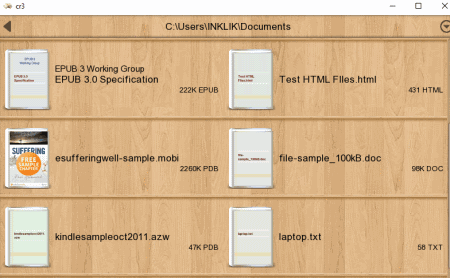
Cool Reader is another open source document viewer for Windows, Mac, and Linux. It is primarily an eBook reader that supports various eBook formats to import and view, such as EPUB, CHM, PDB, MOBI, FB2, TXT, RTF, DOC, TCR, HTML, etc. It facilitates you with enough tools to properly view documents in it. You can view document in distraction free mode as well as customize the entire viewing environment as per your preference. Let’s checkout its key document viewing features.
Main Features:
- It provides a dual-page interface to read eBooks or documents.
- You can find fullescreen mode, search tool, go to option, page navigation, and more features in it.
- It maintains your eBook library and keep your eBooks in multiple groups and categories like Authors, Title, Series, etc.
- You can also use Table of Content to go to a particular chapter or section of a document. Also, you can view bookmarks in a document.
- You can customize view preferences as per you liking, like It interface settings, page layout, text formatting, etc.
- It provides a handy night mode feature which you can use to read your document.
- In it, you can quickly access recently viewed documents.
Additional Feature:
- It offers a useful text to speech converter to listen to the document in a default computer voice.
Conclusion:
It is a nice free open source document viewer to view documents and eBooks in various formats. Plus, it comes in a portable package which is another advantage of this software.
ONLYOFFICE Desktop Editors
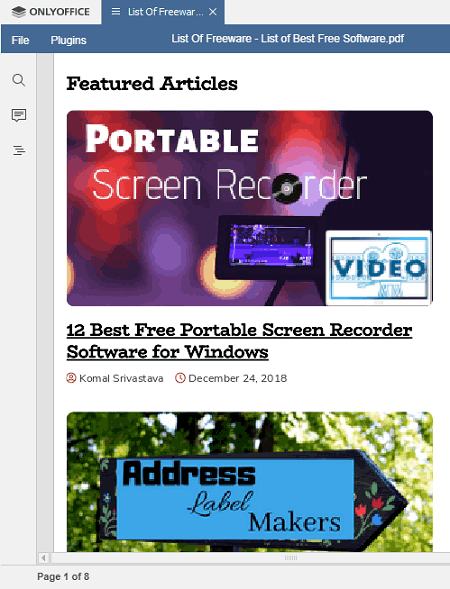
ONLYOFFICE Desktop Editors is yet another free open source document viewer for Windows, Mac, and Linux. This software is primarily an office software with different modules including Documents, Spreadsheets, and Presentations. You can open and view various types of document in this software. Besides that, it enables you create or edit supported documents. Now, let us checkout main features of this office software.
Key Features:
- It lets you view text documents, presentations and spreadsheets in a lot of formats such as ODT, DOC, DOCX, XML, RTF, XLS, XLSX, CSV, ODS, TXT, PPT, PPTX, ODP, PPSM, PPSX, etc.
- You can customize various document parameters to read it, such as font, document layout, text size, foreground/ background color, etc.
- It provides a Navigator too, which helps you find and browse through different elements of a document.
Additional Features:
As it is an office suite, you can find a lot of word processor, spreadsheet generator, and presentation designer tools. You can also find some additional tools like Translator, Thesaurus, Photo Editor, Macros, Send (via email), etc., in its Plugins tab.
Conclusion:
It is a nice open source office suite which you can use as a document viewer as well.
Sumatra PDF
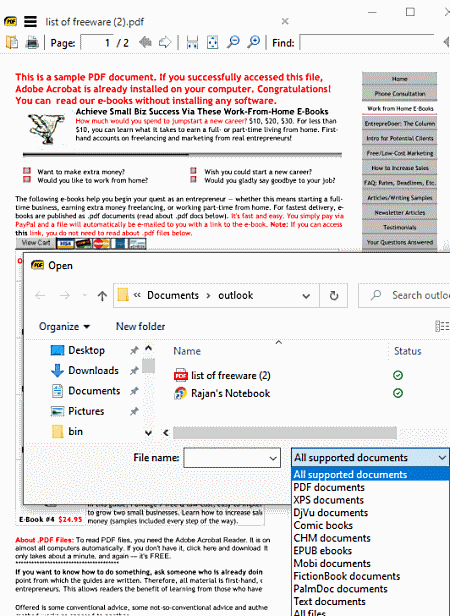
Sumatra PDF is one more free open source document viewer for Windows. As its name implies, it is primarily a PDF viewer that also supports various other document files to view. Some of the formats that it supports include eBooks and comic formats, such as EPUB, MOBI, CHM, DjVu, CBZ, CBR, etc. Let us now checkout its main features that enable you to view documents.
Key Features:
- You can open multiple documents in it as it provides a multi-tab GUI.
- It lets you view bookmarks of a document.
- You can read documents in Single Page or Facing (dual page) view mode.
- It lets you view documents in distraction-free mode by enabling Fullscreen mode.
- You can also customize some more viewing preferences like Default Layout, Default Zoom, etc.
Conclusion:
It is a good open source PDF and other document viewer that provides an essential set of viewing features. Also, this software offers both installer and portable download packages that can be downloaded from its official website.
Evince

Evince is yet another open source document viewer software for Windows. Using it, you can view PDF and XPS documents, DjVu files, multipage TIFF, PostScript, DVI, etc. It’s user interface is quite simple and user friendly. So, you can easily import and read any supported document with the help of some easy tools.
Main Features:
- It shows thumbnails of all pages of a document along with the currently viewing page.
- It offers a handy search feature to find a text in the document.
- You can easily move from one page to another in a document.
- It also provides standard zoom options which you can use as per your requirements.
Conclusion:
It is a cleanly designed open source document viewer that helps you view various documents.
MuPDF
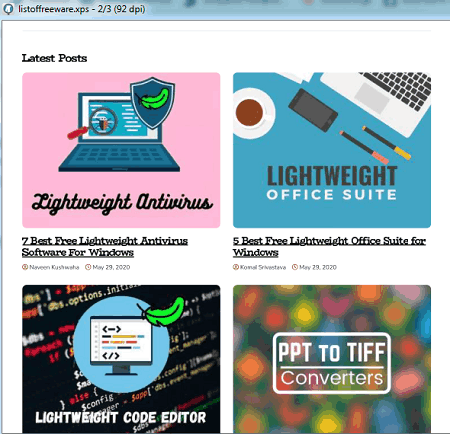
MuPDF is the next free open source document viewer. In it, you can view document in various formats such as PDF, XPS, EPUB, CBZ, FB2, etc. You can find all necessary tools to read document in this free software. It offers a good document viewing environment.
Main Features:
- It provides all standard viewing tools that include zoom, rotate, page navigation, search, and more features.
- It has a minimalistic interface that lets you focus on the actual content of a document.
- It supports hotkeys to perform a specific operation. Check this article to know all its hotkeys.
- You can easily toggle between colored and greyscale display mode in it.
Conclusion:
It is a simple, portable, open source document viewer that lets you view document using standard tools.
About Us
We are the team behind some of the most popular tech blogs, like: I LoveFree Software and Windows 8 Freeware.
More About UsArchives
- May 2024
- April 2024
- March 2024
- February 2024
- January 2024
- December 2023
- November 2023
- October 2023
- September 2023
- August 2023
- July 2023
- June 2023
- May 2023
- April 2023
- March 2023
- February 2023
- January 2023
- December 2022
- November 2022
- October 2022
- September 2022
- August 2022
- July 2022
- June 2022
- May 2022
- April 2022
- March 2022
- February 2022
- January 2022
- December 2021
- November 2021
- October 2021
- September 2021
- August 2021
- July 2021
- June 2021
- May 2021
- April 2021
- March 2021
- February 2021
- January 2021
- December 2020
- November 2020
- October 2020
- September 2020
- August 2020
- July 2020
- June 2020
- May 2020
- April 2020
- March 2020
- February 2020
- January 2020
- December 2019
- November 2019
- October 2019
- September 2019
- August 2019
- July 2019
- June 2019
- May 2019
- April 2019
- March 2019
- February 2019
- January 2019
- December 2018
- November 2018
- October 2018
- September 2018
- August 2018
- July 2018
- June 2018
- May 2018
- April 2018
- March 2018
- February 2018
- January 2018
- December 2017
- November 2017
- October 2017
- September 2017
- August 2017
- July 2017
- June 2017
- May 2017
- April 2017
- March 2017
- February 2017
- January 2017
- December 2016
- November 2016
- October 2016
- September 2016
- August 2016
- July 2016
- June 2016
- May 2016
- April 2016
- March 2016
- February 2016
- January 2016
- December 2015
- November 2015
- October 2015
- September 2015
- August 2015
- July 2015
- June 2015
- May 2015
- April 2015
- March 2015
- February 2015
- January 2015
- December 2014
- November 2014
- October 2014
- September 2014
- August 2014
- July 2014
- June 2014
- May 2014
- April 2014
- March 2014








