4 Best Free Open Source Inventory Management Software For Windows
Here is a list of best free open source inventory management software for Windows. Like any open source software, source codes of these inventory management software can be downloaded, studied, and modified without any restriction. In terms of functionality, these open source software are similar to their non-open source counterparts which are listed here > Inventory Management Software.
These software help businesses to manage and track various aspects of inventory management. They offer various key features like keeping track of inventory and goods, maintain the inventory of your products, make orders and invoices, track and maintain stock and their sales, etc. Plus, some software also let you insert product images and details related to the product. Each of these inventory software divides various aspects of inventory management into multiple small parts which makes these software intuitive and thus easy to use. Apart from inventory management, you can also make invoices, take orders, view complete inventory report, etc. There are a lot more features present in these freeware which you can find out by exploring this list.
My Favorite Open Source Inventory Management Software For Windows:
ABC Inventory is my favorite software because it allows you to manage almost every aspect of the inventory management. Plus, its thoughtfully designed interface divides all aspects of inventory management into various small categories. In my opinion, it is one of the best free open source inventory management software.
You can also check out lists of best free Open Source ERP Software, Sales Management, and Open Source Billing software for Windows.
ABC Inventory
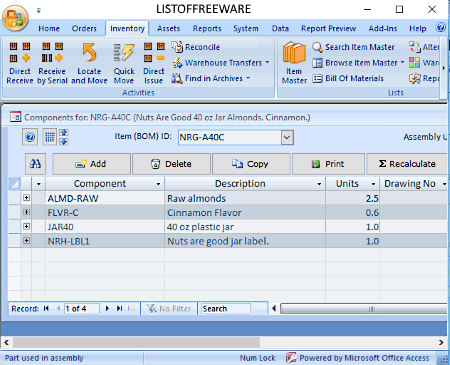
ABC Inventory is a free open source inventory management software for Windows. Through this software, you can manage inventories of small and medium sized businesses. It is built to handle every aspect of inventory management. Not just you can manage inventory with it, but you can also track each step in the inventory life-cycle, from creating a purchase order to supplying the order to a customer. To manage all aspects of the inventory, this software divides the management task into multiple sections namely Orders, Inventory, Assets, Report, System, and Data.
Let’s take a look at available inventory management sections:
- Orders: From this section, you can create and manage purchase orders for inventory and fixed assets, create price quotations, create shipping orders, view and edit assembly work orders, etc.
- Inventory: From here, you can perform direct positive inventory adjustment, search and browse current inventory, move units from one warehouse location to other, quick move units by scanning or typing serial numbers, update warehouse location, etc.
- Assets: Use this section to manage fixed and intangible assets, to maintain a record of software licenses and royalties, to browse retired assets, to manage different types of assets, and to manage asset depreciation formulas.
- Reports: This section lets you view purchase order reports, shipping order reports, inventory order report, sales quotations report, shipping backorder summary report, etc.
- System: It lets you make changes to the application configuration like purchase style, shipping order style, asset tag style, backorders, picking schemes, etc.
- Data: Use it to import data or export data in predefined formats, to run data integrity checks, to clean up old data, to mark up item prices in percentage points, and more.
Along with these main inventory management sections, a report preview section is also available from where you can preview and export reports as PDF, XLS, RTF, etc, formats.
Odoo
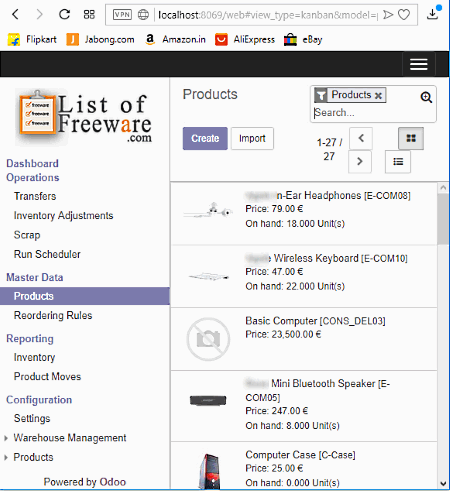
Odoo is a free and open source business application suite for Windows. This software is built to serve a wide variety of businesses and their needs including inventory management. By default, this software does not have any inventory management feature. To add inventory management feature, you need to install an inventory management app from its Apps section. There are a lot more apps that you can install from its Apps section such as CRM, Sales Management, Invoicing Management, Time Sheet, etc. However, in this community edition of Odoo, you cannot install and use more than one app at a time.
To manage inventory through its app, first, you need to configure the inventory using its Configuration Section. Using its Configuration Section, you can store your company information, warehouses information, create product categories, enter product quantity, assign product shipping services (UPS, FedEx, DHL, etc.), setup product traceability, etc. After the configuration, you can manage various aspects of inventory using three important sections of this software namely Operations, Master Data, and Reporting.
Let’s take a look at all three important sections:
- Operations: From this section, you can create, edit, import Stock Operations and Inventory Adjustments. Besides this, it also lets you scrap retired products and lets you run scheduler to automatically prioritize production and purchasing according to defined product rules.
- Master data: This section is divided into two sub-sections namely Products and Reordering Rules. Products sub-section shows you all products at one place with all their information like name, serial number, price, image, etc. Plus, it also lets you import and create new products. The Reordering Rules section allows you to adjust ordering rules for different sets of products. For example, specifying the minimum and maximum purchase quantity for different products.
- Reporting: From here, you can easily view the inventory status of any specific product. Plus, you can also view the movement of products i.e. where a product comes from or goes to, along with product quantity and date of movement.
Overall, it is a very comprehensive open source inventory management software through which you can easily manage various aspects of inventory.
Lecprog stock management
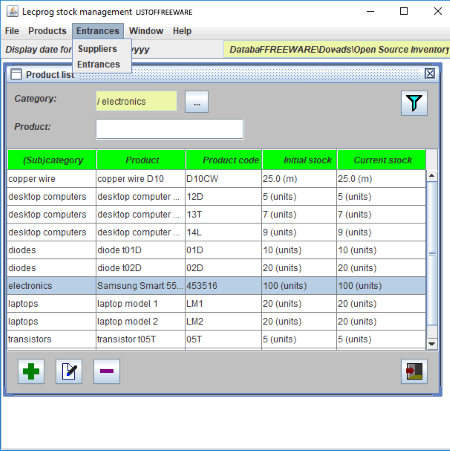
Lecprog stock management is yet another free open source inventory management software for Windows. It is also a Java based software and requires Java JRE to run. Through this software, you can keep track of all your products. It also allows you to engage with multiple suppliers and lets you order new products.
For inventory management, this software provides two simple tabs namely Products and Entrances.
- In the Products tab, you get category and product list options. From the Category list option, you can add, edit, and view all the categories of products that you have. In the Product list, you can view products contained in different product categories. To find a particular product, you can set filters or use the search option to search for a product by its name, product code, barcode, etc. Besides this, it also allows you to edit product information and add new products.
- The Entrances tab provides suppliers and entrances options. Using the Suppliers option, you can add suppliers and view a list of all your suppliers along with their details like Name, Phone Number, Email Address, Address, etc. The Entrances option allows you to create new openings for suppliers and also to order products from suppliers for your inventory. At any time, you can close the entrance that means the order is complete. Once entrance is closed, this software will automatically update products in the database, which you cannot reverse. So, check the order twice before closing the entrance.
Overall, it is another simple and basic inventory management software. The good thing about it is that you can work on multiple aspects of inventory management at a time because of its multi-windowed interface.
Fakturama
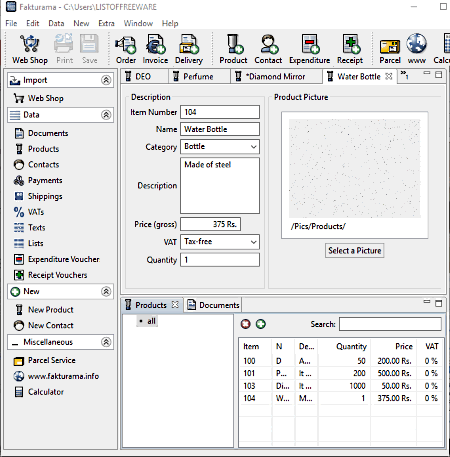
Fakturama is the next free open source inventory management software for Windows. It is quite a basic inventory management software through which you can manage inventories of small businesses. Besides inventory management, it can also manage orders and invoices. Like other software in this list, it also divides inventory management tasks into different sections namely Products, Parcel Services, and Shipping.
Let’s take a look at available inventory management sections:
- Products: This section allows you to add, edit, and delete inventory products.
- Parcel Services: Using this option, you can manage multiple parcel services which are going to transfer your products to customers.
- Shipping: This helps you assign shipping charges on products of the different price range.
In this software, you get more useful features like Orders (to create and manage orders of customers), Invoice (to create and send invoices to customers), Expenditure (to add new expense vouchers), Contacts (to create and edit customers contacts), and more. Overall, it is a simple inventory management software and is only suitable for small companies.
Naveen Kushwaha
Passionate about tech and science, always look for new tech solutions that can help me and others.
About Us
We are the team behind some of the most popular tech blogs, like: I LoveFree Software and Windows 8 Freeware.
More About UsArchives
- May 2024
- April 2024
- March 2024
- February 2024
- January 2024
- December 2023
- November 2023
- October 2023
- September 2023
- August 2023
- July 2023
- June 2023
- May 2023
- April 2023
- March 2023
- February 2023
- January 2023
- December 2022
- November 2022
- October 2022
- September 2022
- August 2022
- July 2022
- June 2022
- May 2022
- April 2022
- March 2022
- February 2022
- January 2022
- December 2021
- November 2021
- October 2021
- September 2021
- August 2021
- July 2021
- June 2021
- May 2021
- April 2021
- March 2021
- February 2021
- January 2021
- December 2020
- November 2020
- October 2020
- September 2020
- August 2020
- July 2020
- June 2020
- May 2020
- April 2020
- March 2020
- February 2020
- January 2020
- December 2019
- November 2019
- October 2019
- September 2019
- August 2019
- July 2019
- June 2019
- May 2019
- April 2019
- March 2019
- February 2019
- January 2019
- December 2018
- November 2018
- October 2018
- September 2018
- August 2018
- July 2018
- June 2018
- May 2018
- April 2018
- March 2018
- February 2018
- January 2018
- December 2017
- November 2017
- October 2017
- September 2017
- August 2017
- July 2017
- June 2017
- May 2017
- April 2017
- March 2017
- February 2017
- January 2017
- December 2016
- November 2016
- October 2016
- September 2016
- August 2016
- July 2016
- June 2016
- May 2016
- April 2016
- March 2016
- February 2016
- January 2016
- December 2015
- November 2015
- October 2015
- September 2015
- August 2015
- July 2015
- June 2015
- May 2015
- April 2015
- March 2015
- February 2015
- January 2015
- December 2014
- November 2014
- October 2014
- September 2014
- August 2014
- July 2014
- June 2014
- May 2014
- April 2014
- March 2014








