6 Best Free Open Source Soundboard Software For Windows
Here is a list of best free open source soundboard software for Windows. These open source soundboard software are completely free and you can also access and edit their source code. A soundboard is a device usually used by Streamers and YouTubers to play funny noises, loud sounds, etc., during live-streams. However, if you don’t have a physical soundboard, then you can use soundboard software to add custom sound to your streams.
Through these software, you can easily assign unique sound samples to on-screen buttons or hotkeys to play them. In addition to that, you can also mix audio samples by playing multiple sound samples at a time. In some software, you can even add your voice with sound samples by incorporating the microphone feed with sound samples. A few of these soundboards also let you name on-screen buttons to make them more identifiable. Another good thing about these software are their ability to support MP3 and WAV audio files formats.
After assigning hotkeys to sound samples, you can also save settings (XML, Soundboard file, etc. formats) in some software. Go through the list to know more about these software.
My Favorite Open Source Soundboard Software For Windows:
Twitch Sound Board Interface is my favorite software because it not only lets you play and switch audio samples through hotkeys but also video and image samples.
You can also check out lists of best free Open Source Audio Recorder, Open Source Audio Mixer, and Open Source Audio Editor software for Windows.
Twitch Sound Board Interface
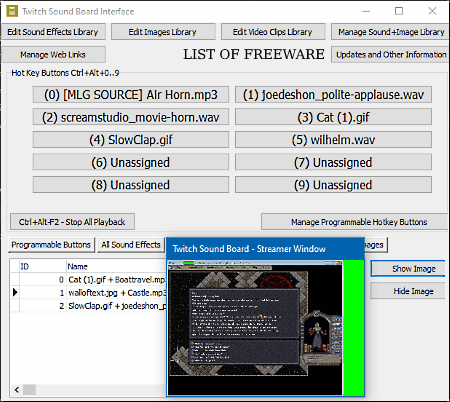
Twitch Sound Board Interface is a free open source soundboard software for Windows. This software is specially designed for streamers who want to quickly play or open sound samples, video files, images, and web pages for their users during the live stream. In it, you can find multiple programmable buttons that you can assign to play video, audio, or to open up webpages and images. Now, check out the main features of this software.
Main Features:
- Edit Libraries: This software offers multiple libraries that allow you to load audio files (MP3 and WAV), Images (JPG, GIF, PNG, BMP, TIFF, ICO, EMF, and WMF), video files (MP4), and web pages (URL Links) to this software.
- Programmable Buttons: Using it, can create custom hotkeys to play or show media files, images, and webpages.
- On-Screen Buttons: This software also offers multiple on-screen buttons that you can assign to play intended media, webpage, and image.
- Sound+Image Library: It is a unique library that lets you combine images with unique sounds to play audio while showing an attached image or animated GIF file.
- Streamer Window: It is another important feature of this software as it plays media (video and radio file) and shows webpages over its interface.
Final Thoughts:
It is a simple and feature-rich open source soundboard software that you can use to play or show impressive sound, videos, images, and webpages while streaming.
EXP Soundboard
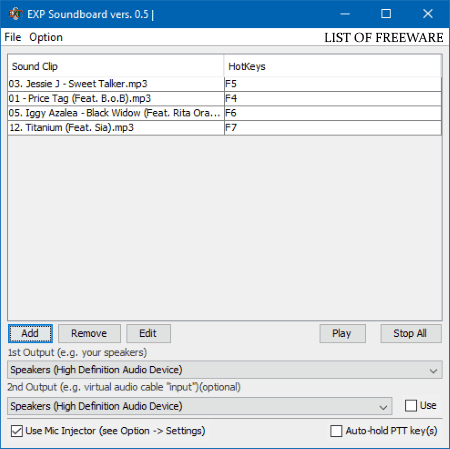
EXP Soundboard is another free open source soundboard software for Windows, macOS, and Linux. In this software, you can load unlimited audio files of MP3 and WAV formats and assign a unique hotkey to each sound. Plus, you can also add external microphone feed to this software to add voice or external sound while playing the loaded sound samples. Another good thing about this software is its ability to simultaneously play multiple sounds. Now, check out the main features of this software.
Main Features:
- Sound Clip and Hotkeys section: It is the main section of this software through which you can load audio files to this software and assign them hotkeys. After loading audio files, you can also use it to select and play any audio that you want.
- Output: This software offers two output sections that let you assign output audio to two different devices like speakers, virtual devices (audio programs, streaming services, etc.), etc.
- Audio Levels: Using it, you can adjust the audio intensity of output devices and gain of the input microphone.
Additional Features:
- Audio Converter: Using it, you can convert audio files of various formats to either MP3 or WAV audio format.
- Save As: After adding audio files to this software and assigning hotkeys to audio samples, you can use this feature to save all the settings in a soundboard file format.
Final Thoughts:
It is another simple open source soundboard software through which you can quickly play intended audio samples using hotkeys.
soundboard
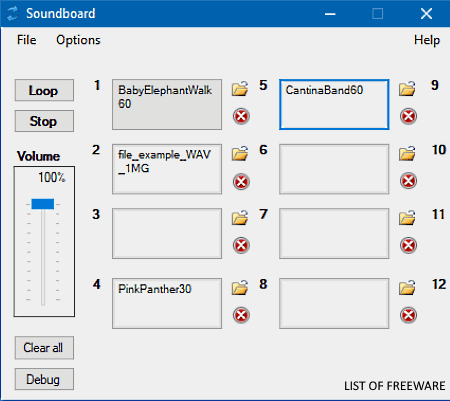
soundboard is yet another free open source soundboard software for Windows. This software offers a virtual soundboard on the main interface with 16 mappable buttons to assign unique audio samples to them. It supports audio files of WAV audio format. Now, check out the main features of this software.
Main Features:
- On-Screen Buttons: With each on-screen button you get an option to assign unique audio. After assigning audio to each button, you just need to press one or more buttons to play audio and switch from one audio to another assigned audio.
- Loop: It is a handy tool through which you can continuously play a specific sound sample.
- Volume: Use it to adjust the audio intensity of the playing audio.
Additional Features:
- Open and Load Profiles: Through these features, you can load a prebuilt profile and save the existing profile in XML file format.
Final Thoughts:
It is an easy to use open source soundboard software through which you can play and switch between multiple sounds.
Silica Interactive Soundboard
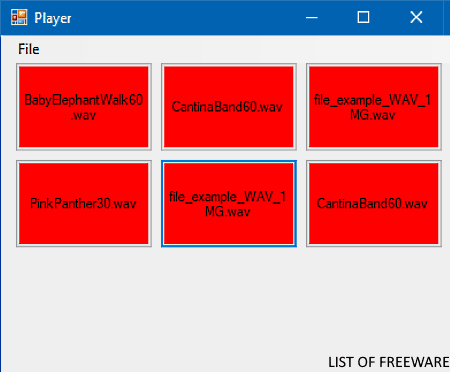
Silica Interactive SoundBoard is a free portable and open source soundboard software for Windows. It is also a lightweight and Java-based soundboard in which you can add multiple buttons according to the audio samples you want to assign. By default, this software only comes with one programmable button that you can rename and add a sound to it. Later, you can add as many buttons that you want to this software.
Main Features:
- Add button and Add multiple Buttons: You can find these options in the right-click menu of this software. Using them, you can add one or more programmable buttons on the interface of this software.
- Select a new song and text: By pressing the right mouse button over a programmable button, you can access new song and text features. After accessing these features, you can use them to assign audio (WAV) and text to the selected button.
- Bind a key to this button: Through this feature, you can assign a keyboard shortcut key to operate any on-screen button. It helps you to quickly switch between sound samples without using the on-screen keys.
Limitation:
- In my testing, the save and save as features of this software was not working.
Final Thoughts:
It is another easy to use open source soundboard software that you can use to quickly play and switch between different sound samples.
Soundboard
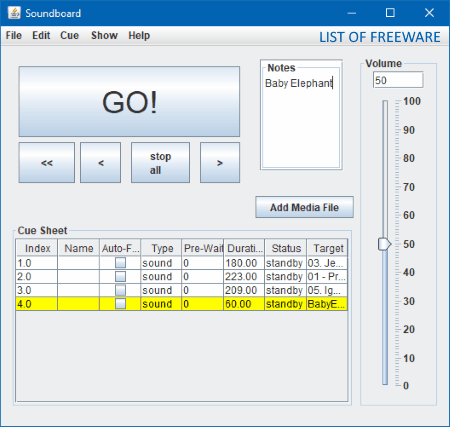
Soundboard is the next free open source soundboard software for Windows, macOS, and Linux. It is a Java-based software that needs Java to work. Through this software, you can create a cue sheet consisting of multiple audio samples that you can play together. Besides this, you can also use it to mix sound and add transition effects between two audio samples. However, the main advantage of this software is its ability to support audio files of many popular formats such as WAV, AIFF, MP2, OGG, MP3, and more. Now, check out the main features of this open source soundboard software.
Main Features:
- Cue: Using it, you can create multiple sound slots over the cue sheet. After making sound slots, you can use the Add Media File option to add a unique sound to each created sound slot.
- Controls: To quickly switch between media files, play media files, and stop media files, you can use onboard controls such as Go!, stop all, next track, previous track, etc.
- Notes: In order to quickly recognize audio samples, you can add a note with each audio sample that you can immediately view as soon as you select an audio slot.
Additional Feature:
- Export: Use it to export the created cue sheet in the form of XLS file format.
Final Thoughts:
It is another straightforward soundboard software that you can use to arrange and play multiple sound samples over a cue sheet.
Da Soundboard
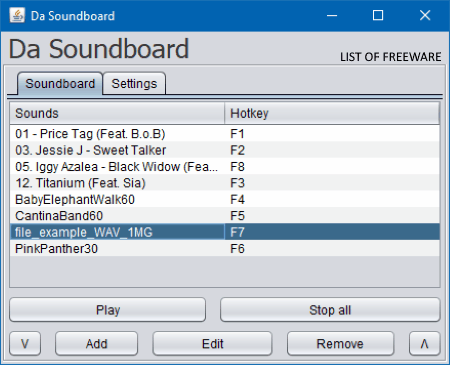
Da Soundboard is one more free open source soundboard software for Windows, macOS, and Linux. To run this software, you need to have Java in your system. In this software, you can load multiple sound samples and assign a hotkey to each added sound. It mainly supports sound samples of MP3 and WAV formats. This soundboard can play one or more sound samples at a time. Let’s take a look at the main features of this software.
Main Features:
- Add: Using it, you can add multiple sound samples to this software.
- Edit: After adding sound samples, use this Edit feature to assign a unique hotkey to each audio sample.
- On-Screen Controls: This software also offers some on-screen controls like play, stop all, navigate up, navigate down, etc., tools to play/pause audio and switch between playing audio.
Additional Feature:
- This software also offers an audio device menu that lets you change the output audio device or software like physical speakers, audio programs, etc.
Final Thoughts:
It is simple to use open source audio soundboard software that anyone can use to quickly switch between audio samples through assigned hotkeys.
Naveen Kushwaha
Passionate about tech and science, always look for new tech solutions that can help me and others.
About Us
We are the team behind some of the most popular tech blogs, like: I LoveFree Software and Windows 8 Freeware.
More About UsArchives
- May 2024
- April 2024
- March 2024
- February 2024
- January 2024
- December 2023
- November 2023
- October 2023
- September 2023
- August 2023
- July 2023
- June 2023
- May 2023
- April 2023
- March 2023
- February 2023
- January 2023
- December 2022
- November 2022
- October 2022
- September 2022
- August 2022
- July 2022
- June 2022
- May 2022
- April 2022
- March 2022
- February 2022
- January 2022
- December 2021
- November 2021
- October 2021
- September 2021
- August 2021
- July 2021
- June 2021
- May 2021
- April 2021
- March 2021
- February 2021
- January 2021
- December 2020
- November 2020
- October 2020
- September 2020
- August 2020
- July 2020
- June 2020
- May 2020
- April 2020
- March 2020
- February 2020
- January 2020
- December 2019
- November 2019
- October 2019
- September 2019
- August 2019
- July 2019
- June 2019
- May 2019
- April 2019
- March 2019
- February 2019
- January 2019
- December 2018
- November 2018
- October 2018
- September 2018
- August 2018
- July 2018
- June 2018
- May 2018
- April 2018
- March 2018
- February 2018
- January 2018
- December 2017
- November 2017
- October 2017
- September 2017
- August 2017
- July 2017
- June 2017
- May 2017
- April 2017
- March 2017
- February 2017
- January 2017
- December 2016
- November 2016
- October 2016
- September 2016
- August 2016
- July 2016
- June 2016
- May 2016
- April 2016
- March 2016
- February 2016
- January 2016
- December 2015
- November 2015
- October 2015
- September 2015
- August 2015
- July 2015
- June 2015
- May 2015
- April 2015
- March 2015
- February 2015
- January 2015
- December 2014
- November 2014
- October 2014
- September 2014
- August 2014
- July 2014
- June 2014
- May 2014
- April 2014
- March 2014








