6 Best Free Open Source Web Design Software For Windows
Here is a list of best free open source web design software for Windows. Using these software, you can easily design and edit websites and web pages without actually knowing the technical stuff like HTML language. As these are open source software, you can freely download their source code and make changes to their code without any restriction. To make website designing easy, most of these support WYSIWYG approach which lets you directly add elements of a website. However, a source section is also available in most software from where you can view and edit HTML codes.
These software provide various tools to help you design websites like Code Autocompletion, Spell Checker, Insert photo, video, links, forms, etc., Formatting tools (Bold, Italic, Underline, etc.), Aligning Tools (align, left, right, center, etc.), and more. Besides this, most software also provide built-in debugger to search for errors in the code. Plus, a Preview option to view the preview your website or webpage is also present. In some software, you can also find advanced features like Establish FTP connection, Publish To Web, Convert characters to entities and vice versa, etc. In some, you also get multiple editor sections namely, CSS Editor, Text Editor, and Main Editor to make specific changes. After editing or writing the code, you can save it as HTML or TXT.
My Favorite Open Source Web Design Software For Windows:
Brackets is my favorite software because it provides all essential web design tools along with the advanced inline editor. Plus, its live preview option is also really handy to quickly view the final version of the website.
KompoZer is another really good software because of its WYSIWYG (What you see is what you get) editor section. This editor lets you see what the end result will look like while the web interface is being created. Plus, it also provides an option to directly publish webpage to the web.
You can also check out lists of best free Web Design Software For Beginners, Responsive Website Designer, and Database Schema Designer software for Windows.
Brackets
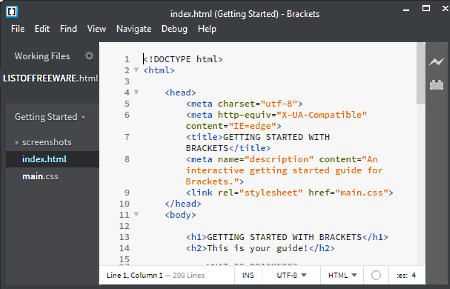
Brackets is a free open source web design software for Windows. It is a lightweight yet powerful web design software that integrates visual tools with the editor section to make it easier for you to design websites. In it, you can easily create web pages by writing codes in the Inline editor provided by this software. The use of its inline editor allows you to open a small window on the code, so you do not need to jump between multiple tabs to find associated codes. Plus, it also shows you all the CSS selectors with the same ID in the inline window so you can work on your code side by side.
In this software, you get multiple sections with a number of tools to help you create a website namely Edit, Find, View, and Debug. In the Edit section, you get editing tools like Undo, Redo, Cut, Copy, Select All, Indent, Duplicate, Extract to a variable, Split section into line, and more. The Find section helps you find and replace parts of code using options such as Find, Find Next, Find All and Select, Replace in files, etc. Using the View section, you can easily change editor view by using options like vertical split, horizontal split, increase or decrease font size, word wrap, line number, etc. The Debug section is really important as it provides Developers Tools, shows website performance data, allows you to run tests on the website, shows detected errors in the taskbar, and more.
In this open source web design software, you also get a Preprocessor support along with Quick Edit and Live Highlights features which you can use with your LESS and SCSS Files. Plus, its Live preview option is really handy as it shows you live preview of the newly created website or webpage. Once the final version of a website is created, you can save the website code as HTML or TXT format.
KompoZer
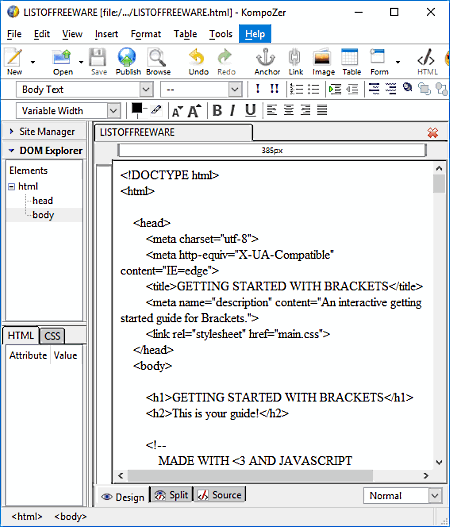
KompoZer is another free open source web design software for Windows. It is WYSIWYG based software using which you can create both static and dynamic websites without actually knowing too much about HTML codes. On its main editor, you can use simple HTML tags and text to create a website. All tools that you expect in a web design software like Insert (to insert image, video, audio, table, etc.), Anchor, Text Font Menu, Formatting Tools, etc. are available in it.
In this software, you also get a Text Editor and CSS Editor to edit or write text and CSS code. All standard tools can also be used in both of these editors. After writing the code, you can either use Split section to view the complete HTML source code of a selected part of the website or use its Source section to directly make changes on the HTML source code.
Through this software, you can also publish your articles to your website after configuring its Publish Page option that requires website name, publishing server address, username, and password. Overall, it is a pretty simple and easy to use web design software.
BlueGriffon
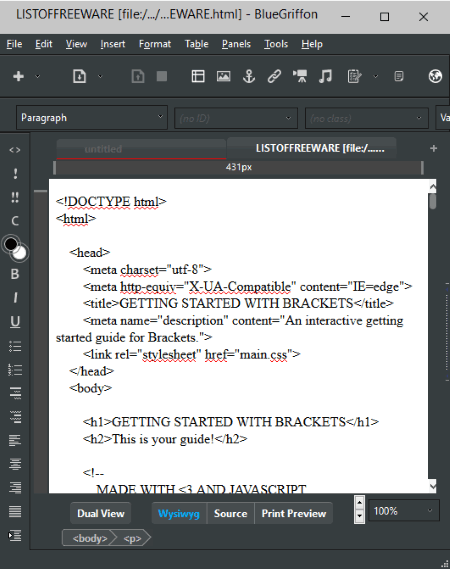
BlueGriffon is yet another free open source web design software that lets you design and edit web pages and websites. It supports a wide variety of languages which used in website designing like HTML 4, HTML 5 (with audio, video, and forms), CSS, XML, etc.
This software makes designing of websites really easy as you do not need to write the complete HTML, XML, etc. code to create a webpage. Instead, this software provides a WYSIWYG (What you see is what you get) editor section to simplify the whole website creation process. Along with the editor, a side toolbar with standard tools like Bold, Underline, Italic, Align Left, Align Right, etc. are also available. To access advanced tools and features, you need to use the top toolbar that contains tools through which you can insert images, anchors, video, audio, table, form, etc. to the website. Plus, options to add HTML 5 elements (heading, footer, code, embed, details, etc.) are also present.
If you want to write the whole code or want to check the source code, then you can use the Source tab. You can watch the preview of created web page directly in a browser. You can either print the code or save it as the HTML code.
A few more tools provided in it include ARIA, DOM Explorer, Script Inspector, Internationalization Tag Set, etc.
Bluefish
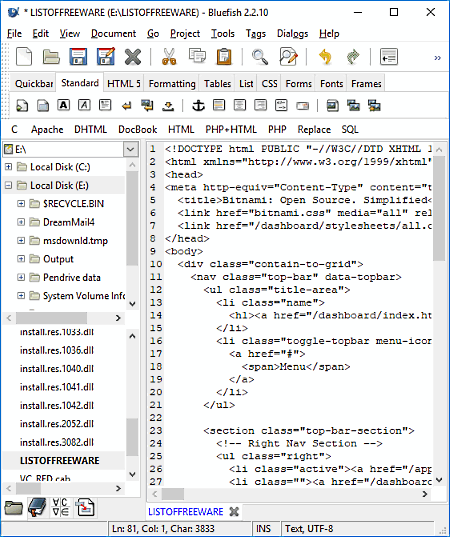
Bluefish is the next free open source web design software for Windows. It is another free software which is used by web designers and programmers to write and edit website codes. You can use various different markup languages in this software like HTML, XHTML, XML, etc. to design a website or webpage. Plus, it is also possible to create both static and dynamic websites with this software.
In it, you get an Editor section along with multiple templates and editing tools to help you design a website. Templates like HTML, PHP, SQL, DHTML, etc. are really handy as they let you add predefined codes of elements like Checkboxes, Forms, Auto-submit select boxes, etc. into the editor. Plus, each template provides options and tools related to a particular language. For example, the HTML5 template provides features to add ruby text, ruby parenthesis, figures, etc., while CSS template gives options to add a stylesheet, span, columns, divisions, etc.
This software also provides various important tools and sections like Code Autocomplete, Spell Check, Converter (to convert characters to entities, entities to character, etc.), Insert (to insert colors, absolute file names, etc.), Tags (to add headings, entities, list form, etc.), etc. It supports multiple programming languages such as ASP .NET, Java, JSP, JavaScript, Python, PHP, C/C++, etc. Overall, it is quite a good web design software for both beginners and professionals.
OpenBexi
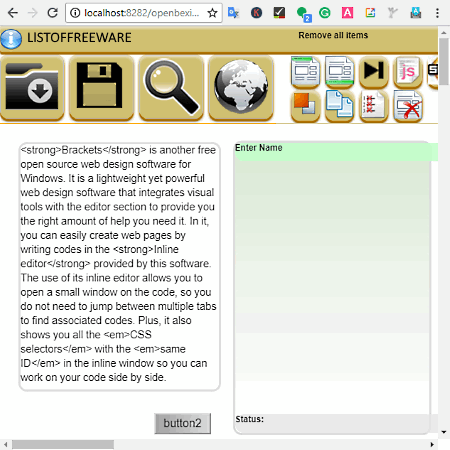
OpenBexi is yet another free open source web design software for Windows. It is an interactive web-based web page design software. In it, you can create web page design by dropping elements like Text sections, Buttons, Forms, CSS elements, etc. to the main designing section. In order to browse and select different elements, it provides CSS Picker, Widget, and File Browser sections. From CSS Picker section, you can select and add CSS elements like Templates (to modify the overall look of the webpage), Font Family, Box Shadow (to add shadow effect to elements of webpage), Alignment-Spacing (to adjust alignment and spacing between different elements), and more. From the Widget Field, you can add Text fields, Forms, Images, Buttons, Dynamic Flowchart, Calendar, etc. to the main design section. The File browser section is mainly used to edit templates, to browse and see previous projects, to jump between projects, etc. Besides these sections, three simple options to create page title, meta tag, and to add javascript to the body is also present.
Apart from creating the web page, you can also use it to establish FTP connection with your website and to publish webpage to a website as well. Overall, it is another good web design software, but it is specifically designed to develop web pages and not websites. Still, its interactive and easy to use interface makes it a really good open source web design software.
NVU
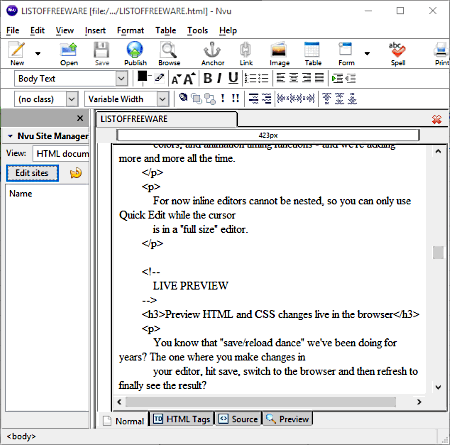
NVU is another one of open source web design software for Windows. It is a complete web authoring and website editing software for Windows. With this software, you can create a nice website without knowing anything about any technical aspects of web designing. In this software, you can directly create what you want in your website without writing the actual code.
It provides an editor section to write simple text and add website elements like images, videos, audio, tables, etc. Common tools like Formatting Tools (bold, italic, font menu, etc.), Aligning tools (align left, align right, stay in center, etc.), Insert tools (insert image, anchor, link, table, form, etc.), etc. can be accessed from the toolbar. To get more tools, you can access menus like Format, Table, Insert, Edit, etc. Apart from these tools, you can use HTML tags section to view HTML tags, Source section to view the complete source code, and Preview section to view the preview of the website. After that, you can directly publish the created webpage or website to a server by using the Publish button. To publish the website, you need to configure settings like website URL, Server address, server or website username, password etc. You can also save the code as TXT or as HTML file.
Naveen Kushwaha
Passionate about tech and science, always look for new tech solutions that can help me and others.
About Us
We are the team behind some of the most popular tech blogs, like: I LoveFree Software and Windows 8 Freeware.
More About UsArchives
- May 2024
- April 2024
- March 2024
- February 2024
- January 2024
- December 2023
- November 2023
- October 2023
- September 2023
- August 2023
- July 2023
- June 2023
- May 2023
- April 2023
- March 2023
- February 2023
- January 2023
- December 2022
- November 2022
- October 2022
- September 2022
- August 2022
- July 2022
- June 2022
- May 2022
- April 2022
- March 2022
- February 2022
- January 2022
- December 2021
- November 2021
- October 2021
- September 2021
- August 2021
- July 2021
- June 2021
- May 2021
- April 2021
- March 2021
- February 2021
- January 2021
- December 2020
- November 2020
- October 2020
- September 2020
- August 2020
- July 2020
- June 2020
- May 2020
- April 2020
- March 2020
- February 2020
- January 2020
- December 2019
- November 2019
- October 2019
- September 2019
- August 2019
- July 2019
- June 2019
- May 2019
- April 2019
- March 2019
- February 2019
- January 2019
- December 2018
- November 2018
- October 2018
- September 2018
- August 2018
- July 2018
- June 2018
- May 2018
- April 2018
- March 2018
- February 2018
- January 2018
- December 2017
- November 2017
- October 2017
- September 2017
- August 2017
- July 2017
- June 2017
- May 2017
- April 2017
- March 2017
- February 2017
- January 2017
- December 2016
- November 2016
- October 2016
- September 2016
- August 2016
- July 2016
- June 2016
- May 2016
- April 2016
- March 2016
- February 2016
- January 2016
- December 2015
- November 2015
- October 2015
- September 2015
- August 2015
- July 2015
- June 2015
- May 2015
- April 2015
- March 2015
- February 2015
- January 2015
- December 2014
- November 2014
- October 2014
- September 2014
- August 2014
- July 2014
- June 2014
- May 2014
- April 2014
- March 2014








