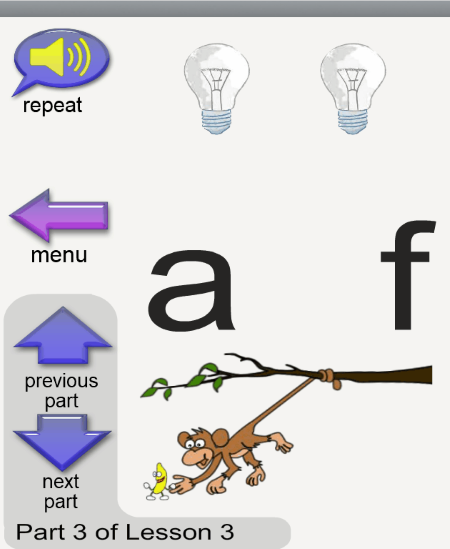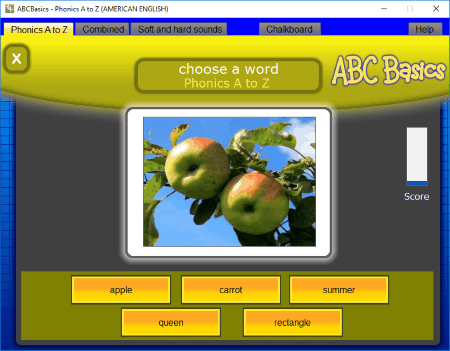4 Best Free Phonics Games For Kids For Windows
Here is a list of best free Phonics games for kids for Windows. Download these free phonics games and let your kids learn phonics with fun.
All these phonics games include different games and activities. These activities and games don’t let your kids get bored of the learning process easily. Moreover, they teach kids how to make words and pronounce them correctly. Just click any of the English alphabets displayed on the screen and you will hear the phonics.
As you explore the list, you will find a phonics game that features a Chalkboard. You can write on the chalkboard with different colored chalks. It also lets you save your created drawing on PC.
My favorite Phonics games for kids:
ABC Spelling is my favorite phonics game for kids. I like its graphics and sound effects. This game is developed in such a way that kids like it the most. Besides this, the cute animated characters in this game make it more interesting for kids.
Phonics and Reading With McGuffey is my another choice for a phonics game. It features many different lessons, playing which kids can learn phonics of different English alphabets easily.
You may also like some best free Connect The Dots Game, Learning Shape Games, and Math Games for kids for Windows.
ABC Spelling
ABC Spelling is a very interesting free phonics game for kids. This is a Windows 10 app which teaches phonics to kids.
It has three gaming modes: Spelling, Fill In The Blank, and Blank Spelling. Each of these modes is very interesting. In order to make the game more interesting for kids, the game features great graphics and good sound effects. Besides this, there is an animated lion in the game, which guides you throughout the game. If you don’t know how to play this game, never mind, as the lion is there for your help.
Let’s see these three gaming modes:
- Spelling: In this gaming mode, an image is displayed on the screen and you have to spell that image by placing the alphabets at their right place. Every time you click an alphabet, the lion speaks out its phonics.
- Fill In The Blank: In this gaming mode, you have to complete the spelling of an image displayed on the screen by filling the blanks with the correct letters.
- Blank Spelling: In this gaming mode, you have to spell the image displayed on the screen. This mode is different from the Spelling mode, as no clues are provided here. However, the lion will guide you how to play this level.
After the completion of each level, the lion speaks out the complete word along with the phonics of its letters.
Phonics and Reading with McGuffey
Phonics and Reading With McGuffey is another free phonics game for kids. This free phonics game helps your kids learn English alphabets easily. Not only this, it also helps to improve the pronunciation of English alphabets and words.
This phonics game for kids comes with different lessons. Out of these, each lesson has different activities, which makes learning fun for kids. In some of the activities, kids have to click the correct alphabet by hearing its phonics. If kids give the correct answer to the question, animated animal characters will be displayed on the screen. These animal characters will make this game more exciting for kids. Let’s take another activity, in which kids have to form the correct word by placing a vowel between consonants. The above screenshot displays these activities; click on it to view full screenshot.
If you click any alphabet, you will hear its phonics.
This good phonics game for kids has a total of 52 lessons, but the free version of this game provides only 10 lessons. You have to purchase its full version in order to get complete access.
ABC Basics - Phonics A to Z
ABC Basics – Phonics A to Z is another alternative for a free phonics game for kids. This software teaches phonics to kids in a fun and exciting way. Kids will not get bored with the learning process used in this freeware, as it has a collection of games and learning lessons. Let’s see each of them:
- See and Hear: This section of the phonics game covers all the English alphabets from A to Z. Each alphabet is displayed on the screen with an image that belongs to it. For example, an image of eggs is displayed with letter E. If you click that image, you will hear the phonics sound of that word.
- Choose a word: In this activity of the game, an image is displayed on the screen. You have to form the correct word by picking correct alphabets from the given list. You will hear the phonics as you click any of the letters in the list. After you form a word, the game pronounces the complete word.
- Flashcards: In this activity, an image is displayed on the screen. You have to click that image to hear its phonics.
- Spelling Word: This is a multiple choice game, in which an image is displayed on the screen and you have to choose its correct answer from the options given.
- Mixed Up Words: Here, you have to form the correct word by rearranging the given letters.
- Memory Game: This is a memory based game, in which you have to open any two cards with the same image.
Chalkboard is an interesting feature of this free phonics game for kids. You can write anything on it and save it on your PC in BMP image format. You can also change the color of the chalk. An eraser is also available in the software.
I Learn With Fun - Phonics
I Learn With Fun – Phonics is another Windows 10 app to learn phonics. With the help of this phonics game, kids can learn the correct pronunciation of different words easily.
In this free phonics game for kids, words are categorized on the basis of length, like 2, 3, 4, 5, and 6 letter words. Besides this, three more categories are included in the game, namely, food, in home, and animals.
- Food: If you are going to teach your kids the names of fruits and vegetables, select Food section of the game.
- In Home: This section includes the names of all the objects found in a home, like bed, broom, camera, bulb, etc.
- Animals: Kids can learn the names of different animals and birds here.
All the above-listed activities are only for learning purpose. You just have to repeat the words with the computer in order to learn the correct pronunciation. Thanks to the phonics which made the learning process easy for kids.
If kids are getting bored of learning, they can play educational games. I Learn With Fun – Phonics has three phonics games:
- ABC Shake: In this phonics game, all the English alphabets are displayed on the screen. Click any of the letters to hear its phonics.
- ABC Pop: This is basically a balloon pop game, in which you have to pop the balloons containing English alphabets. As you pop a balloon, you will hear the phonics of the letter it contains.
- Word It: You have to form the correct word of the displayed image by selecting appropriate alphabets. Every time you click on an alphabet, you will hear its phonics.
It is a great phonics game for kids, and the best part of this game is it is completely free.
About Us
We are the team behind some of the most popular tech blogs, like: I LoveFree Software and Windows 8 Freeware.
More About UsArchives
- May 2024
- April 2024
- March 2024
- February 2024
- January 2024
- December 2023
- November 2023
- October 2023
- September 2023
- August 2023
- July 2023
- June 2023
- May 2023
- April 2023
- March 2023
- February 2023
- January 2023
- December 2022
- November 2022
- October 2022
- September 2022
- August 2022
- July 2022
- June 2022
- May 2022
- April 2022
- March 2022
- February 2022
- January 2022
- December 2021
- November 2021
- October 2021
- September 2021
- August 2021
- July 2021
- June 2021
- May 2021
- April 2021
- March 2021
- February 2021
- January 2021
- December 2020
- November 2020
- October 2020
- September 2020
- August 2020
- July 2020
- June 2020
- May 2020
- April 2020
- March 2020
- February 2020
- January 2020
- December 2019
- November 2019
- October 2019
- September 2019
- August 2019
- July 2019
- June 2019
- May 2019
- April 2019
- March 2019
- February 2019
- January 2019
- December 2018
- November 2018
- October 2018
- September 2018
- August 2018
- July 2018
- June 2018
- May 2018
- April 2018
- March 2018
- February 2018
- January 2018
- December 2017
- November 2017
- October 2017
- September 2017
- August 2017
- July 2017
- June 2017
- May 2017
- April 2017
- March 2017
- February 2017
- January 2017
- December 2016
- November 2016
- October 2016
- September 2016
- August 2016
- July 2016
- June 2016
- May 2016
- April 2016
- March 2016
- February 2016
- January 2016
- December 2015
- November 2015
- October 2015
- September 2015
- August 2015
- July 2015
- June 2015
- May 2015
- April 2015
- March 2015
- February 2015
- January 2015
- December 2014
- November 2014
- October 2014
- September 2014
- August 2014
- July 2014
- June 2014
- May 2014
- April 2014
- March 2014