4 Best Free Photo Flipbook Maker Software for Windows
Here is a list of Best Free Photo Flipbook Maker Software for Windows. These free software let you create flipbooks by using locally stored images. To import images and create a flipbook, all these software support various common images formats including JPG, PNG, GIF, TIFF, ICO, etc. So, you can add any of such images to these software and convert them to a beautiful flipbook.
Before creating flipbooks from photos, you can customize a lot of output flipbook parameters and settings. You can personalize the theme to apply to change look & feel of the flipbook. In many of these software, you can find animated themes which you can select to give a dynamic appearance to photo flipbook, such as moon, snow, flower, sunshine, etc. Furthermore, these software let you set up various configurations of a flipbook such as flipbook toolbar options, display settings, sound options, auto flip, etc. Plus, many of these software also let you add flipbook information, change flipbook language, and encrypt flipbook.
Some of these software let you save created flipbooks offline in various file types including HTML, EXE, and ZIP. Other than that, you can publish flipbooks online using some software. You can share the link of online flipbooks with other people to let them view your flipbooks.
My Favorite Free Photo Flipbook Maker Software for Windows:
PUB HTML5 is one of my favorites as it lets you create flipbooks from images as well as PDFs. You can customize various settings in order to create stunning flipbooks.
Mobissue is another good software as it lets you apply animated themes to your flipbooks.
You may also like some best free PDF to Flipbook Converter Software, Photobook Software, and Audiobook Creator Software for Windows.
PUB HTML5

PUB HTML5 is a free flipbook converter software for Windows and Mac. This software lets you create flipbooks from multiple images. Besides images, it also allows you to import PDF document and create a flipbook from PDF. It provides a good number of options to let you customize appearance and other properties of a flipbook. Let’s checkout its main features.
Key features of this photo flipbook maker:
- You can create photo flipbook from images including JPG, PNG, and GIF.
- It contains a few inbuilt templates which you can use to customize look & feel of your photo flipbook.
- You can use some static or dynamic (animated) themes which come with it to apply to your photo flipbook.
- Some more photo flipbook configurations can be customized in it which include toolbar view settings, brand settings/ logo settings, loading settings (color, caption, picture), book margin settings, flip settings (auto flip, play flip sound, etc.), background settings, and toolbar settings.
- It lets you edit or customize settings of flipbook elements in Advanced (HTML mode) or Simple mode.
- It lets you set up a Table of Content of your flipbook too.
- You can change photo flipbook language to some other language than English including German, Spanish, Russian, Korean, Arabic, Dutch, Turkish, etc.
- It lets you see real time preview of generated photo flipbook and all the changes made to it.
- The created image flipbooks can be directly uploaded to online using a registered account.
Limitations:
The free edition of PUB HTML5 has some feature restrictions. For example, you can’t save flipbooks offline, encrypting flipbooks is disabled, animation editor is locked, etc. To unlock all these features, you need to upgrade to its pro version.
Conclusion:
It is a great software to create beautiful flipbooks from images and then share them with others by publishing your photo flipbooks online. You can also use it through command line; for that, check here.
Flip Photo
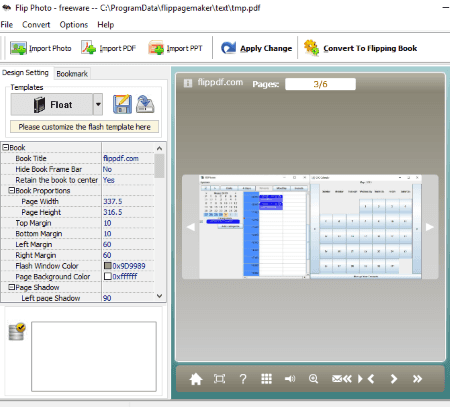
Flip Photo is another free photo flipbook maker software for Windows. Using it, you can convert multiple photos to a flipbook easily.
Main features of this free photo flipbook maker:
- It supports many image formats to create a flipbook including JPG, JP2, BMP, ICO, PNG, GIF, and TIF.
- You can select a quality and size while importing images to convert them to a flipbook.
- It lets you setup various flash configurations to customize photo flipbook. These configurations include book title, background settings, sound properties, toolbar settings, font options, auto flip settings, book proportion, etc.
- Other than English, it lets you set flipbook language to Arabic, Chinese, or Greek.
- You can create bookmarks in your flipbook.
- It allows you to encrypt the created flipbook.
- You can publish flipbooks to different file types including EXE, ZIP, and HTML.
- It provides an option to burn the created flipbook to a CD.
Limitations:
Some features are disabled in this free version, such as advanced templates, create flipbook from PDF, etc.
Conclusion:
It is a nice free software to convert photos to flipbooks while customizing various output settings.
Mobissue

Mobissue is the next free photo to flipbook converter software for Windows. You can create a customized flipbook using multiple photos in it. Let’s see what are the features that it provides to create photo flipbook and personalize it.
Main Features of Mobissue:
- It lets you select a dynamic/ animated theme to apply to photo flipbook such as bubble, cloud, flower, snow, sunshine, etc.
- You can preview the created flipbook in different device modes, such as iPhone, Android phone, Windows, etc.
- You can customize various HTML template settings to set up properties of different elements of a flipbook. The settings that you can personalize include loading configurations, display settings, background settings, control options, auto flip, background sound, flipbook toolbar options, search configurations, etc.
- It lets you set up a table of content too.
- You can change flipbook language to languages including Spanish, French, Chinese, German, Hebrew, Russian, etc.
- It allows you to publish your flipbooks online which can later be shared by using respective URL links.
Limitations:
This free version of Mobissue has some features which are locked. To utilize all its features, you must upgrade to its advanced version.
Conclusion:
Mobissue is a nice software to create flipbook from photos with animated backgrounds.
3D PageFlip for Photo

3D PageFlip for Photo, as the name suggests, is a free dedicated free photo flipbook maker software for Windows and Mac. It lets you quickly create a stunning flipbook using multiple images. It can generate a realistic looking 3D flipbook.
Main Features:
- It supports JPG, JP2, BMP, ICO, GIF, PNG, and TIF images to create a photo flipbook.
- You can customize page quality and size while importing images to it.
- Before photo to flipbook conversion, you can setup various output flipbook configurations including title, enable auto flip, flip interval, book info, social share options, and flipbook language.
- You can also setup page layout of the flipbook using it. It lets you configure base color, logo image, tilt angle, background (image or color), etc.
- It shows real-time preview of changes made to a flipbook.
- You can publish your flipbook to various output file types including HTML, ZIP, and EXE files.
- It lets you burn flipbook data directly to CD.
Limitation:
In this free version of 3D PageFlip for Photo, some features are disabled. For example, you can’t create flipbook from PDF files. To unlock all features, purchase its pro version.
Conclusion:
It is a good free software which is entirely dedicated to converting photos to flipbook.
About Us
We are the team behind some of the most popular tech blogs, like: I LoveFree Software and Windows 8 Freeware.
More About UsArchives
- May 2024
- April 2024
- March 2024
- February 2024
- January 2024
- December 2023
- November 2023
- October 2023
- September 2023
- August 2023
- July 2023
- June 2023
- May 2023
- April 2023
- March 2023
- February 2023
- January 2023
- December 2022
- November 2022
- October 2022
- September 2022
- August 2022
- July 2022
- June 2022
- May 2022
- April 2022
- March 2022
- February 2022
- January 2022
- December 2021
- November 2021
- October 2021
- September 2021
- August 2021
- July 2021
- June 2021
- May 2021
- April 2021
- March 2021
- February 2021
- January 2021
- December 2020
- November 2020
- October 2020
- September 2020
- August 2020
- July 2020
- June 2020
- May 2020
- April 2020
- March 2020
- February 2020
- January 2020
- December 2019
- November 2019
- October 2019
- September 2019
- August 2019
- July 2019
- June 2019
- May 2019
- April 2019
- March 2019
- February 2019
- January 2019
- December 2018
- November 2018
- October 2018
- September 2018
- August 2018
- July 2018
- June 2018
- May 2018
- April 2018
- March 2018
- February 2018
- January 2018
- December 2017
- November 2017
- October 2017
- September 2017
- August 2017
- July 2017
- June 2017
- May 2017
- April 2017
- March 2017
- February 2017
- January 2017
- December 2016
- November 2016
- October 2016
- September 2016
- August 2016
- July 2016
- June 2016
- May 2016
- April 2016
- March 2016
- February 2016
- January 2016
- December 2015
- November 2015
- October 2015
- September 2015
- August 2015
- July 2015
- June 2015
- May 2015
- April 2015
- March 2015
- February 2015
- January 2015
- December 2014
- November 2014
- October 2014
- September 2014
- August 2014
- July 2014
- June 2014
- May 2014
- April 2014
- March 2014








