5 Free Photo Organizer App for Android
Here is a list of the best free photo organizer app for Android. The Gallery app on Android lists all the photos in one place. With many apps and folders, it quickly becomes a mess before you know it. There are lots of photos and gallery apps that sort out the photos as neat as possible. But it’s not organizing as those apps only sort photos by folders maybe be dates. In the storage, all those photos are still a mess spread across multiple folders. You can also use a file explore for this as it actually lets you cut, copy and paste the photos. But with multiple folders and hundreds of photos, that won’t be a convenient solution either. In such a scenario, these photo organizer apps can be helpful.
These apps offer different ways to truly organize all your photos on Android. They combined the UI friendliness of a photos app with organizing features of a file explore. As a result, you can browse all your photos in one place with the capability to move, copy, delete photos among folders. You can create new albums and organize photos within the existing albums.
My Favorite Photo Organizer App
All these apps mainly use 2 methods to organize photos. The first method is actually moving the files between folders. These changes also get reflected in the Android Gallery. And the other method is organizing the photos within the respective app leaving the Android Gallery intact. There is also an app that organizes the photos in its own direction and removes them from Android Gallery. This is a mix of both methods. When it comes to organizing photos, I personally like to organize the actual files and not just in some app. This way, I’ll get an organized Gallery for all the apps. pickPic matches my sorting needs so that is my favorite app on this list. You can check these apps yourself and pick one that suits your needs.
You can also check out our lists of the best free Duplicate Photo Remover Apps for Android, Folder Hide App for Android, and Photo Enlarger App for Android.
PickPic - Organize similar photos in album
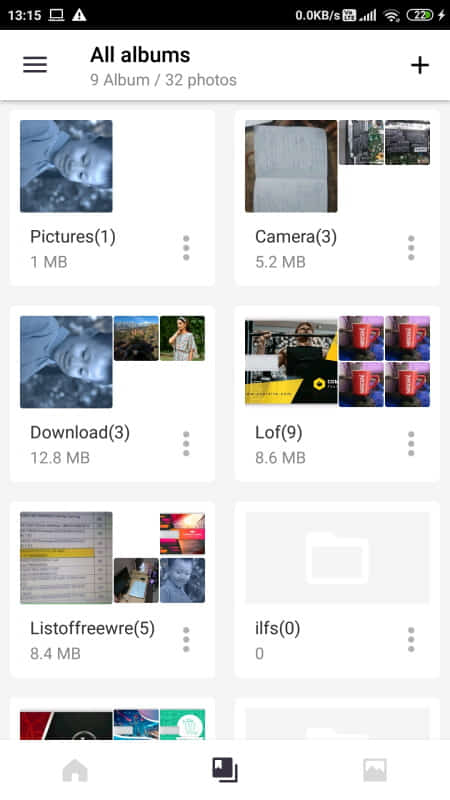
PickPic is a free photo organizer app for Android. This app lets you organize your photos within the current Android Gallery. The app has three sections. The first section shows all the unsorted photos. In this section, you can either move the photos to an album or delete them from the device. The second shows all the photo folders as albums. From there, you can select and move one or multiple photos to an existing or a new album. And the third section shows all the photos where you can sort them by various parameters (date, name, etc). While moving photos, you also get an option to hide them. This feature puts the selected photos away from Android Gallery keeping them secret within this app. One of the main highlights of this app is finding similar photos. It compares similar photos side by side and automatically picks the best one to keep. You can just confirm to remove the other photos or customize the selection as per your liking.
Highlights:
- Organize photos within the Android Gallery by moving the actual files between folders.
- Hide photos away from the Gallery in a secret folder.
- Find and remove duplicate and similar photos.
Slidebox

Slidebox is a free photo organizer app for Android. This app lets you organizer all your photos into albums. Each album gets a separate folder in the storage. When you open this app, it lists all the unsorted photos on your device and shows them one by one. Below that, it shows all the albums. From there you just have to tap on the album where you like to move that photo. You can also create a new album and have that listed too. This way, you can organize all the unsorted photos first. Then you can go album to album, select multiple photos and easily move or copy those to other albums and delete photos that are no longer needed. With that, you can easily organize all your photos rights from one app. All the changes you do in this app gets reflected in the Android Gallery and other apps as well.
Highlights:
- Sort photos into albums with a single click.
- Delete unwanted photos with a swipe up.
- Scroll between similar photos and compare them in fullscreen.
- Photos and albums are organized directly in your Android Gallery.
picPics: Tag, organize and secure
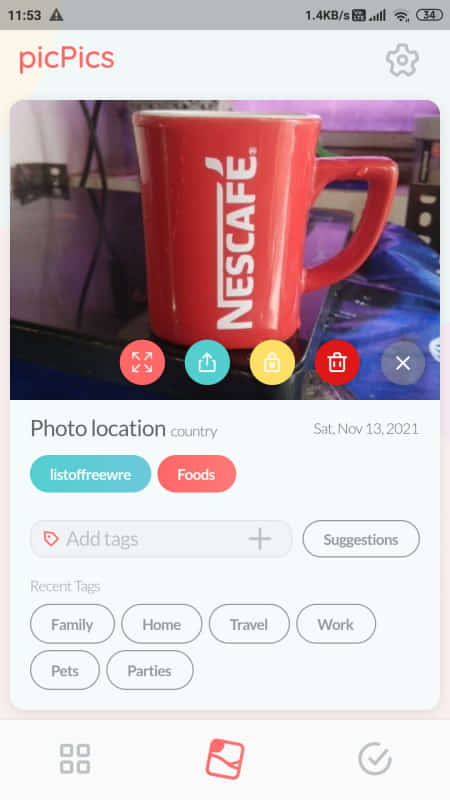
picPics is another free photo organizer app for Android that uses tags to sort photos. This app works in a similar way to Slidebox but instead of sorting photos in separate folders, it lets you assign tags to them. This way, all your photos stay in their original directories while you can have them sorted neatly in this app. The process of sorting is simple. This app loads photos from the Gallery. From there, you can assign tags to photos. You can create your custom tags and then assign them to one or multiple photos at once. You can also assign multiple tags to a single photo if you want. Apart from this tag-based sorting, this app has a “Private Photos” feature where you can lock your photos with a password or biometric authentication. The free version allows you to keep up to 20 private photos.
Highlights:
- Sort photos by assigning tags to them.
- Assign tags to multiple photos at once.
- Swipe method to assign multiple tags to a single photo.
- Private Photos feature to lock away 20 photos behind a password.
- It sort photos within this app only, your Android Gallery stays the same.
Utiful Photo Organizer
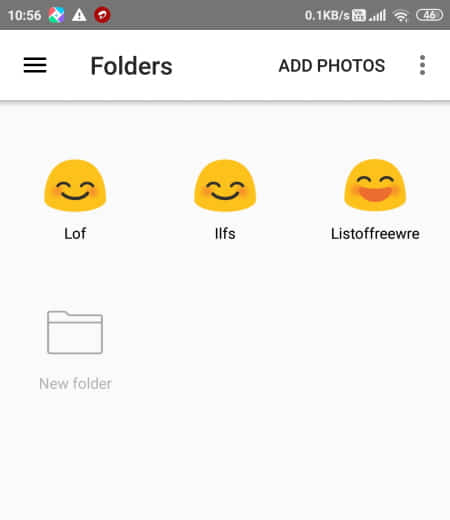
Utiful is a free photo organizer app for Android that lets you sort your photos away from the Gallery. This app lets you sort all your photos in folders and subfolders. Those folders are saved in the app directory and not in the default Android Gallery. The process of organizing the photos is quite simple. This app loads all your photos from where you can select multiple photos and move them to a new folder. You can create multiple folders within the apps and add subfolders as well. The photos you add to a folder in this app get moved thus disappearing from the original directory. This way, it avoids duplicate copies of the photos and lets you organize all your photos neatly.
Highlights:
- Sort photos into folders and subfolders.
- Customize the folders with Emojis and icons.
- Photos and albums are organized within the Utilful app folder away from the Android Gallery.
- Access Utiful folder from PC and import/export photos as per your needs.
3Q Album(photo organizer)
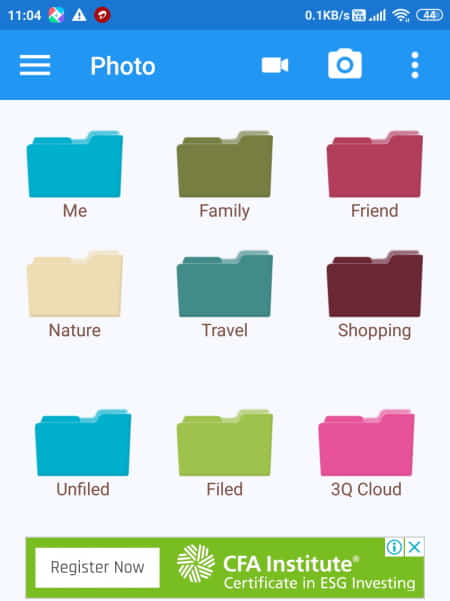
3Q Album is another free photo organizer app for Android. This app organizes your photos within its own directory and not the Android Gallery. It comes with a collection of folders where you can sort your files. You can also create your own custom folders. Then you can open a folder and add photos. When you do that, it gives two options; load all the photos or load photos by a specific date range. As per your need, you can go either way to load the photos. Then you can select the photos and add them to the folder. This way, you can organize your photos in multiple folders. Along with that, you can also add photos and videos directly from the camera. Apart from organizing photos, this app packs a few more features. It can play a slideshow of all the photos in a folder. It lets you add a password to protect your photo collections. And, it can also turn photos into puzzle games that you can play and share.
Highlights:
- Organize photos into folders away from the Android Gallery.
- Find photos by a specific date range for sorting.
- Organize live wallpapers and change the background of the app.
- Add password protection to secure your photos.
- Play a slideshow of photos within a folder with multiple effects.
- Create and play puzzles and memory games using your photos.
About Us
We are the team behind some of the most popular tech blogs, like: I LoveFree Software and Windows 8 Freeware.
More About UsArchives
- May 2024
- April 2024
- March 2024
- February 2024
- January 2024
- December 2023
- November 2023
- October 2023
- September 2023
- August 2023
- July 2023
- June 2023
- May 2023
- April 2023
- March 2023
- February 2023
- January 2023
- December 2022
- November 2022
- October 2022
- September 2022
- August 2022
- July 2022
- June 2022
- May 2022
- April 2022
- March 2022
- February 2022
- January 2022
- December 2021
- November 2021
- October 2021
- September 2021
- August 2021
- July 2021
- June 2021
- May 2021
- April 2021
- March 2021
- February 2021
- January 2021
- December 2020
- November 2020
- October 2020
- September 2020
- August 2020
- July 2020
- June 2020
- May 2020
- April 2020
- March 2020
- February 2020
- January 2020
- December 2019
- November 2019
- October 2019
- September 2019
- August 2019
- July 2019
- June 2019
- May 2019
- April 2019
- March 2019
- February 2019
- January 2019
- December 2018
- November 2018
- October 2018
- September 2018
- August 2018
- July 2018
- June 2018
- May 2018
- April 2018
- March 2018
- February 2018
- January 2018
- December 2017
- November 2017
- October 2017
- September 2017
- August 2017
- July 2017
- June 2017
- May 2017
- April 2017
- March 2017
- February 2017
- January 2017
- December 2016
- November 2016
- October 2016
- September 2016
- August 2016
- July 2016
- June 2016
- May 2016
- April 2016
- March 2016
- February 2016
- January 2016
- December 2015
- November 2015
- October 2015
- September 2015
- August 2015
- July 2015
- June 2015
- May 2015
- April 2015
- March 2015
- February 2015
- January 2015
- December 2014
- November 2014
- October 2014
- September 2014
- August 2014
- July 2014
- June 2014
- May 2014
- April 2014
- March 2014








