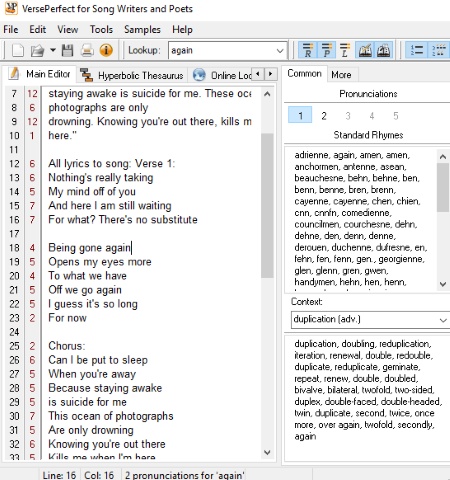3 Best Free Poem Generator Software For Windows
This is a list of best free poem generator software for Windows. With help of these software, you can make your own poem with ease without using pen and paper. These software provide an easy way to generate poems as they come with a dictionary that helps to choose appropriate words for your poem. Also, there is a writing assistant included in this list that helps to get synonyms, compare phrases, words in particular context, etc.
In one of these software, you just need to specify the topic and click on generate button to generate a relevant poem. Also, you can manually add adjectives, adverbs, etc. to use in the poem. While in others, you can start writing poem and get help in case you need rhyming words, phrases, or other word suggestions. One of these even lets you check related words using an online dictionary.
After writing poems, these software let you save them as text files (TXT format).
My favorite Poem Generator For Windows:
VersePerfect is one of my favorite poem maker software. It facilitates you with online dictionary and Hyperbolic Thesaurus option to help you find out appropriate words for specific context. Also, it comes with spell check feature to eliminate spelling mistakes.
iPoet is another good poem generation software for PC. It is easy to use software that requires only a few words as input and as a result, generates a poem.
You may also checkout lists of best free story writing, novel writing, authoring software, and script writing software for Windows. Also, you may visit rhyming poem generator websites.
VersePerfect
VersePerfect is a free poem generator for Windows. Using this software, you can create poems with joy and speed. The best part of this poem creator is that it comes with an online dictionary and Hyperbolic Thesaurus that lets you choose appropriate words as per the context of the poem.
After launching this poem making software, you can start writing poem in Main Editor tab and look for appropriate words, phrases, proper nouns, common rhymes, etc. After completing, you can go through Tools menu to use its Spell Check feature. Thus, it helps to eliminate spelling errors in your poem. Moreover, in order to make the layout of the poem look attractive, you can change text font, font size, font style, etc.
When you are done with poem writing and spell checking, you can save the generated poem as TXT file locally in your PC.
iPoet
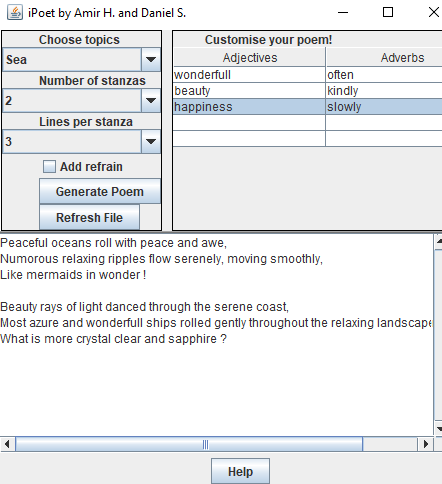
iPoet is one of the best free poem generator for Windows. It is extremely easy to use and lets you generate poem for specified topic, such as Haunted and Sea. Using this software, you can generate poem consisting of maximum of 4 stanzas with 5 lines per stanza, and a 1 line refrain.
After launching this poem maker software, you can choose a topic and specify number of stanzas (min 2, max 4) in the poem. Also, you can specify lines per stanza (min 3, max 5 ). After that, you can click on Generate Poem button to generate a poem related to your topic. You can click on aforesaid button multiple times to generate another relevant poem.
The software package comes with a text file (YML file extension) with itself that works as a dictionary for it. This dictionary contains adverbs, adjectives, trans verbs, etc. Also, it is packed with an Editor that lets you edit and add more words to its dictionary.
It lets you customize poems by allowing you to suggest adjectives and adverbs for the poem. To do so, you can fill respective fields in the table given on its interface. Thus, using this poem creator, you can easily make your own poems.
Writefull
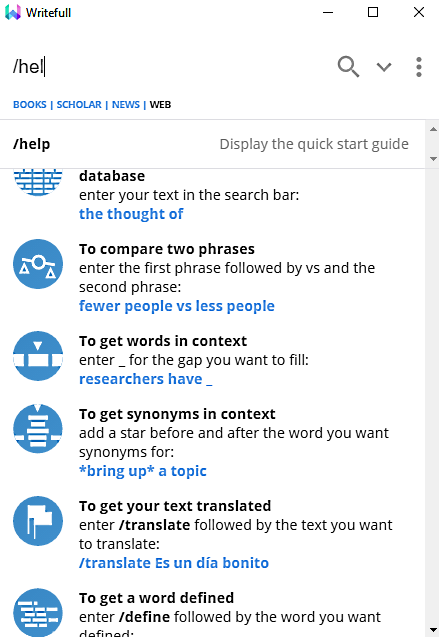
Writefull is a free writing assistant software. It can be used with any text editor software to help you in writing poems. It helps you by providing word suggestions so that you can improve the quality of your poem writing by using more appropriate words.
As it is used in combination with any text editor, you need to launch it with a simple shortcut key “Ctrl+ Space” whenever needed. After that, you can compare two phrases to checkout better one, get words in context, get synonyms in context, etc. Also, you can checkout how often your text appear in the databases like Google Books, Google Scholar, Google News, etc.
If you get difficulty in using this software, then just type /help in the search bar given on its interface and it will display you how to use its different services.
You may checkout full review of Writefull software by clicking on the mentioned link.
About Us
We are the team behind some of the most popular tech blogs, like: I LoveFree Software and Windows 8 Freeware.
More About UsArchives
- May 2024
- April 2024
- March 2024
- February 2024
- January 2024
- December 2023
- November 2023
- October 2023
- September 2023
- August 2023
- July 2023
- June 2023
- May 2023
- April 2023
- March 2023
- February 2023
- January 2023
- December 2022
- November 2022
- October 2022
- September 2022
- August 2022
- July 2022
- June 2022
- May 2022
- April 2022
- March 2022
- February 2022
- January 2022
- December 2021
- November 2021
- October 2021
- September 2021
- August 2021
- July 2021
- June 2021
- May 2021
- April 2021
- March 2021
- February 2021
- January 2021
- December 2020
- November 2020
- October 2020
- September 2020
- August 2020
- July 2020
- June 2020
- May 2020
- April 2020
- March 2020
- February 2020
- January 2020
- December 2019
- November 2019
- October 2019
- September 2019
- August 2019
- July 2019
- June 2019
- May 2019
- April 2019
- March 2019
- February 2019
- January 2019
- December 2018
- November 2018
- October 2018
- September 2018
- August 2018
- July 2018
- June 2018
- May 2018
- April 2018
- March 2018
- February 2018
- January 2018
- December 2017
- November 2017
- October 2017
- September 2017
- August 2017
- July 2017
- June 2017
- May 2017
- April 2017
- March 2017
- February 2017
- January 2017
- December 2016
- November 2016
- October 2016
- September 2016
- August 2016
- July 2016
- June 2016
- May 2016
- April 2016
- March 2016
- February 2016
- January 2016
- December 2015
- November 2015
- October 2015
- September 2015
- August 2015
- July 2015
- June 2015
- May 2015
- April 2015
- March 2015
- February 2015
- January 2015
- December 2014
- November 2014
- October 2014
- September 2014
- August 2014
- July 2014
- June 2014
- May 2014
- April 2014
- March 2014