10 Best Free Portable Calculator Software For Windows
Here is a list of best free portable calculator software for Windows. These calculators are similar to standard virtual calculators through which you can perform basic mathematic calculations. Although, all these calculators come in a portable package that you can use in your system without the installation. Plus, you can also carry these portable calculators to a flash drive or portable hard drive and use them when required.
Through most of these portable calculators, you can also perform various advanced calculations. To perform advanced calculations, these calculators come with many predefined functions that you get in scientific calculators. Some of the functions that these calculators carry are Sin, Cos, Log, Sqrt, Abs, and Max. Apart from advanced functions, you also get basic arithmetic tools in all calculators like Add, Percentage, Subtract, Multiply, etc. These calculators also offer virtual number pads like physical calculators to input numbers and values. Although, most calculators can also take input from the keyboard. A few of these calculators come with canvas styled interface over on which you can write and solve longer calculations. After solving an equation, you can copy the result to the clipboard. In some calculators, you can also copy the entire equation along with the result.
These portable calculators also offer some additional tools through which you can draw graphs, convert units, convert currency, etc. Go through the list to know more about these portable calculators.
My Favorite Portable Calculator Software For Windows:
ESBCalc is my favorite calculator because it can be used to perform both standard and scientific calculations. Plus, it also offers various constants that you can quickly enter to a calculation.
You can also check out lists of best free Portable Data Recovery, Portable Spreadsheet, and Projector Calculator software for Windows.
ESBCalc
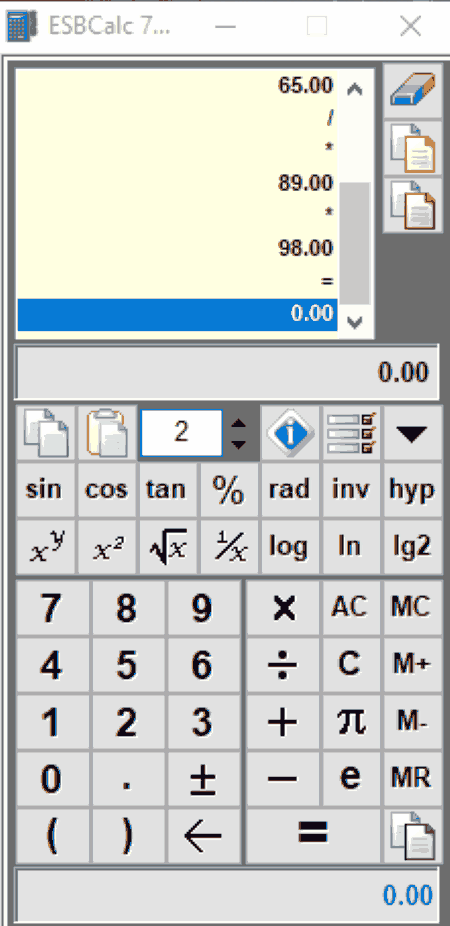
ESBCalc is a free portable calculator software for Windows. It also offers advanced scientific calculation features through which you can solve Trigonometric, Log, Radians, etc., problems. I especially like its Decimal Places features through which you can manually specify how many decimal places an answer can carry. Besides this, all the features to perform standard calculations are also present in it. Now, check out the main features of this software.
Main Features:
- Physical and Virtual number pad support: To quickly enter values to this calculator, you can use the number pad of your keyboard. Although, you can also use the virtual number pad provided by this software to input values.
- Scientific Calculation Features: To perform scientific and engineering calculations, it offers many advanced functions like Radians, Inverse Operations, Hyperbolic Operations, Logarithm to Base 10, Cosine Value, Sine Value, and more.
- Copy Paper Trail: It is a handy tool through which you can copy the complete trail of calculations.
- Constants: Using it, you can quickly enter the values of popular constants to calculation namely Gamma, Gravity, and Speed of Light.
Final Thoughts:
It is an advanced portable calculator software through which you can also perform various scientific and engineering calculations.
Excalibur
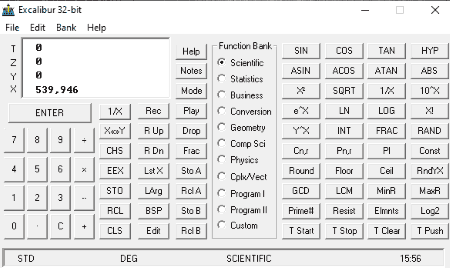
Excalibur is another free portable calculator software for Windows. It is a full-featured scientific calculator that comes in a portable package. In this calculator, you get a dedicated Function Bank to access functions associated with fields like Science, Business, Statistics, Geometry, Physics, and more. Besides this, you can also perform all the basic mathematics calculations with this calculator. Let’s take a brief look at some of the main features of this software.
Main Features:
- Function Bank: It offers multiple categories of functions to perform direct calculations such as Scientific (SIN, COS, Random Number, INT, etc.), Business (TAX, PMT, INFL, etc.), Physics (Energy, Ohm’s E, Grav, etc.), and more.
- Physical Number Pad Support: This calculator also supports the physical keyboard number pad that allows users to quickly enter values.
Additional Feature:
- Excalibur Settings: Using it, you can manually adjust various settings of this calculator like comma format, stack options (4 level, 8 level, RPL entry, etc.), tax constant, etc.
Final Thoughts:
It is another good portable calculator software that offers a lot of predefined functions to solve problems of various fields.
Mini Calculator
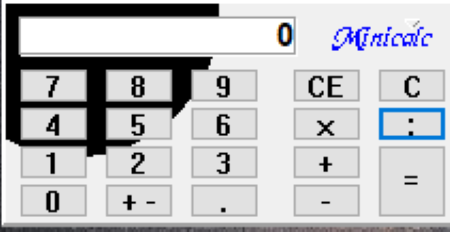
Mini Calculator is another free portable calculator software for Windows. According to its name, it comes with a small compact interface. By default, it only offers standard features namely output screen, virtual number pad with arithmetic operations symbol. Although, you can also add scientific operations to this calculator by enabling the Scientific feature. Now, check out the main features of this portable calculator.
Main Features:
- Scientific Calculation Functions: This software offers various advanced scientific functions like Sin, Cos, Tan, Log, Sar, etc.
- Compact Interface and all basic features: The compact interface of this software allows users to place it anywhere on the screen without disturbing your work. Plus, all the standard features to perform all the basic calculations are also present in it.
Final Thoughts:
It is another decent software portable calculator software that anyone can use without much hassle.
Precise Calculator
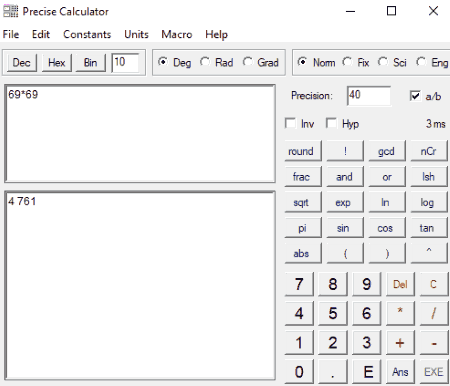
Precise Calculator is another free portable calculator software for Windows. This calculator offers both standard calculation and scientific calculation features. Plus, various constants are also available in it to quickly enter their values to the calculation. Now, check out the main features of this portable calculator.
Main Features:
- Calculator Modes: This calculator offers multiple modes to cater to different types of calculations namely Norm, Fix, Scientific, and Engineering.
- Advanced Functions: This calculator offers multiple advanced functions like Frac, Sqrt, Sin, Cos, etc., to perform scientific and engineering calculations.
- Macro: It is another handy feature of this software that lets you save custom values and equations that you can recall at any time.
Additional Features:
- Units: It offers multiple tools to quickly recall the values of various units such as Inch, Foot Mile, Horse Power, Synodic Month, and more.
Final Thoughts:
It is another good portable calculator software through which you can perform both simple and advanced calculations.
OtanersatierF Software
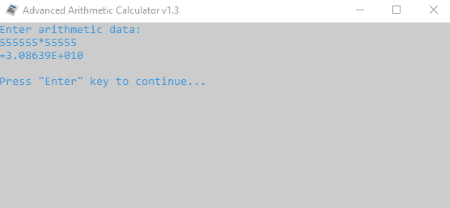
OtanersatierF Software is a free open source and portable calculator software for Windows. This portable calculator software packs multiple separate modules to perform different types of calculations. The interfaces of each module is quite different from standard portable calculator software as they don’t carry any virtual keyboard and calculation functions. That means you need to manually write the complete equation on their interfaces to find out their outputs. Now, check out the main features of this portable calculator software.
Main Features:
- Calculator Modules: This software offers multiple separate calculators in the form of modules such as Arithmetic Matrix Calculator, Square Number Informer, Prime Number Informer, Advanced Roots Calculator, and more.
Additional Feature:
- Week Dayes Finder: Using it, you can quickly find all the weekdays of any year.
Limitation:
- You need to separately open multiple modules of this calculator to perform different types of calculations.
Final Thoughts:
It is another capable portable calculator software through which you can perform standard and advanced calculations.
HEXelon MAX
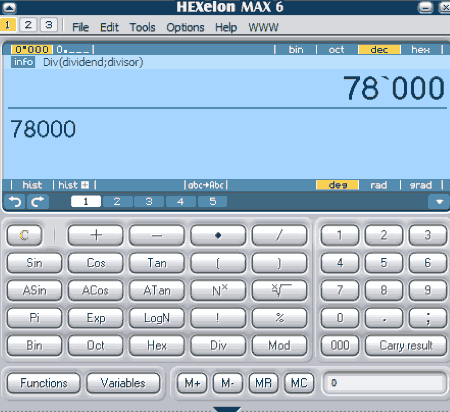
HEXelon MAX is the next free portable calculator software for Windows. This calculator is mainly used as a scientific calculator and currency converter. It comes with a standard interface that offers all the essential and advanced functions and keys to perform basic and scientific calculations. Now, check out the main features of this portable calculator.
Main Features:
- Scientific Calculator Features: This calculator offers all the features to perform scientific and engineering calculations like Calculator Modes, Functions (Sin, Cos, HeX, etc.), Variables, and more.
- History: This calculator also keeps record of the calculations performed in it. By going to its history section, you can view previous calculations and also copy previous calculations if needed.
- Numerical System Toogle: Using it, you can toggle between different numerical systems namely Binary, Octal, Decimal, and Hexadecimal.
Additional Features:
- Unites Converter: Using it, you can convert values of one unit to another such as radian to point, radian to degree, hectare to acre, horsepower to watt, etc.
- Currency Converter: Through this feature, you can quickly convert the currency of one country to another like US dollars to Australian dollars, Iceland Krona to Indian Rupees, etc.
Final Thoughts:
It is another good portable calculator software that comes with standard and scientific calculation features.
RedCrab Calculator
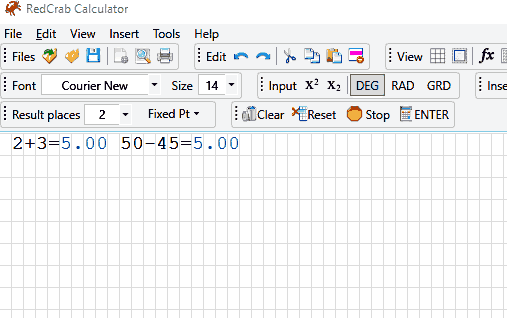
RedCrab Calculator is yet another free portable calculator software for Windows. It is a canvas style calculator on which you can write longer equations and solve them. Plus, this calculator supports Degree, Radian, and Grade calculations. Through this calculator, you can also perform both Arithmetic and Scientifica calculations. Now, check out the main features of this software.
Main Features:
- Function and Operators Panel: This panel carries multiple predefined Arithmetic (Sqrt, Abs, Max, Div, etc. ), Scientific (ACos, Cot, Log 16, etc.), Bit Manipulation (Excl, Xor, And, etc.), and Fields (Count, Diff, Aver, etc.) functions.
- Virtual and Physical Keyboard Support: In this calculator, you can enter values by using your keyboard or the virtual keyboard and number pad offered by it.
Additional Feature:
- Insert: This feature lets you add chart box, text box, and images to your calculations.
Final Thoughts:
It is a simple to use portable calculator software through which you can also perform scientific calculations.
Tibi's Mathematics Suite
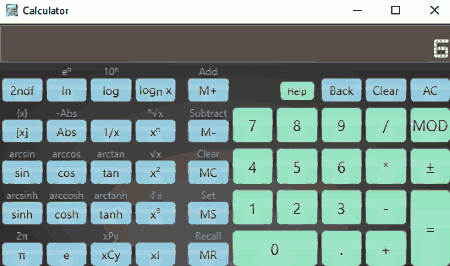
Tibi’s Mathematics Suite is another free open source portable calculator software for Windows. As its name implies, it is a suite of calculation tools. This suite offers four separate calculators namely Factorizator, Graphing Calculator, Matrix Calculator, and Scientific Calculator. Let’s take a brief look at the main features of this portable calculator suite.
Main Features:
- Factorizator: Using this module, you can find all the factors of a number.
- Graphing Calculator: Using it, you can plot graphs by proving mathematical equations.
- Matrix Calculator: Using it, you can generate a matrix consisting of any number of rows and columns. After generating a matrix table, you can define its behavior to perform matric calculations.
- Scientific Calculator: Through this module, you can perform basic as well as advanced calculations as it offers various predefined functions like Sin, Cos, Log, Pie, and more.
Final Thoughts:
It is another simple yet very capable portable calculator software through which you can perform various types of calculations.
ProCalc
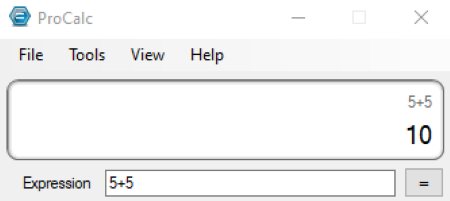
ProCalc is another free portable calculator software for Windows. Through this software, you can easily perform standard calculations. Although, it is slightly different from other calculators as it doesn’t come with a virtual keyboard. Now, check out the main features of this portable calculator.
Main Features:
- Simple Interface: This calculator comes with a simple interface on which you can easily write expressions and find their solutions.
- Extended Mode: After getting a solution, you can use this feature to view the solution in the form of binary, octal, hexagon, fraction, and DMS formats.
Additional Features:
- Graphs: Through this calculator, you can also draw 2D and 3D graphs using mathematical equations.
Final Thoughts:
It is another good portable calculator software that offers all the essential tools to perform basic calculations.
Tinger Clac
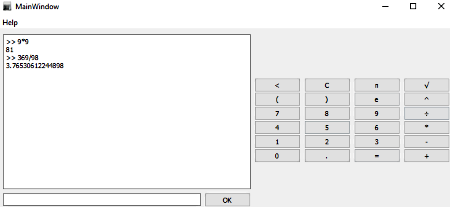
Tinger Clac is a free open source and portable calculator software for Windows. It is a powerful calculator that offers Trigonometric functions, Elementry maths functions, Exponential functions, Math Constants, and System Functions. The available functions of this calculator allow users to perform basic as well as advanced scientific calculations without wasting any time. Now, check out the main features of this portable calculator software.
Main Features:
- Advanced Functions: This software offers all the advanced mathematical functions that enable users to perform scientific and engineering calculations.
- Simple Interface: Another good thing about this calculator is its simple interface that allows novice users to quickly get used to this calculator.
- Copy to Clipboard: All the calculations performed in this calculator can be copied with ease.
Final Thoughts:
It is another simple to use portable calculator software that anyone can use to perform basic and advanced scientific calculations.
Naveen Kushwaha
Passionate about tech and science, always look for new tech solutions that can help me and others.
About Us
We are the team behind some of the most popular tech blogs, like: I LoveFree Software and Windows 8 Freeware.
More About UsArchives
- May 2024
- April 2024
- March 2024
- February 2024
- January 2024
- December 2023
- November 2023
- October 2023
- September 2023
- August 2023
- July 2023
- June 2023
- May 2023
- April 2023
- March 2023
- February 2023
- January 2023
- December 2022
- November 2022
- October 2022
- September 2022
- August 2022
- July 2022
- June 2022
- May 2022
- April 2022
- March 2022
- February 2022
- January 2022
- December 2021
- November 2021
- October 2021
- September 2021
- August 2021
- July 2021
- June 2021
- May 2021
- April 2021
- March 2021
- February 2021
- January 2021
- December 2020
- November 2020
- October 2020
- September 2020
- August 2020
- July 2020
- June 2020
- May 2020
- April 2020
- March 2020
- February 2020
- January 2020
- December 2019
- November 2019
- October 2019
- September 2019
- August 2019
- July 2019
- June 2019
- May 2019
- April 2019
- March 2019
- February 2019
- January 2019
- December 2018
- November 2018
- October 2018
- September 2018
- August 2018
- July 2018
- June 2018
- May 2018
- April 2018
- March 2018
- February 2018
- January 2018
- December 2017
- November 2017
- October 2017
- September 2017
- August 2017
- July 2017
- June 2017
- May 2017
- April 2017
- March 2017
- February 2017
- January 2017
- December 2016
- November 2016
- October 2016
- September 2016
- August 2016
- July 2016
- June 2016
- May 2016
- April 2016
- March 2016
- February 2016
- January 2016
- December 2015
- November 2015
- October 2015
- September 2015
- August 2015
- July 2015
- June 2015
- May 2015
- April 2015
- March 2015
- February 2015
- January 2015
- December 2014
- November 2014
- October 2014
- September 2014
- August 2014
- July 2014
- June 2014
- May 2014
- April 2014
- March 2014








