6 Free Portable Folder Encryption Software for Windows
Here is a list of 6 free portable folder encryption software for Windows. If you are looking for a quick way to encrypt folders then this list can help you out. It covers 6 free utilities that are portable. Being portable utility tools, you can run them instantly on any PC without installation.
Most of these software are open-source and can encrypt-decrypt files and folders. Some of these tools implement advanced encryption logics such as VeraCrypt, TrueCrypt, etc. Whereas some use the more common yet secure AES encryption technique. Some also limit the maximum file size for encryption whereas some have no such limitation. One of the good things is that almost all these software are cross-platform. This means you can easily encrypt and decrypt your files and folders on any computer despite the OS. You can check out these tools yourself and pick one that suits your needs.
My Favorite Free Portable Folder Encryption Software
TruPax is my favorite free portable folder encryption software on this list. The sole purpose of this tool is encryption. It implements VeraCrypt and TrueCrypt logic to encrypt files and folders with a password. There is so maximum file size limit on encryption. Depending on the computing capability of your machine, it can encrypt and decrypt files of any size.
You can also check out our list of best free Open Source Folder Encryption Software, Open Source Archive Software, and Portable Image Compressor Software for Windows.
TruPax
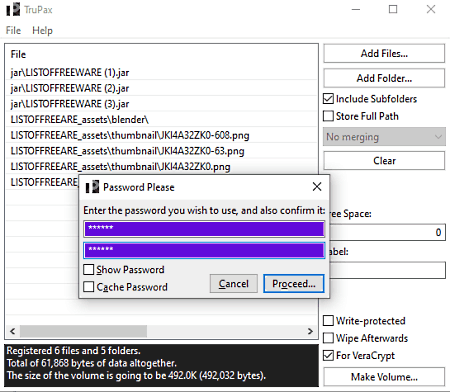
TruPax is a free folder encryption software for Windows. This is a cross-platform tool that can encrypt files and folders. It implements VeraCrypt and TrueCrypt logic and generates containers to hold the encrypted files. It uses the UDF file system that is supported by all the latest operating systems. With TruPax, you can encrypt files on one OS and easily decrypt them on the same or other OS.
Highlights:
- Cross-platform Availability
- Encrypt Files and Folders
- No file size limit
- Implements VeraCrypt and TrueCrypt logic
- Password Protection
- UDF File System
- Scan Images for damage
SafeLock
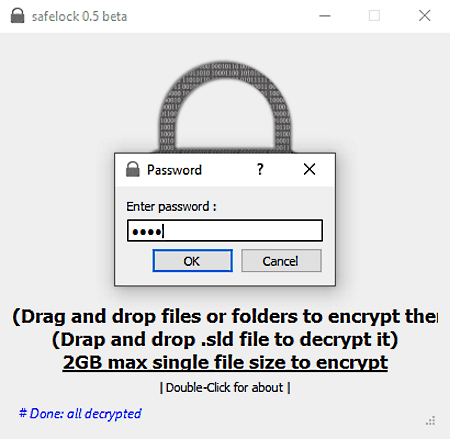
SafeLock is a free folder encryption software for Windows. This is a basic AES files encryption-decryption tool. It is a quite simple tool where users can just drag and drop files and folders to encryption. It asks for a password for encryption and then gives the encrypted file. Similarly, users can drag and drop an encrypted file and decrypt it by entering the correct password.
Highlights:
- Cross-platform Availability
- Encrypt Files and Folders
- Works with up to 2GB file size
- Password Protection
- Implements AES Encryption
CryptoKnife
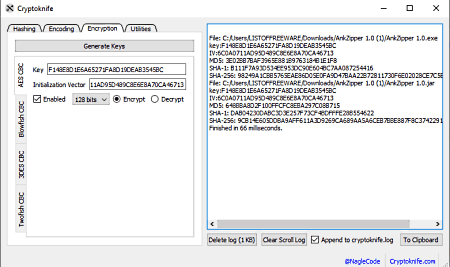
CryptoKnife is another free folder encryption software for Windows. This is an open-source portable tool that can perform file hashing, encoding, and encryption. It features a simple drag and drop interface with separate tabs for hashing, encoding, and encryption. It uses various encryption algorithms with CBC mode.
Highlights:
- Cross-platform Availability
- Encrypt Files and Folders
- File Hashing and Encoding
- Password Protection
- Implements AES/Rijndael CBC, Blowfish CBC, Triple DES CBC, Twofish CBC Encryption Algorithms
7-Zip
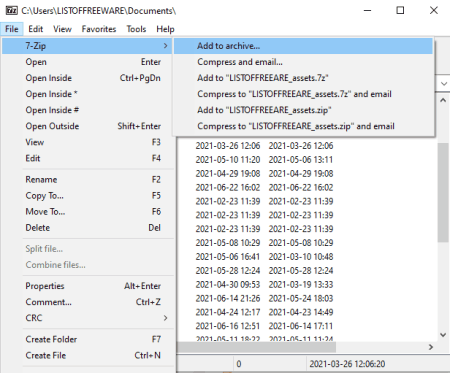
7-Zip is a free and open-source file archiver tool that can also encrypt files and folders. This portable tool supports various popular archive formats. Among all that, it also offers AES-256 encryption in 7z and ZIP formats. To encrypt the files and folders, users have to create an archive in either of these formats with a password.
Highlights:
- Cross-platform Availability
- Encrypt Files and Folders
- Password Protection
- AES-256 encryption in 7z and ZIP formats
PeaZip
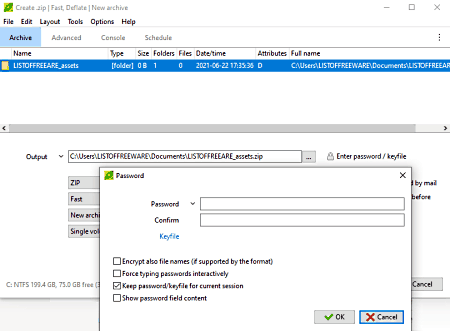
PeaZip is another powerful file archiver tool. This tool can also encrypt-decrypt files and folders along with many other features. It supports various popular archive file formats with additional features like file spaning, secure delete, etc. While archive files and folders users can encrypt the data with a password. Similarly, users can open the encrypted files in PeaZip and decrypt them using the correct password.
Highlights:
- Cross-platform Availability
- Encrypt Files and Folders
- Password Protection
- AES-256 encryption in 7z and ZIP formats
Ank Zipper
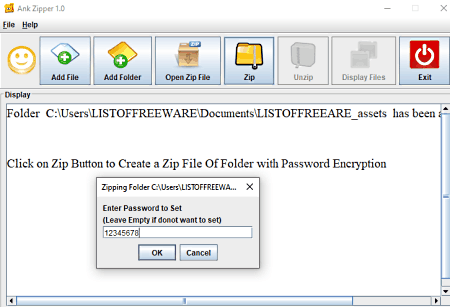
Ank Zipper is a free lightweight Java-based file archiver tool.
Highlights:
- Encrypt Files and Folders
- Password Protection
About Us
We are the team behind some of the most popular tech blogs, like: I LoveFree Software and Windows 8 Freeware.
More About UsArchives
- May 2024
- April 2024
- March 2024
- February 2024
- January 2024
- December 2023
- November 2023
- October 2023
- September 2023
- August 2023
- July 2023
- June 2023
- May 2023
- April 2023
- March 2023
- February 2023
- January 2023
- December 2022
- November 2022
- October 2022
- September 2022
- August 2022
- July 2022
- June 2022
- May 2022
- April 2022
- March 2022
- February 2022
- January 2022
- December 2021
- November 2021
- October 2021
- September 2021
- August 2021
- July 2021
- June 2021
- May 2021
- April 2021
- March 2021
- February 2021
- January 2021
- December 2020
- November 2020
- October 2020
- September 2020
- August 2020
- July 2020
- June 2020
- May 2020
- April 2020
- March 2020
- February 2020
- January 2020
- December 2019
- November 2019
- October 2019
- September 2019
- August 2019
- July 2019
- June 2019
- May 2019
- April 2019
- March 2019
- February 2019
- January 2019
- December 2018
- November 2018
- October 2018
- September 2018
- August 2018
- July 2018
- June 2018
- May 2018
- April 2018
- March 2018
- February 2018
- January 2018
- December 2017
- November 2017
- October 2017
- September 2017
- August 2017
- July 2017
- June 2017
- May 2017
- April 2017
- March 2017
- February 2017
- January 2017
- December 2016
- November 2016
- October 2016
- September 2016
- August 2016
- July 2016
- June 2016
- May 2016
- April 2016
- March 2016
- February 2016
- January 2016
- December 2015
- November 2015
- October 2015
- September 2015
- August 2015
- July 2015
- June 2015
- May 2015
- April 2015
- March 2015
- February 2015
- January 2015
- December 2014
- November 2014
- October 2014
- September 2014
- August 2014
- July 2014
- June 2014
- May 2014
- April 2014
- March 2014








