7 Free Printable Banner Maker Apps for Android
Here is a list of 7 free printable banner maker apps for Android. When it comes to making printable banners, people generally use professional tools. There are web applications as well that can do the job well. It can also be done on an Android device. If you are looking for Android apps to make printable banner designs then this list can be helpful.
All 7 apps covered in this list are absolutely free to use. All these apps are very similar in terms of functionality. Each app offers a template collection covering various types of designs for banners, posters, flyers, invitations, visiting cards, etc. Those templates are the key to designing stunning banners within minutes. You can find a template and customize it to make it your own. You can change background, text, stickers, add images, textures, etc. Different apps offer different options for customization. In the end, you can export the design to the device and it’s ready for printing.
My favorite Printable Banner Maker App
“Banner Maker, Thumbnail Maker, Web Banner Ads” is my favorite printable banner maker app on this list. This app has a decent collection of templates covering various types of banner designs. Editing a banner design is simple and hardly takes a few minutes. The clean and minimalistic interface of the app makes it really easy to customize and create banners.
You can also check out our lists of best free Invitation Maker Apps, Cartoon Maker Apps, and Birthday Card Maker Apps for Android.
Banner Maker, Thumbnail Maker, Web Banner Ads
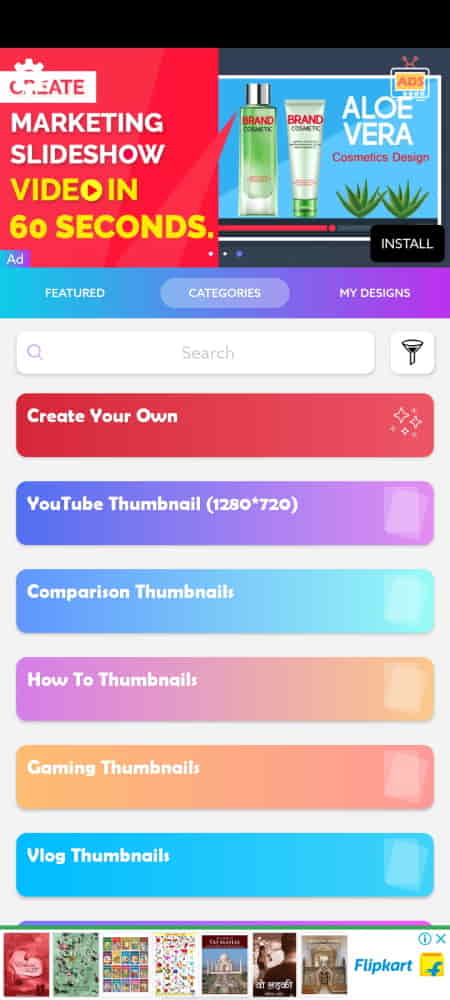
Banner Maker is a free printable banner maker app for Android. This app offers 1000+ templates that help users get started with the banner design. Users can explore the template collection and find a banner that suits their needs. After that, they can customize the template and edit the background, text, stickers, etc. This app features a curated library of stickers for ads, marketing, sales, etc. Users can also add images cropped in various shapes. Once the banner is finalized, it can be exported to the device and ready to be printed.
Highlights:
- 1000+ Banner Templates
- Select and Customize Templates
- Edit Background, Text, Stickers, etc.
- Add Images in various shapes
- Export Banner for Printing
Banner Maker Photo and Text
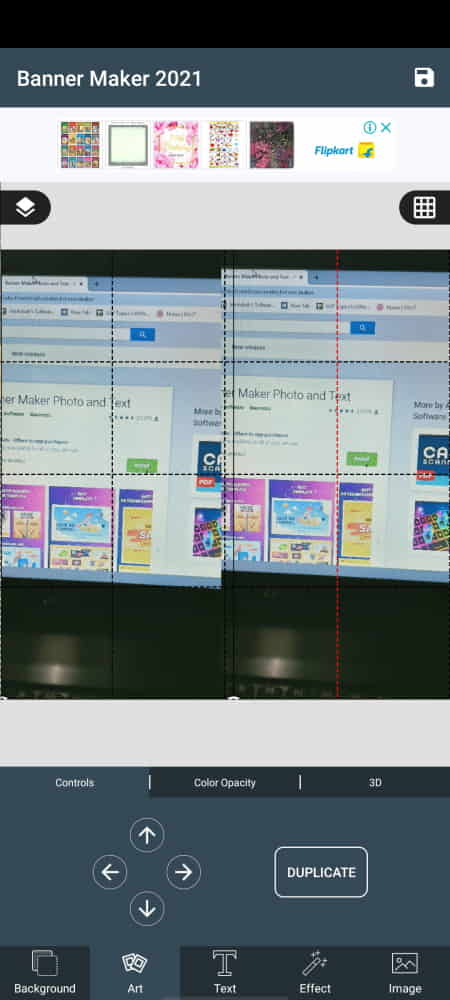
Banner Maker Photo and Text is another free printable banner maker app for Android. This is a simple app to make banners on phone within minutes. The app features a collection of banner templates for various types of needs. Users can simply pick a template and customize it to make their own banners. They can change the background color, add text in different styles, add stickers, textures, etc. After creating the banner, users can export it and get it printed.
Highlights:
- Wide collection of Banner Templates
- Select and Customize Templates
- Edit Background, Text, Stickers, etc.
- Export Banner for Printing
Poster Maker 2021 - Create Flyers & Posters
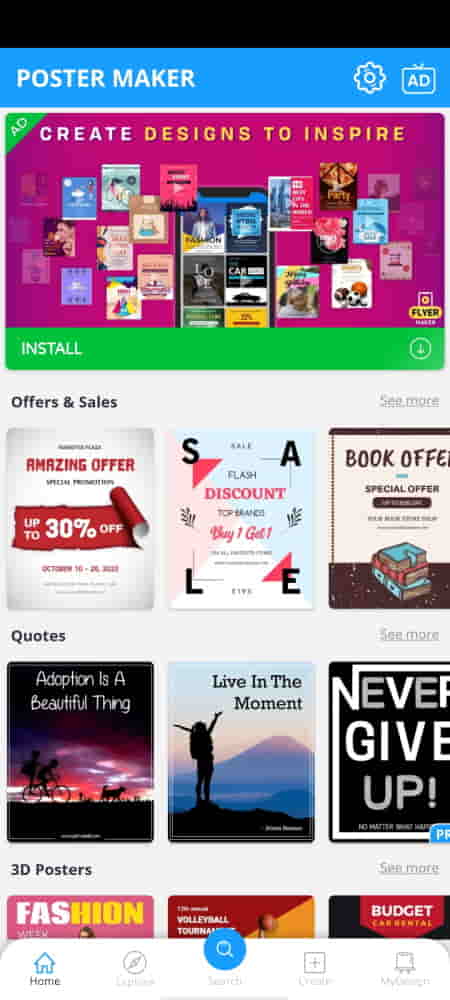
Poster Maker 2021 is a free app that can be used to create printable banners. This app also features a wide collection of templates. It categories all the templates as posters but users can find a suitable template for their banner design. Once the template is selected, this app offers many customization options. It offers 1000+ fonts, backgrounds, and a curated sticker collection to edit the template. On top of that, users can add images from the gallery, apply filters, and use layers to edit the banner. Once done, they can export the banner to the device and get it printed.
Highlights:
- Wide collection of Templates
- Select and Customize Templates
- Edit Background, Text, Stickers, etc.
- Add Images with Filters
- Layer Support
- Export Banner for Printing
Flyers, Poster Maker, Graphic Design, Banner Maker
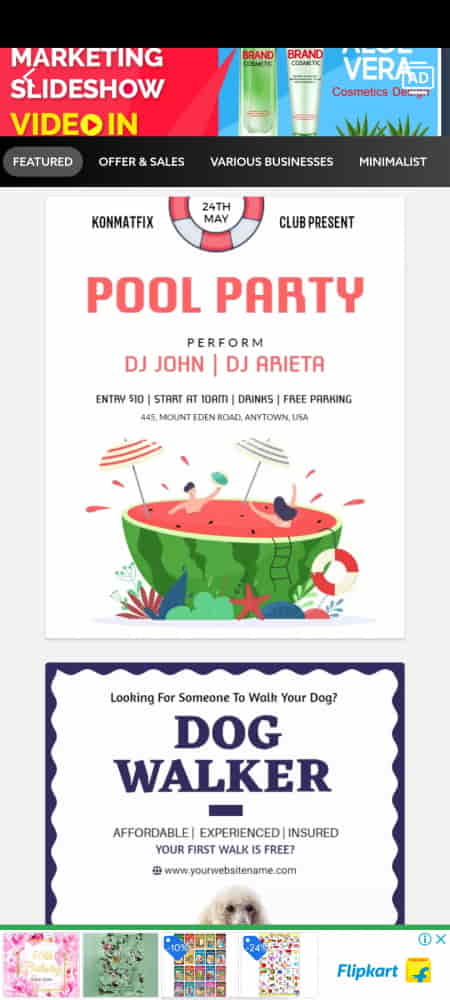
Flyer Maker is a free printable banner maker app for Android. This is a nice app for designing banners, flyers, posters, and similar types of graphic designs on mobile. It features an enormous collection of 5000+ templates. The collection helps find a banner design that users want to create. From there, users can edit the template to make it their own. They can edit the text, replace stickers, backgrounds, and even add images in different shapes. In the end, the banner is ready for printing. Users can export it to the device and get it printed.
Highlights:
- 5000+ Banner Templates
- Select and Customize Templates
- Edit Background, Text, Stickers, etc.
- Add Images cropped in various shapes
- Export Banner for Printing
Poster Maker, Flyers, Banner, Logo Ads Page Design

Poster Maker is a free Android app that can create printable banners within minutes. This is feasible with the help of the template collection this app offers. It covers various types of banner designs along with posters, logos, etc. From the collection, users can select a banner template of their choice and customize it. In terms of customization, users can change the background, add text, stickers, and images. With that, users can create a banner and export it to the device.
Highlights:
- Free Banner Templates Collection
- Select and Customize Templates
- Edit Background, Text, Stickers, etc.
- Add Images
- Export Banner for Printing
Poster Maker, Flyer, Banner Maker, Graphic Design
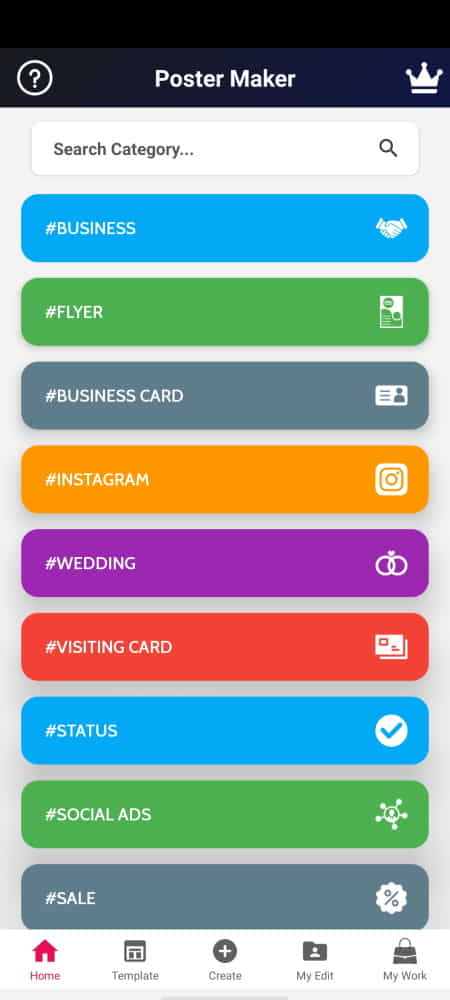
This is a free app to create various types of graphic designs on Android. It can create banners, flyers, logos, posters, covers, visiting cards, brochures, etc. In either case, users get to start with a template. The app offers thousands of templates. Users can pick a template and customize it. They can change background, text, stickers and add images, textures, and shapes. After creating the banner, they can save it on the device and get it printed when needed.
Highlights:
- Wide collection of Banner Templates
- Select and Customize Templates
- Edit Background, Text, Stickers, etc.
- Add Images, Textures, and Shapes
- Export Banner for Printing
Poster Maker Flyer free Ads Page Design Logo 2021
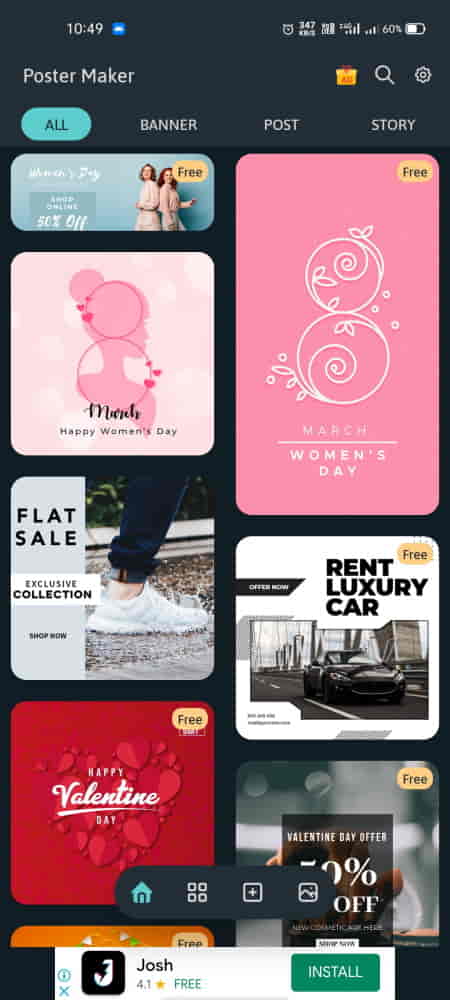
This Poster Maker is yet another free graphic designs maker app for Android. It is a nice app to create printable banners. This app has a collection of free as well as premium templates. Those templates are fully customizable. Users can edit or replace the background, text, and stickers. They can also add images, frames, textures, shapes, text art, and many other design elements to the banners. This way, users can fully customize the banner to make it their own. From there, they can save the banner to the device and get it printed.
Highlights:
- Wide collection of Banner Templates
- Select and Customize Templates
- Edit Background, Text, Stickers, etc.
- Add Images, Frames, Textures, Shapes, etc.
- Export Banner for Printing
About Us
We are the team behind some of the most popular tech blogs, like: I LoveFree Software and Windows 8 Freeware.
More About UsArchives
- May 2024
- April 2024
- March 2024
- February 2024
- January 2024
- December 2023
- November 2023
- October 2023
- September 2023
- August 2023
- July 2023
- June 2023
- May 2023
- April 2023
- March 2023
- February 2023
- January 2023
- December 2022
- November 2022
- October 2022
- September 2022
- August 2022
- July 2022
- June 2022
- May 2022
- April 2022
- March 2022
- February 2022
- January 2022
- December 2021
- November 2021
- October 2021
- September 2021
- August 2021
- July 2021
- June 2021
- May 2021
- April 2021
- March 2021
- February 2021
- January 2021
- December 2020
- November 2020
- October 2020
- September 2020
- August 2020
- July 2020
- June 2020
- May 2020
- April 2020
- March 2020
- February 2020
- January 2020
- December 2019
- November 2019
- October 2019
- September 2019
- August 2019
- July 2019
- June 2019
- May 2019
- April 2019
- March 2019
- February 2019
- January 2019
- December 2018
- November 2018
- October 2018
- September 2018
- August 2018
- July 2018
- June 2018
- May 2018
- April 2018
- March 2018
- February 2018
- January 2018
- December 2017
- November 2017
- October 2017
- September 2017
- August 2017
- July 2017
- June 2017
- May 2017
- April 2017
- March 2017
- February 2017
- January 2017
- December 2016
- November 2016
- October 2016
- September 2016
- August 2016
- July 2016
- June 2016
- May 2016
- April 2016
- March 2016
- February 2016
- January 2016
- December 2015
- November 2015
- October 2015
- September 2015
- August 2015
- July 2015
- June 2015
- May 2015
- April 2015
- March 2015
- February 2015
- January 2015
- December 2014
- November 2014
- October 2014
- September 2014
- August 2014
- July 2014
- June 2014
- May 2014
- April 2014
- March 2014








