7 Free Recording Mixer Apps for Android
Here is a list of 7 free recording mixer apps for Android. There are fully-featured mobile apps for audio mixing. If you are looking for such an app then this list can help you find one.
All these apps audio mixing with the recording; means you can record audio and mix it either solely or with other tracks. Most of these apps support multitrack mixing where you can keep more than one track in the editor. You can cut, copy, paste the track segments and mix them together. These apps offer various features to add effects, bets and sounds for mixing. This includes FX, Equaliser, Reverb, Compression, Fading, Slipping, and much more.
The editing process is quite simple. Most apps offer spectrum view where you easily navigate and edit the audio. Some apps also offer turntables and a sound library. You can check these apps yourself and find one that perfectly fits your needs.
My Favorite Recording Mixer App
edjing Mix is my favorite recording mixer app on this list. This app packs professional-level features that you are generally found in a high-end desktop audio editor. It supports multitrack mixing with audio recording. It shows turntables for all the tracks and automatically detects the BPM. It can search tracks from the library by BPM, sample rate, and other audio aspects. In terms of effect,s it offer Pro audio FX with 3-band EQ. The app also has integration with Soundcloud so you have a huge library of tracks that you can directly import to the editor.
You can also check out our list of best free Audio Splitter Apps, Audio Booster Apps, and Virtual DJ Apps for Android
edjing Mix - Free Music DJ app
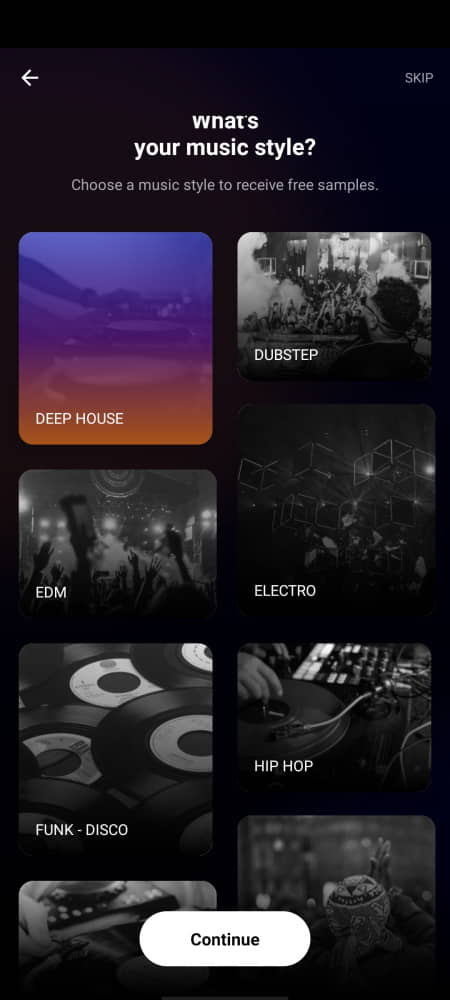
edjing Mix is a free recording mixing app for Android. This is a popular DJ mixer app that brings professional-level mixing features on phone. It can handle multiple tracks with turntables and audio spectrum. There is a built-in recording feature to record live for mixing. To make everything easy, it allows you to access all your music libraries within the app with advanced search options.
This app can automatically detect the BPM of the track and has a 3-band equalizer. It offers various professional audio FX and looping features and supports up to 8 Hot Cues on each deck. The app has integration for Soundcloud to easily fetch tracks from there. It offers many more mixing features. If you are looking for desktop-level professional features then this is the app for you.
Highlights:
- Mix Tracks with Recording
- Multi-source Music Library Access
- Multi-track mixing with Turntables
- Automatic BPM Detection
- Show Audio Spectrum to Navigate Tracks
- Pro audio FX: Echo, Flanger, Reverse, Filter
- Loops: from 1/64 to 128, or customizable
- Set up to 8 Hot Cues on each deck
- EQ three bands and Gain
- Advanced sorting: browse by alphabetical order, BPM, or Time
- Soundcloud Integration
- audio FX expansion: Roll, Roll Filter, Steel, Gate, Double Beat, Phaser, Color Noise, Beatgrid, Bandpass, Bandstop, Reverb (In-app Purchase), and more
Music Maker JAM
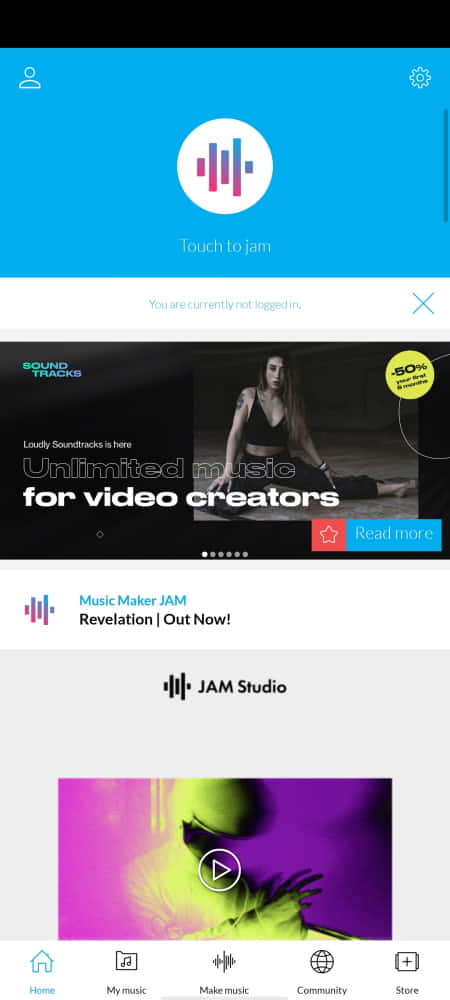
Music Maker JAM is another free recording mixing app for Android. This is an ‘Editors’ Choice’ app on the Play Store. It packs professional-level recording mixing features where users can record and add instruments to create music. This is a really nice app for audio mixing that offers advanced features in a simple package. The app features a built-in store to get beats, tunes, and effects. It supports 8 channel mixing with FX and equalizer. It also has a community where users can connect with other artists and share their creations.
Highlights:
- Mix Tracks with Recording
- Add Various Instruments
- 8 Channels Multi-track mixing
- Add FX
- Adjust Tempo and Harmonies
- Equalizer
- Built-in Store to get Beats, Tunes, and Sound Effects
MixPad Multitrack Mixer

MixPad Multitrack Mixer is a free recording mixing app for Android. This is a simple audio mixer app that can just do the job. The app features all the necessary features keeping the interface uncluttered. It can mix multiple tracks with an option to add live recording. Cut, slip, copy options are easy to use right on the timeline. It features royalty-free sound effects and can also add FX, compression, and reverb. The app supports 6-96 kHz sample rates and exports the mixing to MP3 format.
Highlights:
- Mix Tracks with Recording
- Add Various Effects
- View Audio Spectrum
- View Audio Spectrum to navigation tracks
- Add FX, Compression, Reverb, etc.
- Adjust Tempo
- Equalizer
- Supports sample rates from 6 kHz to 96 kHz
Multitrack Audio Mixer
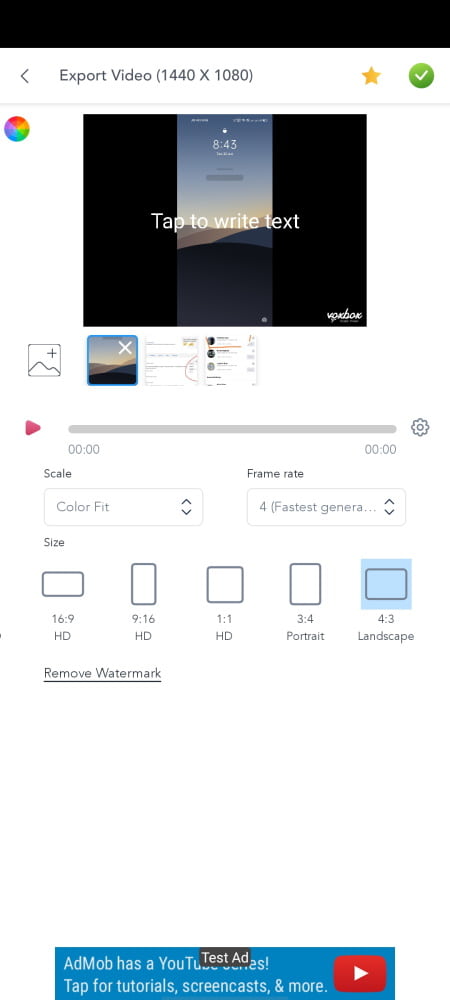
Multitrack Audio Mixer is another free recording mixing app for Android. This app has a simple-to-navigate UI and supports multitrack editing. It shows a spectrum view of the added tracks where users can navigate, cut, copy, and slip the track. Users can also record and mix the recording with tracks with FX, tempo, and pitch adjustment options. It features drumpad to create and add drum effects. In addition to that, it also has a beat library.
Highlights:
- Mix Tracks with Recording
- Add Various Instruments
- Multi-track mixing
- Audio Spectrum View
- Add FX
- Adjust Tempo and Pitch
- Equalizer
- Drumpad
- Beat Library
WavePad Audio Editor Free
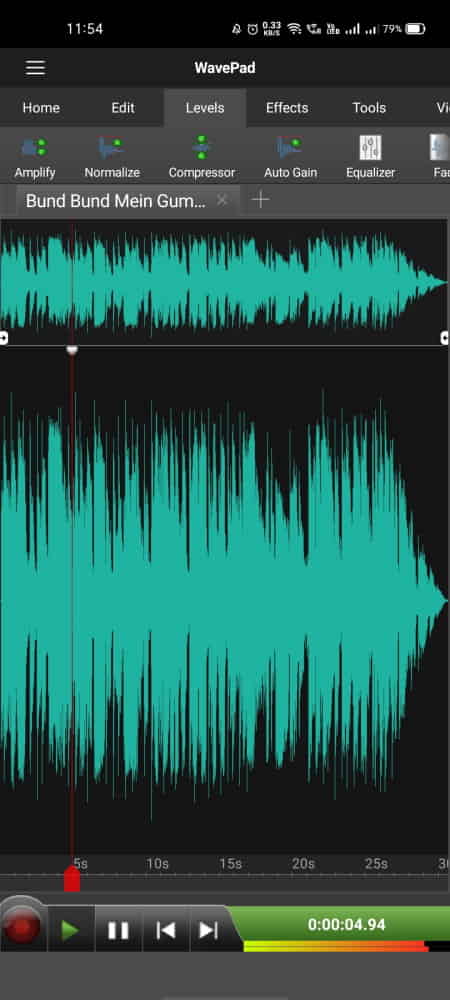
WavePad Audio Editor is a free recording mixing app for Android. This is a featured-packed mixing app that supports multitrack mixing. Users can add multiple tracks from the library or use to built-in feature to record audio. This app shows the spectrum view of all the tracks where users can easily cut, copy, and slip the segments. Users can also add sound effects and adjust various aspects including tempo, compression, fading, etc.
Highlights:
- Mix Tracks with Recording
- Multi-band Noise Reduction
- Multi-track mixing with an audio spectrum view
- Add FX & Reverb
- Adjust Tempo, Compression, Shifting, etc.
- Equalizer
- Supports sample rates from 6 to 192kHz, stereo or mono, 8, 16, 24, or 32 bits
Audio Editor - Music Mixer
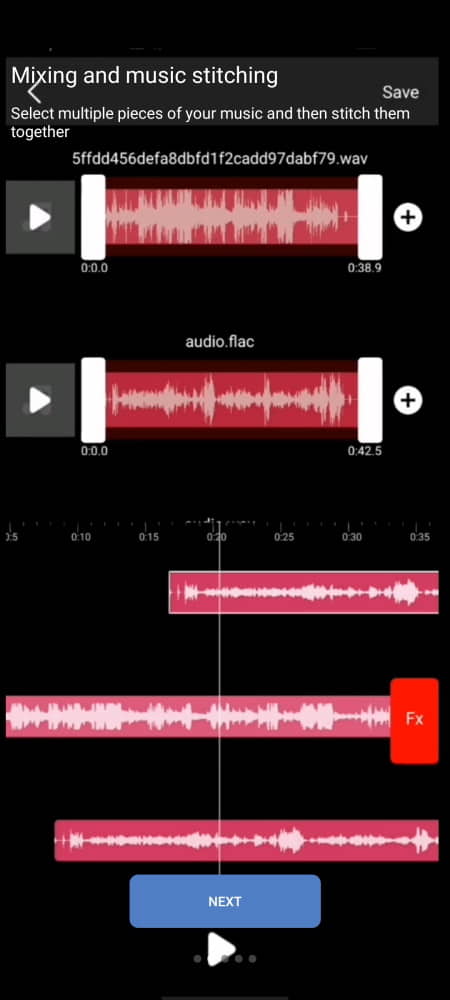
Audio Editor- Music Mixer is a free recording mixing Android app. This is yet another simple audio mixing app. This app supports multitrack mixing where users can adjust the AE and Reverb. It also features an equalizer. Along with the tracks, users can record audio and add that to the mixing. When done, it can export the final track to various audio formats.
Highlights:
- Mix Tracks with Recording
- Add Various Instruments
- Multi-track mixing
- Add FX Effects
- Adjust Tempo, Pitch, Gain, Lowpass & Highpass
- Equalizer
- Supports various audio formats export
Audio Recorder and Editor
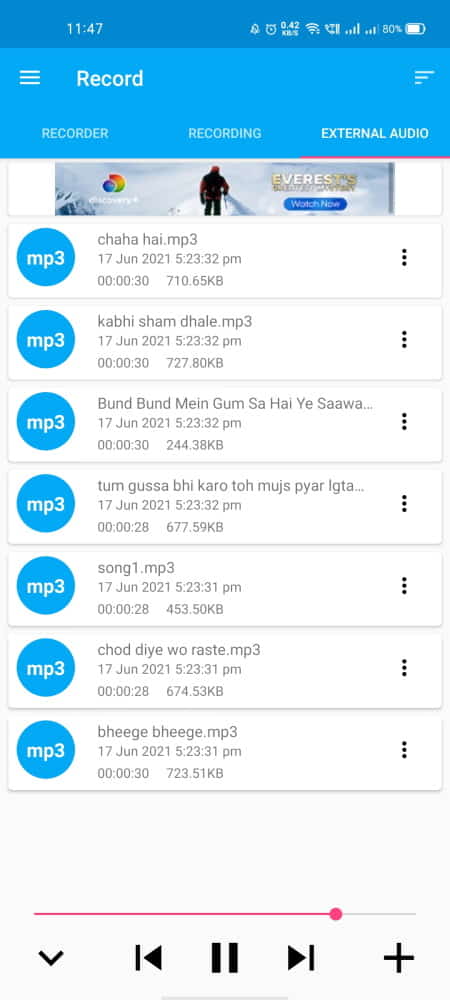
Audio Recorder and Editor is another free recording mixing app for Android. This is basically an audio recording app that offers some basic audio editing and mixing features. It supports single-channel mixing where users can add various types of FX to the recording.
Highlights:
- Mix Recording
- Single Channel Mixing
- Add FX
About Us
We are the team behind some of the most popular tech blogs, like: I LoveFree Software and Windows 8 Freeware.
More About UsArchives
- May 2024
- April 2024
- March 2024
- February 2024
- January 2024
- December 2023
- November 2023
- October 2023
- September 2023
- August 2023
- July 2023
- June 2023
- May 2023
- April 2023
- March 2023
- February 2023
- January 2023
- December 2022
- November 2022
- October 2022
- September 2022
- August 2022
- July 2022
- June 2022
- May 2022
- April 2022
- March 2022
- February 2022
- January 2022
- December 2021
- November 2021
- October 2021
- September 2021
- August 2021
- July 2021
- June 2021
- May 2021
- April 2021
- March 2021
- February 2021
- January 2021
- December 2020
- November 2020
- October 2020
- September 2020
- August 2020
- July 2020
- June 2020
- May 2020
- April 2020
- March 2020
- February 2020
- January 2020
- December 2019
- November 2019
- October 2019
- September 2019
- August 2019
- July 2019
- June 2019
- May 2019
- April 2019
- March 2019
- February 2019
- January 2019
- December 2018
- November 2018
- October 2018
- September 2018
- August 2018
- July 2018
- June 2018
- May 2018
- April 2018
- March 2018
- February 2018
- January 2018
- December 2017
- November 2017
- October 2017
- September 2017
- August 2017
- July 2017
- June 2017
- May 2017
- April 2017
- March 2017
- February 2017
- January 2017
- December 2016
- November 2016
- October 2016
- September 2016
- August 2016
- July 2016
- June 2016
- May 2016
- April 2016
- March 2016
- February 2016
- January 2016
- December 2015
- November 2015
- October 2015
- September 2015
- August 2015
- July 2015
- June 2015
- May 2015
- April 2015
- March 2015
- February 2015
- January 2015
- December 2014
- November 2014
- October 2014
- September 2014
- August 2014
- July 2014
- June 2014
- May 2014
- April 2014
- March 2014








