5 Free Remote Desktop Apps for Android
Here is a list of 5 free remote desktop apps for Android. If you are looking for a remote desktop app for Android then this list can help. It covers 5 different types of remote connection apps coming with their own feature-set.
Some of these apps can control a configured PC remotely from an Android device. These apps are mainly for troubleshooting and enterprise purposes. Then there are other apps that let you remotely control PC, Android, and iOS devices. You just need to install the client on all your devices logged in with the same account. Then you can access any of those devices remotely from anywhere. Along with the remote desktop functionality, these apps also let you share files between devices with additional features like chat, remote camera, screen mirroring, notification mirroring, and more. You can check out these apps one by one and find the one that fits your needs.
My Favorite Android Remote Desktop App
AirDroid is my favorite remote desktop app on this list. This is a popular mobile management suite for Android packing lots of useful features. With this app, you can remotely access a PC running Windows, macOS, or Linux. You can also control Android and iOS devices with this app installed. Apart from the remote connection, you can also use this app to mirror Android screen to PC and share files between the connected devices. Being a mobile management suite, it offers features like Android notification mirroring, remote camera, the ability to take calls directly on PC, and more.
You can also check out our lists of best free Data Usage Monitor Apps, Bluetooth File Transfer Apps, and Network Monitor Apps for Android.
AirDroid
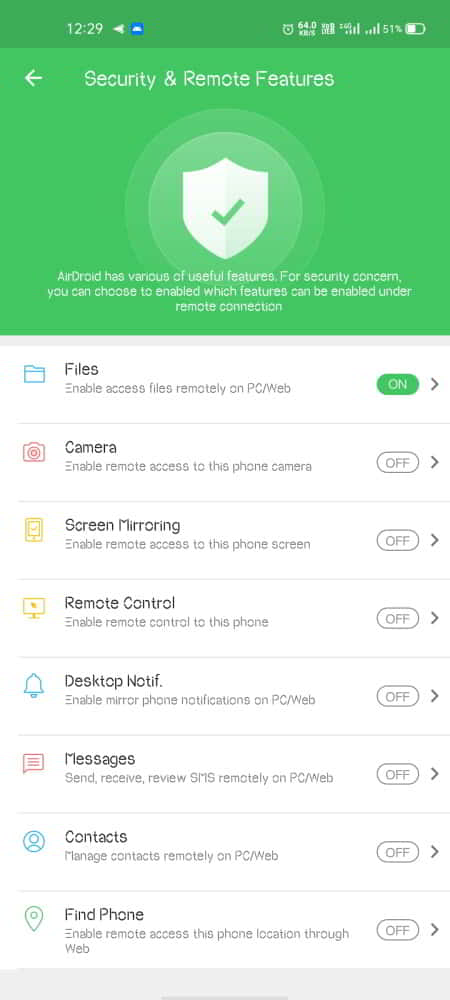
AirDroid is a free remote desktop app for Android. This is a mobile management suite for Android devices. With a desktop client installed, this app lets users mirror Android screen to PC and share files between the Android device and the PC. Users can also connect it with other Android devices where it lets them remote control the other Android devices. It offers a Remote Camera feature that can monitor the surroundings of the remotely controlled ANdroid devices using its front and rear cameras. Apart from the remote control and screen mirroring, this app can mirror all Android notifications onto a PC. It can also sync contacts, SMS, etc., and allows users to take phone calls directly on their PC.
Highlights:
- Mirror Android Screen to PC
- File Transfer between Android and PC
- Remote Control Android Devices
- Remote Camera
- Notification Mirror to PC
- Take Calls on PC from Android
- Find Phone Feature
AnyDesk
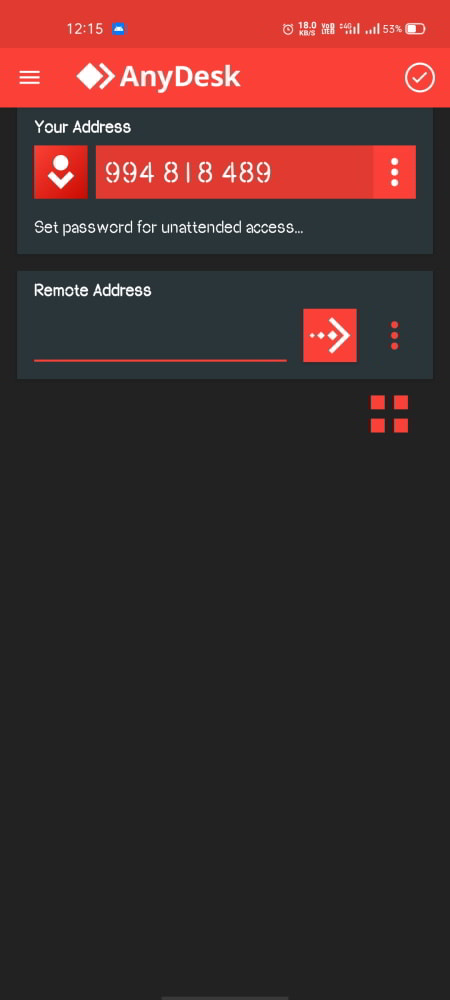
AnyDesk is a free remote desktop app for Android. This is a popular remote desktop tool available for all popular operating systems. With AnyDesk, users can remotely access their PC from Android and vice versa. It also offers a remote connection between Android devices. Along with remote connection, users can also transfer files and give print commands remotely. One unique feature of AnyDesk is “Wake-on LAN”. This feature allows users to turn on a PC from hibernation remotely from another device on the network.
Highlights:
- Remote Access between PC-Android and Android-Android
- File Transfer
- Remote Printing
- Wake-on LAN
Zoho Assist
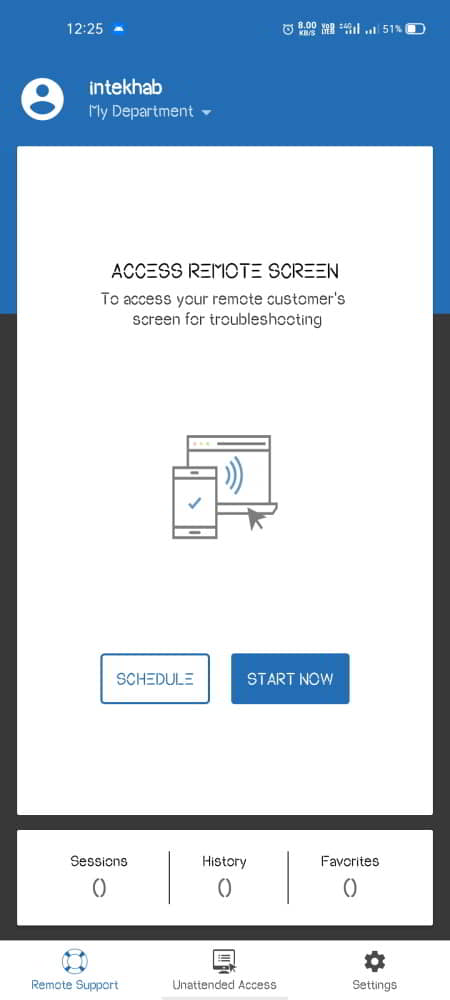
Zoho Assist is a free remote desktop app for Android by Zoho Corporation. This app is designed for troubleshooting a PC remotely. It can remotely control PC and smart devices running all popular operating systems. It offers a toolbar with easy controls and optional administrative tasks. It also offers file transfer between two remotely connected devices along with chat features. Being a troubleshooting tool, it also lets schedule remote sessions ahead to keep everything in flow.
Highlights:
- Remote Control PC (Windows, macOS & Linux)
- Remote Control Smartphone (Android & iOS)
- Easy Controls and Administrative Tasks
- File Transfer
- Chat
- Schedule Sessions
Remote Desktop
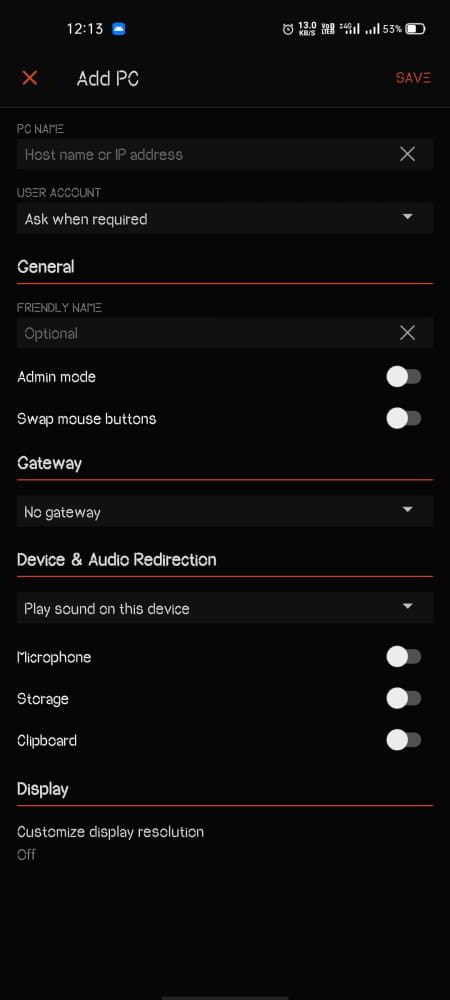
Remote Desktop is another free remote desktop app for Android. This app is offered by Microsoft. It brings some of the Windows Remote Desktop capabilities to Android. With this app, users can control their Windows PC remotely from anywhere. It supports Windows gestures and capable of streaming audio and video playing on the PC to the Android device over the remote connection. Apart from that, this app has some other enterprise-level features including the ability to redirect clipboard and local storage, access web apps allowed by specific enterprises, etc.
Highlights:
- Remote Control Windows PC
- Support Windows Gestures
- Audio and Video Streaming
- Redirect Clipboard and Local Storage
- Secure Connection for Enterprise Applications
VNC Viewer
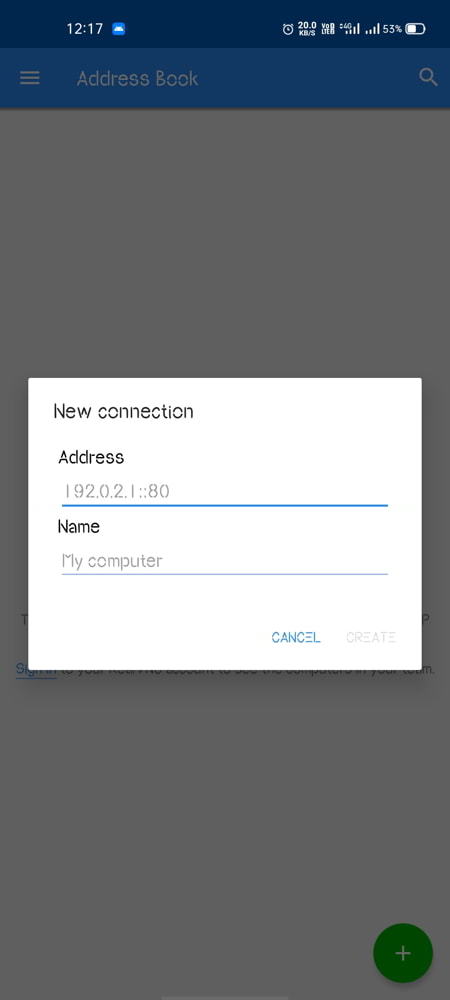
VNC Viewer is yet another free remote desktop app for Android. This app basically allows users to remotely control their PC running Windows or macOS. It turns the Android device into a remote controller to manage the device. Users can control the PC with a Bluetooth keyboard and mouse connected to the Android device. It is simple to use. Users just have to install the VNC client on their devices and log in with a valid VNC account to control their PC remotely.
Highlights:
- Remotely Access PC from Android
- Support Bluetooth Mouse & Keyboard
- Enterprise-orientated Features
- No Android Screen Mirroring
About Us
We are the team behind some of the most popular tech blogs, like: I LoveFree Software and Windows 8 Freeware.
More About UsArchives
- May 2024
- April 2024
- March 2024
- February 2024
- January 2024
- December 2023
- November 2023
- October 2023
- September 2023
- August 2023
- July 2023
- June 2023
- May 2023
- April 2023
- March 2023
- February 2023
- January 2023
- December 2022
- November 2022
- October 2022
- September 2022
- August 2022
- July 2022
- June 2022
- May 2022
- April 2022
- March 2022
- February 2022
- January 2022
- December 2021
- November 2021
- October 2021
- September 2021
- August 2021
- July 2021
- June 2021
- May 2021
- April 2021
- March 2021
- February 2021
- January 2021
- December 2020
- November 2020
- October 2020
- September 2020
- August 2020
- July 2020
- June 2020
- May 2020
- April 2020
- March 2020
- February 2020
- January 2020
- December 2019
- November 2019
- October 2019
- September 2019
- August 2019
- July 2019
- June 2019
- May 2019
- April 2019
- March 2019
- February 2019
- January 2019
- December 2018
- November 2018
- October 2018
- September 2018
- August 2018
- July 2018
- June 2018
- May 2018
- April 2018
- March 2018
- February 2018
- January 2018
- December 2017
- November 2017
- October 2017
- September 2017
- August 2017
- July 2017
- June 2017
- May 2017
- April 2017
- March 2017
- February 2017
- January 2017
- December 2016
- November 2016
- October 2016
- September 2016
- August 2016
- July 2016
- June 2016
- May 2016
- April 2016
- March 2016
- February 2016
- January 2016
- December 2015
- November 2015
- October 2015
- September 2015
- August 2015
- July 2015
- June 2015
- May 2015
- April 2015
- March 2015
- February 2015
- January 2015
- December 2014
- November 2014
- October 2014
- September 2014
- August 2014
- July 2014
- June 2014
- May 2014
- April 2014
- March 2014








