5 Free Signal Generator Apps for Android
Here is a list of 5 free signal generator apps for Android. A signal generator app generates an audio signal. Such apps can generate sounds covering a wide range of frequency spectrum’s. This can have multiple applications like testing the frequency bandwidth of an electronic device, checking what frequency range one can hear, etc.
These 5 apps can generate sound signals for Sine, Triangle, Sawtooth, and Square waveforms. You can pick a wave function and then define a frequency to produce the signal. Most of these apps work from 1 Hz to 20 kHz frequency spectrum. Each app has additional features for specific needs. Some apps let you set the volume intensity and adjust the balance of the stereo channel. You can create multiple signals and generate them all simultaneously to produce a combined sound. And, you can also generate a dynamic signal covering a specific frequency range. I briefly introduced each app followed by its highlights. You can check that out to pick an app that can fulfill your needs.
My Favorite Signal Generator App
Signal Generator by Nikola Maslennikov is my favorite signal generator app on this list. This app packs a lot of features for sound signal generation. It can generate up to 10 signals and produce combine sounds. You can generate signals in sine, triangle, sawtooth, and square waveform. For each signal, you can define the frequency, inverse, pause, etc. You can generate a static signal producing a single frequency or make it dynamic covering a specific frequency range.
You can also check out our lists of the best free Open Source Signal Generator Software For Windows, Signal Generator Software For Windows, and Antenna Design App For Android.
Signal Generator | Nikola Maslennikov

Signal Generator is a free signal generator app for Android. This app can generate Sine, Triangle, Sawtooth, and Square waveforms. You can pick the wave function and then define the frequency from 1 Hz to 20 kHz. There are static and dynamic modes. The static mode produces signals at the same frequency where the dynamic mode allows you to set starting and ending frequencies. It also gives you an option to make the signal inverse, simple, or keep it as it is. Last but not least, you can also add midi notes at specific frequencies which get played whenever a signal with that frequency is generated. You can configure up to 10 frequencies simultaneously and produce a single sound signal combining all the frequencies.
Highlights:
- This app generates Sine, Triangle, Sawtooth, and Square waveforms.
- Produces sound signals ranging from 1 Hz to 20 kHz.
- You can add start frequency and end frequency for the signal along with an optional pause.
- Option to make the wave inverse, simple, and no inverse.
- Add midi notes at different frequency levels.
- Add up to 10 different frequencies and create one sound.
- Enable background playback.
Signal Generator | XYZ-Apps

Signal Generator is a free signal generator app for Android. This app can generate Sine, Triangle, Sawtooth, Square, and Noise waveforms. You can pick the waveform that you want to generate and then set the frequency for it. It gives sliders for frequency and volume. You can adjust the sliders to change the frequency and volume as per your needs. By default, the frequency range in this app is 1 Hz to 20kHz but you can configure to any custom range from the settings.
Highlights:
- This app can generate Sine, Triangle, Sawtooth, Square, and Noise waveforms.
- It can generate Brown, Pink, and White noises.
- The app can run in the background.
- You can get the output via the audio jack (if your device has one).
- You can configure a custom frequency range from the app settings.
Sound Signal Generator
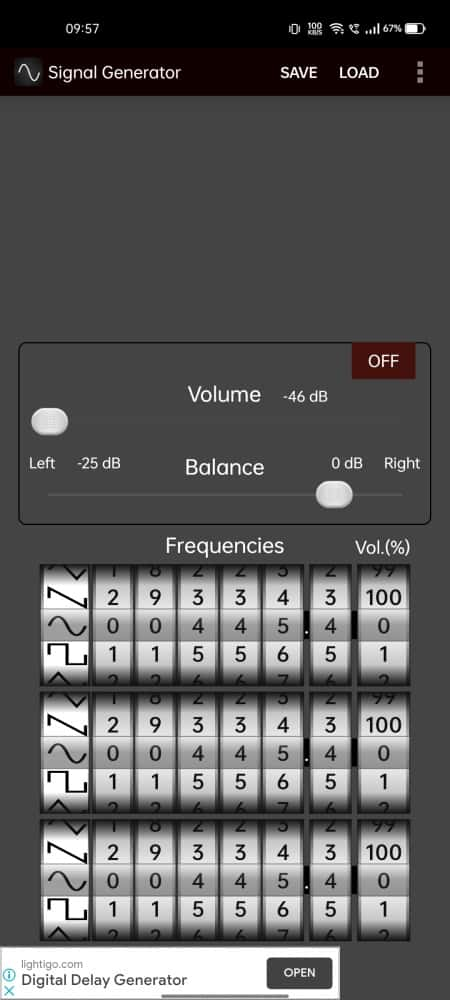
Sound Signal Generator is another free signal generator app for Android. This app can generate 3 signals simultaneously. It offers a traditional wheel-type interface where you can set the sound frequency. The frequency wheel lets you set the frequency anywhere between 0.1 Hz to 20.0 kHz. You can configure it beyond that but the app can generate signals up to 20 kHz only. There are three such frequency wheels in this app that can produce Sine, Triangle, Sawtooth, and Square waveforms. Each wheel has a volume percentage option as well. If you want to generate one signal only, you can set the other two to zero. This gives you more flexibility to play around with multiple signals at different volume levels. Apart from that, you can also adjust the volume and balance the Left and Right channels as per your liking.
Highlights:
- This app supports Sine, Triangle, Sawtooth, and Square waveforms.
- You can enable the option to run the app in the background.
- The sound frequency ranges from 0.1 Hz to 20 kHz in this app.
- Balance the audio channels as per your liking.
- This app can generate 3 signals simultaneously.
- Save and load back configured signals.
Sound Signal Generator 2
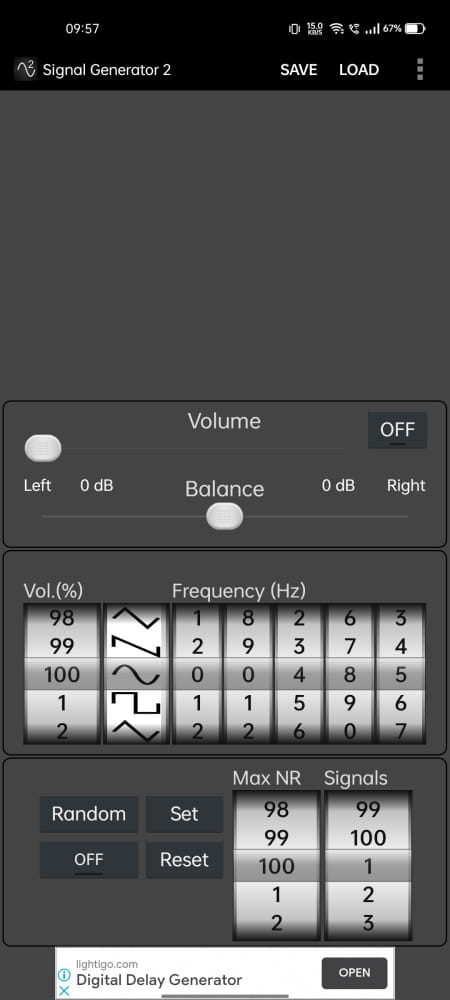
Sound Signal Generator 2 is another version of the Sound Signal Generator app covered above. This app offers the same traditional wheel-style layout to set the frequency and waveform phase for signal generation. There is only one wheel to configure the frequency, wave phase, and volume percentage. However, you can create up to 100 different configurations and generate that many signals simultaneously. The app has an addition wheel where you can configure 100 slots. The frequency range is 01 Hz to 20 kHz with options to balance the audio channels and the intensity of the sound.
Highlights:
- This app can generate Sine, Triangle, Sawtooth, and Square waveforms.
- Optional setting to run the app in the background.
- The sound frequency ranges from 01 Hz to 20 kHz.
- You can adjust the stereo balance.
- This app can generate 100 signals simultaneously.
- You can save and load back configured signals.
- Create random configurations and generate 100 signals with one tap.
Signal Generator | RadonSoft
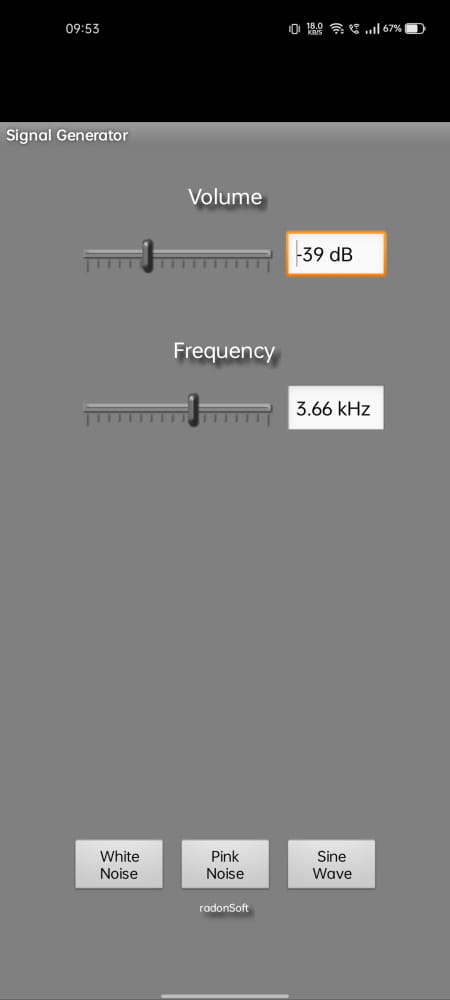
This is yet another free signal generator app for Android. This one is a rather simple app for generating an audio signal. It has two sliders on the screen, one for volume and another one for frequency. The volume slider ranges from -60 dB to 0 dB whereas the frequency slider ranges from 20 Hz to 20 kHz. Apart from that, there are three more options where you can select the type of noise you want to generate. You can go with Sine Wave, White Noise, or Pink Noise.
Highlights:
- This app can generate Sine waveform only.
- You can toggle between Brown, Pink, and White noises.
- The app can also run in the background.
- The frequency range of this app is 20 Hz to 20 kHz.
About Us
We are the team behind some of the most popular tech blogs, like: I LoveFree Software and Windows 8 Freeware.
More About UsArchives
- May 2024
- April 2024
- March 2024
- February 2024
- January 2024
- December 2023
- November 2023
- October 2023
- September 2023
- August 2023
- July 2023
- June 2023
- May 2023
- April 2023
- March 2023
- February 2023
- January 2023
- December 2022
- November 2022
- October 2022
- September 2022
- August 2022
- July 2022
- June 2022
- May 2022
- April 2022
- March 2022
- February 2022
- January 2022
- December 2021
- November 2021
- October 2021
- September 2021
- August 2021
- July 2021
- June 2021
- May 2021
- April 2021
- March 2021
- February 2021
- January 2021
- December 2020
- November 2020
- October 2020
- September 2020
- August 2020
- July 2020
- June 2020
- May 2020
- April 2020
- March 2020
- February 2020
- January 2020
- December 2019
- November 2019
- October 2019
- September 2019
- August 2019
- July 2019
- June 2019
- May 2019
- April 2019
- March 2019
- February 2019
- January 2019
- December 2018
- November 2018
- October 2018
- September 2018
- August 2018
- July 2018
- June 2018
- May 2018
- April 2018
- March 2018
- February 2018
- January 2018
- December 2017
- November 2017
- October 2017
- September 2017
- August 2017
- July 2017
- June 2017
- May 2017
- April 2017
- March 2017
- February 2017
- January 2017
- December 2016
- November 2016
- October 2016
- September 2016
- August 2016
- July 2016
- June 2016
- May 2016
- April 2016
- March 2016
- February 2016
- January 2016
- December 2015
- November 2015
- October 2015
- September 2015
- August 2015
- July 2015
- June 2015
- May 2015
- April 2015
- March 2015
- February 2015
- January 2015
- December 2014
- November 2014
- October 2014
- September 2014
- August 2014
- July 2014
- June 2014
- May 2014
- April 2014
- March 2014








