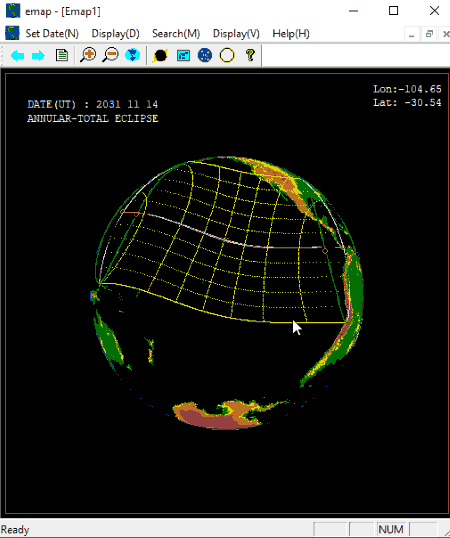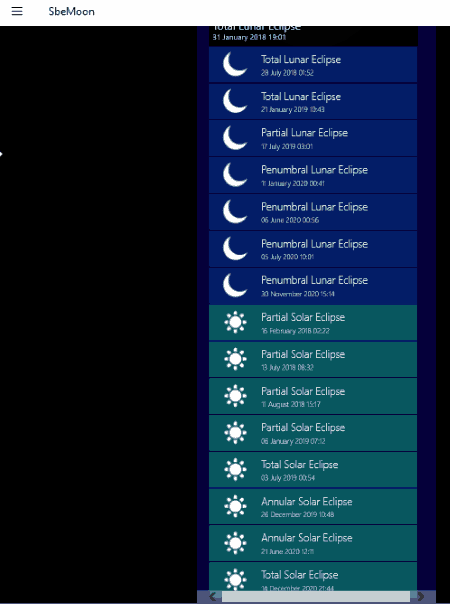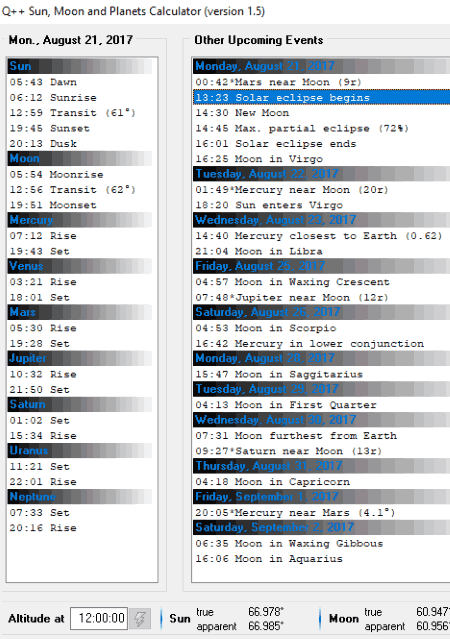7 Best Free Solar Eclipse Simulator Software For Windows
Here is a list of Best Free Solar Eclipse Simulator Software For Windows. A solar eclipse is defined as the event which occurs when the moon passes between the Sun and Earth while blocking whole or a part of Sun. To virtually visualize this phenomenon or to simply find the occurred or future solar eclipses, you need to use these solar eclipse simulation software.
While in some of these, you can play real-time solar eclipse simulation in 2D/3D, other software can simply be used as solar eclipse finder software. The latter software basically display solar eclipse information including date, time, duration, locations, best viewed from, etc. For solar eclipse simulation, you can set location, time rate, date range, etc. Many of these also display the type of solar eclipse like partial solar eclipse, total solar eclipse, annular solar eclipse, etc. All of these free solar eclipse simulators can be used to simulate lunar eclipses too.
All in all, these software are really helpful to Science enthusiasts to study about skywatching events like the solar eclipse, lunar eclipse, etc.
My Favorite Solar Eclipse Simulator For Windows:
Celestia is one of my favorite solar eclipse calculator software. It is a free and open source solar eclipse simulator software. It lets you find solar eclipses for a given date range. Also, apart from Earth, you can view solar eclipses for other planets including Jupiter, Saturn, Uranus, Neptune, and Pluto.
Emapwin is another one of my favorite solar eclipse finder and simulator. You can search for solar eclipses for a time period and draw it on the map.
NASA’s Eyes is another good solar eclipse simulator program. It lets you simulate solar eclipse occurred on August 21st, 2017 in 3D mode. While doing so, you can customize various parameters. Read the article to know more about it.
You may also like some best free Star Tracker Software, Satellite Tracking Software, and Gravity Simulator Software for Windows.
Celestia
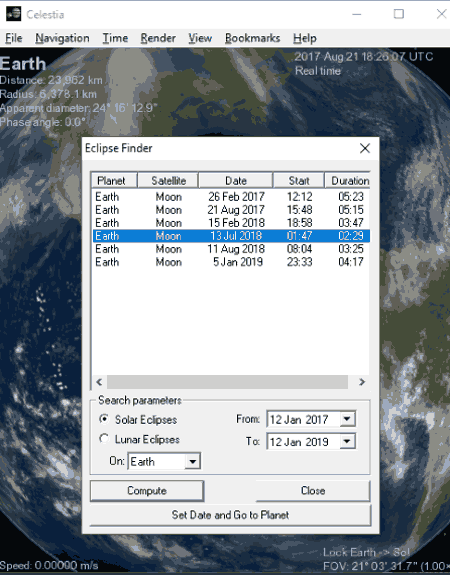
Celestia is a free, cross-platform space simulation software. Apart from visualizing space, it provides a tool called Eclipse Finder which is used as solar eclipse simulator. It basically finds solar eclipses for a particular time range. You can access it from Navigation menu.
Let’s see how it works:
- Open Navigation > Eclipse Finder and select Solar Eclipses from the search parameters.
- Now, choose a planet for which you want to find solar eclipses, including Earth, Jupiter, Saturn, Uranus, Neptune, and Pluto.
- Specify the date range for which you want to search solar eclipses.
- At last, click on Compute button. You will see all occurred solar eclipses with date, start time, and duration. Also, it predicts future solar eclipses and shows them with the date.
- You can now click on a solar eclipse event and view it on the global map.
Similarly, you can view lunar eclipses too using this software.
The simulation can be played in real time or played faster or slower from Time menu. In addition, you can freeze or reverse time. You can add a desired solar eclipse event to the bookmark to quickly access it. For this, you can view and manage bookmarks using the dedicated menu.
On the interface, it shows distance, radius, apparent diameter, and phase angle for the chosen planet. You can choose features to include on the map (cities, craters, valleys, landing sites, etc.) and enable label option to show locations on the map. These options can be customized from Render menu. Also, you can adjust view options (objects to show), star style, ambient light, more or fewer stars visible, etc.
You can also capture image (JPEG) or capture movie (AVI) of the simulation. To capture the movie of the simulation, you need to press F11 to start and then F12 to stop.
Celestia is an overall great solar eclipse simulator software. It is extremely easy to use and quite helpful in finding future and already occurred solar eclipses. Solar System Browser is a handy tool in this software using which you can explore a particular object in the solar system. In addition, it also provides a Star Browser tool. You can also run a demo script from Help menu.
Emapwin
Emapwin is a portable solar eclipse simulator for Windows. It lets you find either all types or particular types of solar eclipses. The types of solar eclipse include partial eclipse, central total eclipse, central annular eclipse, annular total eclipse, non-central total eclipse, and non-central annular eclipse. Other parameters that you need to specify from Search menu include site (manually set longitude and latitude or select city like Baghdad, Thebes, Rome, etc.), magnitude, and Saros series. You can also mention date range using Date Set option.
As you specify the above parameters, it displays occurrence date of the solar eclipse with duration, greatest eclipse (time, location, ratio), and first and last contacts (penumbra, umbra). It also draws eclipse lines on the virtual map.
Another way to search for solar eclipses is by using Eclipse List option present on its toolbar (click on above screenshot). From here, you can mention start year and a time period (in years) to find solar eclipses. As you click on search button, it displays all solar eclipses with date, type, and Saros number. Now, you can choose any of these solar eclipses and draw it on the map.
From Display menu, you can customize display area as Globe, Asia, Europe, or manually set longitude, latitude, and magnitude. In addition, you can customize site area, draw speed, etc. Other handy tools include zoom in and zoom out.
Emapwin is another useful solar eclipse simulator. It is a portable solar eclipse finder. Hence, it doesn’t need installation and you can use it on the go.
NASA's Eyes
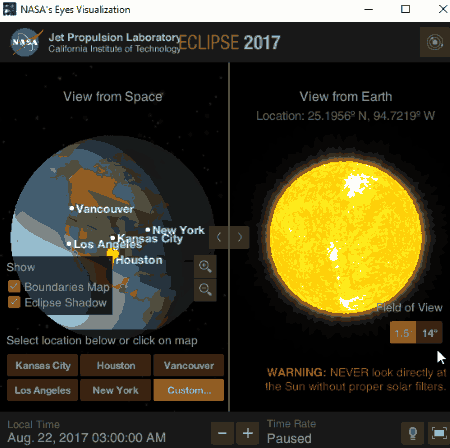
NASA’s Eyes is a desktop application for solar eclipse simulation in 3D. It basically lets you simulate total solar eclipse which occurred on August 21st, 2017.
Solar Eclipse Simulation in NASA’s Eyes:
As you launch this application, you will see various featured modules to perform various simulations including exploring the solar system, exploring planets around other stars, etc. You first need to choose Solar Eclipse 2017 module from its interface. After that, click on Explore button to start the 3D solar eclipse simulation. Now, for this purpose, you can increase or decrease time rate, adjust local time, set field view, toggle between lighting modes, etc. It provides views of the solar eclipse from earth and space both. You can choose whether to include boundary map and eclipse shadow for solar eclipse visualization or not. It lets you select the site/location from where you want to visualize the solar eclipse, such as Vancouver, Houston, New York, etc. You can zoom in/out the globe while you view the solar eclipse on the map.
Apart from solar eclipse simulation, you can explore Pluto to calculate distance to Pluto, relative speed, etc., explore Cassini’s tour to Saturn and Juno mission to Jupiter, etc.
Overall, this one is an interesting program for Science students and enthusiasts for space simulation.
SbeMoon
SbeMoon is a Windows 10 app which displays updates on solar and lunar eclipses. It also calculates current lunar phases, shows moon phases, statistics (illuminated fraction, earth to moon distance, sun to moon distance), events, etc.
From the Eclipse menu, you need to scroll down to solar eclipses. It lets you view information on future solar eclipses with the predicted date. Also, the type of solar eclipse is mentioned like partial solar eclipse, total solar eclipse, annular solar eclipse, etc. As you click on a solar eclipse, it shows information like date of the solar eclipse, time left, length of solar eclipse, countries, and best visible from.
SbeMoon is a basic solar eclipse simulator app which provides information on next solar eclipses and other skywatching events.
Solar and Lunar Eclipse Model
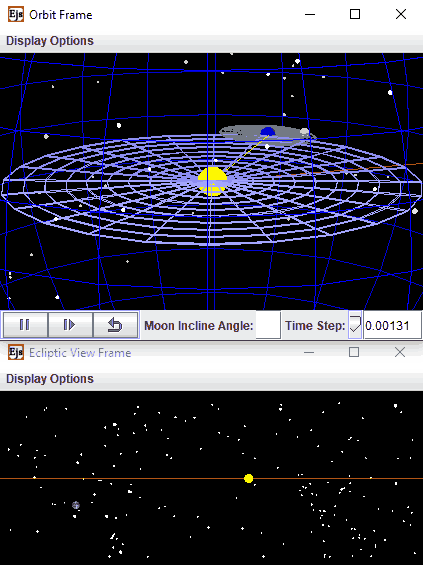
Solar and Lunar Eclipse Model is another free, portable solar and lunar eclipse simulator software for Windows. It provides two main windows named Orbit Frame and Ecliptic View Frame. Let’s see the working of these windows.
- From Orbit Frame window, you can select different display options like show Ecliptic plane, show Earth-Sun line, show line of sector vector, show stars, switch to Java 3D, etc. You can also change moon’s incline angle. Now, you can adjust time step and simply play the simulation of solar eclipse. The motion of Sun, Earth, and Moon can be viewed in this window.
- You can study solar eclipse simulation in Ecliptic View Frame window. In this window, you can enable display options including show trace of Moon’s path, show stars, and show Ecliptic: trace of Sun’s path. It simulates the motion of Sun and Moon to let you analyze solar eclipses.
When you right click on either of the windows, it provides a context menu with different options, such as capture screen (JPEG), elements options (orbit drawing panel 3D, ecliptic view drawing panel), font options, create HTML page, OSP message log, open EJS model, etc. There is an option to capture video too. This option lets you create a GIF or image sequence of the motion of the three celestial bodies. While creating a GIF, you can select the desired frame rate and whether to create a looping GIF.
Lunar Calendars and Eclipse Finder
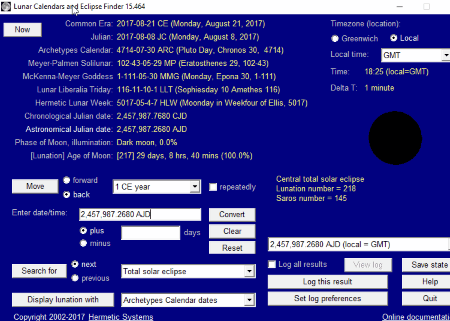
Lunar Calendars and Eclipse Finder, as the name implies, is a software to find solar and lunar eclipses. It provides different kinds of calendars with respective date format on its main interface. These calendars include Gregorian Calendar, Julian Calendar, Archetypes Calendar, Meyer-Palmen Solilunar Calendar, Lunar Liberalia Triday Calendar, etc.
It is basically a solar eclipse finder which displays information on next or previous solar eclipses for a specified time range. You can also search for a solar eclipse event based on its type, like total, annular, etc. You just need to specify parameters to find solar eclipses in respective field, select time zone, and press the search button. As you do that, you will view information on a solar eclipse event like time, duration, solar eclipse type, lunation number, and Saros number. It lets you log the results and copy its text too.
Similarly, it lets you fetch information on lunar eclipses and moon phases too.
Note: The free version of this software comes with a 5 day trial of its paid version. After 5 days, you can continue using its free version with limited features. As there is no clear distinction between the two versions, I will not be able to tell about the restricted features.
Q++ Sun, Moon and Planets Calculator
Q++ Sun, Moon and Planets Calculator is basically a solar eclipse finder and calculator for Windows. It provides information on various events like solar eclipses, lunar eclipses, Moon phases, Mercury and Venus transits, etc. It also displays the rising and setting time for planets, Sun, and Moon.
If you want information on an already occurred solar eclipse, simply go to that particular date using its own calendar, specify geographical location, and enable/disable options like reference point for rise/set calculation, ignore refraction, etc. As you do that, it displays the solar eclipses with details including start time, end time, and type of solar eclipse. Also, you can view phases by exact time. For example, solar eclipse starts, new moon, maximum partial eclipse, and solar eclipse ends. Similarly, you can know about next solar eclipses by going to particular date.
This software can also be used to find lunar eclipses in the similar manner.
About Us
We are the team behind some of the most popular tech blogs, like: I LoveFree Software and Windows 8 Freeware.
More About UsArchives
- May 2024
- April 2024
- March 2024
- February 2024
- January 2024
- December 2023
- November 2023
- October 2023
- September 2023
- August 2023
- July 2023
- June 2023
- May 2023
- April 2023
- March 2023
- February 2023
- January 2023
- December 2022
- November 2022
- October 2022
- September 2022
- August 2022
- July 2022
- June 2022
- May 2022
- April 2022
- March 2022
- February 2022
- January 2022
- December 2021
- November 2021
- October 2021
- September 2021
- August 2021
- July 2021
- June 2021
- May 2021
- April 2021
- March 2021
- February 2021
- January 2021
- December 2020
- November 2020
- October 2020
- September 2020
- August 2020
- July 2020
- June 2020
- May 2020
- April 2020
- March 2020
- February 2020
- January 2020
- December 2019
- November 2019
- October 2019
- September 2019
- August 2019
- July 2019
- June 2019
- May 2019
- April 2019
- March 2019
- February 2019
- January 2019
- December 2018
- November 2018
- October 2018
- September 2018
- August 2018
- July 2018
- June 2018
- May 2018
- April 2018
- March 2018
- February 2018
- January 2018
- December 2017
- November 2017
- October 2017
- September 2017
- August 2017
- July 2017
- June 2017
- May 2017
- April 2017
- March 2017
- February 2017
- January 2017
- December 2016
- November 2016
- October 2016
- September 2016
- August 2016
- July 2016
- June 2016
- May 2016
- April 2016
- March 2016
- February 2016
- January 2016
- December 2015
- November 2015
- October 2015
- September 2015
- August 2015
- July 2015
- June 2015
- May 2015
- April 2015
- March 2015
- February 2015
- January 2015
- December 2014
- November 2014
- October 2014
- September 2014
- August 2014
- July 2014
- June 2014
- May 2014
- April 2014
- March 2014