5 Best Free Sound Effect Maker Software For Windows
Here is a list of best free sound effect maker software for Windows. Sound effects are used in various fields (like Games, Movies, Background Sounds, etc.) to emphasize dialogues, motion, and other video content. However, there aren’t many capable and free sound effect maker software that let you create custom sound effects. To resolve this problem, I have created a list of free sound effect maker software through which you can easily create custom sound effects. In most of these software, you don’t even need a sample sound to create a new sound effect. However, in some, you do need to load a sample sound to make a new sound effect.
To create sound effects, these software provide many tools like Sound Parameter Adjustment Tools, Waveforms, Phase Changer, Inbuilt Sound Effects, Sound Loop, and more. Through sound parameter adjustment tools, you can create multiple variations of the base sound by changing different sound parameters. Some of the sound parameter adjustment tools offered by these software are Frequency, Delay, Wet/Dry Mix, Pan Delay, Attack Time, Decay Time, etc. Waveforms generator is another important tool of these software that helps you create a custom sound that you can use as the base of a new sound effect. Through waveform tools, you can generate waveforms like Sine, Sawtooth, Triangle Square, etc. To quickly change the phase of a waveform, these software offer the phase changer tool to create an opposite version of the base sound.
After creating a sound effect, you can save it in the WAV file format in all these software. The good thing about these software is that they come with a simple interface that contains most of the tools. Go through the list to know more about these sound effect creator software.
My Favorite Sound Effect Maker Software For Windows:
Bfxr is my favorite software because it offers all the essential tools to make a custom sound effect from scratch. Besides this, it provides a multitrack editor through which you can arrange different sound samples in a single sound effect.
You can also check out lists of best free Surround Sound, Ambient Sound Mixer, and Sound Booster software for Windows.
Bfxr
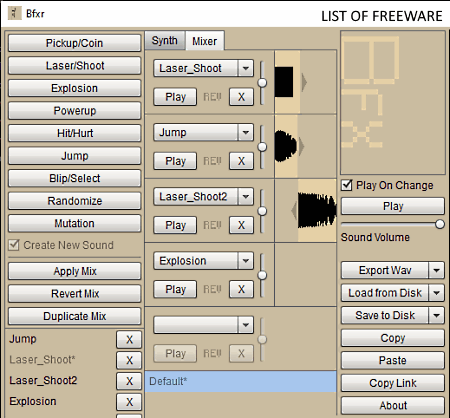
Bfxr is a free sound effect maker software for Windows and macOS. It is a powerful software through which you can generate sound effects from scratch. With its use, you can create sound effects for both games and background music. To create different types of sound effects, it offers multiple filters and waveforms, along with pitch jumping, sound mixing, and sound linking tools. On its interface, you can view all its tools that allow you to quickly modify various sound parameters to create variations in sound effects. After creating a sound effect, you can save it in a WAV file.
Now, let’s take a look at some of the important features of this software.
Main Features:
- Synth: It allows you to choose a sound waveform (Triangle Sine, Tan, Buzz, Holo, Saw, etc.) from various available ones, and also lets you adjust various sound parameters to tweak a sound effect like attack time, sustain time, delta slide, vibrato depth, harmonics falloff, square duty, bit crush, etc.
- Mixer: It allows you to mix predefined sound effects (Explosion, jump, Randomize, Shoot, Coin, etc.) with the newly created sound samples. Plus, tools to play individual sound samples and all the sound samples at once are also present in it.
- Duplicate Mix: This feature allows you to mix previously created sound effects with new sound effects.
- Play On Change: It is a handy tool that automatically plays the latest sound effect as soon as it detects a change in the previous sound effect.
- Multitrack Editor: It is another important tool of this software through which you can set positions of different sound samples in the new sound effect timeline.
Final Thoughts:
It is a capable sound effect maker software that offers all essential tools to create different types of sound effects from scratch.
LabChirp
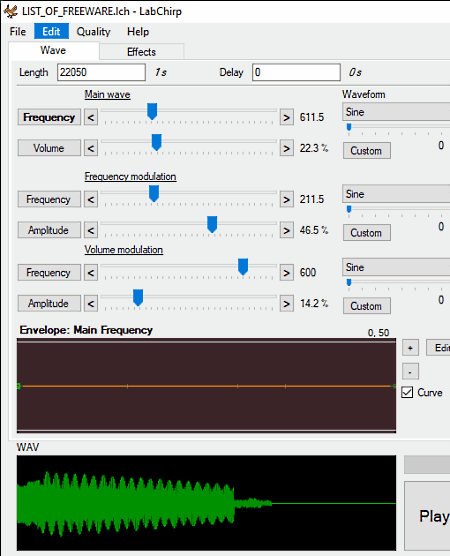
LabChirp is another free sound effect maker software for Windows. It is a dedicated sound effect generator software through which you can create custom sound effects for games, videos, music, etc. Through this software, you can create sound effects from scratch as it does not require sample music to create a new sound effect.
To create a sound effect, it offers two main sections namely Wave and Effects. The Wave section offers various sound parameters that you can manually tweak. On the other hand, the Effects section offers six sound effects that you can apply over existing sound effects. After creating a sound effect using available tools, you can export it in the WAV file format.
Main Features:
- Wave: Using it, you can make base sound waves for the custom sound effect using Frequency, Amplitude, Waveform (sine, triangular, saw, square, etc.), Channels, and more tools. It also allows you to adjust the volume of different sound parameters.
- Effects: It provides six sound effects (Echo, Reverb, Overdrive, Flanger, Chord, and Bitcrusher) that you can apply over the base sound waves. For each effect, you get dedicated tools to adjust their delay, iteration, depth, sample rate, and more parameters.
- Quality: Using it, you can specify the bit rate of the output sound sample that determines the output sound quality.
Additional Feature:
- Wav: It shows the waveform of the generated sound effect.
Final Thoughts:
It is a feature-rich sound effect maker software through which you can create various types of custom sound effects.
rFXGen
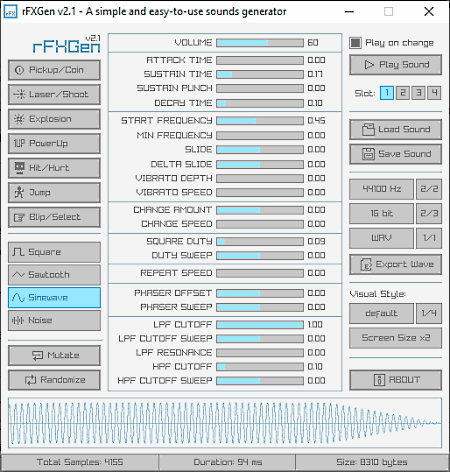
rFXGen is another free sound effect maker software for Windows and Linux. It is another feature-rich sound generator software through which you can make a custom sound effect. In it, you can create sound effects from scratch or using existing RFX sounds and SFS files. To make sound effects, it provides predefined sound presets, multiple sound waveforms, and data visualization tools. Plus, four save slots to temporarily save up to four distinct sounds.
Main Features:
- Predefined Sound Presets: To make sound effects from scratch, you can use predefined sound effects as the base sound and use available sound generating tools to make new distinct sound samples. Some of the predefined sound presets provided by this software are Pickup, Laser, Explosion, PowerUp, etc.
- Waves: This software comes with four sound waves (Square, Sawtooth, Sine, and Noise) that you can use to create variations of the sound.
- Sound Parameters: On its interface, you can view a lot of sound parameters like attack time, sustain time, decay time, slide, phaser offset, LPF cutoff, and more. You can manually adjust available sound parameters according to the sound effects that you want to make.
- Play On Change: This feature automatically plays the latest variation of the sound effect created by you as soon as you change some sound parameters. However, you also get a manually option to play the sound effect whenever you want.
- Bitrate: It lets you toggle the bitrate between 8, 16, and 32 bits to define the output sound effect quality.
After creating the desired sound sample, you can use the Export Wave option to save the sound sample in WAV format.
Final Thoughts:
It is another feature-rich sound maker software through which you can generate any type of sound effect that you want.
SFXR
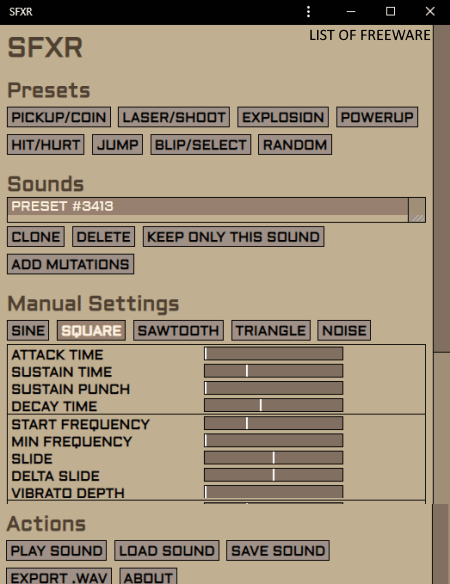
SFXR is the next free sound effect maker software. It is primarily a Chrome-based software that works as the standard Windows software and can be accessed from the Start menu. You can also find the online version of this software on its home page.
Like other similar software, it also comes with multiple sounds presets, waveforms, and manual settings to create and edit sound effects. Plus, a Sounds section to temporarily store multiple variations of a sound effect is also provided by it. After finalizing a sound effect, you can play it in the internal sound effect player and then export it to WAV file format.
Main Features:
- Presets: To start the creation of a new sound effect, you can use predefined sound effects like Hit/Hurt, Jump, Blip, PowerUp, Explosion, etc.
- Manual Settings: Using it, you can manually adjust multiple sound parameters to fine-tune a raw sound effect. Some of the manual settings that you get in this software are attack time, sustain time, start frequency, change amount, phaser sweep, LF filter cutoff, etc.
- Add Mutation: This feature automatically adjusts various manual settings to create a new variation of an existing sound effect.
- Waveforms: This software offers five waveforms (Sine, Square, Sawtooth, Triangle, and Noise) that you can use in the sound effect creation.
Final Thoughts:
It is another easy to use sound effect maker software through which you can quickly make a custom sound effect.
Sound Effect Maker
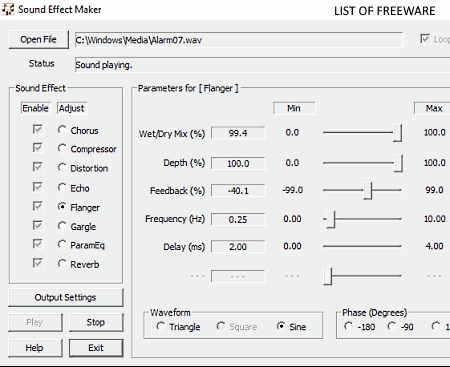
Sound Effect Maker is one more free sound effect maker software for Windows. Using this software, you can create custom sound effects. However, to create a new sound effect, first, you need to either provide a WAV sound sample or record a sound using the microphone. Besides this, it also comes with inbuilt sound samples which you can tweak to create a new sound effect. To tweak the existing sound, it provides sound effect adjustment tools along with multiple sound parameters.
If you are looking for a software that can create small sound bites and background sound effects, then you can consider this one. Now, let’s take a look at some of the main features of this sound effect generator.
Main Features:
- Sound Effects: This software provides eight distinct sound effects namely Chorus, Compressor, Distortion, Echo, Flanger, Gargle, ParamEq, and Reverb. You can manually adjust each sound effect parameters according to your requirements.
- Parameters: For each selected sound effect, you get multiple sound parameters that you can manually adjust such as Depth Percentage, Frequency, Delay, Wet/Dry Mix, Pan Delay, etc.
- Loop Sound: It is another handy feature through which you can play a created sound effect repeatedly.
- WaveForm: It allows you to toggle between three available sound waveforms namely Triangle, Square, and Sine.
- Phase: This feature lets you change the phase of a sound effect waveform.
Additional Feature:
- Additional Settings: Using it, you can adjust the master volume of the input device. Besides this, it also lest you save the output in WAV format.
Limitation:
In this free version of Sound Effect Maker, you are only allowed to export the sound effect of up to 1-minute length.
Final Thoughts:
It is a simple sound effect maker software through which you can quickly tweak existing sound effects to create a new one.
Naveen Kushwaha
Passionate about tech and science, always look for new tech solutions that can help me and others.
About Us
We are the team behind some of the most popular tech blogs, like: I LoveFree Software and Windows 8 Freeware.
More About UsArchives
- May 2024
- April 2024
- March 2024
- February 2024
- January 2024
- December 2023
- November 2023
- October 2023
- September 2023
- August 2023
- July 2023
- June 2023
- May 2023
- April 2023
- March 2023
- February 2023
- January 2023
- December 2022
- November 2022
- October 2022
- September 2022
- August 2022
- July 2022
- June 2022
- May 2022
- April 2022
- March 2022
- February 2022
- January 2022
- December 2021
- November 2021
- October 2021
- September 2021
- August 2021
- July 2021
- June 2021
- May 2021
- April 2021
- March 2021
- February 2021
- January 2021
- December 2020
- November 2020
- October 2020
- September 2020
- August 2020
- July 2020
- June 2020
- May 2020
- April 2020
- March 2020
- February 2020
- January 2020
- December 2019
- November 2019
- October 2019
- September 2019
- August 2019
- July 2019
- June 2019
- May 2019
- April 2019
- March 2019
- February 2019
- January 2019
- December 2018
- November 2018
- October 2018
- September 2018
- August 2018
- July 2018
- June 2018
- May 2018
- April 2018
- March 2018
- February 2018
- January 2018
- December 2017
- November 2017
- October 2017
- September 2017
- August 2017
- July 2017
- June 2017
- May 2017
- April 2017
- March 2017
- February 2017
- January 2017
- December 2016
- November 2016
- October 2016
- September 2016
- August 2016
- July 2016
- June 2016
- May 2016
- April 2016
- March 2016
- February 2016
- January 2016
- December 2015
- November 2015
- October 2015
- September 2015
- August 2015
- July 2015
- June 2015
- May 2015
- April 2015
- March 2015
- February 2015
- January 2015
- December 2014
- November 2014
- October 2014
- September 2014
- August 2014
- July 2014
- June 2014
- May 2014
- April 2014
- March 2014








