6 Free Tweet Deleter Apps for Android
Here is a list of 6 free Tweet Deleter apps for Android. Deleting a tweet is possible but it’s a multi-step process. Still, it is fine for deleting a few tweets but not an ideal method when you have to delete multiple or all the tweets. If you are looking to clean up your Twitter account then these apps can come in handy.
These apps can help you clean up your Twitter account within a few minutes. The process is really simple, you have to log in with your Twitter account and authorize the app to access your account. After that, each app offers its own approach to delete tweets, replies, retweets, undo favorites, unmute users, and unblock users.
Most of these apps let you filter out the tweets, replies, or retweets that you want to delete. Then you can make a selection or delete all the items at once. Some apps don’t offer multiple selections instead show a delete button for each tweet. Whereas, one app just asks for your permissions and can delete all tweets, replies, and/or retweets automatically.
My Favourite Tweet Deleter App
Tweet deleter is my favorite tweet deleter app for Android. This app lists all the tweets, replies, and retweets of a Twitter account and allows you to delete selected or all tweets at once. It also lists favorites, muted users, and blocked users as well. From those lists, you can undo selected or all favorites, unmute users, and unblock users. This app also makes it easy to delete particular tweets by a word and user filter and supports multiple accounts.
You can also check out our best free Open Source Cleaner Apps, Video Stabilizer Apps, and Video to Photo Apps for Android.
Tweet deleter
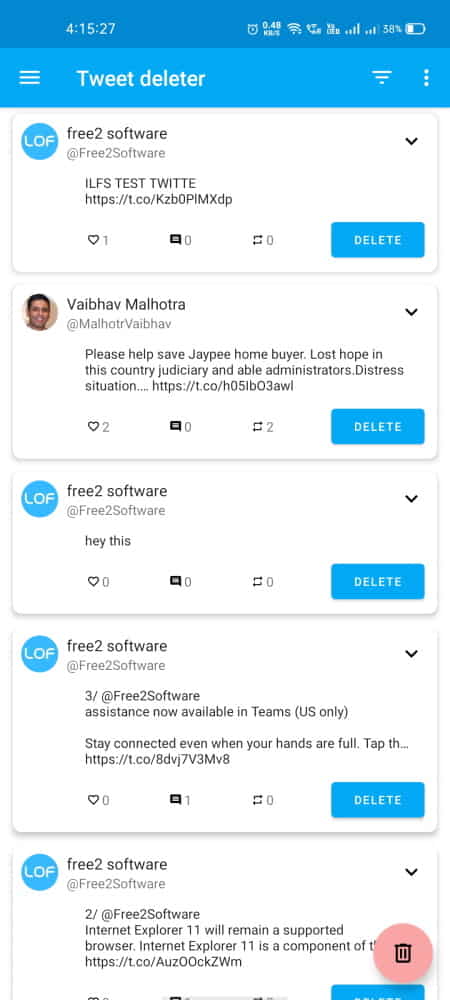
Tweet deleter is a free Android app to delete tweets. This app gives full access to tweets so that users can delete them easily. In order to do that, users have to log in with their Twitter account and authorize this app to access their account data. Once that is done, it lists all the tweets, replies, and retweets made from that account. Users then have options to filter the list with a text filter and a user filter. After that, users can select the tweets, replies, and retweets and delete them at once.
Additionally, this app also lists all the likes, muted users, and blocked users of the Twitter account. And it allows to undo likes, unmute users, and unlock users from those lists.
Main Features:
- List Tweets, Replies & Retweets
- Sort by Text and User filters
- Select & delete multiple or all tweets at once
- List Favorites/Likes, Muted users & Blocked users
- Undo favorites/likes, Unmute users & Unblock users
- Multi-account support
Deletter
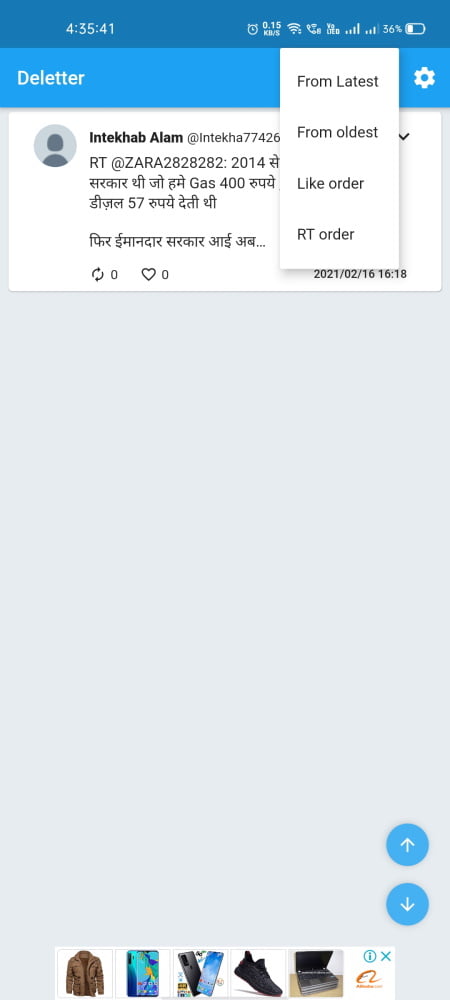
Deletter is a free tweet deleter app for Android. This app makes it easy to delete multiple tweets with ease. When logged in with a Twitter account, this app lists all the tweets made from that account. Users can filter out the tweets by latest, oldest, favorites/likes, retweets, and tweets with media. After that, users can make a selection of the tweets and delete them altogether.
Main Features:
- List all tweets
- Multiple Selection of Deletion
- Search tweets
- Filter tweets by date, favorites/likes, retweets & media
- Reorder tweets
Tweet Delete
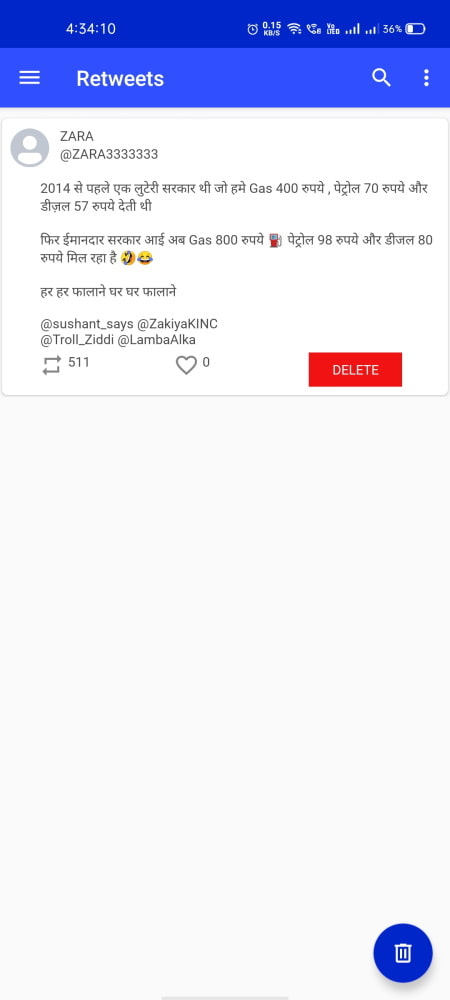
Tweet Delete is another free tweet deleter app for Android. This app is designed to help users clean their Twitter account. This app can list all tweets and replies, retweets, and favorites. In each of those lists, it shows a quick button to delete. From there, users can delete their tweets one by one. It also gives an option to delete all the items from a list at once. This app also offers a word filter, this allows users to sort out specific tweets and replies, retweets, and favorites.
Main Features:
- List all tweets
- Sort with a word filter
- Delete tweets & replies
- Delete retweets
- Undo favorites
Tweet deleter
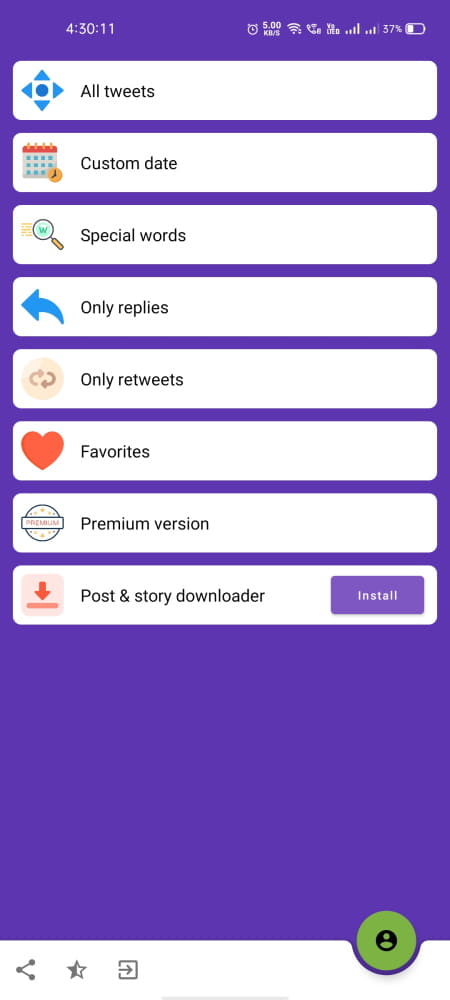
Tweet deleter is another free Android to easily delete tweets of a Twitter account. This app to deletes batches of tweets, replies, and retweets. Users can select what they want to delete and the app lists the respective data from their accounts. You can delete all the tweets, replies, replies, and undo favorites at once. This app does show a list of all the items but there is no option to make a selection. However, users can filter for custom dates and words to delete specific tweets.
Main Features:
- List all tweets
- Filter for custom date and words
- Delete replies only
- Delete retweets only
- Delete favorites/likes
Delete tweets
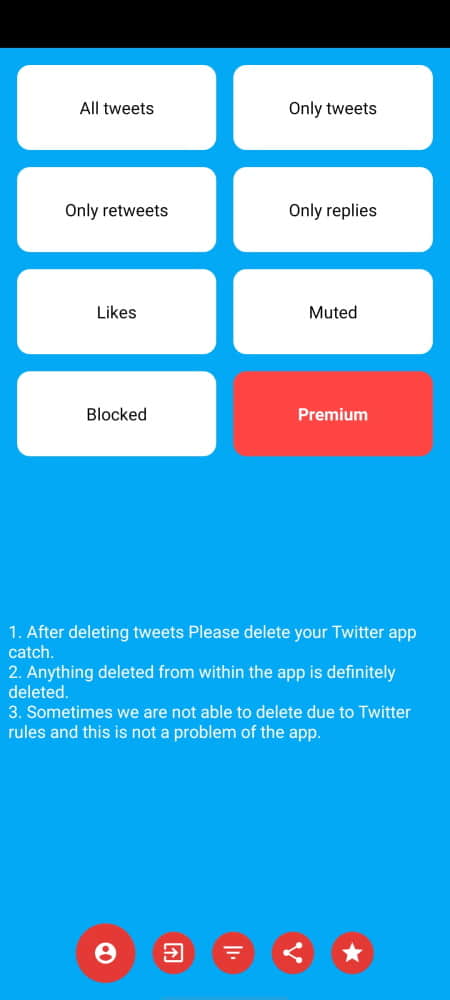
Delete tweets is another free tweet deleter app for Android. This is app deletes all the tweets at once. When logged in with a Twitter account, this app shows a bunch of options. This includes tweets, replies, retweets, favorites/likes, muted users, and blocked users. From there, users just have to pick an option to delete or undo all those actions from their accounts. This app does not show any tweets, retweets, or anything; it just performs the selected actions automatically.
Main Features:
- Automatically Delete all tweets at once
- Automatically Delete all replies at once
- Automatically Delete all retweet at once
- Automatically Delete all tweets, replies & retweets
- Automatically Undo all favorites/likes
- Automatically Unmute all muted users
- Automatically Unblocked all blocked users
Delete tweets and likes app
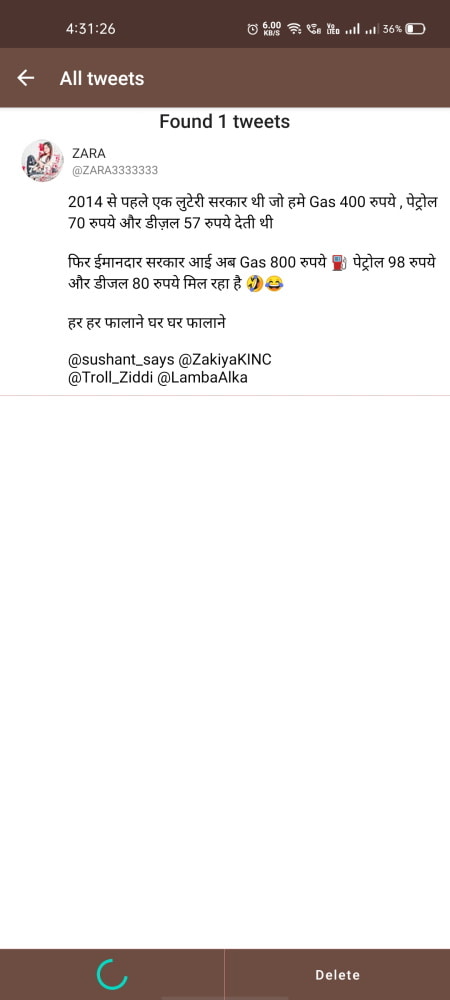
Delete tweets and like app is another free tweet deleter app for Android. This app is designed to delete tweets in batch. It can filter all tweets, replies, retweets, and favorites on a Twitter account. After that, users can select what they want to delete. They can delete all the tweets, only replies, only retweets, and undo favorites. For each action, this app shows a list of items that it’s going to delete. However, there is no option to select or filter particular tweets.
Main Features:
- List all tweets
- Delete all tweets
- Delete replies only
- Delete retweet only
- Undo favorites
- Multi-account support
About Us
We are the team behind some of the most popular tech blogs, like: I LoveFree Software and Windows 8 Freeware.
More About UsArchives
- May 2024
- April 2024
- March 2024
- February 2024
- January 2024
- December 2023
- November 2023
- October 2023
- September 2023
- August 2023
- July 2023
- June 2023
- May 2023
- April 2023
- March 2023
- February 2023
- January 2023
- December 2022
- November 2022
- October 2022
- September 2022
- August 2022
- July 2022
- June 2022
- May 2022
- April 2022
- March 2022
- February 2022
- January 2022
- December 2021
- November 2021
- October 2021
- September 2021
- August 2021
- July 2021
- June 2021
- May 2021
- April 2021
- March 2021
- February 2021
- January 2021
- December 2020
- November 2020
- October 2020
- September 2020
- August 2020
- July 2020
- June 2020
- May 2020
- April 2020
- March 2020
- February 2020
- January 2020
- December 2019
- November 2019
- October 2019
- September 2019
- August 2019
- July 2019
- June 2019
- May 2019
- April 2019
- March 2019
- February 2019
- January 2019
- December 2018
- November 2018
- October 2018
- September 2018
- August 2018
- July 2018
- June 2018
- May 2018
- April 2018
- March 2018
- February 2018
- January 2018
- December 2017
- November 2017
- October 2017
- September 2017
- August 2017
- July 2017
- June 2017
- May 2017
- April 2017
- March 2017
- February 2017
- January 2017
- December 2016
- November 2016
- October 2016
- September 2016
- August 2016
- July 2016
- June 2016
- May 2016
- April 2016
- March 2016
- February 2016
- January 2016
- December 2015
- November 2015
- October 2015
- September 2015
- August 2015
- July 2015
- June 2015
- May 2015
- April 2015
- March 2015
- February 2015
- January 2015
- December 2014
- November 2014
- October 2014
- September 2014
- August 2014
- July 2014
- June 2014
- May 2014
- April 2014
- March 2014








