Best Free VCF to Excel Converter Software for Windows
Here is a list of Best Free VCF to Excel Converter Software for Windows. VCF, Virtual Contact File, or vCard file is a standard file that primarily stores contacts and address information. Using these free software, you can easily convert a VCF file to Excel formats including XLS, XLSX, and CSV. One of these even lets you edit and convert VCF to PDF, HTML, JPG, PNG, and some more formats. You can simply input your VCF file and then convert it to any of the supported Excel formats.
While most of these support single file conversion at a time, one of these lets you batch convert VCF to Excel. In one of these, you can also select the fields that you want to include in the output Excel file, such as Nickname, Name, Last Name, Address, Fax Number, Telephone, Job, Birthdate, Anniversary, etc. So, you can easily customize your output file. One software on this list is command based. Hence, you need to make some changes to its configuration file and then run it through command line to perform the conversion. In general, these are nice and quite simple to use software to convert VCF to Excel without much hassle.
My Favorite Best Free VCF to Excel Converter Software for Windows:
From this list, Free VCF to Excel xlsx Converter is my favorite software. It is a dedicated software that lets you convert VCF to XLSX format. Plus, it supports batch conversion to let you convert multiple VCF files to Excel format at once. You can even customize the resulting Excel file by including or excluding particular fields.
You may also like some best free VCF Viewer Software, Excel to vCard Converter Software, and vCard Creator Software for Windows.
Free VCF to Excel xlsx Converter
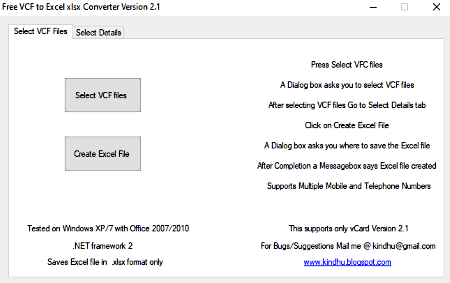
Free VCF to Excel xlsx Converter, as its name implies, is a free software to convert a VCF file to Excel. Using this software, you can basically convert a vCard file to XLSX format which is the newest Excel format. Also, it is a portable software that requires no installation. Just run its exe file and start converting file through it.
This one is the easiest software to convert VCF to Excel. Simply add a VCF file and then convert it to Excel. Not just one, you can batch convert VCF to Excel through this converter. Additionally, it provides a handy feature to select the details that you want to include in the output file. Now, let’s have a look at the steps to convert VCF to XLSX.
Note: It supports the VCF file of 2.1 version.
How to convert VCF to Excel in this software:
- First, from its Select VCF Files tab, browse and select one or multiple VCF files that you want to convert to Excel.
- Now, click the Create Excel File button to start VCF to Excel conversion process.
Additional Features:
- Select Details: Using this feature, you can check/ uncheck those fields (name, nickname, video call, assistant number, birthday, anniversary, job title, etc.) that you want to include/ exclude in the output Excel file.
Conclusion:
It is one of the best VCF to Excel converter that lets you convert one or more files to Excel format.
vcf2csv
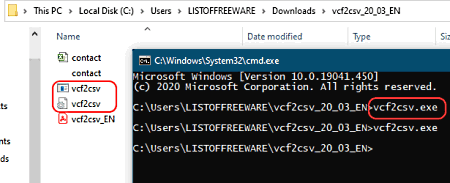
vcf2csv is a command based software to convert VCF to Excel. It lets you convert a VCF file to Comma Separate Values (CSV) file. To perform the conversion, you need to follow some simple steps. Let’s see what are those steps.
How to convert VCF to Excel through CMD:
- First, download this software and extract its ZIP folder.
- Now, copy and paste your source VCF file to this folder.
- Next, from the extracted folder, open the configuration settings file and replace the default VCF filename with your filename. And then, save the changes in the configuration file.
- Finally, run the vcf2csv.exe file and it will convert VCF to CSV in a few seconds.
Conclusion:
It is a nice and easy to use VCF to Excel converter that anyone can use without much hassle.
LibreOffice Calc
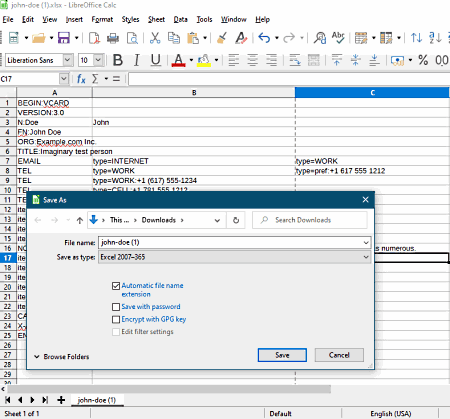
LibreOffice Calc is a free open source spreadsheet software that lets you convert VCF to Excel. It is primarily designed to enable you view, edit, create, process, and analyze spreadsheet files. You can also open a VCF file in it and then convert it to Excel formats such as XLS, XLSX, CSV, etc. Plus, you can also edit the VCF file data prior to conversion. You can add new entries, change existing entries, delete contacts data, and do more. All in all, it is a versatile spreadsheet processor that can also be used as a VCF to Excel converter.
As its name suggests, this VCF to Excel converter software is a part of the popular LibreOffice suite that provides you many more office software. These software include LibreOffice Writer, LibreOffice Draw, LibreOffice Impress, LibreOffice Base, and more. So, you will get a complete office package along with this converter.
Now, let us checkout the steps of VCF to Excel conversion in this software.
How to convert VCF to Excel in LibreOffice Calc:
- First, launch this software and create a new spreadsheet.
- After that, go to the Sheets menu and click the Insert Sheet from File option to browse and import a VCF file.
- Now, as per your requirements, you can view and edit contacts record.
- Next, go to the File menu > Save As option and select an Excel format as output.
- Finally, hit the Save button to convert VCF to Excel.
Conclusion:
It is a good spreadsheet program that also acts as a VCF to Excel converter.
About Us
We are the team behind some of the most popular tech blogs, like: I LoveFree Software and Windows 8 Freeware.
More About UsArchives
- May 2024
- April 2024
- March 2024
- February 2024
- January 2024
- December 2023
- November 2023
- October 2023
- September 2023
- August 2023
- July 2023
- June 2023
- May 2023
- April 2023
- March 2023
- February 2023
- January 2023
- December 2022
- November 2022
- October 2022
- September 2022
- August 2022
- July 2022
- June 2022
- May 2022
- April 2022
- March 2022
- February 2022
- January 2022
- December 2021
- November 2021
- October 2021
- September 2021
- August 2021
- July 2021
- June 2021
- May 2021
- April 2021
- March 2021
- February 2021
- January 2021
- December 2020
- November 2020
- October 2020
- September 2020
- August 2020
- July 2020
- June 2020
- May 2020
- April 2020
- March 2020
- February 2020
- January 2020
- December 2019
- November 2019
- October 2019
- September 2019
- August 2019
- July 2019
- June 2019
- May 2019
- April 2019
- March 2019
- February 2019
- January 2019
- December 2018
- November 2018
- October 2018
- September 2018
- August 2018
- July 2018
- June 2018
- May 2018
- April 2018
- March 2018
- February 2018
- January 2018
- December 2017
- November 2017
- October 2017
- September 2017
- August 2017
- July 2017
- June 2017
- May 2017
- April 2017
- March 2017
- February 2017
- January 2017
- December 2016
- November 2016
- October 2016
- September 2016
- August 2016
- July 2016
- June 2016
- May 2016
- April 2016
- March 2016
- February 2016
- January 2016
- December 2015
- November 2015
- October 2015
- September 2015
- August 2015
- July 2015
- June 2015
- May 2015
- April 2015
- March 2015
- February 2015
- January 2015
- December 2014
- November 2014
- October 2014
- September 2014
- August 2014
- July 2014
- June 2014
- May 2014
- April 2014
- March 2014








