4 Free Venn Diagram Maker Apps for Android
Here is a list of 4 free Venn diagram maker apps for Android. A Venn diagram illustrates the relationship among and between two or more entities. It is widely used to show the relationship in logic, linguistics, probability statistics, and computer science. Making a Venn diagram is easy and you can do it on your Android device.
You can use these free apps to create Venn diagrams. One of this app is quite versatile in terms of Venn diagrams. This app can make Venn diagrams for various needs. You can make custom Venn diagrams, edit them later, and change the appearance. Two of these apps can create Venn diagrams for set operations only. You can just enter the set operation and get a Venn diagram for that. You can explore this article and pick an app that works for you.
My Favorite Venn Diagram Maker App
Lucidchart is my favorite Venn diagram maker app on this list. Lucidchart is a popular diagram editor that is also available on the web. It can create various types of diagrams and charts including UML, AWS, Azure, GCP, Network Diagrams, Flowcharts, Process Maps, Mind Maps & multi-set Venn Diagrams. The Android app offers a simple drag-and-drop editor where you can create the diagram either using a template or from scratch. On top of that, it offers various options to export, save, and share diagrams.
You can also check out our lists of the best free Pie Chart Maker Apps for Android, Block Diagram Apps for Android, and Antenna Design Apps for Android.
Lucidchart
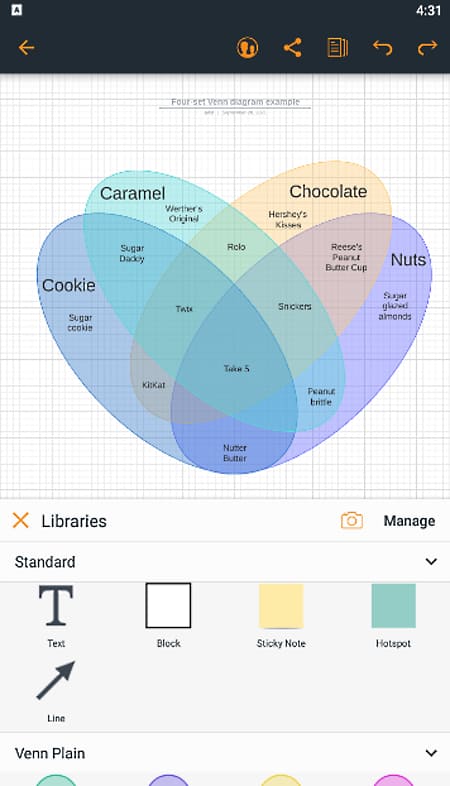
Lucidchart is a free diagram, flowchart, and Visio viewer app for Android. It is the same as the popular Lucidchart web application but on mobile. This app has libraries of diagram templates and shapes. It can create various types of diagrams including the Venn diagram. You can just pick a Venn diagram template and replace it with your data to plot the Venn diagram. Then you can customize the appearance of the diagram as well.
This app can also import and open Microsoft Visio files supporting VDX, VSD, VSDM, and VSDX formats. Users can create an account or sign up with a social media account (Google, Microsoft, Facebook, etc.) to keep store their documents. The diagrams can be exported to PDF and share online via a shareable link. It also has integration with Google Drive, MS Office, and many other team communication platforms.
Highlights:
- Create and edit existing diagrams
- Drag and drop editor
- pre-built template library
- Create multi-set Venn diagrams with text and other shapes
- Customize the colors and appearance of the diagrams
- Import Images in the diagrams
- In-editing comments
- Supports VDX, VSD, VSDM, and VSDX formats
- Export to PDF
- Email share & shareable link
- Shapes library (UML, AWS, Azure, GCP, Network Diagrams, Flowcharts, Process Maps, Mind Maps & Venn Diagrams)
- Integration with GSuite, Google Drive, MS Office, MS Teams, Slack, Jira, Etc.
Venn Diagram
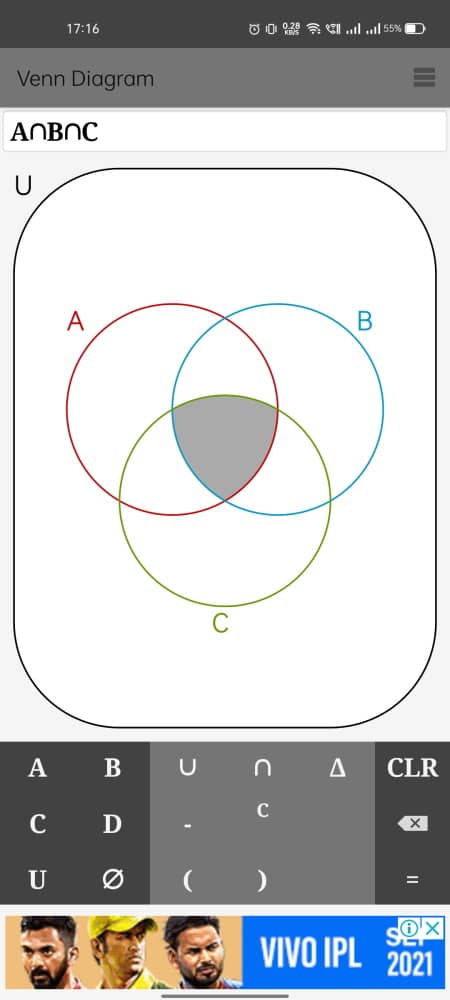
Venn Diagram is a free Venn diagram maker app for Android. This app is designed with the sole purpose of making Venn diagrams. It is limited to drawing Venn diagrams for set operations. You can define the set operations in the app using the built-in keyboard. After that, this app makes the Venn diagram for your set operations. The diagram is generated automatically and there are no options to customize the diagram. You can just change the set operation to change the diagram. Apart from that, there is nothing more you can do. In the end, you can export the diagram as an image file.
Highlights:
- Make multi-set Venn diagrams
- Limited to set operation based Venn diagrams
- Save diagram as an image file
- Quickly access frequently used expressions from the upper right corner
Set operations, Venn diagram
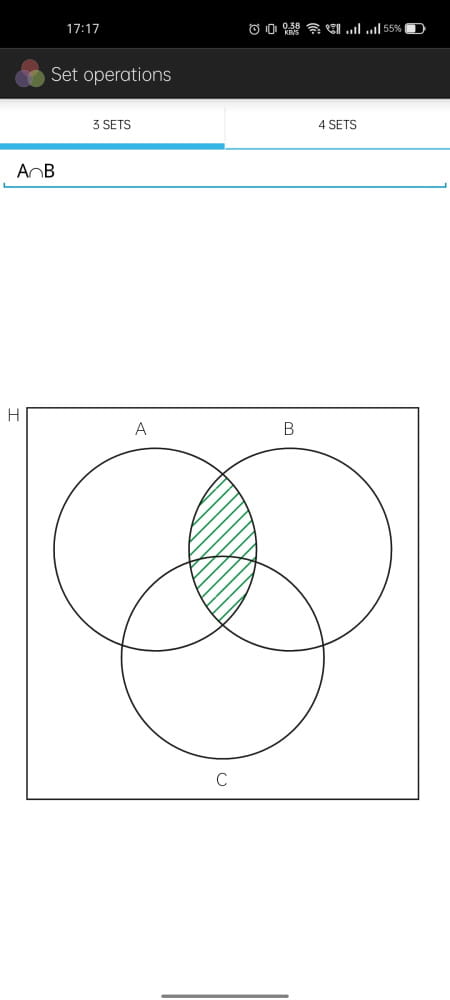
Set operations, Venn diagram is another free Venn diagram maker app for Android. This is a simple app to quickly make Venn diagrams for set operations. This app can create multi-set Venn diagrams. All you have to do is enter your set operations in the app. When you enter a valid set operation(s), it plots a Venn diagram for it. The diagram is monochrome that you can save as an image.
Highlights:
- Make multi-set Venn diagrams
- Limited to set operation based Venn diagrams
- Save diagram as an image file
- Available set operations: union, intersection, difference, complement, and symmetric difference
That’s So Venn - Word Trivia

That’s So Venn is a word trivia game build around Venn digrams. This game features various categories. You can pick a category and get questions related to that particular category. The questions are basically a Venn diagram where it shows you all the elements of the Venn diagram and based on that, you have to guess the missing one. You also get a hint for the puzzle that can help you make the right guess. This game has hundreds of levels, so it can be a decent way to spend some time.
Highlights:
- Venn diagram based word trivia
- Improve vocabulary and learn with each Venn diagram puzzle
About Us
We are the team behind some of the most popular tech blogs, like: I LoveFree Software and Windows 8 Freeware.
More About UsArchives
- May 2024
- April 2024
- March 2024
- February 2024
- January 2024
- December 2023
- November 2023
- October 2023
- September 2023
- August 2023
- July 2023
- June 2023
- May 2023
- April 2023
- March 2023
- February 2023
- January 2023
- December 2022
- November 2022
- October 2022
- September 2022
- August 2022
- July 2022
- June 2022
- May 2022
- April 2022
- March 2022
- February 2022
- January 2022
- December 2021
- November 2021
- October 2021
- September 2021
- August 2021
- July 2021
- June 2021
- May 2021
- April 2021
- March 2021
- February 2021
- January 2021
- December 2020
- November 2020
- October 2020
- September 2020
- August 2020
- July 2020
- June 2020
- May 2020
- April 2020
- March 2020
- February 2020
- January 2020
- December 2019
- November 2019
- October 2019
- September 2019
- August 2019
- July 2019
- June 2019
- May 2019
- April 2019
- March 2019
- February 2019
- January 2019
- December 2018
- November 2018
- October 2018
- September 2018
- August 2018
- July 2018
- June 2018
- May 2018
- April 2018
- March 2018
- February 2018
- January 2018
- December 2017
- November 2017
- October 2017
- September 2017
- August 2017
- July 2017
- June 2017
- May 2017
- April 2017
- March 2017
- February 2017
- January 2017
- December 2016
- November 2016
- October 2016
- September 2016
- August 2016
- July 2016
- June 2016
- May 2016
- April 2016
- March 2016
- February 2016
- January 2016
- December 2015
- November 2015
- October 2015
- September 2015
- August 2015
- July 2015
- June 2015
- May 2015
- April 2015
- March 2015
- February 2015
- January 2015
- December 2014
- November 2014
- October 2014
- September 2014
- August 2014
- July 2014
- June 2014
- May 2014
- April 2014
- March 2014








