28 Best Free FTP Client Software For Windows
Here are 28 best free FTP client software. These best FTP software let you browse FTP sites easily. All these software are completely free and can be downloaded to Windows PC. These FTP client software offer various features, like: browse FTP sites, transfer files to and from FTP servers, upload and download various files simultaneously, drag & drop support, resume interrupted transfer, transfer queues, bookmarks or favorites, support for FTP, SSH FTP, SCP etc. protocols, caching remote directories locally, can synchronize, edit, and delete files from a website or network, and more.
You can also check out best free registry backup software and best free VoIP software reviewed by us earlier.
Here are the Best Free FTP Client Software for Windows:
WinSCP
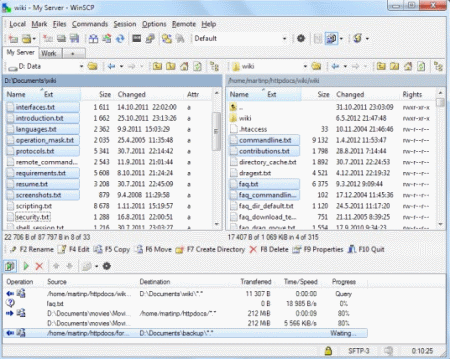
WinSCP is a free, small, and open source file transfer client for Windows. It uses Secure Shell (SSH) technology for safe copying of files between a local and a remote computer using the FTP, SSH FTP, or SCP protocols. It transfers files quickly and easily. This file transfer software has an Explorer like interface and is easy to use. It also comes in a portable version.
FileZilla
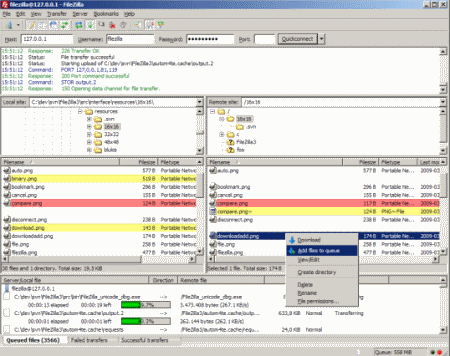
FileZilla is one of the free and powerful best free FTP client. It has an Explorer like interface and is easy to use. You can upload and download to and from your FTP site, server, or host easily. You can easily upload various files simultaneously. You can set the speed limit of the transfer. This ftp program supports various features like drag & drop, resume transfer, transfer queues, bookmarks etc.
BitKinex
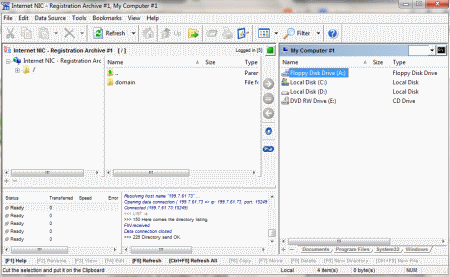
BitKinex is a free FTP client for Windows. You can browse any FTP site with it easily. You can download files from FTP sites. It transfers files at high speed. It has an Explorer like interface. You can add or edit bookmarks. You can apply file filters also. You can set the transparency of its main window.
Core FTP Lite
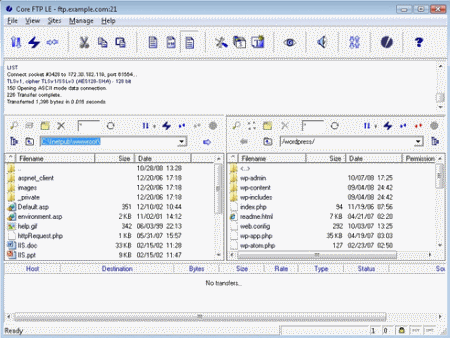
Core FTP Lite is a free FTP client. It has a user friendly interface. It has various features. It supports drag & drop operation. It can retry automatically for incomplete files. It has browser integration ability. You can transfer multiple files simultaneously. It has a site manager for managing various FTP sites easily.
DeluxeFTP
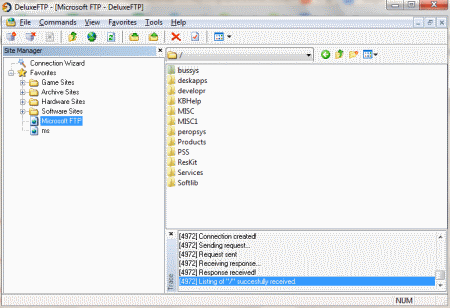
DeluxeFTP is a very small FTP client. You can download and upload multiple files simultaneously by using it. This free ftp software has various predefined favorites and you can add your own too. To add or browse new FTP site, it has a helpful wizard. It can resume interrupted transfers. It has three transfer modes: Auto, ASCII, and Binary. It has a user friendly interface and is easy to use.
Fastream NetFile FTP Client
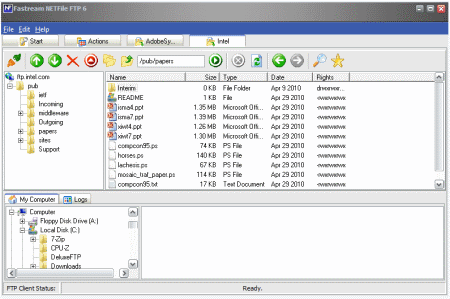
Fastream NetFile FTP Client is a free multi threaded FTP client. You can browse multiple FTP sites in multiple tabs. It has various predefined list of FTP sites, and you can add more to it. You can download files or folders from various FTP sites simultaneously. It automatically caches the directories so you can browse FTP site at high speed.
CoffeeCup Free FTP
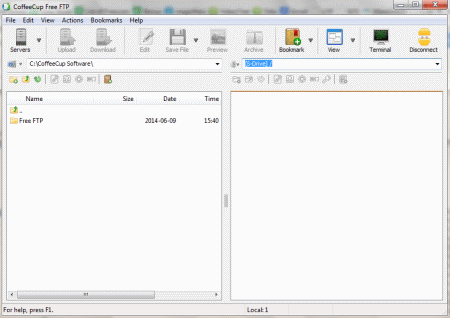
CoffeeCup Free FTP is a free ftp software available free for Windows. You can access FTP sites by using it. It has two browser windows; one for local directories and other one for remote directories of FTP sites or servers. It supports FTP, FTPS, SFTP and other variations. You can create Zip archives from files on the server. You can bookmark any FTP site for easy access. You can upload and download multiple files simultaneously.
Classic FTP
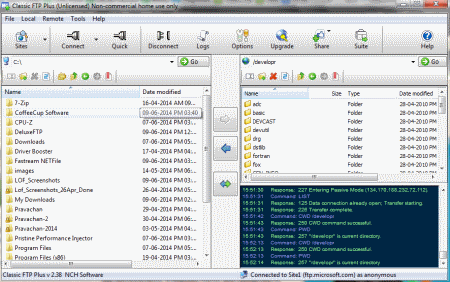
Classic FTP is a free and easy to use FTP client for Windows. It lets you view, upload, download, synchronize, edit, and delete files from a website or network. It has two browser panes. The left pane is for local computer and the right pane is for remote FTP site or server. It also shows the log window. This file transfer software also has an option for local and remote bookmarks.
Leech FTP
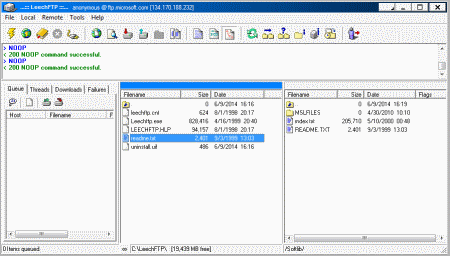
Leech FTP is small and easy to use FTP software. You can connect to any FTP site easily with it. You can download files from FTP servers easily. You can load or save download queue. You can enable or disable download resuming. It can download files by using anyone of the Binary, Text, or Auto transfer mode. It has a bookmark list and you can add more to it.
Fresh FTP
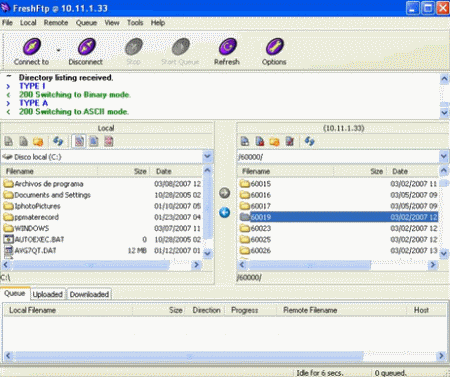
Fresh FTP is a small and free FTP client for Windows. It lets you download and upload files from FTP servers or sites. It is a useful tool for site owners and web masters. It supports resume of broken uploads. This program uses low system resources. It supports clipboard monitoring. You can save and load download queue. It has a clean interface.
MicroFTP 2000
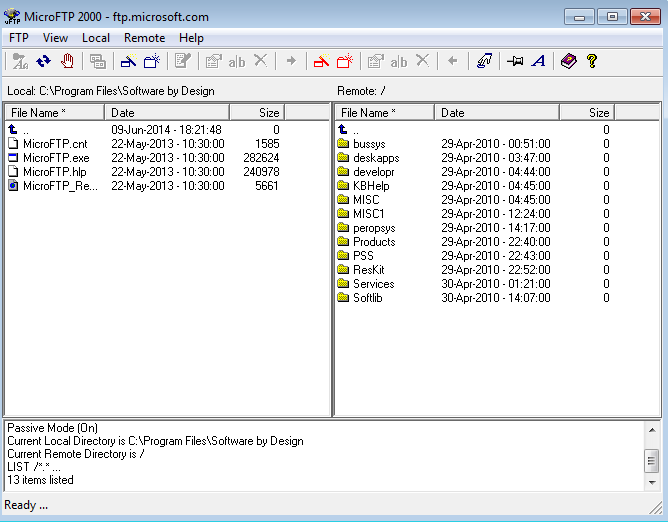
MicroFTP is a small, simple, and free FTP software for Windows. It lets you download and upload files from a remote server. It has a dual pane interface; the left pane is for local folders and right pane is for FTP sites or servers. You can double click any file and it will open the file with associated application. You can save your connection details and your user account information easily. You can customize this application easily. It supports drag and drop option.
FTP Surfer
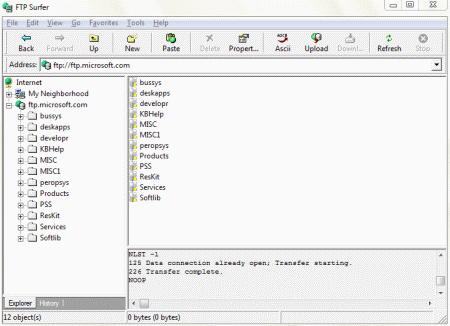
FTP Surfer is a free FTP program for Windows. It has user interface similar to Internet Explorer. It has address bar, favorites, and history. It supports drag and drop file transfer. You can execute FTP commands directly. You can download and upload multiple files simultaneously. It is easy to use software.
Glub Tech Secure FTP
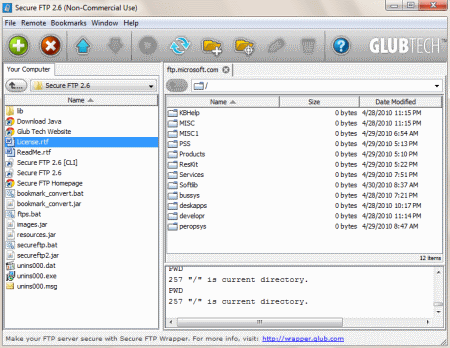
Glub Tech Secure FTP is a java based FTP client. It supports 256 bit encrypted secure connection. It has a simple and easy to use interface. It has two panes; the left pane is for local PC and the right pane is for remote sites. You can download and upload files easily by using it. It has four transfer modes: Auto, Text, Binary, and EBCDIC. You can bookmark any FTP site.
AnyClient
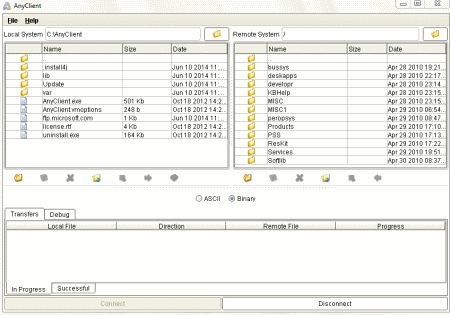
AnyClient is a platform independent file transfer application available free. All the major file transfer protocols are supported including FTP/S, SFTP, WebDAV/S etc. You can use it as a FTP client. It has a simple dual pane interface; the left side is for local folders and right side is for remote server. It has a site manager where you can add or delete FTP site addresses. You can save passwords also.
Free FTP Manager
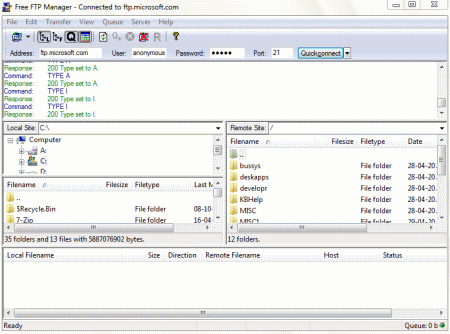
Free FTP Manager is a free FTP client for Windows. It works fast and is a reliable FTP and SFTP client. It lets you view, download, and upload files to FTP servers. It supports advanced authentication for security purpose. You can limit download and upload speed. It is available in various languages.
Easy FTP
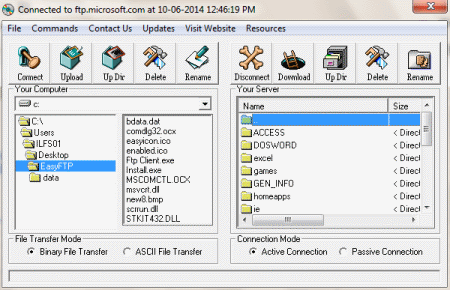
Easy FTP is a small and user friendly FTP client software. It lets you download and upload files from FTP servers. You can transfer files in Binary or ASCII mode. It has a Commands menu which is divided in two parts; Computer and Server, and you can do various tasks by selecting desired commands from them. You can publish your web sites easily and quickly by using it.
FTP!
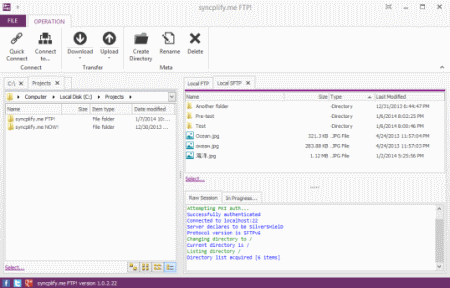
FTP! is an interactive graphical FTP client for Windows. It supports FTP, FTPS, and SFTP protocols. You can download and upload multiple files simultaneously. You can use wildcards in file transfer. You can edit remote files easily. This ftp program has a multi tab interface. It supports large files (greater than 2 GB) for file transfer.
FTP Manager Lite
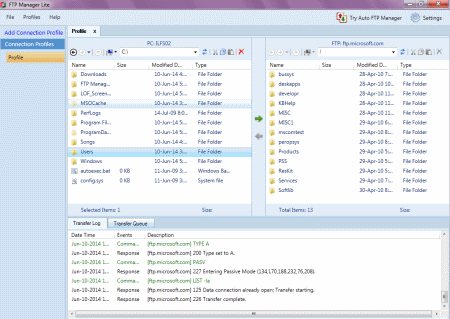
FTP Manager Lite is a free FTP client software for Windows. To connect to a FTP server for transferring files you have to create a connection profile. It has a simple dual pane interface; the left pane is for local directories and the right pane is for remote FTP server. You can transfer files between PC and remote server easily. You can download large files with automatic resuming if your files transfer is interrupted.
FTP Wanderer
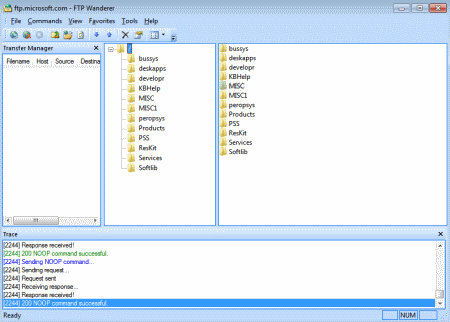
FTP Wanderer is a free FTP client for Windows. It has an Explorer like interface. It is a multi threaded FTP client. You can upload and download multiple files simultaneously. It has full drag and drop support. You can add remote folders to your favorites list. You can customize its user interface according to your requirements. It doesn’t require installation.
BlazeFtp
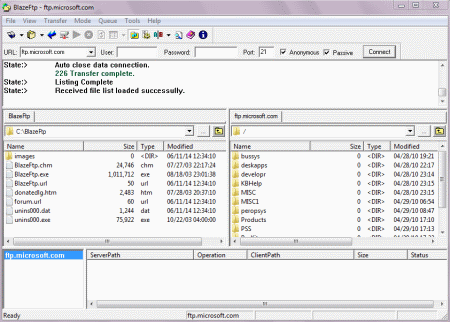
BlazeFtp is a FTP client for Windows available free with various features. It has a built-in offline search engine for finding any particular file. You can connect to multiple sites simultaneously. It has a site manager for managing various FTP sites. It has a dual pane interface. It can cache remote directories locally. It is easy to install and uninstall.
FTP Rush
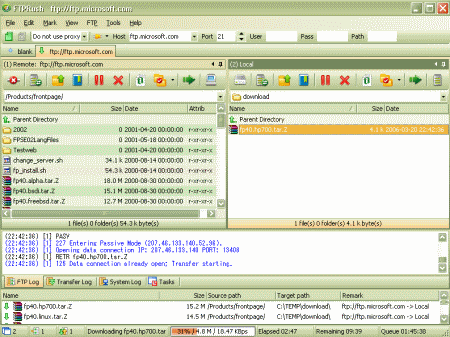
FTP Rush is a FTP client for Windows available free and is easy to use. You can download and upload files quickly and easily. It supports secure transfers including FTPS and SFTP. It can synchronize local and remote folders. You can drag and drop files like Windows Explorer. Also supports site to site transfer. It also has a built-in Script Designer and Command Designer for advance users.
ICFTP Client
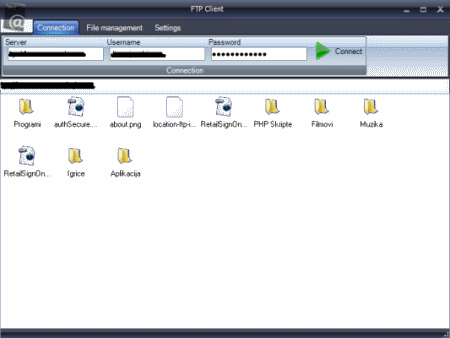
ICFTP Client is a free FTP client for Windows. You can download, upload, and delete files from FTP servers. You can connect to any FTP site for transferring files. It has a file management tool for managing files locally and remotely. This ftp program has various FTP settings to use. It installs and uninstalls easily.
AutoFTP
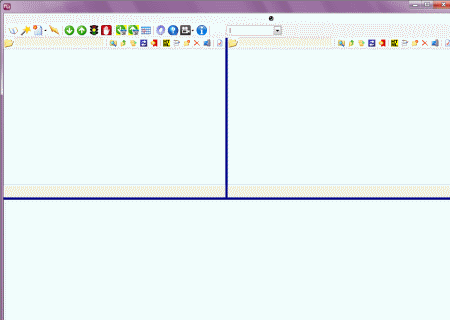
AutoFTP is a free FTP software. It has a user friendly interface. It supports FTP and FTP/S protocols. You can transfer files automatically. It has a connection wizard, quick connect, site manager, and properties manager. You can schedule your transfers too. It supports Unicode character set. You can view the thumbnails of the remote images. You can download more than 66 languages.
Sherrod FTP
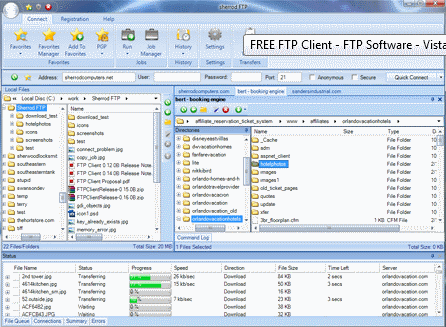
Sherrod FTP is a free FTP client for Windows. It has various features like: open multiple connections, schedule your transfer jobs, quick history feature, log viewer, automatic backup, secure FTP connections and many more. It has an attractive user interface with ribbon bar and dockable panes. You can download and upload multiple files simultaneously.
Home Ftp Client
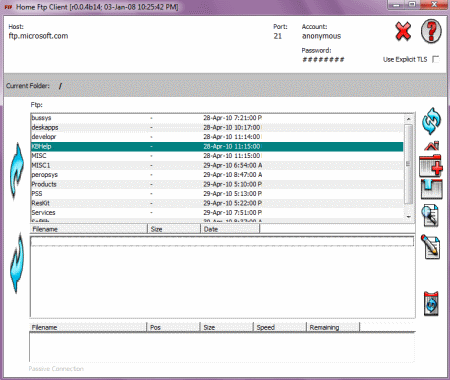
Home Ftp Client is a free and easy to use FTP software. You can copy your files in a centralized server. It remembers the connection settings and last session view for the next startup. You can also type new location in its address bar. You can download and upload files easily. It has a simple user interface and it installs and uninstalls easily.
Roadkil's FTP Client
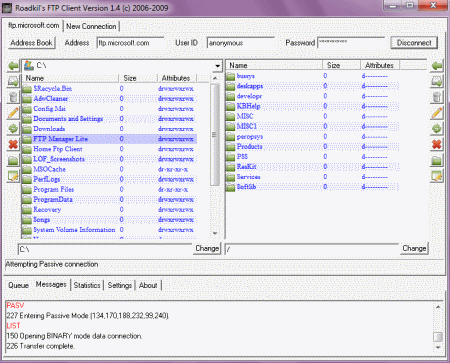
Roadkil’s FTP Client is a tiny FTP client for Windows. You can open multiple connections in multiple tabs. It has an address book where you can add and manage various FTP sites. You can download and upload multiple files simultaneously. You can create, delete, rename etc. with files and directories. You can delay downloads, save download queues and do many more with it.
GogoFTP
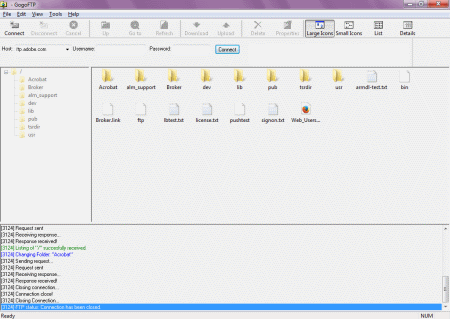
GogoFTP is a free and easy to use FTP client for Windows. You can connect to FTP sites by entering any FTP address. It also has a wizard to connect to any FTP site. It has an Explorer type interface. You can transfer files easily to or from remote servers. It has a quick connection toolbar which lets you connect to any FTP server easily and speedily. It can remember the username and password.
BladeFTP
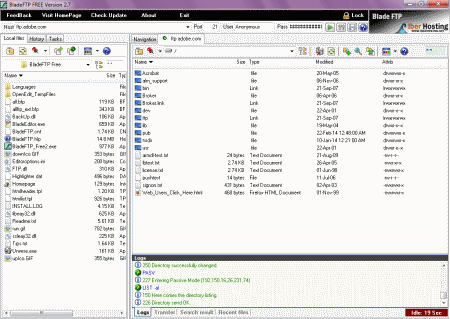
BladeFTP is a free FTP client available free for Windows. It has a dual pane interface and is easy to use. It lets you browse various FTP sites simultaneously. It has various tabs in both the panes that let you manage history, tasks, local folders etc. easily. It installs and uninstalls easily.
About Us
We are the team behind some of the most popular tech blogs, like: I LoveFree Software and Windows 8 Freeware.
More About UsArchives
- May 2024
- April 2024
- March 2024
- February 2024
- January 2024
- December 2023
- November 2023
- October 2023
- September 2023
- August 2023
- July 2023
- June 2023
- May 2023
- April 2023
- March 2023
- February 2023
- January 2023
- December 2022
- November 2022
- October 2022
- September 2022
- August 2022
- July 2022
- June 2022
- May 2022
- April 2022
- March 2022
- February 2022
- January 2022
- December 2021
- November 2021
- October 2021
- September 2021
- August 2021
- July 2021
- June 2021
- May 2021
- April 2021
- March 2021
- February 2021
- January 2021
- December 2020
- November 2020
- October 2020
- September 2020
- August 2020
- July 2020
- June 2020
- May 2020
- April 2020
- March 2020
- February 2020
- January 2020
- December 2019
- November 2019
- October 2019
- September 2019
- August 2019
- July 2019
- June 2019
- May 2019
- April 2019
- March 2019
- February 2019
- January 2019
- December 2018
- November 2018
- October 2018
- September 2018
- August 2018
- July 2018
- June 2018
- May 2018
- April 2018
- March 2018
- February 2018
- January 2018
- December 2017
- November 2017
- October 2017
- September 2017
- August 2017
- July 2017
- June 2017
- May 2017
- April 2017
- March 2017
- February 2017
- January 2017
- December 2016
- November 2016
- October 2016
- September 2016
- August 2016
- July 2016
- June 2016
- May 2016
- April 2016
- March 2016
- February 2016
- January 2016
- December 2015
- November 2015
- October 2015
- September 2015
- August 2015
- July 2015
- June 2015
- May 2015
- April 2015
- March 2015
- February 2015
- January 2015
- December 2014
- November 2014
- October 2014
- September 2014
- August 2014
- July 2014
- June 2014
- May 2014
- April 2014
- March 2014








