7 Best Free Software to Learn Italian
This is a list of 7 best free software to Learn Italian.
Italian is the national language of Italy and it is also one of the most spoken and popular language of Europe. There are many ways which you try to learn this language and one such way is by using software.
These software are some of the very best software which you can use to learn to speak Italian language. You can learn many popular Italian phrases or words easily by these software. These software provide many quality features to learn Italian language. Some of the brightest features these software have: flashcards, audio pronunciation, written pronunciation, games, test, image, etc. There are also software in this list which are open source and cross-platform software. You can also learn many other popular languages by using these software, such as: Spanish, German, French, Japanese, Chinese, etc.
Let’s learn how to speak Italian by using each of these software. Also, checkout these flowchart, stick figure animation and home design software.
Anki
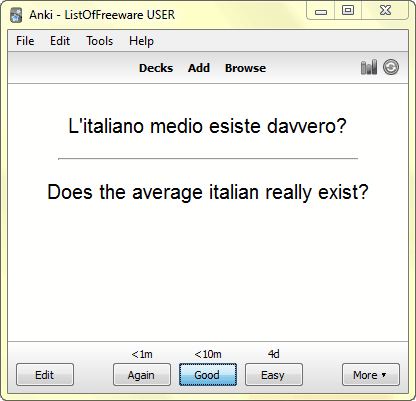
Anki is one of the popular and best language learning software. This software for learning Italian language comes with some very handy features, some of its key features are:
- It provides flashcards which contain words or phrases to teach you Italian.
- Flashcards contain audio pronunciation, written pronunciation, translation, image, etc. to study Italian.
- Apart from Italian, you can learn many other popular languages, such as: Spanish, German, French, Japanese, Chinese, English, Russian, etc.
- It is an open source and cross-platform software. It is also available for Linux, Mac, IOS, Android and other popular operating system.
How to learn Italian using Anki:
- Open this software and load a deck which consist of Italian phrases or words. If you don’t have deck available to study Italian, then download it from its website (click here to download it), import it in the software and load it.
- After loading a deck, a new interface will open, click on the Study Now button on this interface.
- Start giving the test as you see on the screen.
Byki Express
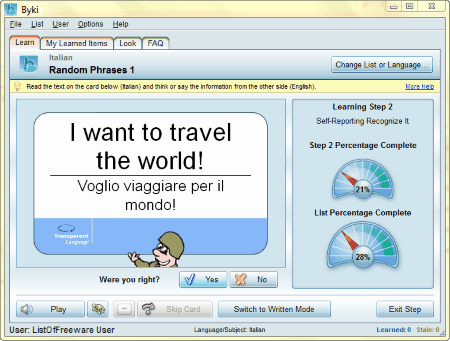
Byki Express is quality software for learning Italian language and it certainly has many points to prove it. Some of the main characteristic of this software are:
- It provides many Italian phrases or words flashcards.
- Flashcards provides many useful features, such as: audio pronunciation, written pronunciation, translation, Image, etc.
- It also provides test to measure how much you have learned.
- In this software, you can make multiple Italian learning sessions.
- Apart from Italian, it can let you learn other popular languages as well, such as: Spanish, Japanese, German, French, Chinese, English, etc.
How to learn Italian language using Byki Express:
- Open this software and click on the Change List or Language button on the top-right corner of the software interface.
- A new Select a List window will open where you need to select the language as Italian on the left side of its interface and load a list consisting of Italian phrases or words. If Italian list is not available, then download it from its website (download it from here).
- After opening the list, come back on the software main interface and follow the steps given on its interface to study Italian.
Note: You need to sign-up to its website to use Byki Express.
ProvaLingua
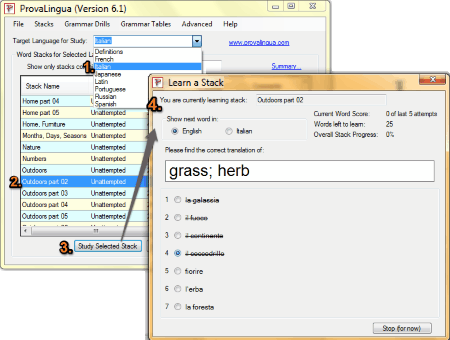
You can use ProvaLingua to learn many popular Italian phrases or words by giving test. It provides many useful features and some of the key features of this software are:
- It provides many subject for studying many popular Italian phrases or words in English.
- You can also add subjects by yourself to study consisting of words or phrases.
- Apart from Italian, you can also learn Spanish, French, Japanese, Portuguese, Russian, etc. You can also add languages by yourself in this software to study.
How to learn Italian language using ProvaLingua:
- Open this software, select Target Language for Study as Italian at the top of the software interface.
- In stacks section, select a lesson you want to try for learning Italian.
- Click on the Study Selected Stack button at the bottom of the software interface.
- A new Learn a Stack window will open where you can learn Italian by giving the multi-choice test.
Note: The developer of this software has stopped working on it. Therefore, there is no support to this software now.
OpenTeacher
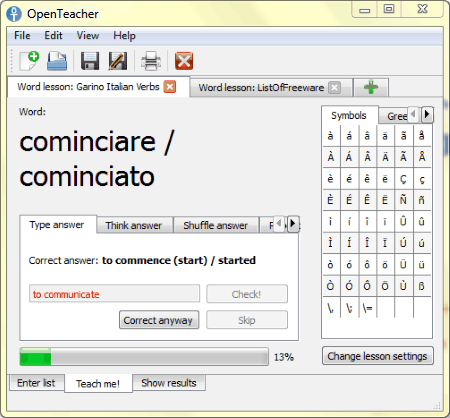
OpenTeacher is an open source language learning software and it has some very useful features which you can use to learn Italian. Some of the key features of this software are:
- You can use this software to learn some of the popular Italian phrases and words by multiple Italian learning sessions.
- It provides test which you have to give to learn Italian.
- Apart from learning Italian, you can use it to learn other popular languages, such as: Spanish, German, Japanese, French, etc.
- It is an open source, portable and cross-platform software. It is also available for Linux, Mac, Ubuntu and other operating system.
Buensoft Italian
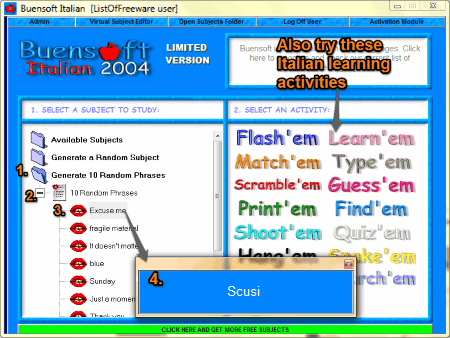
Buensoft Italian can be one of the best option for beginner to start learning Italian. It is a simple and easy-to-use software which you can use to learn many popular Italian phrases and words from various categories with their proper written and audio pronunciation with translation. It also provides many useful Italian language learning activities.
valodas
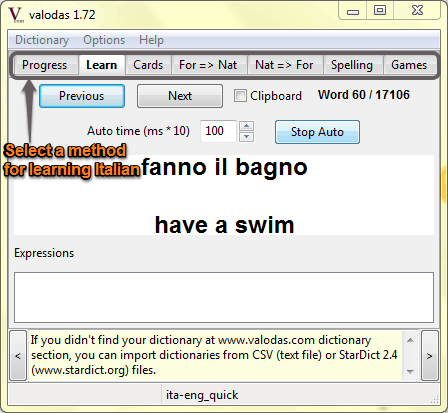
valodas is a cross-platform and multiple language learning software. You can use it for learning many popular Italian phrases or words by using its various features. This software lets you study Italian by free Italian lessons, cards, spelling tests, games, dictionary, etc. It is a multilingual software, you can also try it in Mac and Linux operating system.
Note: You can download Italian learning dictionary from its website (short-cut here).
Wordfish
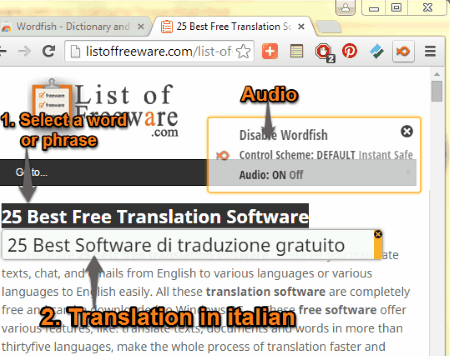
Wordfish is a dictionary and language learning Google Chrome extension. It is one of the best language learning Google Chrome extension available which you can use to learn various languages including Italian.
How to learn Italian by using this extension:
- After installing this extension in your Google Chrome browser, open any webpage or website.
- Select a word or phrase from that webpage you want to learn in Italian.
- The extension will provide the translation of the word or phrase you have selected in Italian with audio pronunciation.
- Repeat 2 and 3 steps to learn as many words or phrases you want to learn in Italian.
Note: Of course, for using this extension you will need the Google Chrome browser first to be installed on your computer.
About Us
We are the team behind some of the most popular tech blogs, like: I LoveFree Software and Windows 8 Freeware.
More About UsArchives
- May 2024
- April 2024
- March 2024
- February 2024
- January 2024
- December 2023
- November 2023
- October 2023
- September 2023
- August 2023
- July 2023
- June 2023
- May 2023
- April 2023
- March 2023
- February 2023
- January 2023
- December 2022
- November 2022
- October 2022
- September 2022
- August 2022
- July 2022
- June 2022
- May 2022
- April 2022
- March 2022
- February 2022
- January 2022
- December 2021
- November 2021
- October 2021
- September 2021
- August 2021
- July 2021
- June 2021
- May 2021
- April 2021
- March 2021
- February 2021
- January 2021
- December 2020
- November 2020
- October 2020
- September 2020
- August 2020
- July 2020
- June 2020
- May 2020
- April 2020
- March 2020
- February 2020
- January 2020
- December 2019
- November 2019
- October 2019
- September 2019
- August 2019
- July 2019
- June 2019
- May 2019
- April 2019
- March 2019
- February 2019
- January 2019
- December 2018
- November 2018
- October 2018
- September 2018
- August 2018
- July 2018
- June 2018
- May 2018
- April 2018
- March 2018
- February 2018
- January 2018
- December 2017
- November 2017
- October 2017
- September 2017
- August 2017
- July 2017
- June 2017
- May 2017
- April 2017
- March 2017
- February 2017
- January 2017
- December 2016
- November 2016
- October 2016
- September 2016
- August 2016
- July 2016
- June 2016
- May 2016
- April 2016
- March 2016
- February 2016
- January 2016
- December 2015
- November 2015
- October 2015
- September 2015
- August 2015
- July 2015
- June 2015
- May 2015
- April 2015
- March 2015
- February 2015
- January 2015
- December 2014
- November 2014
- October 2014
- September 2014
- August 2014
- July 2014
- June 2014
- May 2014
- April 2014
- March 2014








