8 Best Free Open Source QR Code Generator Software For Windows
Here is a list of best free open source QR code generator software for Windows. These software work just like other standard QR code generator software. However, all these software come with their source codes which you can easily download, study, and modify. The advantage of using these software is that none of them requires an active internet connection to generate a QR code. You can easily create a QR code using data like alphanumeric, numeric, text, URL, etc. In some of these software, you can adjust QR code parameters (QR code size, border width, error correction level, etc.) before generating a QR code.
The process of generating a QR code in these software is pretty simple as you just need to enter the main data and hit the generate button. Apart from the main input data, some of these also let you include images and logos in your QR code. A few of these software also allow you to create codes in other symbologies like Barcode, Postnet, Telenet, etc. After generating a QR code, you can easily save it in image formats like PNG, BMP, JPG, etc.
Some of these software can be slightly difficult to set up as they need external software like Python, Node.js, etc. To simplify the installation process, I have mentioned to install software in their description. In addition to that, you can also find steps to generate QR code in the description of these software. Go through the list to know more about these open source QR code generator soft XAMPP ware.
My Favorite Open Source QR Code Generator Software For Windows:
Zint Barcode Studio is my favorite software because it can generate various types of codes besides QR code. Plus, it lets you adjust various parameters of the QR code before actually generating a QR code. I also like its ability to save output QR code in various image formats like PNG, JPG, BMP, PCX, and more.
You can also check out lists of best free QR Code Generator, UPC Barcode Generator, and Barcode Scanner software for Windows.
Zint Barcode Studio
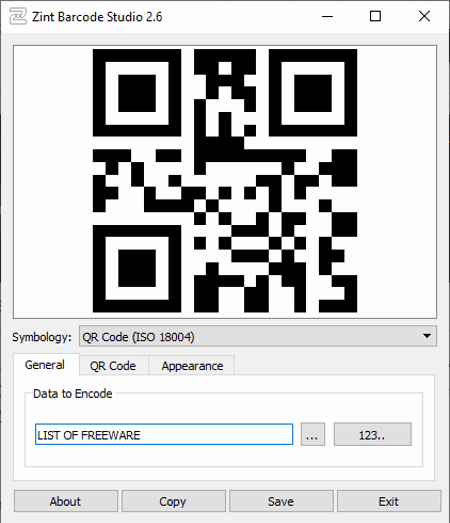
Zint Barcode Studio is a free open source QR code generator software for Windows, Linux, and BSD. Through this software, you can create codes in 50 different types of symbologies like Barcode, QR code, Postnet, Telepen, Pharmacode, and more. Before generating a QR code, you can also adjust its size, modify error correction level, and its appearance (foreground color, background color, border width, etc.).
How to generate QR code using Zint Barcode Studio:
- Launch this software and select the QR Code (ISO 8004) option from the Symbology menu.
- Now, use QR code and Appearance tabs to adjust QR code properties like error correction level, data encoding, foreground color, background color, etc.
- After that, go to the General tab and enter the text in the Data to Encode field that the output QR code will represent. As soon as you enter the input data, you can view a QR code on its interface.
- To save the QR code, press the Save button and select one of various available output image formats like PNG, GIF, SVG, PCX, EPS, and more.
Final Thoughts:
It is one of the best free open source QR code generator software as it allows you to create and adjust various QR code properties. Plus, it can be used to generate various different types of codes to represent input data.
QR++
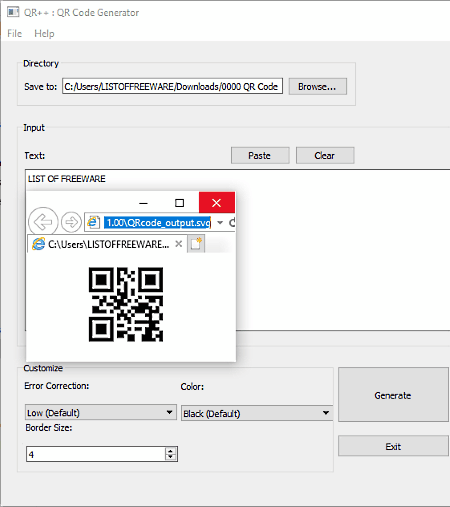
QR++ is another free open source QR code generator software for Windows. It is also a portable software that you can directly use from a portable storage device. Using this software, you can easily generate a QR code representing words and numbers. Before generating a QR code, you can specify the border size and color of the QR code using Border Size and Color menus. It also offers an error correction menu which is by default set at low value that you cannot change.
The process of generating a QR code is pretty simple. Let’s see how.
How to generate QR code using QR++:
- Launch this software and enter the text or number that the output QR code will represent in the Text field.
- After that, specify border size and color of the QR code using respective menus.
- Lastly, specify the destination location in the Save to field and click on the Generate button to create the QR code.
The output QR code will automatically be saved in an SVG file which you can open in any web browser to view the generated QR code.
Final Thoughts:
It is a dedicated open source QR code generator through which you can easily generate a QR code using text input.
QRQode
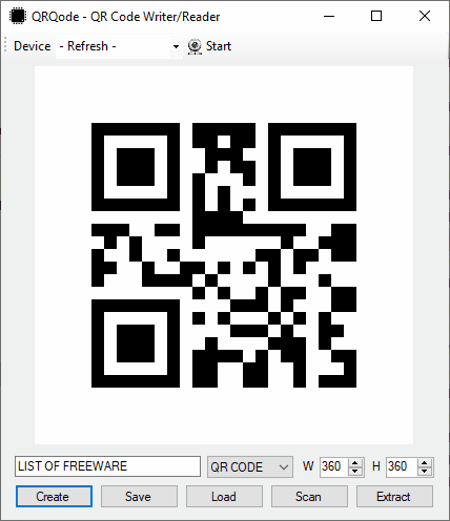
QRQode is yet another free open source QR code generator software for Windows. Through this software, you can generate both QR code and Barcodes. Plus, it also allows you to scan and extract information from a QR code by scanning a QR code using a Webcam. Like some other similar software, it also allows you to adjust the QR code size (width and height) before generating a QR code.
How to generate QR code using QRQode:
- Open the QRQode folder and go to bin > Debug folder and double click on QRQode application to launch this software.
- After that, select QR Code from the code menu and specify the size of the QR code image.
- Now, enter the main message that you want QR code to represent in the input field.
- Lastly, press the Create button to view the QR code.
To save the QR code, press the Save button and select one of the four available output image formats namely PNG, JPEG, GIF, and BMP.
Additional Feature:
- Scan and Extract: You can use these features to scan a QR code using a webcam and to extract information from the scanned QR code.
Final Thoughts:
It is a good open source QR code generator software that allows you to create as well as extract information from a QR code.
PHP QR Code
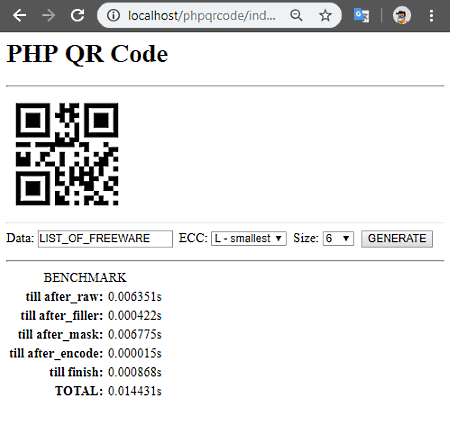
PHP QR Code is the next free open source QR code generator software for Windows. As its name implies, it is a PHP based software that needs a web server (like XAMPP) software and a web browser to run.
Using this software, you can generate a QR code for Text input (numbers, alphabets, symbols, etc.). Before generating a QR code, this software lets you specify the error correction capability (ECC) level and size of QR code that you can increase up to level 10. The generated QR code will appear on its interface that you can easily save in PNG image format.
How to generate QR code using PHP QR Code:
- Launch this software in a web browser (on localhost) and enter the text data to its Data field.
- After that, specify the ECC value and size of the QR code.
- Lastly, press the Generate button to create and view the QR code on its main interface.
To save the QR code, right-click over the QR code and select Save image as option.
Additional Features:
After generating a QR code, this software also shows time consumed in different activities for generating a QR code like time consumed till after RAW, till after filler, till finish, etc.
Final Thoughts:
It is another handy open source QR code generator software through which you generate QR codes using text input.
node-qrcode
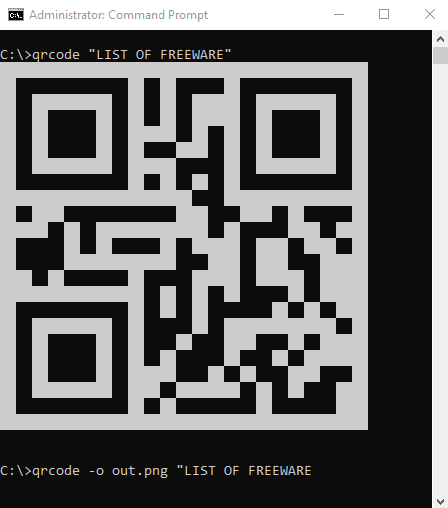
node-qrcode is one more free open source QR code generator software for Windows. Through this software, you can generate QR code for various types of input like numeric, alphanumeric, kanji, multibyte characters (emoji), etc. Plus, you can also input characters of different languages (Chinese, Cyrillic, Greek, and Japanese) to generate a QR code.
In order to use this software, you need to download and install Node.js in your system. After installing the Node.js, open the command prompt and write this command npm install -g qrcode and press Enter to install this software in your system. You can now generate QR code through this software.
How to generate QR code using this open source QR code generator:
- Open the command prompt and write
qrcode "your message"and press enter to generate the QR code. In this command, you need to replace your message with an input text for which you want to create a QR code. - Now, to save the generated QR code, write
qrcode -o output.png "your message"in command prompt. From this command, you can replace output.png with a name and extension that you want to assign to your output QR code image.
Limitations:
This software is slightly complex to use and it does not have any GUI as it uses commands to generate a QR code.
Final Thoughts:
It is another capable QR code generator that can generate QR code from various types of input data.
QR Generator
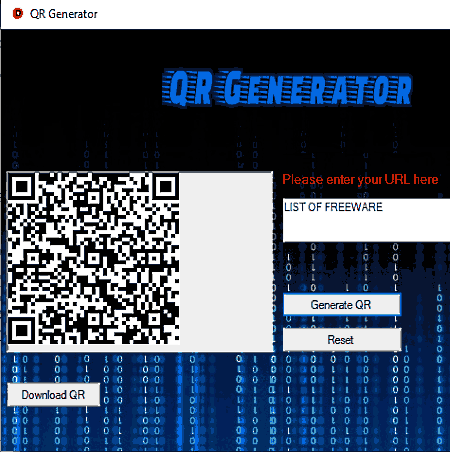
QR Generator is the next free open source QR code generator software for Windows. Besides QR code, you can also generate barcode. In input, you can enter alphanumeric text, numbers, symbols, and URL links. However, unlike other similar software, this QR code generator does not allow you to change or adjust any QR code parameters.
How to generate QR code using QR Generator:
- Launch this software and click on the Generate QR code button to open up the QR code generator section.
- After that, enter text or URL link to its input field.
- Lastly, click on the Generate QR code button to view the QR code on its interface.
To save the QR code in PNG image format, press the Download QR button present on its interface.
Final Thoughts:
It is one of the simplest open source QR code generator software through which anyone can quickly generate a QR code and Barcode.
qr-art
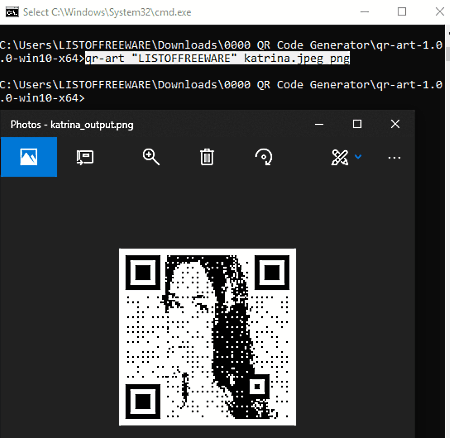
qr-art is yet another free open source QR code generator software for Windows. It is a unique QR code generator software as it allows you to add an image or GIF file as the base of the QR code. However, it still takes text data (words, symbols, numerics, etc.) as the input. To operate this software, you need to use specific commands as this software is based on the command line and does not come with a graphical user interface.
How to generate QR code using qr-art:
- First, enter an image in the qr-art folder that you want to set as the background of the output QR code.
- After that, launch this software using the command prompt and write a command similar to this >
qr-art.exe "message" image.jpeg png. - Lastly, press the Enter button to generate and save the QR code.
From the above command, you need to replace message with a text that you want to input and replace image.jpeg with the name and extension of the input image. The png present in the command is the extension of the output QR code image. Apart from PNG, you can also save the output QR code in SVG and GIF formats.
Limitations:
Lack of graphical user interface and use of a command to generate a QR code can be a little bothersome.
Final Thoughts:
It is another handy open source QR code generator through which you can generate an artistic QR code.
genQrCode
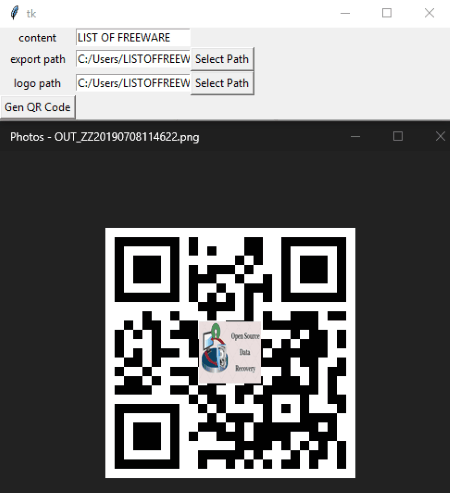
genQrCode is the next free open source QR code generator software for Windows. This software can generate a QR code using alphabets, numbers, symbols, etc. It also allows you to add a logo in output QR code. The entire process of using this software is quite simple, but to make it work, you need to install some prerequisites like Python and Pillow.
How to install genQrCode:
- First, download and install Python in your system.
- After that, open the command prompt and run these two commands
pip install qrcodeandpip install pillow. - Now, go to the genQrCode folder and double click on gGenQrCode file to run this software.
How to generate QR code using genQrCode:
- Start this software and enter the main text in the Content field.
- Now, if you want to add a logo in the QR code, then specify the logo image path in the logo path field.
- Lastly, specify the output QR code path in the export path field and press Gen QR Code button to generate a QR code.
By default, this software saves the output QR code in PNG image format that you cannot change.
Limitations:
The process of installing this software is slightly longer when compared to other similar software.
Final Thoughts:
It is a capable open source QR code generator through which you can generate QR code with an added logo.
Naveen Kushwaha
Passionate about tech and science, always look for new tech solutions that can help me and others.
About Us
We are the team behind some of the most popular tech blogs, like: I LoveFree Software and Windows 8 Freeware.
More About UsArchives
- May 2024
- April 2024
- March 2024
- February 2024
- January 2024
- December 2023
- November 2023
- October 2023
- September 2023
- August 2023
- July 2023
- June 2023
- May 2023
- April 2023
- March 2023
- February 2023
- January 2023
- December 2022
- November 2022
- October 2022
- September 2022
- August 2022
- July 2022
- June 2022
- May 2022
- April 2022
- March 2022
- February 2022
- January 2022
- December 2021
- November 2021
- October 2021
- September 2021
- August 2021
- July 2021
- June 2021
- May 2021
- April 2021
- March 2021
- February 2021
- January 2021
- December 2020
- November 2020
- October 2020
- September 2020
- August 2020
- July 2020
- June 2020
- May 2020
- April 2020
- March 2020
- February 2020
- January 2020
- December 2019
- November 2019
- October 2019
- September 2019
- August 2019
- July 2019
- June 2019
- May 2019
- April 2019
- March 2019
- February 2019
- January 2019
- December 2018
- November 2018
- October 2018
- September 2018
- August 2018
- July 2018
- June 2018
- May 2018
- April 2018
- March 2018
- February 2018
- January 2018
- December 2017
- November 2017
- October 2017
- September 2017
- August 2017
- July 2017
- June 2017
- May 2017
- April 2017
- March 2017
- February 2017
- January 2017
- December 2016
- November 2016
- October 2016
- September 2016
- August 2016
- July 2016
- June 2016
- May 2016
- April 2016
- March 2016
- February 2016
- January 2016
- December 2015
- November 2015
- October 2015
- September 2015
- August 2015
- July 2015
- June 2015
- May 2015
- April 2015
- March 2015
- February 2015
- January 2015
- December 2014
- November 2014
- October 2014
- September 2014
- August 2014
- July 2014
- June 2014
- May 2014
- April 2014
- March 2014








