6 Best Free Open Source Spreadsheet Software For Windows
Here is a list of Best Free Open Source Spreadsheet Software For Windows. These are the software which let you create and edit spreadsheets. All of these software are free and open source. This means that you get source codes of these spreadsheet software which can be downloaded, studied, and even modified. So, both programmers and general people can use these spreadsheet makers.
These software let you define the layout of the spreadsheet such as number of rows and columns, grid size, margins, orientation, etc. You can manually add datasets to the spreadsheet or import content from files like CSV, Tab delimited text, etc. Other than simple text, you can insert images, shapes, hyperlinks, date & time, cliparts, and more to the spreadsheet. Plus, some of these software contain inbuilt library of mathematical functions to add, e.g., Bitwise Operations, Complex, Engineering, Logic, Number Theory, Random Numbers, String, etc.
Most of these software are also good for data visualization by using various charts, such as bar, line, area, pie, scatter, boxplot, radar, surface, etc. One of these software also provides various algorithms to calculate datasets like Descriptive Statistics, Sampling, Dependent Observation, One Sample Test, Two Sample Tests, etc.
You get all standard formatting options in these software such as font, size, text color, background color, etc. Also, options to sort, apply filters, and more are present in all these software. These software work fine with popular spreadsheet formats including XLS, XLSX, ODS, CSV, etc.
My Favorite Free Open Source Spreadsheet Software For Windows:
LibreOffice Calc is one of the best spreadsheet software on this list. You get all standard as well as additional tools to create or edit spreadsheets in it.
I also liked Gnumeric as it provides various statistics calculation options.
You may also like some best free Spreadsheet software, Open Source PDF Editors, and Open Source Graphing Software for Windows.
LibreOffice Calc
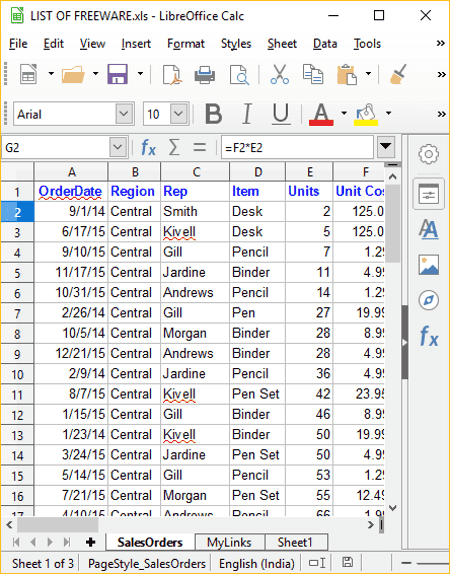
LibreOffice Calc is one of the best open source spreadsheet software for Windows as well as other platforms including Mac and Linux. It is a part of LibreOffice which is a famous office software. You get a lot more office applications in this suite including Writer, Draw, Impress, Math, and Base.
It lets you create, edit, and manage various spreadsheets. For creating or editing a spreadsheet, it provides various tools including insert cells, insert rows, insert columns, insert sheet from a file, etc. You can insert a number of elements to the spreadsheet such as images, icons (from its inbuilt gallery), audio, video, shapes, text box, floating frame, hyperlink, date and time, header and footers, etc. You can format added elements and apply a specific style to the spreadsheets using options like font options, spacing, alignment, flip, merge cells, etc. When done creating a spreadsheet, you can save it as XLS, XLSX, HTML, CSV, etc.
Features to look out for in this open source spreadsheet software: LibreOffice Calc
- It provides a Function Wizard which contains a wide number of mathematical functions to use for calculation of dataset.
- It can be used as a data visualization software to generate charts for the entered dataset, e.g., Line Chart, Pie Chart, Bubble Chart, Bar Chart, Scatter Chart, Column Chart, Net Chart, Stock Chart, etc.
- You can password protect your spreadsheets and add digital signatures to them.
- Additional tools like Spellcheck, AutoCorrect Options, Share Spreadsheet, Solver (solve optimization problems), etc., are also available in it.
- In its Data menu, you can find useful options like Sort, Calculate, Validity, Standard Filters, Advanced Filters, Pivot Table, Subtotals, Consolidate, etc.
- It can handle a number of input and output formats such as XLS, XLSX, HTML, CSV, DIF, etc.
- You can work on multiple spreadsheets at a time due to its multi-tab interface.
ONLYOFFICE Desktop Editors
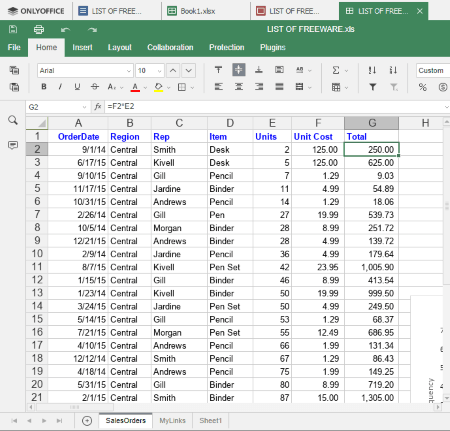
ONLYOFFICE Desktop Editors is another free open source spreadsheet software for Windows, Linux, and Mac. It lets you easily create or edit spreadsheet files. Not just that, you can also collaborate with colleagues on a spreadsheet using your cloud account. It even lets you password protect your spreadsheets in order to make them confidential.
You can define the layout of the spreadsheet such as margins, orientation, size, etc. You can then start adding numerical data sets or normal text to the spreadsheet. It provides a dedicated Insert tab to add images, shapes, text box, text arts, charts, comment, hyperlinks, and equations. Other than that, you can insert or delete rows, columns, cells, etc., insert functions, select a number format, sort cells, apply filters for desired results, etc.
From its Home tab, you can find the standard formatting features including font, alignment, color scheme, table template, etc. Furthermore, you can view some customization options on the right side such as cell settings, text settings, image settings, etc.
To export an edited or created spreadsheet, it supports XLSX, ODS, CSV. PDF, etc. formats.
All in all, it is a nice spreadsheet software to organize and store datasets.
Gnumeric
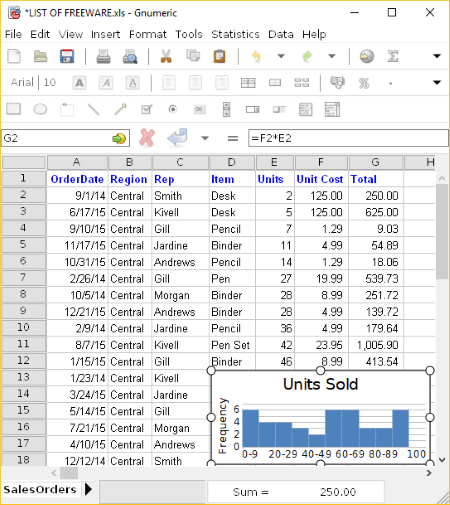
Gnumeric is yet another open source spreadsheet software for Windows. It lets you create or edit spreadsheets in formats like XLS, XLSX, ODS, etc.
Key features of this open source spreadsheet software:
- You can format the cells by specifying settings like category (number, currency, accounting, text, fraction, percentage, etc.), alignment, font, border, background, etc. It also provides options like conditional cell formatting, merge cell, unmerge cell, etc. Additionally, you get options to format text, column, row, etc.
- You can insert content like image, date & time, name, comment, hyperlink, etc.
- It also contains a library of various kinds of functions to use for data evaluation, such as Bitwise Operations, Complex, Engineering, Logic, Mathematics, Number Theory, Random Numbers, String, etc.
- You get various data visualization charts to analyze data sets, such as Area, Bar, Bubble, Column, Contour, Pie, Radar, Surface, Ring, DropBar, etc.
- It provides a Statistics menu for calculation purpose. It contains calculation methods including Descriptive Statistics (Correlation, Covariance, Frequency Tables, Ranks & Percentile), Sampling, Dependent Observation (Forecast, Fourier Analysis, Kaplan-Meier Estimates, Principal Component Analysis, Regression), One Sample Test, Two Sample Tests, and Multiple Sample Tests.
- Tools like Auto Correct, Goal Seek, Solver, Auto Save, etc., are also available in it.
- It provides options to sort data, filter datasets, shuffle data, validate data, consolidate data, etc.
- You can import data from an external file like CSV, TSV, HTML, XLS, etc.
- It provides some more handy options like recalculate, search & replace, view options, etc.
Overall, I really liked this software as it is pretty easy to use and provides all essential tools to organize, store, and analyze datasets.
Note: The setup of Gnumeric can be downloaded from the link given below and its source code can be found here.
TreeSheets
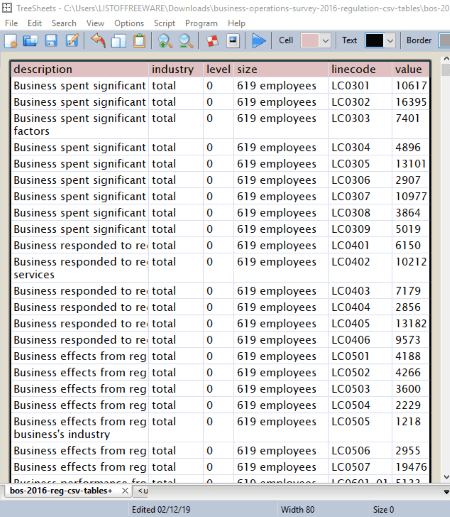
TreeSheets is the next free open source spreadsheet software for Windows, Mac, and Linux. It is a hierarchal spreadsheet maker which also acts like a mind mapper. You can define the grid size of your spreadsheet and then start adding text content or numerical datasets to it. Apart from creating a new spreadsheet, it lets you import and edit spreadsheet files like CSV, Tab delimited text, XML, etc. When done creating a spreadsheet, it only lets you save it in native file format or lets you export the spreadsheet view as files like CSV, HTML, Image, XML, JSON script, etc.
It lets you add text and images to the spreadsheet. You can format text with various customization options like size, font, color, style, etc. It contains more options for spreadsheet customization such as Grid Reorganization, Layout & Render Style, Set Grid Border Width, etc. Another good thing is that you can work on multiple spreadsheets in it as it has a multi-tab interface. So, it is a decent alternative to a spreadsheet software.
Pyspread
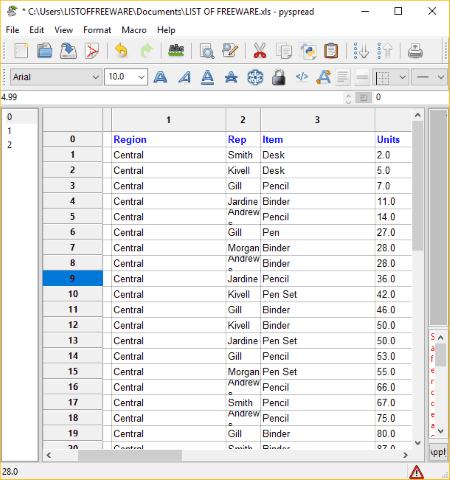
Pyspread is another one of free open source spreadsheet software on this list. It lets you create a new spreadsheet from scratch or edit existing spreadsheets in CSV format. You can also export a spreadsheet as a PDF or SVG file.
You can manually add datasets to the spreadsheet and format text using options like font formatting, bold, italic, underline, justification, alignment, text color, background color, etc. It also lets you insert bitmap file, link bitmap file, insert a chart (bar, plot, pie, contour, Sankey, boxplot, etc.), etc. Besides that, you can insert more rows and columns, delete rows and columns, find and replace text, check spelling, etc. Some more options to select border layout, border width, border line color, cell background, cell text rotation, sort cells, etc., are there in this software.
Note: Do remember that you first need to install Gpg4win (from here) on your system for Pyspread to work. It contains the proper instructions on its download page which you can checkout from below link.
Simple SpreadSheet
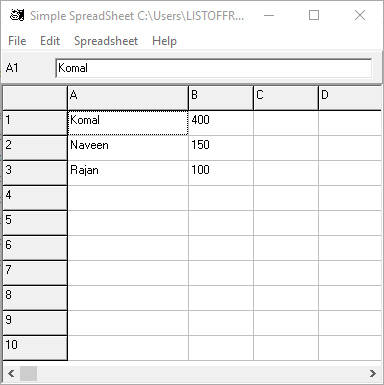
Simple SpreadSheet is one more open source spreadsheet software for Windows. It is a very basic spreadsheet software with limited features. You can insert any number of columns, rows, and cells to your spreadsheet and then manually add text to the cells. It provides a Calculate option which lets you add a formula for calculation of added dataset.
It doesn’t support any conventional spreadsheet formats to save a spreadsheet. But, you can directly print the created spreadsheet.
About Us
We are the team behind some of the most popular tech blogs, like: I LoveFree Software and Windows 8 Freeware.
More About UsArchives
- May 2024
- April 2024
- March 2024
- February 2024
- January 2024
- December 2023
- November 2023
- October 2023
- September 2023
- August 2023
- July 2023
- June 2023
- May 2023
- April 2023
- March 2023
- February 2023
- January 2023
- December 2022
- November 2022
- October 2022
- September 2022
- August 2022
- July 2022
- June 2022
- May 2022
- April 2022
- March 2022
- February 2022
- January 2022
- December 2021
- November 2021
- October 2021
- September 2021
- August 2021
- July 2021
- June 2021
- May 2021
- April 2021
- March 2021
- February 2021
- January 2021
- December 2020
- November 2020
- October 2020
- September 2020
- August 2020
- July 2020
- June 2020
- May 2020
- April 2020
- March 2020
- February 2020
- January 2020
- December 2019
- November 2019
- October 2019
- September 2019
- August 2019
- July 2019
- June 2019
- May 2019
- April 2019
- March 2019
- February 2019
- January 2019
- December 2018
- November 2018
- October 2018
- September 2018
- August 2018
- July 2018
- June 2018
- May 2018
- April 2018
- March 2018
- February 2018
- January 2018
- December 2017
- November 2017
- October 2017
- September 2017
- August 2017
- July 2017
- June 2017
- May 2017
- April 2017
- March 2017
- February 2017
- January 2017
- December 2016
- November 2016
- October 2016
- September 2016
- August 2016
- July 2016
- June 2016
- May 2016
- April 2016
- March 2016
- February 2016
- January 2016
- December 2015
- November 2015
- October 2015
- September 2015
- August 2015
- July 2015
- June 2015
- May 2015
- April 2015
- March 2015
- February 2015
- January 2015
- December 2014
- November 2014
- October 2014
- September 2014
- August 2014
- July 2014
- June 2014
- May 2014
- April 2014
- March 2014








