Best Free Portable 4K Downloader Video Software For Windows
Here is a list of best free portable 4K video downloader software for Windows. Through these portable software, you can download videos of 4K or UHD resolutions. Plus, their portable nature allow you to use them without the installation. Besides 4K, they are also capable of downloading videos of 1080p, 720p, 480p, etc., lower resolutions. The good thing about these software is their ability to download videos from various video platforms and websites. Through one of these downloaders, you can also download videos from video platforms such as Dailymotion, Metacafe, etc. Before starting the video downloading process, you can adjust some video parameters like video format, subtitle settings, codec, etc. After specifying all necessary video parameters, you can start the 4K video downloading process.
The process to download 4K videos is not that hard. Still, to help you out I have included the video downloading steps in the description of each software. These software also offer multiple additional tools that may come in handy. Some additional tools that these downloaders offer are Smart mode and media manipulation capabilities (video cutting, video joining, audio mixing), etc. Go through the list to know more about these portable 4K video downloader software.
My Favorite Portable 4K Video Downloader Software For Windows:
4K Video Downloader is my favorite software because it lets you download 4K videos from almost all video hosting platform. Plus, it lets you download 3D and 360-degree videos.
You can also check out lists of best free HTML5 Video Downloader, Social Media Downloader, and Lyrics Downloader software for Windows.
4K Video Downloader
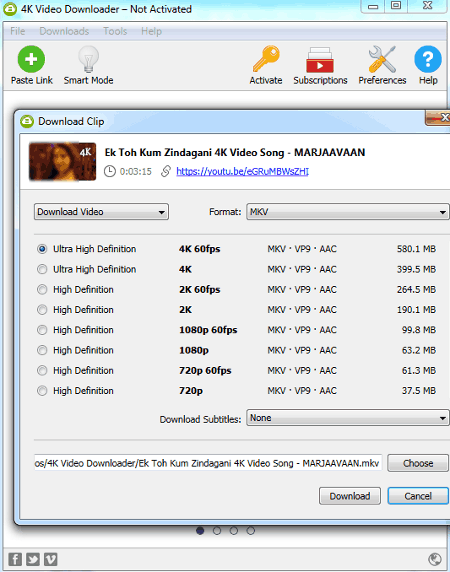
4K Video Downloader is a free portable 4K video downloader software for Windows, macOS, and Ubuntu. Using this software, you can download 4K videos from all popular video hosting platforms like Dailymotion, Vimeo, Metacafe, etc. You can also use it to download videos of many other platforms and websites which host 4K videos. Apart from 4K, you can also use it to download videos of lower resolutions like 1080p, 720p, 480p, etc. Another good this about this software is its 3D video downloading capability that enables you to download 3D and 360-degree video content. Now, follow the below steps to download 4K videos through this software.
How to download 4K video using 4K Video Downloader:
- Start this software and enter the link of a 4K video to this software using its Paste Link option.
- Now, you get a Download Clip window from where you need to select one of two available video formats namely MP4 and MKV.
- Now, select the Ultra High Definition option and specify the destination location path.
- Lastly, press the Download button to initiate the downloading process.
Additional Features:
- Smart Mode: Through this feature, you can specify all essential video parameters (resolution, format, subtitle language, etc. ) once to avoid the necessity to specify the video parameters every time before downloading a new video.
Limitation:
- In this free version of this software, you get ads on its interface. Plus some features such as unlimited playlists download, unlimited subtitles download, etc., are also locked. To remove all the limitations and ads, you need to purchase the premium version of this software.
Final Thoughts:
It is the best free portable 4K video downloader software because it can download 4K videos from almost any online video source.
FFmpeg
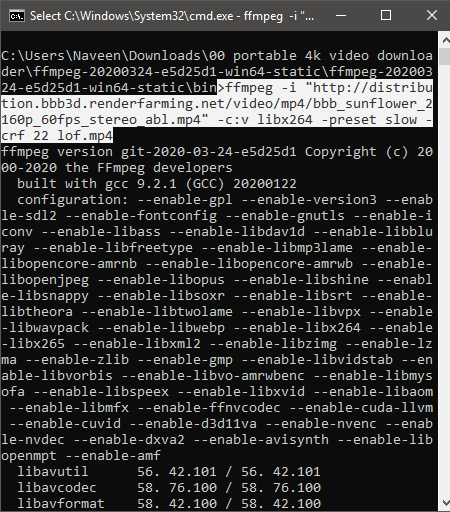
FFmpeg is a free open source and portable 4K video downloader software for Windows, macOS, and Linux. Through this software, you can download 4K videos from various different sources. However, it does not let you download videos from popular video platforms such as Vimeo, Dailymotion, Metacafe, etc. Unlike other standard software, it does not come with a graphical user interface. To download videos using it, you need to use a correct video downloading command. Now, follow the below steps to download 4K videos through this 4K video downloader.
How to download 4K video using FFmpeg:
- Launch this software in the command prompt.
- After that, write this command
ffmpeg -i "video_link" -c:v libx264 -preset slow -crf 22 out_video.mp4. - Lastly, press the Enter button to start the 4K video downloading process.
In the above command, you need to replace the video_link with the URL or link of the actual video that you want to download. You can also replace out_video.mp4 with a name and extension that you want to give to the downloading video.
Additional Features:
- Through this software, you can perform many video and audio manipulation activities such as video splitting, video joining, audio splitting, audio mixing, and more.
Limitation:
- Lack of a graphical user interface and its inability to download videos from popular online video platforms are two of its main limitations.
Final Thoughts:
It is another good 4K video downloader that you can use to download videos of 4K, 1080P, 720p, etc., resolutions.
Naveen Kushwaha
Passionate about tech and science, always look for new tech solutions that can help me and others.
About Us
We are the team behind some of the most popular tech blogs, like: I LoveFree Software and Windows 8 Freeware.
More About UsArchives
- May 2024
- April 2024
- March 2024
- February 2024
- January 2024
- December 2023
- November 2023
- October 2023
- September 2023
- August 2023
- July 2023
- June 2023
- May 2023
- April 2023
- March 2023
- February 2023
- January 2023
- December 2022
- November 2022
- October 2022
- September 2022
- August 2022
- July 2022
- June 2022
- May 2022
- April 2022
- March 2022
- February 2022
- January 2022
- December 2021
- November 2021
- October 2021
- September 2021
- August 2021
- July 2021
- June 2021
- May 2021
- April 2021
- March 2021
- February 2021
- January 2021
- December 2020
- November 2020
- October 2020
- September 2020
- August 2020
- July 2020
- June 2020
- May 2020
- April 2020
- March 2020
- February 2020
- January 2020
- December 2019
- November 2019
- October 2019
- September 2019
- August 2019
- July 2019
- June 2019
- May 2019
- April 2019
- March 2019
- February 2019
- January 2019
- December 2018
- November 2018
- October 2018
- September 2018
- August 2018
- July 2018
- June 2018
- May 2018
- April 2018
- March 2018
- February 2018
- January 2018
- December 2017
- November 2017
- October 2017
- September 2017
- August 2017
- July 2017
- June 2017
- May 2017
- April 2017
- March 2017
- February 2017
- January 2017
- December 2016
- November 2016
- October 2016
- September 2016
- August 2016
- July 2016
- June 2016
- May 2016
- April 2016
- March 2016
- February 2016
- January 2016
- December 2015
- November 2015
- October 2015
- September 2015
- August 2015
- July 2015
- June 2015
- May 2015
- April 2015
- March 2015
- February 2015
- January 2015
- December 2014
- November 2014
- October 2014
- September 2014
- August 2014
- July 2014
- June 2014
- May 2014
- April 2014
- March 2014








