5 Best Free Portable Office Software For Windows
Here is a list of Best Free Portable Office Software For Windows. These are the office suites that come in portable packages. The advantage of using a portable office software is that you can use it without installation, on the go. You can also carry them in a pen drive or any portable storage drive and use them on them whenever required. You just have to extract the downloaded file to a desired folder and then run and use respective office software. All these software provide their installer versions as well. I have also provided link to their installer counterpart in case you want to install and keep an office software on your system.
Although these office suites come in a portable package, they provide all standard office modules and features that you must be looking for. These provide basic office applications including word/ document processor, spreadsheet generator, and presentation designer. Additionally, some office suites also come with drawing, maths, and database manager applications. These support all standard document formats to view, edit, and create respective document files, such as DOC, DOCX, TXT, RTF, PPT, PPTX, ODS, XLS, XLSX, CSV, DBF, DIF, etc. You can also find additional tools that help you create documents such as Word Counter, Thesaurus, Spellchecker, Document Protection, and more.
In general, these are feature rich office software that you can carry around and use whenever required, without needing to go through an eventful installation process.
My Favorite Free Portable Office Software For Windows:
LibreOffice is my favorite software as it provides multiple office applications to perform different tasks. You can also find additional tools in it that are useful while creating documents, spreadsheets, presentations, drawings, etc. It also extends support to templates and plugins that let you enhance its functionality.
You may also like some best free Portable Accounting Software, Portable Animation Software, and Portable HTML Editor for Windows.
LibreOffice
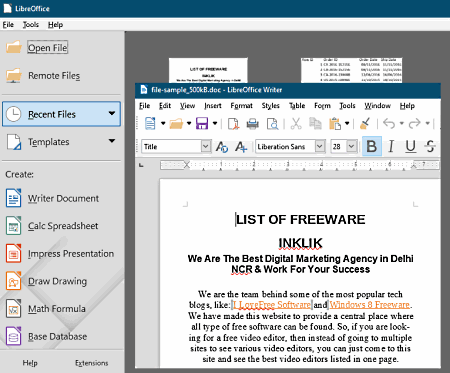
LibreOffice is a featured portable office software for Windows, Mac, and Linux. It is a powerful open source office suite that provides all office software that you look for. It is so good that it is touted as one of the best free alternative to Microsoft Office. The good part is that it comes in both installer and portable versions. The portable version of this office software can be carried around in portable storage devices and can be used on the go.
This portable office software comes with document processor, spreadsheet generator, and presentation maker. It also comes with a drawing software that can be used to edit and annotate PDFs as well. Apart from these, you also get a maths and a database management software in it. In general, you get a variety of office applications in this portable office package. Let’s checkout its main modules and their respective key features.
Main Modules and Features:
- LibreOffice Writer: It is basically the document processing application of this software. Using it, you can create different kinds of documents with different kinds of content, like text, images, audio, video, tables, forms, and more. Additionally, several document formatting features are also provided in it. To save a document, it supports formats like DOC, DOCX, ODT, XML, HTML, RTF, TXT, etc.
- LibreOffice Calc: It is used to create and process spreadsheets in various formats including XLS, XLSX, HTML, CSV, DIF, ODS, etc. You can also use it to analyze and evaluate tabular data to extract some useful information. It provides various mathematical functions, formulae, data visualization features, and more to let you analyze datasets. Besides that, Calculate, Validity, Consolidate, and more handy features are also provided in it.
- LibreOffice Impress: This office application lets you create stunning professional presentations. It comes with various inbuilt themes that you can use to design your presentation or you can start from scratch. You can add text arts, various images, audio, video, tables, floating frames, and more to your presentations. The final presentation can be exported in a number of formats such as PPT, PPTX, PDF, Images, etc.
- LibreOffice Draw: It lets you create various drawings using tools like different shape tools, fill color, flowchart, arrow, connector, etc. It can also be used to edit and annotate PDFs.
- LibreOffice Math: This software lets you perform multiple mathematical operations such as Unary/Binary Operators, Relations, Set Operations, Functions, Attributes, Brackets, etc.
- LibreOffice Base: It is the database management software that supports multiple database engines like MySQL/MariaDB, Adabas D, MS Access, PostgreSQL.
Additional Features:
- You can find handy tools in each of the office applications of this software including Word Counter, Spell Checker, AutoCorrect, Bibliography Database, Mail Merge Wizard, Macros, etc.
- It also lets you encrypt created documents.
- You can find several templates and extensions of its different office applications, which add more functionality to this software.
Conclusion:
All in all, it is the best portable office software that you can find for free. You can complete almost all office and productivity tasks with this office suite.
OOo4Kids
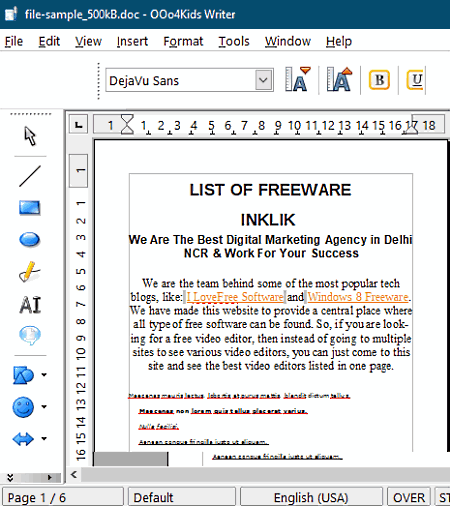
OOo4Kids is another portable office software for Windows. It also comes with an installer counterpart that you can find here OOo4Kids Installer Version.
As its name suggests, this is an office suite primarily designed for kids to make it easy to complete different productivity tasks. It is a very simple and intuitive software with all essential office features. You can find a document processor, a spreadsheet generator, and a presentation designer that help you perform respective tasks. Additionally, it also offers a drawing application to test your drawing skills and create stunning graphics.
Main Applications:
- Writer: You can create text documents in a variety of formats including DOC, TXT, HTML, XML, RTF, etc. In it, you can add multiple types of content (image, math formula, audio, video, etc.), format content accordingly, configure document layout, and do more.
- Presentation: It lets you create beautiful presentations with customized slide layout, content, presentation template, formatting, transitions, etc. You can save created presentations in PPT, PPTX, PDF, ODP, PNG, EPS, JPEG, HTML, SWF, and more formats.
- Spreadsheet: You can generate Excel, CSV, DBF, DIF, ODS, and PDF spreadsheets using this portable office software. It provides all essential spreadsheet generator tools including cell formatting, function wizard, data sorting, and more tools.
- Drawing: It lets you draw a graphic by using drawing tools like shapes, line, text, arrows, symbols, callouts, stars, etc. It also offers various adjustment tools as well. You can save your drawings in a number of formats including ODG, PDF, EPS, SVG, HTML, GIF, PNG, etc.
Additional Feature:
With all its office applications, you get an encryption feature to password protect output file, if it supports encryption.
Conclusion:
It is a simple yet effective portable office software that you can try if you want an easy to use office suite.
ONLYOFFICE Desktop Editors
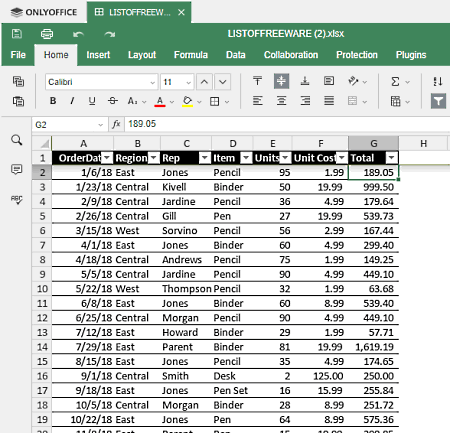
ONLYOFFICE Desktop Editors is a standard office suite that also comes in a portable package. You can find its portable version on SourceForge website; check download page.
It comes with three office modules that include Document, Spreadsheet, and Presentation. As you can guess by name, these modules are used to view, create, and edit text documents, spreadsheets, and presentations. It offers all standard features and is very easy to use. Let’s checkout features of individual modules of this office software.
Main Features:
- Document: This module allows you to write and save documents in DOCX, TXT, RTF, ODT, and PDF formats. It lets you customize document layout, add images to document, insert tables and charts, manage references like table of content, etc. You can format the added content using various formatting tools which include font, text alignment, text style, bullets and numbering, etc.
- Spreadsheet: Using it, you can create Excel (XLSX) spreadsheets as well as spreadsheets in CSV, ODS, and PDF formats. You can enter a dataset in it and evaluate it using various functions that are inbuilt. It also lets you visualize datasets on line, bar, area, column, and pie graphs.
- Presentation: You can design stunning presentation with this module. To supports that, it provides various inbuilt presentation themes, color schemes, several customization options, and more. Several types of content can also be used in presentation like text art, table, images, charts, shapes, etc.
Additional Features:
- It provides a handy protection feature that lets you encrypt confidential documents.
- A Plugins tab is provided in it that provides tools like Translator, Thesaurus, Photo Editor, Macros, Send (via email), etc.
Conclusion:
It is an easy to use portable office software which provides standard office application to process text documents, spreadsheets, and presentations.
WPS Office
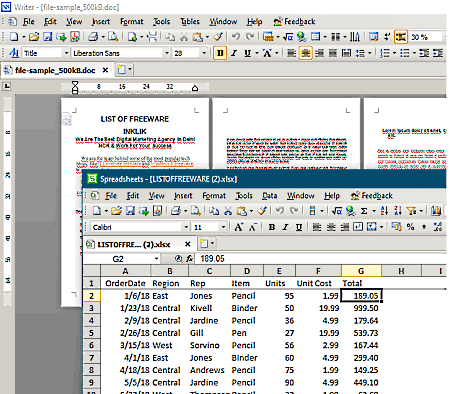
WPS Office is the next portable office software for Windows. Although officially, it provides only an installer version which you can find on its homepage. But, you can also find its portable version on PortableApps.com; the link is shared in Download Page. You just need to extract the downloaded PAF file to any folder and then you can use its office applications by just running their exe files.
Main Modules:
- WPS Writer: As its name suggests, it lets you view, create, and edit documents in various formats including DOC, DOCX, HTML, PDF, RTF, TXT, etc. It also comes with several inbuilt templates to create a particular type of document such as resumes, posters, work report, brochures, etc. Besides that, standard formatting, review, references, page layout, word count, spell check, thesaurus, and more features are available in it.
- WPS Spreadsheets: You can enter tabular data in it and generate spreadsheets in respective formats including XLS, XLSX, XLT, CSV, DBF, DIF, etc. Some inbuilt spreadsheet templates to help you create a certain type of worksheet is also provided in it such as sales statistics, invoice, income and expenditure, and more. Along with essential spreadsheet features, it also comes with data visualization charts and several mathematical functions to evaluate and analyze datasets.
- WPS Presentation: It lets you generate various kinds of presentations using inbuilt templates or starting from scratch. You can add customized content to slides, edit slide layout, configure transitions between slides, play slideshow, and do more. To save create presentations, it supports PPT, PPTX, PPS, PDF, and more formats.
Note: To use its templates library, you need to log in with a registered account.
Additional Features:
Some features are common in all applications like Encryption, Share, Print, Backup & Recovery, etc.
Limitations:
The free version has some limitations including PDF editing and more. You can purchase its premium version to remove feature restrictions.
Conclusion:
It is a powerful office suite that is made portable by PortableApps.com.
SoftMaker Office
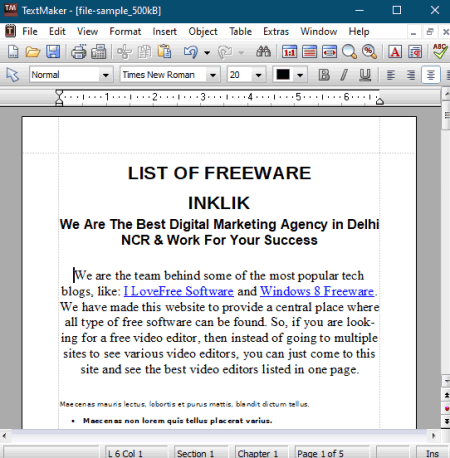
SoftMaker Office is yet another portable office software on this list. Like other listed software, this office suite also provides its installer counterpart which you can download from here. It comes with two main office applications including a text document maker and a spreadsheet processor. Let’s check out main features of respective office applications of this portable office suite.
Main Modules:
- TextMaker: This application is a document processor to view, create, and edit Word documents. It supports Txt, DOC, ODT, HTML 4.0, and more formats. You can find features to insert different elements to the document (smart text, symbols, cross-reference, bookmarks, etc.) and multiple objects (images, table, grid, OLE object, etc.). It lets you format added content by using different formatting and customization options. Additionally, you can find more handy tools in it including Thesaurus, Check Spelling, Create Database, Generate Table of Content, etc.
- PlanMaker: It is a spreadsheet generator to create a spreadsheet with a set of data. You can simply enter a dataset in tabular form and generate respective spreadsheet in formats of XLS, DBF, DIF, TXT, etc. You can find handy spreadsheet processing tools in it such as Input Validation, Data Sort, Transpose, Filter, Mathematical Functions, Goal Seek, etc. Additionally, you can protect output spreadsheet in it.
Conclusion:
It is a good portable office software that provides two important office applications including word processor and spreadsheet generator.
About Us
We are the team behind some of the most popular tech blogs, like: I LoveFree Software and Windows 8 Freeware.
More About UsArchives
- May 2024
- April 2024
- March 2024
- February 2024
- January 2024
- December 2023
- November 2023
- October 2023
- September 2023
- August 2023
- July 2023
- June 2023
- May 2023
- April 2023
- March 2023
- February 2023
- January 2023
- December 2022
- November 2022
- October 2022
- September 2022
- August 2022
- July 2022
- June 2022
- May 2022
- April 2022
- March 2022
- February 2022
- January 2022
- December 2021
- November 2021
- October 2021
- September 2021
- August 2021
- July 2021
- June 2021
- May 2021
- April 2021
- March 2021
- February 2021
- January 2021
- December 2020
- November 2020
- October 2020
- September 2020
- August 2020
- July 2020
- June 2020
- May 2020
- April 2020
- March 2020
- February 2020
- January 2020
- December 2019
- November 2019
- October 2019
- September 2019
- August 2019
- July 2019
- June 2019
- May 2019
- April 2019
- March 2019
- February 2019
- January 2019
- December 2018
- November 2018
- October 2018
- September 2018
- August 2018
- July 2018
- June 2018
- May 2018
- April 2018
- March 2018
- February 2018
- January 2018
- December 2017
- November 2017
- October 2017
- September 2017
- August 2017
- July 2017
- June 2017
- May 2017
- April 2017
- March 2017
- February 2017
- January 2017
- December 2016
- November 2016
- October 2016
- September 2016
- August 2016
- July 2016
- June 2016
- May 2016
- April 2016
- March 2016
- February 2016
- January 2016
- December 2015
- November 2015
- October 2015
- September 2015
- August 2015
- July 2015
- June 2015
- May 2015
- April 2015
- March 2015
- February 2015
- January 2015
- December 2014
- November 2014
- October 2014
- September 2014
- August 2014
- July 2014
- June 2014
- May 2014
- April 2014
- March 2014








