7 Best Free Android Photo Recovery App
Here is a list of best free Android photo recovery app. At times we accidentally delete or lost some important photos from our Android devices and later regret doing that. Now, you don’t have to worry as you can easily recover all your deleted photos from your Android device using these apps. To recover photos, these apps first scan your device to find all the deleted photos of any format. After scanning your device, they show thumbnails of all the deleted photos. Some apps also let you sort deleted images according to size, time, etc., to help you find the right set of images. After that, you can select and recover all the desired photos. The process to recover deleted images is quite simple in all these apps. Still, to help you out, I have included the necessary deleted photo recovery steps in the description of each app.
Through some apps, you can even recover deleted video and audio files. The process of doing so is similar to the photo recovery process. Besides this, you also get a Wipe feature to permanently remove photos from your Android device. Go through the list to know more about these apps.
My Favorite Android Photo Recovery App:
Photo Recovery App is my favorite app because it lets you quickly recover both the deleted photo and video files. In addition to that, it also lets you permanently delete photos from your Android device.
You can also check out lists of best free EXIF Editor Apps, Hyperfocal Distance Apps, and STL Viewer Apps for Android.
Photo Recovery App
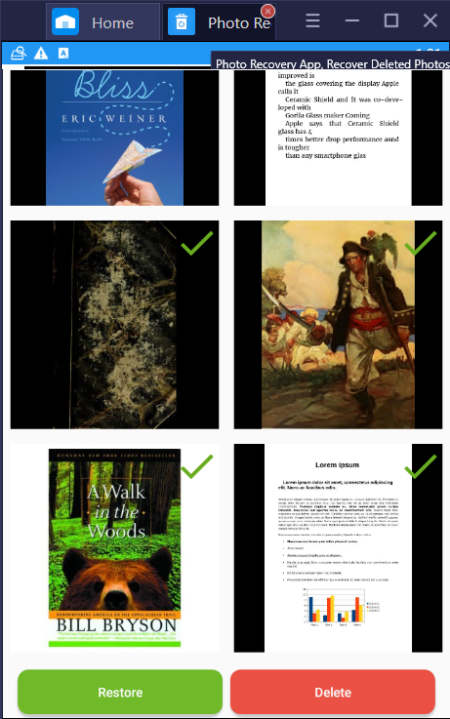
Photo Recovery App is a free Android photo recovery app. Through this app, you can recover both photos and videos. It also lets you recover multiple photos at a time. Before recovering the photos and videos, it shows their thumbnails on its interface that helps you decide which photos and videos you want to recover. The steps to recover both photos and videos are also quite simple. Now, check out the below steps to recover deleted photos using this app.
How to recover deleted photos on Android using Photo Recovery App:
- Launch this app and go to the Scan section.
- After that, tap on the Scan Images button to initiate the scanning process.
- Now, you can view thumbnails of deleted photos. Select one or more thumbnails of photos that you want to recover.
- In the end, press the Restore button to immediately recover selected images.
Additional Feature:
- Delete: Using it, you can permanently remove images from your Android device.
Final Thoughts:
It is one of the best free good Android photo recovery apps through which you can recover deleted photos and also permanently delete photos from your Android device.
DiskDigger
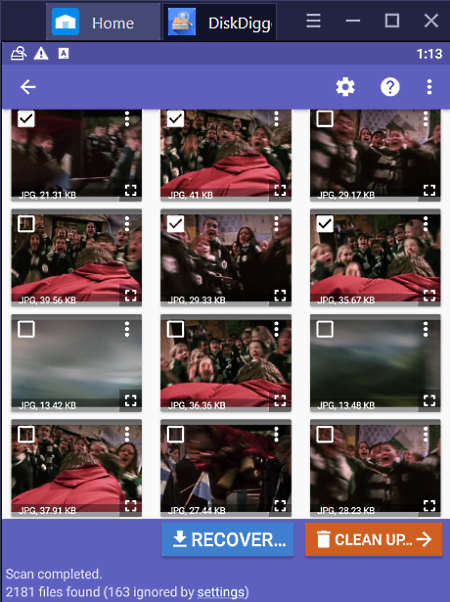
DiskDigger is a free Android photo recovery app. Using this app, you can scan and recover deleted photos from your Android device. Apart from photos, it can also recover video files. Although to recover the original size photos and videos, you need to root your device. The process to scan and remove photos from your Android is quite simple. Now, check out the below steps to recover deleted photos using this app.
How to recover deleted photos on Android using DiskDigger:
- Launch this app and click on the Start Basic Photo Scan button to initiate the deleted photos finding process.
- After that, select one or more photos from the list of deleted photos.
- Next, press the Recover button to initiate the photo recovery process.
Additional Feature:
- Wipe Free Space: Using this feature, you can permanently remove all the photos and other files from your Android so that no data recovery app can recover them.
Final Thoughts:
It is another good Android photo recovery app through which you can easily search and recover deleted photos from your Android device.
New Photo Recovery
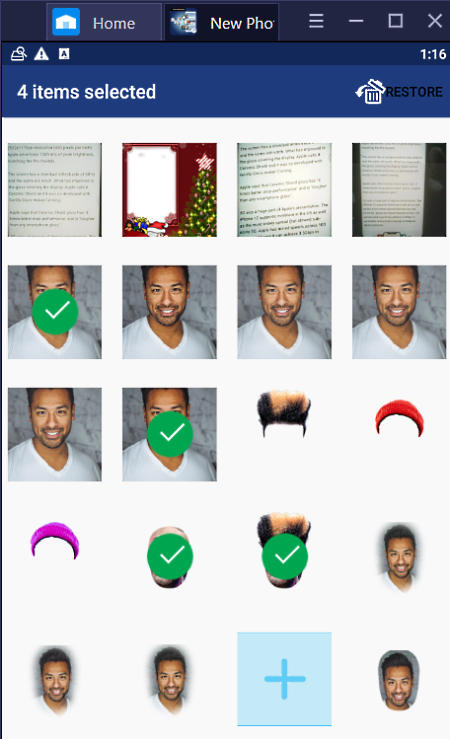
New Photo Recovery is another free Android photo recovery app. Through this app, you can easily recover all your deleted photos. To recover deleted images, it first scans your device for deleted photos then lets you select and restore photos. Although, if you aren’t able to find all your deleted images then, use its Deep Scan method to scan your Android device. Now, follow the below steps to recover deleted photos using New Photo Recovery.
How to recover deleted photos on Android using New Photo Recovery:
- Open the interface of this app and tap on the Scan Photos button to initiate the scan.
- You can also use the Deep Scan method to scan and find all the possible deleted photos.
- After the scan, you can view the thumbnails of all the deleted images on its interface.
- Lastly, select images that you want to recover and press the Restore button.
Additional Feature:
- Restored Photos: In this section, you can view all the photos recovered by this app.
Final Thoughts:
It is another good Android photo recovery app through which you can easily recover all your deleted photos.
Photo Recovery By Lite Master
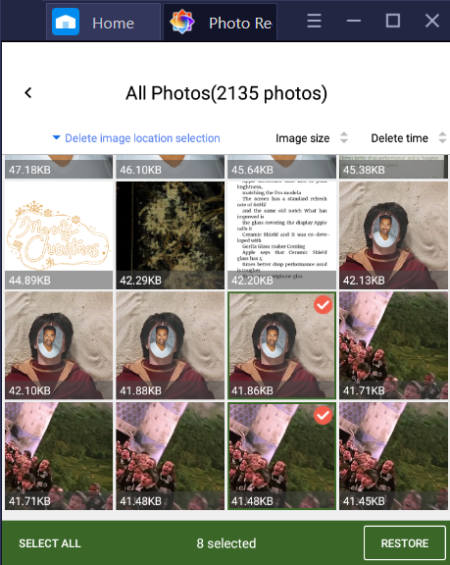
Photo Recovery By Lite Master is another free Android photo recovery app. Through this app, you can easily find and recover one or more photos at a time. To help you quickly find deleted images, it offers a sort feature that sort photos according to image delete time and image size. Besides this, it can also categorize WhatsApp, Facebook, and Local Album photos. Now, follow the below steps to recover deleted photos using this app.
How to recover deleted photos on Android using Photo Recovery:
- Launch this app and Tap on the Tap to Scan button to initiate the deleted photos scanning process.
- After the scan, you can view all the deleted photos on its interface that you can also sort according to deleted time.
- Now, select all the photos that you want to restore and press the restore button to initiate the deleted photo recovery process.
Limitation:
- In the free version of this app, you need to watch ads every time before initiating the photo recovery process. To remove this limitation, you need to purchase its premium version.
Final Thoughts:
It is another good Android photo recovery app through which you can recover all the deleted photos from your Android device.
Photo Recovery By Smin photo recovery
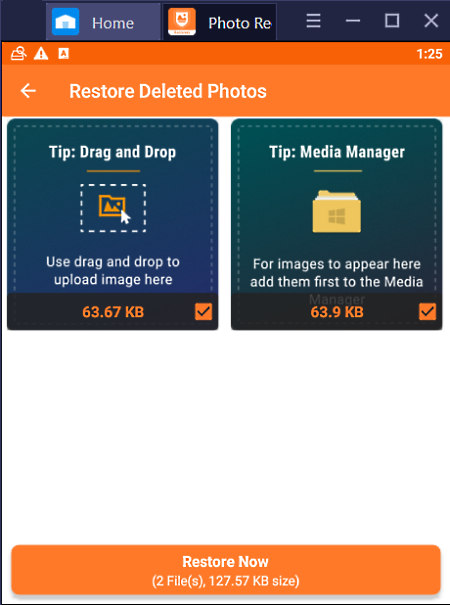
Photo Recovery By Smin photo recovery is another free Android photo recovery app. This app is capable to scan and find all the deleted images present on your device. Unlike other similar apps, it also shows non-deleted photos with deleted photos that makes it hard for users to recover the right set of deleted photos. Now, check out the below steps to recover deleted images.
How to recover deleted photos on Android using Photo Recover:
- Open the interface of this app and tap on the Restore deleted photos button to start the deleted photo scanning.
- After that, tap on the show deleted files button and select one or more deleted photos from its interface.
- Lastly, tap on the Restore Now button to initiate the deleted photo restoration process
Additional Feature:
- View Restored Photos: In this section, you can browse and view all the restored photos.
Final Thoughts:
It is another easy to use Android photo recovery app that anyone can use without much hassle.
Dumpster
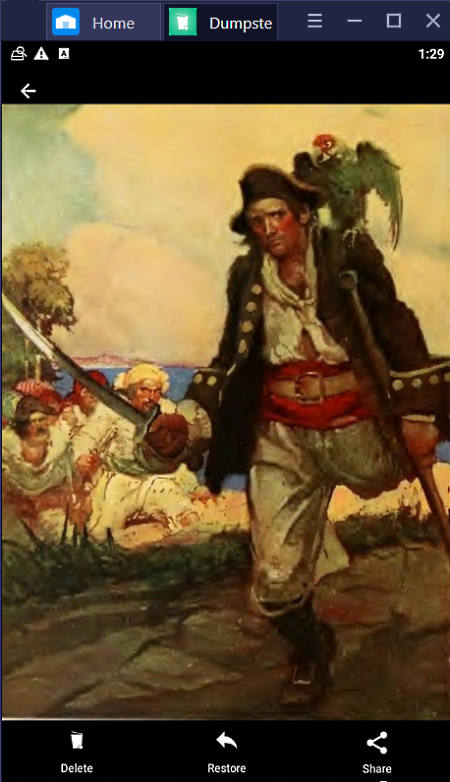
Dumpster is yet another Android photo recovery app. Through this app, you can recover deleted photos as well as videos. To help users easily find the desired images it offers a sorting mechanism that can sort images based on size (large, medium, or icon). A similar sorting mechanism to sort detected videos is also present in it. Now, check out the below steps to recover deleted photos.
How to recover deleted photos on Android using Dumpster:
- Open the interface of this app and go to the Deep Scan section to initiate the deleted photo and video scanning process.
- After that, you can view thumbnails of deleted images on its interface.
- Next, you can sort images based on their size.
- Lastly, select a photo and press the Restore button to initiate the photo recovery process.
Additional Feature:
- Audio Recovery: This feature lets you recover deleted audio files from your Android device.
Limitations:
- This app shows ads on its interface. plus, various features such as Cloud Backup, Passcode, Themes, etc., are locked. To remove all the limitations, you need to purchase the premium version of this app.
Final Thoughts:
It is a simple to use Android photo recovery app that any Android user can use to recover deleted photos, videos, and audio files.
Photo Recovery By HD-Team
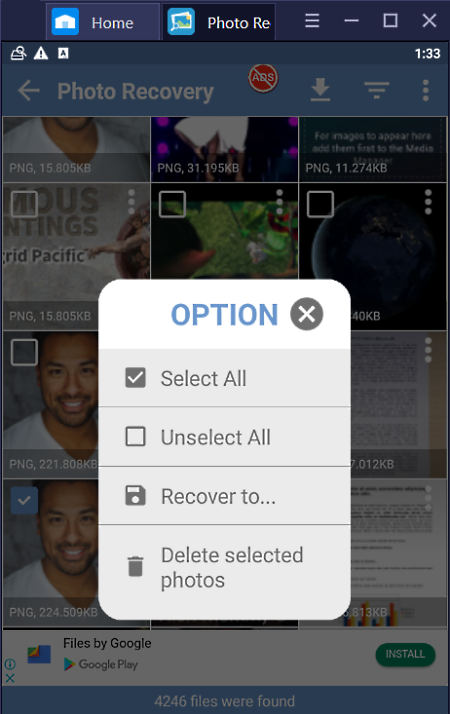
Photo Recovery By HD-Team is the next free Android photo recovery app. Through this app, you can easily scan and find all the deleted photos of your Android device. Plus, you can easily select and recover one or more deleted photos of any format without much hassle. It also lets you specify the exact path where you want to store the recovered photos. Now, follow the below steps to recover deleted photos using this Android photo recovery app.
How to recover deleted photos on Android using Photo Recovery:
- Launch this app and click on the Scan button to start the deleted photo scanning process.
- After the completion of the scan, you can view all the deleted images.
- Now, select all the photos that you want to recover, and then select the Recover to option.
- Lastly, specify the destination location path to start the photo recovery process.
Additional Features:
- Delete Photo: Through this feature, you can permanently remove photos from your device.
- My Recovery: In this section, you can view all the recovered deleted photos.
Final Thoughts:
It is another capable Android photo recovery app that anyone can use to recover back deleted photos.
Naveen Kushwaha
Passionate about tech and science, always look for new tech solutions that can help me and others.
About Us
We are the team behind some of the most popular tech blogs, like: I LoveFree Software and Windows 8 Freeware.
More About UsArchives
- May 2024
- April 2024
- March 2024
- February 2024
- January 2024
- December 2023
- November 2023
- October 2023
- September 2023
- August 2023
- July 2023
- June 2023
- May 2023
- April 2023
- March 2023
- February 2023
- January 2023
- December 2022
- November 2022
- October 2022
- September 2022
- August 2022
- July 2022
- June 2022
- May 2022
- April 2022
- March 2022
- February 2022
- January 2022
- December 2021
- November 2021
- October 2021
- September 2021
- August 2021
- July 2021
- June 2021
- May 2021
- April 2021
- March 2021
- February 2021
- January 2021
- December 2020
- November 2020
- October 2020
- September 2020
- August 2020
- July 2020
- June 2020
- May 2020
- April 2020
- March 2020
- February 2020
- January 2020
- December 2019
- November 2019
- October 2019
- September 2019
- August 2019
- July 2019
- June 2019
- May 2019
- April 2019
- March 2019
- February 2019
- January 2019
- December 2018
- November 2018
- October 2018
- September 2018
- August 2018
- July 2018
- June 2018
- May 2018
- April 2018
- March 2018
- February 2018
- January 2018
- December 2017
- November 2017
- October 2017
- September 2017
- August 2017
- July 2017
- June 2017
- May 2017
- April 2017
- March 2017
- February 2017
- January 2017
- December 2016
- November 2016
- October 2016
- September 2016
- August 2016
- July 2016
- June 2016
- May 2016
- April 2016
- March 2016
- February 2016
- January 2016
- December 2015
- November 2015
- October 2015
- September 2015
- August 2015
- July 2015
- June 2015
- May 2015
- April 2015
- March 2015
- February 2015
- January 2015
- December 2014
- November 2014
- October 2014
- September 2014
- August 2014
- July 2014
- June 2014
- May 2014
- April 2014
- March 2014








