6 Best Free Android EXIF Editor Apps For Android Devices
Here is a list of best free Android EXIF Editor apps for Android Devices. EXIF is a type of metadata that attached by camera devices to an image. It contains various information about an image such as shutter speed, camera name, aperture status, focal length, GPS information, image resolution, and more. Although many times there are discrepancies in the metadata of images that need to be corrected. To correct or edit the EXIF metadata of images, you need these Android EXIF editor apps.
Through these apps, you can edit various types of EXIF metadata such as shutter speed, ISO, image resolution, focal length, and more. In some apps, you can also add new EXIF information to images that they don’t contain. Another good thing about these apps is their ability to support images of various formats like JPEG, PNG, ICO, BMP, GIF, etc. Using some apps, you can also edit EXIF metadata of video and audio files. The process to edit EXIF information is quite simple in all these apps. Still, to help new users, I have included the necessary EXIF data editing process in the description of each app.
These apps also come with some additional tools that may come in handy. Using additional tools, you can add additional geolocation information to images, preview images, export metadata to CSV, and more. Go through the list to know more about these apps.
My Favorite Android EXIF Editor App:
EXIF Pro is my favorite app as it lets you edit both image EXIF metadata and tags information. Plus, it also lets you export updated metadata in CSV image format.
You can also check out lists of best free Android PDF Annotation App, Panorama Camera App, and STL Viewer Apps for Android.
EXIF Pro
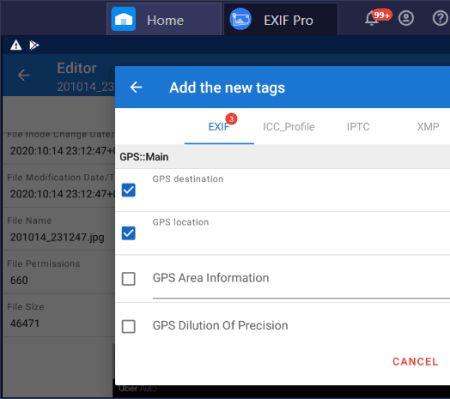
EXIF Pro is a free Android EXIF editor app. Using this app, you can edit EXIF metadata of one or more images at a time. Apart from image EXIF data, you can also edit EXIF data of video and audio files. This app also lets you manually edit standard as well as advanced EXIF data such as bits per sample, color components, image resolution, etc., metadata. A dedicated Tags section to add ICC_Profile, IPTC information, XMP, and GPS Data tags is also present in it. Now, check out the below steps to edit EXIF data using this app.
How to exit EXIF data of images using EXIF Pro:
- Start this app and select one more image from the local storage.
- After that, click on the Pen icon to start the editing section.
- Now, edit EXIF data like image captured time, image access time, camera information, capture information, and more.
- Next, click on the Add button to add IPTC, XMP, GPS, etc., tags to images.
- In the end, Press Ok button and exit the editor section to save the information to images.
Additional Features:
- Media Viewer: In this viewer, you can preview all the loaded images.
- Export to CSV: Use it to export EXIF metadata in the form of CSV document format.
Final Thoughts:
It is one of the best free Android EXIF editor app that offers all the essential tools to edit EXIF metadata of images, videos, and audio files of various formats.
Photo Exif Editor
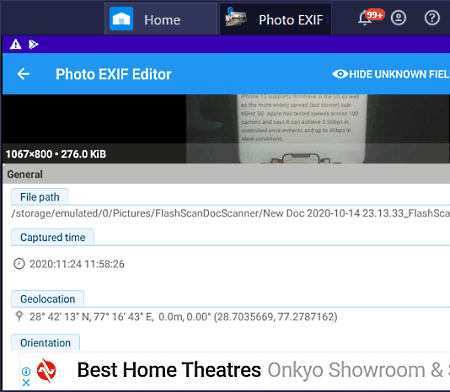
Photo Exif Editor is a free Android EXIF editor app. Using this app, you can easily view and edit various EXIF metadata of images. Some of the EXIF information that you can edit through this app are EXIF tags, camera name, shutter speed, capture time, GPS data, exposure time, and more. In addition to that, a dedicated EXIF remover option to remove all the EXIF information of an image. Another good thing about this app is its ability to support images of various formats like JPEG, PNG, JFIF, BMP, and more. Now, follow the below steps to edit EXIF data using this app.
How to edit EXIF data of an image using Photo Exif Editor:
- Start this app and click on the Photos button to browse and select a photo from the local storage.
- After that, open that photo to view all its existing EXIF metadata.
- Now, select one metadata field at a time like captured time, shutter speed, geolocation, etc., and replace the existing values with the new one.
- Lastly, exit the EXIF editor to save the edited EXIF values.
Additional Feature:
- Photomap: This feature lets you add geolocation information to an image using Google maps.
Final Thoughts:
It is another good Android EXIF editor app that anyone can use to manually edit the EXIF metadata of images.
ExifTool
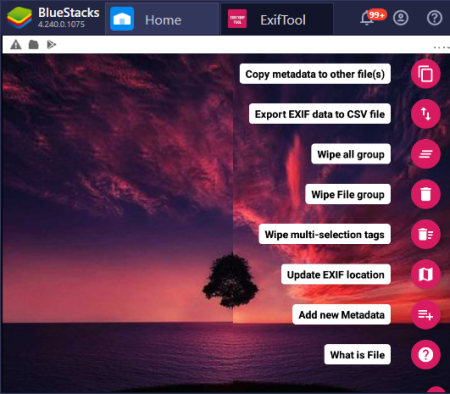
ExifTool is another free Android EXIF editor app. With the help of this app, you can easily edit EXIF metadata of an image or video at a time. It also offers a media previewer to view input image files. Similar to other apps, it also supports images of multiple formats like JPEG, PNG, BMP, ICO, etc. This app is also optimized for RAW images of Canon, Casio, DJI, FLIR, FujiFilm, GE, GoPro, etc., cameras. Apart from editing EXIF metadata, you can also use this app to wipe tags, update geolocation information, wipe XML group, etc. Now, check out the below steps to edit EXIF metadata of an image using this app.
How to edit EXIF metadata of an image using ExifTool:
- Open this app and go to the Photo section to load images from the gallery or use File Picker to add images from another location.
- After that, go to the three-bar menu and select the Add Metadata option.
- Now, add new EXIF data to an image like camera information, shutter speed, resolution, and more.
- Next, go to the Update EXIF Location section to add geolocation information (longitude, latitude, area name, etc.) to the image using a map.
- Lastly, exit the editor to save the information.
Additional Feature:
- Export EXIF data to CSV: Use it to export the updated EXIF data of an image in the format of a CSV document.
Limitation:
- This app shows ads before letting you edit the EXIF metadata.
Final Thoughts:
It is another capable Android EXIF editor app that lets you manually edit various EXIF metadata of images and video files.
Exif Edit Tool
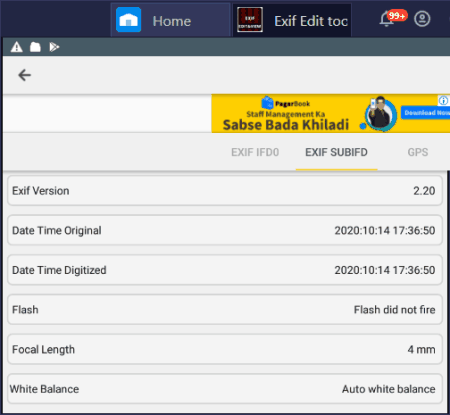
Exif Edit Tool is yet another free Android EXIF editor app. This app allows users to add and modify existing EXIF information of images of various formats. Some of the image formats that it supports are PNG, JPEG, JFIF, ICO, etc. It can also edit RAW images of various cameras. The good thing about this app is its ability to exit EXIF metadata of IFD0 (resolution, date, model name, etc.), SUBIFD (flash, focal length, white balance, etc.), and GPS types. A handy image viewer to view input images before editing their EXIF data is also present in it. Now, check out the below steps to edit image EXIF data using this Android EXIF editor.
How to edit EXIF data of an image using Exif Edit Tool:
- Start this app and click on the Viewer section to browse and select an image.
- After that, go to any one of the EXIF data sections namely IFD0, SUBIFD, or GPS.
- Next, click on the Pencil icon to edit the metadata of the selected section.
- After editing metadata fields, press the Save button to update the metadata information.
Additional Feature:
- Bulk Delete: Using it, you can bulk delete EXIF information of multiple images, bulk delete rotation information, and delete position information.
Final Thoughts:
It is another simple Android EXIF editor app for Android devices through which you can add new EXIF data and replace existing data if you want.
Photo Exif Professional Editor
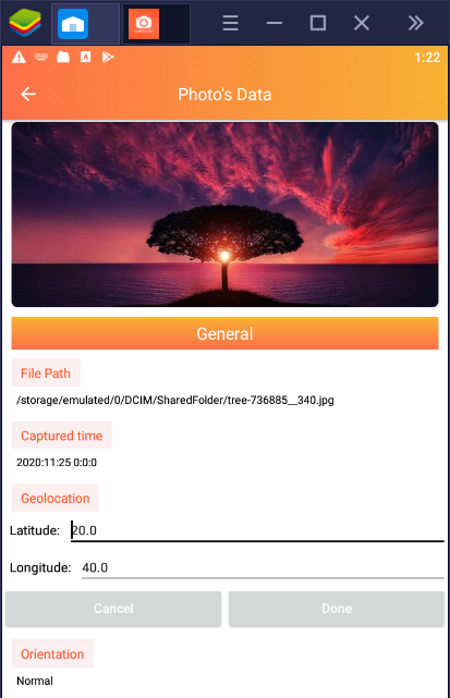
Photo Exif Professional Editor is another free Android EXIF editor app. Through this app, you can edit General and Advanced EXIF metadata of images such as geolocation, orientation, exposure time, flash information, lens model, exposure program, contrast, saturation, and more. It also supports images of popular image formats like JPEG, PNG, ICO, JFIF, etc. Now, check out the below steps to edit image EXIF data using this Android EXIF editor app.
How to edit EXIF data of an image using Photo Exif Professional Editor:
- Start this app and use its Albums section to browse and select an image.
- After that, select the EXIF metadata of the General area and edit their value.
- Next, move to the Advanced and Professional areas and edit their values like ISO speed, white balance, saturation, sharpness, etc.
- In the end, exit the editor to save all the changes.
Final Thoughts:
It is another good Android EXIF editor app through which you can edit various EXIF information of an image.
Image Exif Editor
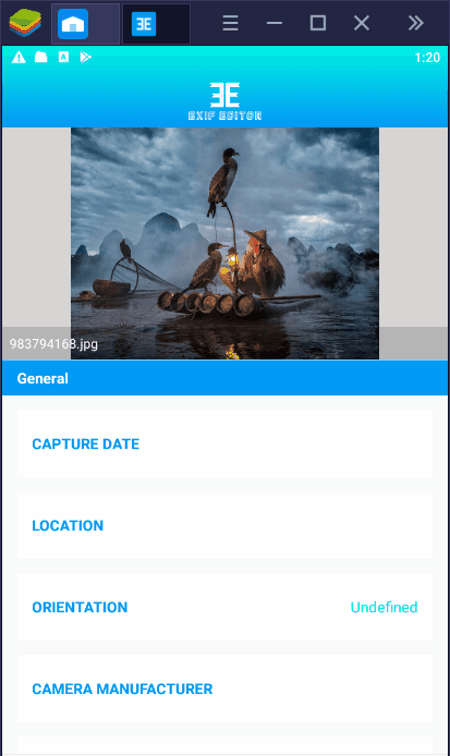
Image Exif Editor is the next free Android EXIF editor app. Through this app, you can edit standard as well as professional EXIF data of an image. Some of the EXIF metadata that you can edit with this app are focal length, ISO speed, white balance, saturation, sharpness, location, and more. Now, check out the below steps to edit EXIF metadata using this Android EXIF editor app.
How to edit EXIF metadata of an image using Image Exif Editor:
- Launch this app and click on the Open Image option to browse and select an image.
- After that, select EXIF metadata fields one by one and edit their data.
- In the end, press the Accept button to save the changes.
Final Thoughts:
It is one of the simplest Android EXIF editor apps for Android devices through which you can quickly edit all types of EXIF metadata.
Naveen Kushwaha
Passionate about tech and science, always look for new tech solutions that can help me and others.
About Us
We are the team behind some of the most popular tech blogs, like: I LoveFree Software and Windows 8 Freeware.
More About UsArchives
- May 2024
- April 2024
- March 2024
- February 2024
- January 2024
- December 2023
- November 2023
- October 2023
- September 2023
- August 2023
- July 2023
- June 2023
- May 2023
- April 2023
- March 2023
- February 2023
- January 2023
- December 2022
- November 2022
- October 2022
- September 2022
- August 2022
- July 2022
- June 2022
- May 2022
- April 2022
- March 2022
- February 2022
- January 2022
- December 2021
- November 2021
- October 2021
- September 2021
- August 2021
- July 2021
- June 2021
- May 2021
- April 2021
- March 2021
- February 2021
- January 2021
- December 2020
- November 2020
- October 2020
- September 2020
- August 2020
- July 2020
- June 2020
- May 2020
- April 2020
- March 2020
- February 2020
- January 2020
- December 2019
- November 2019
- October 2019
- September 2019
- August 2019
- July 2019
- June 2019
- May 2019
- April 2019
- March 2019
- February 2019
- January 2019
- December 2018
- November 2018
- October 2018
- September 2018
- August 2018
- July 2018
- June 2018
- May 2018
- April 2018
- March 2018
- February 2018
- January 2018
- December 2017
- November 2017
- October 2017
- September 2017
- August 2017
- July 2017
- June 2017
- May 2017
- April 2017
- March 2017
- February 2017
- January 2017
- December 2016
- November 2016
- October 2016
- September 2016
- August 2016
- July 2016
- June 2016
- May 2016
- April 2016
- March 2016
- February 2016
- January 2016
- December 2015
- November 2015
- October 2015
- September 2015
- August 2015
- July 2015
- June 2015
- May 2015
- April 2015
- March 2015
- February 2015
- January 2015
- December 2014
- November 2014
- October 2014
- September 2014
- August 2014
- July 2014
- June 2014
- May 2014
- April 2014
- March 2014








