7 Best Free Audio Extractor App For Android
Here is a list of best free audio extractor app for Android. Through these apps, users can extract audio from a video using their Android devices. These apps support multiple video formats from which users can extract audio like MP4, AVI, MPEG, etc. Most of these apps also allow users to manually select a specific part of a video from where they can extract audio. Before starting the audio extraction process, users can even specify some output audio parameters like audio format (MP3, AAC, WAV, etc.), audio bitrate, volume level, etc. After specifying all the parameters, users can initiate the audio extraction process. To help novice users, I have also included the necessary audio extraction steps in the description of each app.
In most of these apps, users also get an inbuilt media player to preview input videos. Plus, many additional video and audio tools are also contained by some apps. Using additional tools, users can cut videos, cut audio files, mix audio and video, and merge audio files. In general, all of these apps are quite simple to use. Go through the list to know more about these apps.
My Favorite Audio Extractor App For Android:
Audio Extractor is my favorite app as it allows users to extract audio from a specific part of a video. Plus, it supports multiple output audio formats such as MP3, AAC, WAV, M4A, etc.
You can also check out lists of best free Audio Transcription Apps, PDF Audio Reader App, and Screen Recorder With Audio Apps for Android.
Audio Extractor by High Tech Social
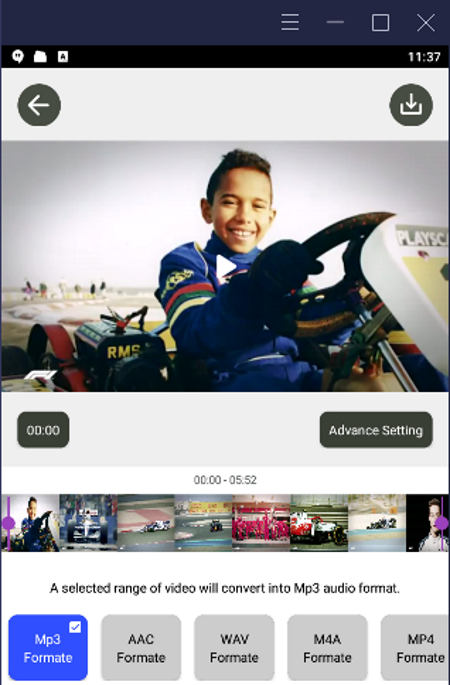
Audio Extractor is a free audio extractor app for Android. Using this app, users can extract audio from video, cut audio, cut video, and merge multiple audio files. It supports popular video formats like MP4, AVI, etc. Plus, an advanced settings panel to adjust various output audio properties (bitrate, frequency, volume, channel, etc.) is also present in it. I also like its ability to save the extracted audio in various audio formats such as MP3, AAC, WAV, M4A, and more. This app also allows users to select the specific video duration from where they want to extract the audio. Now, follow the below steps to extract audio from video using this app.
How to extract audio from a video on Android using Audio Extractor:
- Start this app and visit the Video To Audio section to open up the Gallery.
- Now, browse and select a video to open up the main audio extraction area.
- Next, specify the part on the video from where you want to extract the audio.
- Now, open up the Advanced Settings and adjust audio bitrate, frequency, volume, etc., properties.
- Lastly, select the output audio format and tap on the Download button to initiate the audio extraction process.
Additional Features:
- Audio Cutter: Through this tool, users can easily cut and retain the audio part that they want.
- Audio Merger: As its name suggests, it is used to merge two or more audio files into one audio file.
- Video Cutter: Use this tool to cut and remove specific parts from a video.
Final Thoughts:
It is a feature-rich audio extractor app for Android through which users can quickly extract audio from a video and also merge audio files, cut video files, and cut audio files.
Audio Extractor by photoshop mobile apps
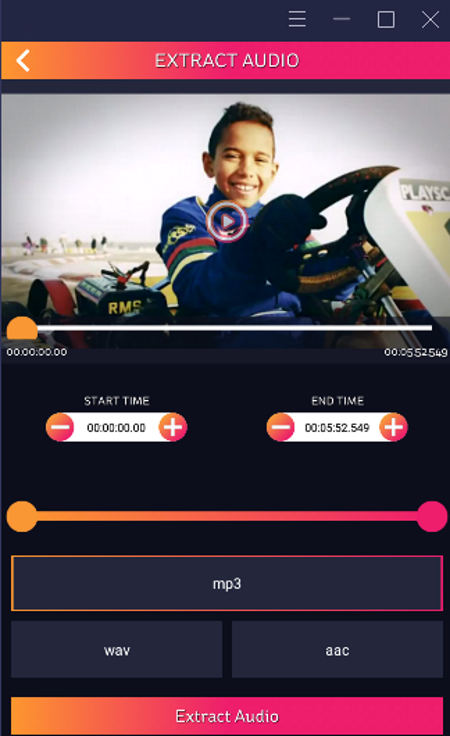
Audio Extractor is a free audio extractor app for Android. Through this app, users can easily extract audio from MP4 video files and save it in MP3, WAV, and AAC audio formats. Before extracting the audio from a video file, users can use its Trim tool to only extract audio from a specific portion of a video. Now, follow the below steps to extract audio from a video using this app.
How to extract audio from a video on Android using Audio Extractor:
- Launch this app and go to the Extract Audio section.
- After that, browse and select an MP4 video from the gallery to open up the extract audio section.
- Now, use the Start and End time trim tools to specify the video part from where you want to extract the audio.
- Next, select one of three available audio formats namely MP3, WAV, or AAC.
- Lastly, tap on the Extract Audio button to start the audio extraction process.
Additional Features:
- Audio Cutter: Using this feature, users can quickly cut and trim audio files of MP3, WAV, and AAC audio formats.
- Changer Audio: It is an advanced feature that allows users to change the original audio of a video.
Final Thoughts:
It is a simple to use audio extractor app for Android through which users can easily extract audio from MP4 video files.
Extract Audio Form Video
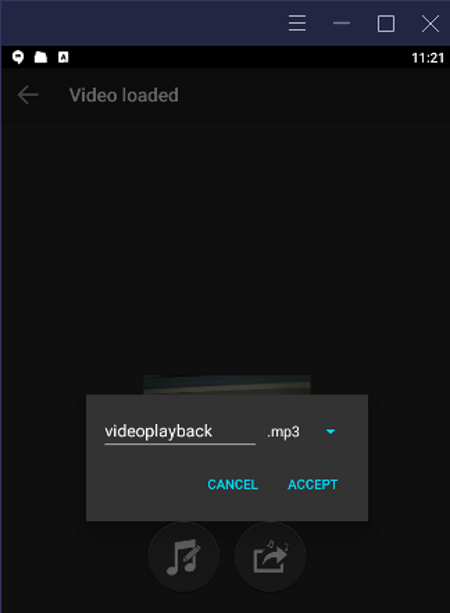
Extract Audio From Video is another free audio extractor app for Android. Through this app, users can extract audio from videos of various formats like MP4, 3GP, WEBM, and more. Before extracting the audio, it also lets users preview videos and select a specific portion of a video from where you want to extract the audio. After extracting audio, users can save it in MP3 and M4A audio formats. Now, follow the below steps to extract audio using this app.
How to extract audio from a video on Android using Extract Audio From Video:
- Start this app and use its internal video explorer to browse and select a video.
- After that, click on the Export icon to quickly extract the entire duration of audio from a video file.
- If you want to select a specific portion of the audio then go to the Edit section and manually specify the start and end audio duration.
- Lastly, tap on the Save button and specify the output audio format from two available ones (M4A or MP3) to initiate the audio extraction process.
Final Thoughts:
It is another good audio extractor app through which users can quickly extract audio from video files of various formats.
Audio Extractor by Vishistah
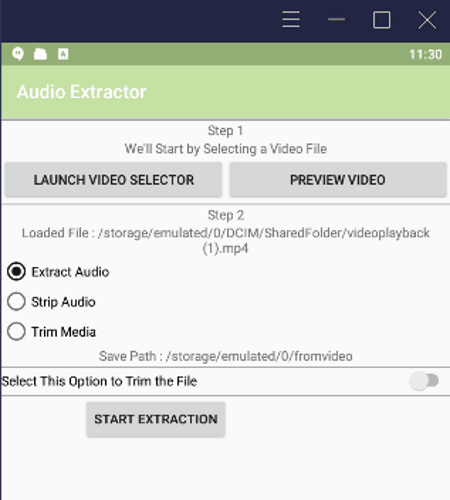
Audio Extractor is another free audio extractor app for Android. It is a lightweight audio extractor app through which users can quickly extract audio from MP4 video files. Apart from MP4, it doesn’t support videos of other formats. It also comes with an audio trim feature to trim and extract audio from a specific part of a video. Although, options to extract the entire audio from a video are also present in it. After extracting the audio, this app saves it in M4A audio file format. Now, follow the below steps to extract audio from video using this app.
How to extract audio from a video on Android using Audio Extractor:
- Start this app and tap on the Launch Video Selector button to open up the Gallery.
- Now, browse and select an MP4 video file.
- Next, enable the trim file option and specify the start and end time from where you want to extract audio.
- In the end, tap on the Start Extraction button to start the audio extraction process.
Additional Features:
- Trim Media: Using this feature users can trim out some parts of a video that they don’t want.
- Strip Audio: Through this feature, users can remove the audio part from a video and only save the video part.
- Preview Video: Use it to preview input videos before starting the audio extraction process.
Final Thoughts:
It is another good audio extractor app for Android through which users can extract audio from a video and remove audio from a video.
Audio Extractor by Glass Wood
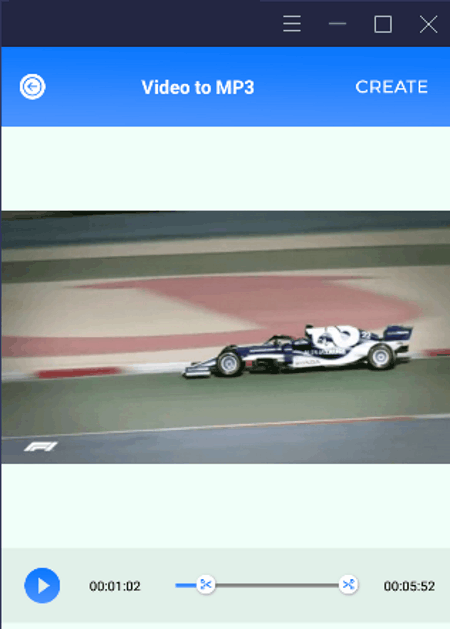
Audio Extractor is another free audio extractor app for Android. Through this app, users can extract audio from MP4, AVI, MPEG, WMV, etc., video files. Users can load one video at a time in this app and extract the entire audio or a selected part of the audio. An inbuilt video previewer to preview input videos is also present in it. Similar to other audio extractor apps, it also saves the extracted audio in MP3 audio file format. Now, check out the below steps to extract audio from a video.
How to extract audio from a video on Android using Audio Extractor:
- Open the interface of this app and go to its Video to Audio Convert section.
- After that, browse and select a video of the supported format.
- Now, use the trim slider tools to specify the start and end time from where you want to extract the audio.
- Lastly, tap on the Create button to initiate audio extraction from a video.
Additional Features:
- Video and Audio Mixer: It is a handy tool that allows users to mix two separate video and audio files into one video file.
- My Audio: In this section, users can view all the extracted audio files.
Final Thoughts:
It is another capable audio extractor app for Android that also lets users mix audio and video files.
Fast Audio Extractor
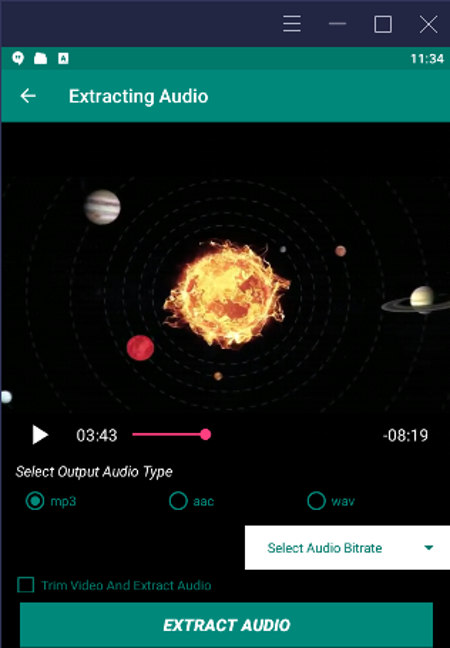
Fast Audio Extractor is another free audio extractor app for Android. It is another good audio extractor app that allows users to extract audio from videos of various formats like MP4, FLV, AVI, 3GP, and more. It also lets users trim video and change audio bitrate before starting the audio extraction process. To save the output audio, it offers three audio formats namely MP3, AAC, and WAV. Now, check out the below steps.
How to extract audio from a video on Android using Fast Audio Extractor:
- Launch this app and tap on the Select Video button to open up the Gallery.
- Now, browse and select a video of one of the supported formats.
- Next, enable the trim audio feature and select the video part from where you want to extract the audio.
- After that, select the audio bit rate and specify the output audio format.
- Lastly, tap on the Extract Audio Button to start the audio extraction.
Additional Features:
- Media Player: This app comes with an inbuilt media player in which users can preview input videos.
- Extracted Audio: It contains all the audio files extracted through this app from a video.
Final Thoughts:
This audio extractor app comes with all the essential tools to extract audio from video files of various formats.
Video to MP3 Converter
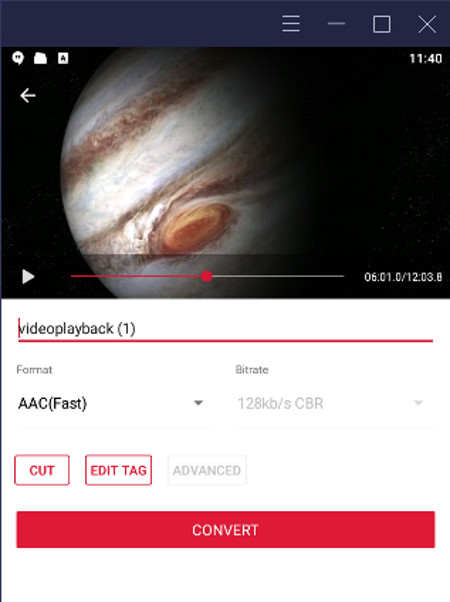
Video to MP3 Converter is yet another free audio extractor app for Android. This app comes with a dedicated video to audio section to extract audio from videos. This app can extract audio from MP4 videos and save it in MP3 or AAC audio format. Now, check out the below steps.
How to extract audio from a video on Android using Video to MP3 Converter:
- Start this app and go to its Video to Audio section and select an MP4 video.
- Next, specify the output audio bitrate and audio format (MP3 or AAC).
- Now, use the Cut tool to select an area of a video from where you want to extract the audio.
- Lastly, tap on the Convert button to start the audio extraction process.
Additional Features:
- Audio and Video Cutter: Use these tools to cut and remove parts of audio and video files.
- Audio Merger: Using it, users can merge two distinct audio files into one seamless audio file.
Limitations:
- The free version of this app shows ads and limits various features (multiple file extraction, effects, etc.). To remove all the limitations, users need to purchase the premium version of this app.
Final Thoughts:
It is another good audio extractor app that anyone can use to quickly extract audio from a video file.
Naveen Kushwaha
Passionate about tech and science, always look for new tech solutions that can help me and others.
About Us
We are the team behind some of the most popular tech blogs, like: I LoveFree Software and Windows 8 Freeware.
More About UsArchives
- May 2024
- April 2024
- March 2024
- February 2024
- January 2024
- December 2023
- November 2023
- October 2023
- September 2023
- August 2023
- July 2023
- June 2023
- May 2023
- April 2023
- March 2023
- February 2023
- January 2023
- December 2022
- November 2022
- October 2022
- September 2022
- August 2022
- July 2022
- June 2022
- May 2022
- April 2022
- March 2022
- February 2022
- January 2022
- December 2021
- November 2021
- October 2021
- September 2021
- August 2021
- July 2021
- June 2021
- May 2021
- April 2021
- March 2021
- February 2021
- January 2021
- December 2020
- November 2020
- October 2020
- September 2020
- August 2020
- July 2020
- June 2020
- May 2020
- April 2020
- March 2020
- February 2020
- January 2020
- December 2019
- November 2019
- October 2019
- September 2019
- August 2019
- July 2019
- June 2019
- May 2019
- April 2019
- March 2019
- February 2019
- January 2019
- December 2018
- November 2018
- October 2018
- September 2018
- August 2018
- July 2018
- June 2018
- May 2018
- April 2018
- March 2018
- February 2018
- January 2018
- December 2017
- November 2017
- October 2017
- September 2017
- August 2017
- July 2017
- June 2017
- May 2017
- April 2017
- March 2017
- February 2017
- January 2017
- December 2016
- November 2016
- October 2016
- September 2016
- August 2016
- July 2016
- June 2016
- May 2016
- April 2016
- March 2016
- February 2016
- January 2016
- December 2015
- November 2015
- October 2015
- September 2015
- August 2015
- July 2015
- June 2015
- May 2015
- April 2015
- March 2015
- February 2015
- January 2015
- December 2014
- November 2014
- October 2014
- September 2014
- August 2014
- July 2014
- June 2014
- May 2014
- April 2014
- March 2014








