13 Best Free Clipboard Manager Apps For Android
Here is a list of best free clipboard manager app for Android. A clipboard is a program or app that automatically saves all the content users copy over a period of time. Users can easily access the clipboard content and copy any data from their interface and use them as they want. Having a clipboard app mitigates the need to copy the same set of text, numbers, URLs, etc., over and over again. Using a clipboard, users only need to copy content once as they can later access any previously copied content by going to the clipboard history. If you are looking for some good clipboard apps for Android, then check out these clipboard manager apps.
All of these apps offer the basic clipboard functionality which is the automatic saving of all the data copied by users. Another basic feature is to let users easily access the data from the clipboard when required. Besides these basic functionalities, some apps also let users categorize clipboard content using folders and color codes. Plus, the unlimited clipboard list feature is also present in some apps. Some of these apps can also use a notification panel to show recently copied data that users can quickly access. A good set of clipboard management tools are also present in these apps like delete clipboard items, edit clipboard data, share clipboard data, etc. Go through the list to know more about these apps.
My Favorite Clipboard Manager App For Android:
Clipboard Actions & Notes is my favorite app because it can automatically stack up various types of data on its clipboard. Plus, it also offers a shortcut to access the recently copied data from the notification panel.
You can also check out lists of best free Android Data Usage Monitor, ID Card Maker, and Quiz Maker apps for Android.
Clipboard Actions & Notes by Halfreal
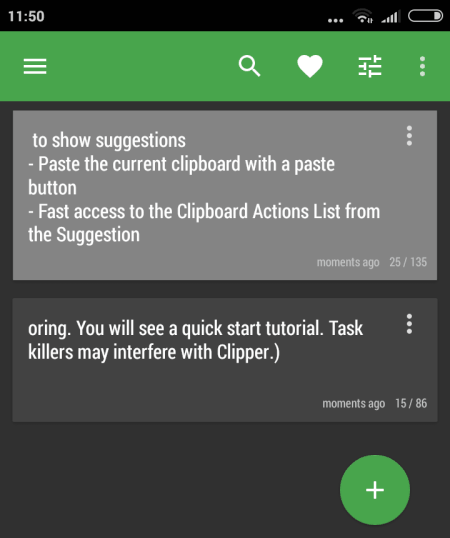
Clipboard Actions & Notes is a free clipboard manager app for Android. It is an advanced clipboard manager through which users cannot only maintain a history of copied text but also maintain email addresses, links, phone numbers, etc. Now, check out the main features of this app.
Main Features:
- Clipboard History: This app can easily maintain a large history of copied content including phone numbers, URLs, notes, etc.
- Advanced Notification: It adds an advanced notification tool on the notification panel through which users can search for copied text, share copied text, translate copied text, etc.
- Call Number Action: This tool can automatically filter a phone number from a copied text.
- Send Email: This tool can filter out the email address from a copied piece of text and add it as a sender to a new email.
- Open Link Action: It can recognize a URL or link from a piece of copied text and open up that link.
Final Thoughts:
It is one of the best free clipboard manager apps for Android that offers all the essential as well as many advanced clipboard managing tools.
Clipboard Manager by devdnua
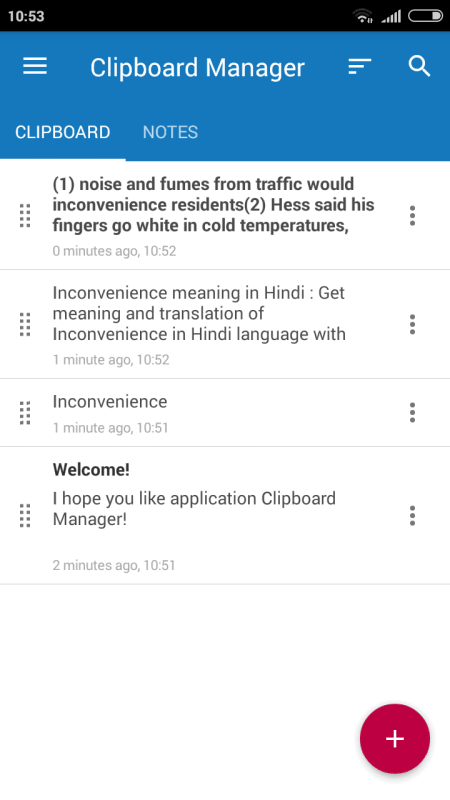
Clipboard Manager is a free clipboard manager app for Android. Using this app, users can multiple text items on the clipboard and access them when they need them. It also lets users create multiple clipboards to maintain a separate set of data. Now, take a look at the main features of this app.
Main Features:
- In this app, users can create unlimited clipboard categories.
- In this app, users can also create and maintain notes apart from the clipboard.
- A handy auto clean clipboard feature is also present in it.
- This app also lets users create a backup of notes and clipboard content on the cloud.
Additional Features:
- Merge Notes: Use this feature to merge two or more notes together.
- Dark Theme: This app also supports the latest dark theme.
Final Thoughts:
It is another good clipboard manager app for Android that offers all the essential clipboard tools and features.
Multi Clipboard by Lufick
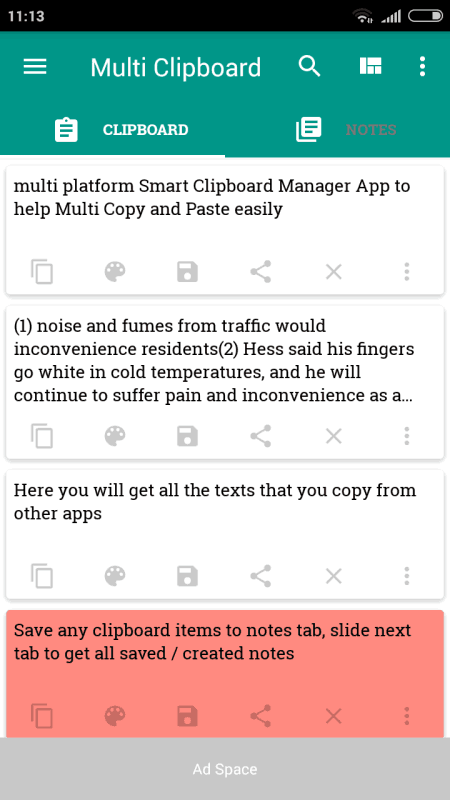
Multi Clipboard is another free clipboard manager app for Android. Using this app, users can copy multiple phrases one by one and keep all of them in the clipboard. After that, users can access any one of the phrases and use them when needed. Now, check out the main features of this app.
Main Features:
- Stack Multiple Phrases: Users can stack multiple text content and phrases one by one to the clipboard and access and use any one of the stacked phrases.
- Stack Notes: Apart from phrases, this app can also maintain and stack up multiple notes that users can quickly access and use.
- Categorize stacked phrases and notes: To categorize notes and phrases from each other, users can assign colors to them.
- Save clipboard item to notes: It is another handy feature that lets users save clipboard content permanently in the form of notes.
Limitation:
- The free version of this app doesn’t support web synchronization. To unlock this feature, users need to purchase its premium version.
Final Thoughts:
It is another good clipboard manager app for Android through which users can easily manage clipboard content and notes.
Clip Stack by Ruoxin He
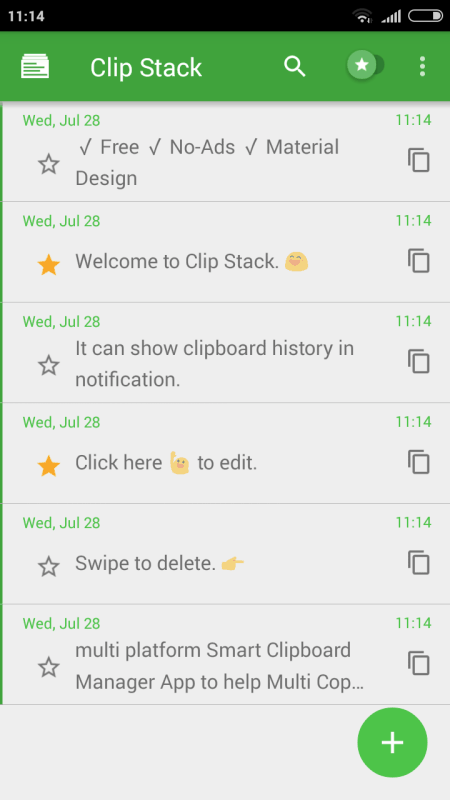
Clip Stack is another free clipboard manager app for Android. Using this app, users can maintain a history of the copied text that users can later recall in any order. Plus, it also keeps track of the date and time of copied text content. Now, take a look at the main features of this app.
Main Features:
- Unlimited Clipboard: On the clipboard of this app, users can save unlimited text content.
- Stack Notification: It is another handy feature that shows 5 recent copied text content on the notification bar.
- Mark Favorite: Users can mark some clipboard content that users can quickly access from the Start menu.
- Search: Use it to search a specific clipboard content by its name.
Additional Features:
- Backup: This app allows users to take a backup of all the clipboard content and save it on SD Card or Google Drive.
Final Thoughts:
It is another good clipboard manager app for Android through which users can easily manage and access the clipboard content.
Clipper by rojekti
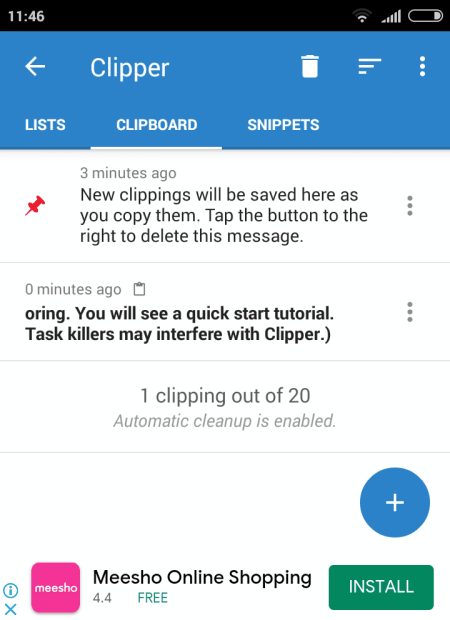
Clipper is another free clipboard manager app for Android. It is another capable clipboard app that automatically saves text content that you copy. Later, users can access the clipboard and use any copies text content when needed. Now, check out the main features of this app.
Main Features:
- Automatic Clipboard History: This app automatically saves all the content that you copy and save it in the form of clipboard history. By accessing the clipboard history, users can select any content and paste it anywhere with ease.
- Clipping Organization: This app also lets users categorize clipboard content by putting them in separate folders.
- Edit Content: Unlike most other similar apps, it also lets users edit the clipboard history content.
- Links: This app offers a separate section for copied links that helps users find older links present on the clipboard.
- Notes: Users can also create and maintain multiple notes in this app.
Final Thoughts:
It is another good clipboard manager app for Android through which users can maintain clipboard history and notes with ease.
Clipboard Manager by eunoia
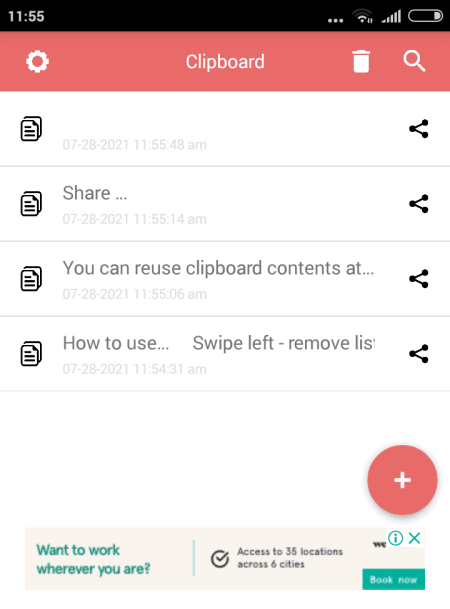
Clipboard Manager is another free clipboard manager app for Android. It is a simple clipboard manager app that automatically creates a history of all the copied text in the form of a list. Users can access the clipboard history and fetch text from it at any time. Now, take a look at the main features of this app.
Main Features:
- Clipboard: It contains all the recently copies text.
- Clipboard Limit: Using this tool users can specify the number of items that will remain on the clipboard at a time.
- Share: Use it to quickly share any copied text with others.
Additional Feature:
- Backup: This app also lets users take a backup of clipboard data that users can restore later when needed.
Final Thoughts:
It is one of the simplest clipboard manager app that anyone can use without much hassle.
Copy Paste Anywhere by Rubbish Collector
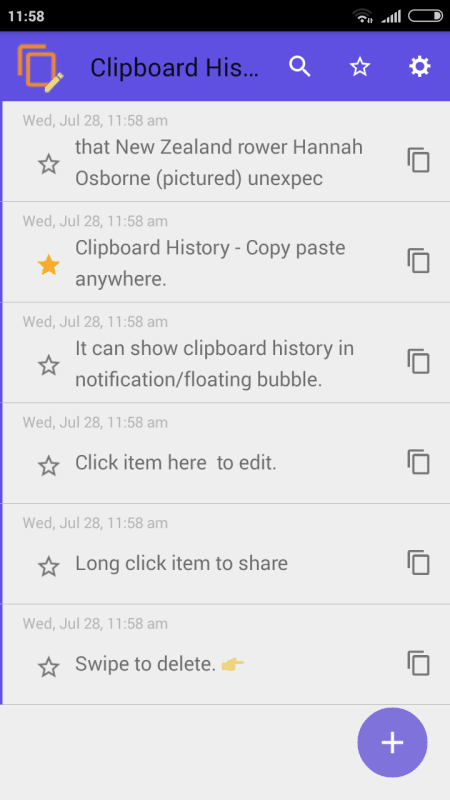
Copy Paste Anywhere is another free clipboard manager app for Android. Using this app, users can easily maintain a list of copied content including text, numbers, URLs, etc. At any time, users can access the clipboard list and fetch any data from it. Now, check out the primary features of this app.
Main Features:
- Clipboard List: It contains a history of copied content of various types.
- Swipe to Delete: Use this action to select any data from the clipboard.
- Edit Clipper: By long pressing on a clipboard item, users can manually edit it.
- Notification Support: This app also ads a notification panel from where users can easily copy recent data from the clipboard.
Additional Feature:
- This app also comes with clipboard backup and restore tools that users can easily use.
Final Thoughts:
It is a beautifully designed gesture-based clipboard manager app that helps users to maintain and access multiple contents from the clipboard.
Clipboard Manager by nkming
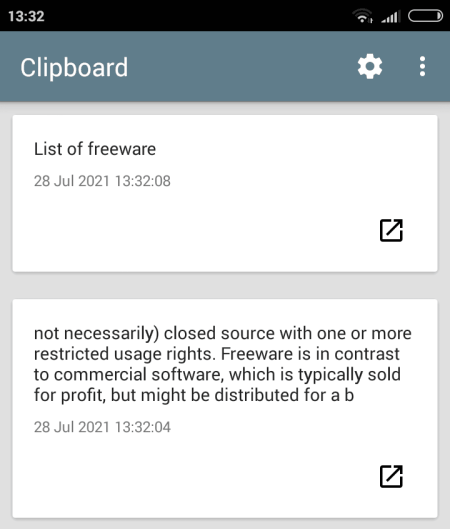
Clipboard Manager is another free clipboard manager app for Android. This clipboard manager can maintain small text and large paragraphs on its clipboard with ease. Plus, users can easily access any previously stored clipboard data and copy it from there. Now, check out the main features of this clipboard manager app.
Main Features:
- Clipboard: It contains a list of all the text content copied by the user.
- Clipboard Notification: This app also shows a clipboard notification on the notification bar from where users can quickly access recently copies text content.
- Copy and Remove: With each text content present on the clipboard, users get these two options with them that users to copy text from the clipboard and delete the clipboard text.
Additional Features:
- This app supports multiple languages like Brazilian Portuguese, Russian, English, etc.
Final Thoughts:
It is a simple yet very good clipboard manager app that anyone can use without putting in much effort.
CopyClip by Seth Lugibihl
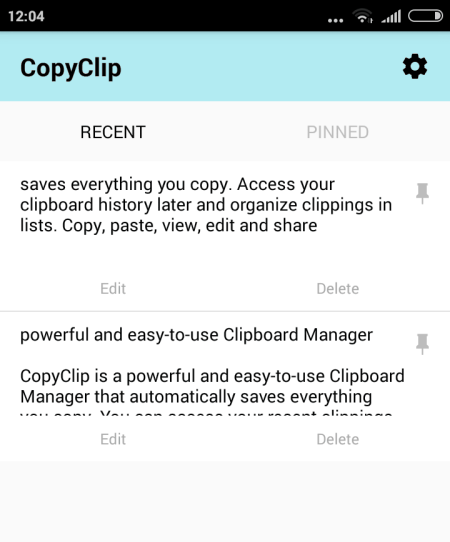
CopyClip is another free clipboard manager app for Android. It is a cleanly designed clipboard app that automatically copies and maintains a history of content copied by users over a period of time. By going to the clipboard list, users can view as well as copy back any content that they want. Now, take a look at the primary features of this app.
Main Features:
- Automatic Clipboard Manager: This app automatically tracks and saves all the data that you copy.
- Access Clipboard in Any App: It also lets users access the clipboard while using another app.
- Mark Favorite: It also lets users mark or pin favorite copied items present on the clipboard.
- Edit Text: It also lets users edit text present on the clipboard.
Final Thoughts:
It is another good clipboard manager app for Android through which users can easily manage a list of clipboard items.
Clipboard Manager by jguerreropedev
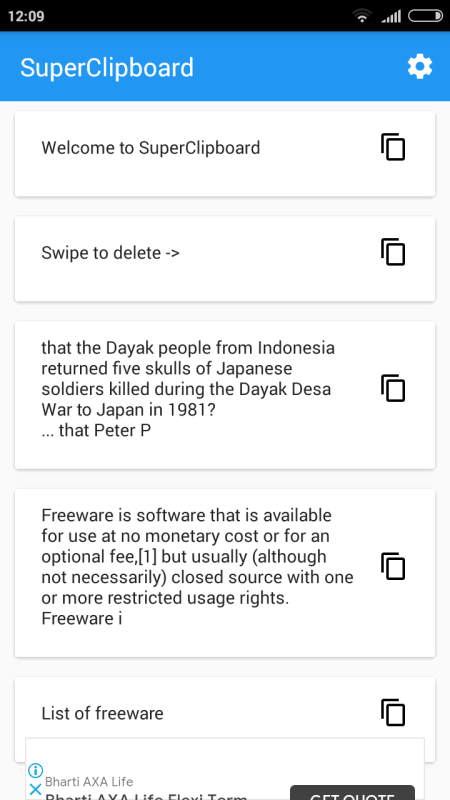
Clipboard Manager is the next free clipboard manager app for Android. This app works automatically and creates a list of copied items like text, URLs, phone numbers, etc. Users can access all the clipboard items from its Superclipboard section. Now, check out the primary features of this app.
Main Features:
- Superclipboard: It contains a history of all the copied items by the users. From here, users can again copy any previous content and use paste them to any place.
- Share through HTTP: This app also lets users share the clipboard item to another device using the address URL.
- Swipe Action: Using the swipe action, users can delete any data from the clipboard.
Limitation:
- This app shows ads on its interface.
Final Thoughts:
It is another good clipboard manager app that offers essential clipboard management and accessing tools.
Clipboard Manager Darwin Dark
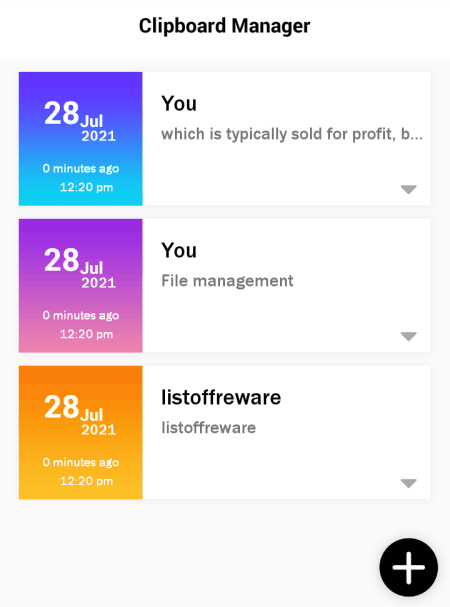
Clipboard Manager is yet another free clipboard manager app for Android. Using this app, users can easily Edit, Copy, Paste or Save text notes on the clipboard. Plus, it also makes it easy for users to fetch the required data from the clipboard easy. Now, take a look at the main features of this app.
Main Features:
- Clipboard Categories: This app lets users create various categories in which users can keep different sets of data.
- Edit Notes and Data: This app also allows users to manually edit any text clipboard data and notes.
- Share Notes: Use it to share clipboard notes with other users.
- Keyboard Support: This app also lets users paste notes using their keyboard.
- Management Tools: It also offers clipboard managing tools like delete, copy, move, etc.
Final Thoughts:
It is a beautifully designed clipboard manager app for Android that anyone can use without much hassle.
My Clipboard Manager by Puna Devops
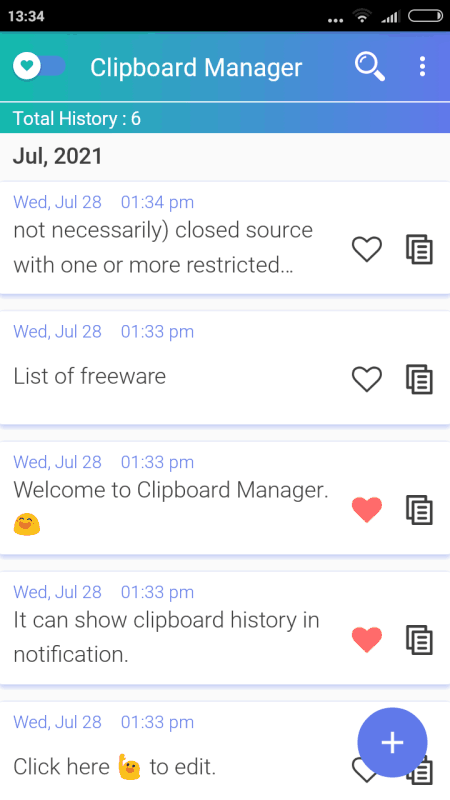
My Clipboard Manager is another free clipboard manager app for Android. It is a simple and powerful clipboard manager that keeps all the copied data by the users in the form of stacks. Now, check out the main features of this app.
Main Features:
- Clipboard: It is the main section that contains the history of all the copied data like text, notes, URLs, etc.
- Add your notes: It also lets users add and manage large notes in this clipboard manager as it also offers a good reading environment.
- Mark Favorite: At any time, users can mark some clipboard content as favorite can quickly be accessed later.
- Management Tools: It offers a bar that carries basic copy, cut, paste, select all, etc., tools that can also be used in clipboard content editing.
Final Thoughts:
It is another well-designed clipboard manager app for Android that offers a good set of clipboard management tools.
Clipboard Manager by MKR Solutions
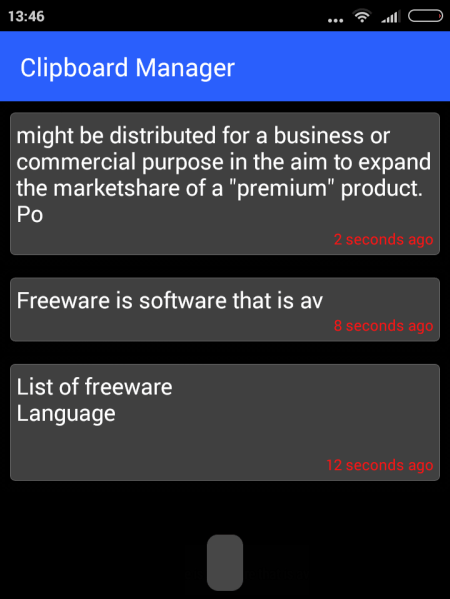
Clipboard Manager is the last free clipboard manager app for Android. It offers basic clipboard features that anyone can use without much hassle. Although, its interface looks quite dated. Now, take a look at the primary features of this clipboard manager app.
Main Features:
- Clipboard: It contains a list of data that are recently copied by the users like text, phone numbers, URLs, etc.
- Copied Data Time: With each copied data, it also shows the exact time at which the data is copied by the user.
- Quick Access: All the clipboard data of this app can quickly be accessed from its interface.
Final Thoughts:
It is one of the simplest clipboard manager apps for Android that offers basic clipboard management features.
Naveen Kushwaha
Passionate about tech and science, always look for new tech solutions that can help me and others.
About Us
We are the team behind some of the most popular tech blogs, like: I LoveFree Software and Windows 8 Freeware.
More About UsArchives
- May 2024
- April 2024
- March 2024
- February 2024
- January 2024
- December 2023
- November 2023
- October 2023
- September 2023
- August 2023
- July 2023
- June 2023
- May 2023
- April 2023
- March 2023
- February 2023
- January 2023
- December 2022
- November 2022
- October 2022
- September 2022
- August 2022
- July 2022
- June 2022
- May 2022
- April 2022
- March 2022
- February 2022
- January 2022
- December 2021
- November 2021
- October 2021
- September 2021
- August 2021
- July 2021
- June 2021
- May 2021
- April 2021
- March 2021
- February 2021
- January 2021
- December 2020
- November 2020
- October 2020
- September 2020
- August 2020
- July 2020
- June 2020
- May 2020
- April 2020
- March 2020
- February 2020
- January 2020
- December 2019
- November 2019
- October 2019
- September 2019
- August 2019
- July 2019
- June 2019
- May 2019
- April 2019
- March 2019
- February 2019
- January 2019
- December 2018
- November 2018
- October 2018
- September 2018
- August 2018
- July 2018
- June 2018
- May 2018
- April 2018
- March 2018
- February 2018
- January 2018
- December 2017
- November 2017
- October 2017
- September 2017
- August 2017
- July 2017
- June 2017
- May 2017
- April 2017
- March 2017
- February 2017
- January 2017
- December 2016
- November 2016
- October 2016
- September 2016
- August 2016
- July 2016
- June 2016
- May 2016
- April 2016
- March 2016
- February 2016
- January 2016
- December 2015
- November 2015
- October 2015
- September 2015
- August 2015
- July 2015
- June 2015
- May 2015
- April 2015
- March 2015
- February 2015
- January 2015
- December 2014
- November 2014
- October 2014
- September 2014
- August 2014
- July 2014
- June 2014
- May 2014
- April 2014
- March 2014








