7 Best Free Concordance Software For Windows
Here is a list of best free concordance software for Windows. Concordance basically means an alphabetical list of principal words used in documents and books to list every instance of each word with its immediate context. In most of these software, you can easily find out the concordance or references of the data of input documents. Some of these are dedicated Bible concordance software from where you can read as well as find all the references of a word or sentence in Bible. Neither of these software actually converts the document into a concordance, instead, these software just extract data from the document and show you the concordance result. In the result, you can find all references of most words and sentences, frequency of all unique words, literal meaning of words, etc.
Along with concordance, these freeware also extract and show document statistics like number of words, number of unique words, word rank, etc. Plus, in some, you can also form a graph using obtained statistical data which can also be used in text analysis. In each of these software, you can find various unique features, so go through the list to know more about these concordance software.
My Favorite Concordance Software For Windows:
AntConc is my favorite software because it provides the most detailed references of input words and sentences. In addition to that, it also contains handy features like concordance plot, collocates, word list, etc. to extract more useful information from an input document.
You can also check out lists of best free Statistical Analysis, Data Visualization, and Text Analysis software for Windows.
AntConc
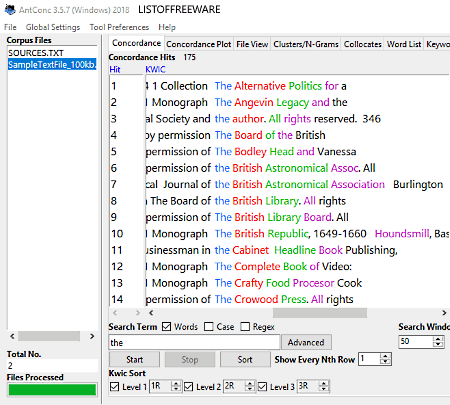
AntConc is a free concordance software for Windows. It is a really good concordance software through which you can find all the references of a word or a sentence present in a document of TXT, HTML, XML, or ANT format. Besides this, it shows all the unique words and number of occurrences of all unique words in the entire document. This software can extract a lot of information from the document and lets you view different types of data, it provides various dedicated sections.
Let’s take a look at different sections of this free concordance software:
- Concordance: It is the main section of this software where you can find all the relations and references of a certain word or sentence by putting it into the search field. In the result, you can view a total number of concordance hits, reference line containing the searched word, file name, etc.
- Concordance Plot: In this section, you get a graph with black lines indicating the concordance hits. By clicking on the black lines of the graph, you can view a repeated instance of the searched word or sentence.
- Cluster/N-Grams: In this section, you can view all the words associated with the concordance hit word along with their frequency, rank, and range.
- Collocates: From this section, you can view all the collocated words, their frequency, rank, etc. Collocate means a sequence of words which co-occurs more often than expected.
- Word List: It shows all the unique words present in a document with their frequency and rank.
Overall, it is one of the most comprehensive concordance software as it extracts a lot more information than other similar software.
WordStatix
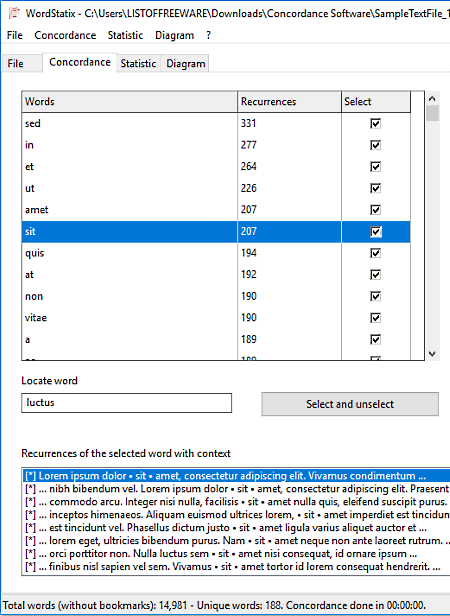
WordStatix is another free concordance software for Windows. Using this software, you can create a concordance of a large text document in seconds. In results, it gives you the number of recurrences of every unique word present in the document. Plus, all references and context of words present in the document are also shown by it. Apart from the concordance, it also provides a dedicated Statistics section to show important statistics like total number of words, number of unique words, words without bookmarks, etc. The obtained concordance and statistics are really helpful for the text analysis. Besides this, a diagram section is also present in it to create a text diagram using some selected words and statistics values for further analysis.
Let’s take a look at the process of creating the concordance using this software:
- First, input a document of TXT format or paste text to its File section.
- After that, make changes on the document if necessary using tools like Find and replace.
- Now, open the Concordance menu and click on the create concordance option to start the process.
- As soon as the concordance process gets completed, you can view all unique words along with the number of occurrences of each unique word.
Simple Concordance Program
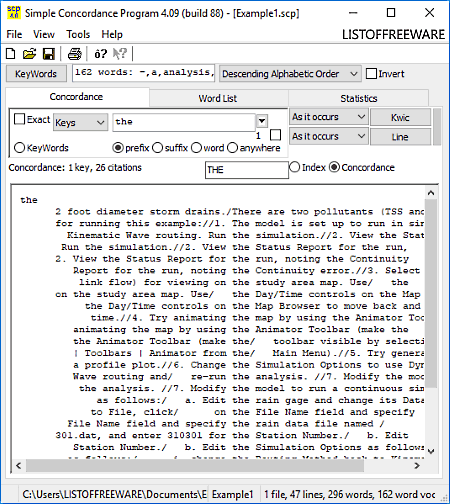
Simple Concordance Program is the next free concordance software for Windows. Using this software, you can easily find out all important concordance parameters like references, frequency, statistics, etc., of a word or sentence present in a document. To extract all the important data from the text, it provides three important sections namely Concordance, Word List, and Statistics.
In the Concordance section, you can simply type the word or sentence in the search field to get result containing number of occurrences, number of citations, and all the sentence containing the keyword or key sentence. The Wordlist section of this software shows all the unique word and their frequency. The Statistics section provides the frequency of all the letters, numbers, and symbols along with Word Profile (cumulative vocabulary, word count, percentage vocabulary, etc.) and Project Statistics (total vocabulary, project wordcount, selected keyword count, etc.). You can easily use this data for the comprehensive text analysis. After performing the analysis, you can save the data as RTF, TXT, and HTML files.
AV Bible
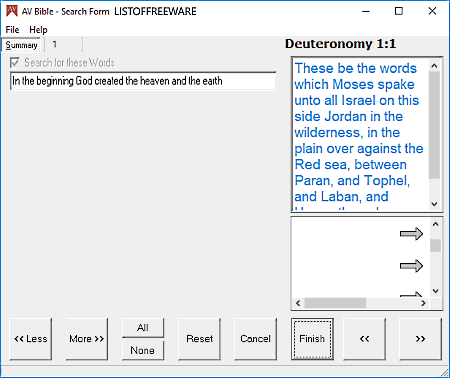
AV Bible is a free bible concordance software for Windows. You can use this software as an electronic concordance to quickly find references for certain words and sentences to know the right context under which a certain word is written. In it, you can read and find concordances of both old and new testaments of the Bible. It is also quite good for reading the Bible as it contains all the books and chapters of the Bible in a very systematic manner. Now, to find the references of words and sentences, click on the Search icon and paste or write the word or sentence and press Enter. In the result, you will get names of all books, number of chapters, and page number of Greek and Hebrew versions of the Bible. In general, it is simple and easy to use Bible concordance software to quickly get all the related data to a word or sentence.
Interlinear Scripture Analyzer
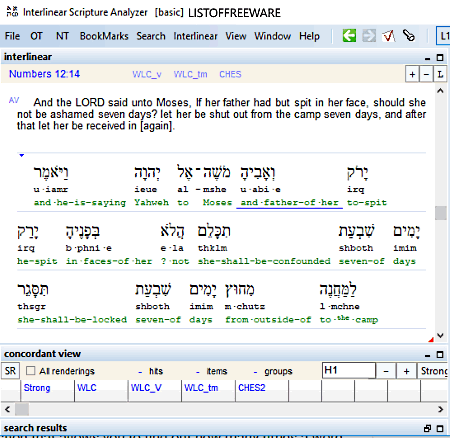
Interlinear Scripture Analyzer is another free concordance software for Windows. It contains all the concordance, references along with all the books and chapters of both new and old testament Bible. This software primarily presents the Bible in the Greek language with attached English translation. Not just it provides the translation, but it also provides the meaning of each word. The most important part of it is its concordance notes that provide the literal meaning of the Greek words along with associated references present in different books. You can easily export all the translations and notes as RTF files.
As this software is an interlinear scripture analyzer, hence, options to select different formats of interlinear sentences can also be selected like K:, Ketiv, Q:, Qere, WLC, Strong, etc. Besides this, handy tools like Zoom, Fonts, Layout, Theme, etc. to make visual changes and to analyze the text are also available.
aConCorde
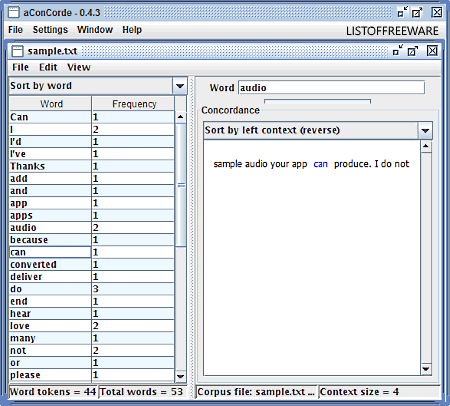
aConCorde is a free Java based concordance software for Windows. It is one of the simplest concordance software in which you can quickly input a text document to immediately get all unique words, words frequency, number of word tokens (unique words), and total number of word in the input file. Now, to get the reference or concordance of a word present in the file, first, type that word in the Word field and press the get Concordance button to view that word in a sentence with the right context. The obtained result can also be saved as HTML and TXT file formats.
In this software, you cannot get concordance of a whole sentence which is the main drawback of this software. Still, its simple interface and straightforward nature make it ideal concordance software for novice users.
3-Bible Concordance
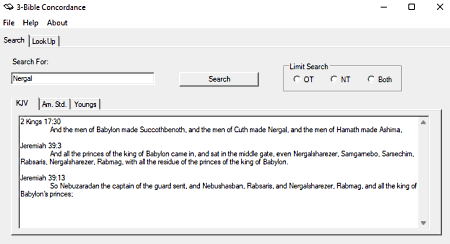
3-Bible Concordance is the next free concordance software for Windows. This software can search for words and phrases in three different translations of the Bible namely the King James, Americal Standard, and Youngs. It also allows users to restrict the concordance result to old or new testaments as required. I also like its ability to retrieve the text from a specific verse or its surrounding verses.
Naveen Kushwaha
Passionate about tech and science, always look for new tech solutions that can help me and others.
About Us
We are the team behind some of the most popular tech blogs, like: I LoveFree Software and Windows 8 Freeware.
More About UsArchives
- May 2024
- April 2024
- March 2024
- February 2024
- January 2024
- December 2023
- November 2023
- October 2023
- September 2023
- August 2023
- July 2023
- June 2023
- May 2023
- April 2023
- March 2023
- February 2023
- January 2023
- December 2022
- November 2022
- October 2022
- September 2022
- August 2022
- July 2022
- June 2022
- May 2022
- April 2022
- March 2022
- February 2022
- January 2022
- December 2021
- November 2021
- October 2021
- September 2021
- August 2021
- July 2021
- June 2021
- May 2021
- April 2021
- March 2021
- February 2021
- January 2021
- December 2020
- November 2020
- October 2020
- September 2020
- August 2020
- July 2020
- June 2020
- May 2020
- April 2020
- March 2020
- February 2020
- January 2020
- December 2019
- November 2019
- October 2019
- September 2019
- August 2019
- July 2019
- June 2019
- May 2019
- April 2019
- March 2019
- February 2019
- January 2019
- December 2018
- November 2018
- October 2018
- September 2018
- August 2018
- July 2018
- June 2018
- May 2018
- April 2018
- March 2018
- February 2018
- January 2018
- December 2017
- November 2017
- October 2017
- September 2017
- August 2017
- July 2017
- June 2017
- May 2017
- April 2017
- March 2017
- February 2017
- January 2017
- December 2016
- November 2016
- October 2016
- September 2016
- August 2016
- July 2016
- June 2016
- May 2016
- April 2016
- March 2016
- February 2016
- January 2016
- December 2015
- November 2015
- October 2015
- September 2015
- August 2015
- July 2015
- June 2015
- May 2015
- April 2015
- March 2015
- February 2015
- January 2015
- December 2014
- November 2014
- October 2014
- September 2014
- August 2014
- July 2014
- June 2014
- May 2014
- April 2014
- March 2014








