10 Best Free Google Drive Alternative Apps for Android
Here is a list of the best free Google Drive alternative apps for Android. Google Drive is a cloud storage app by Google that offers 15 GB of free space. The Android app offers all the features of Google Drive on a mobile device. This includes backups, offline downloads, file bookmarking, public and private share, collaboration, etc. If you are looking for an alternative to the Google Drive app on Android then you can consider these 10 similar apps.
These apps offer somewhat similar and even more features to the Google Drive app. You can use any of these apps to upload and backup your files to the cloud securely for safekeeping. All apps have the essential file sharing and folder collaboration features. Some apps are focused on cloud storage only with more space and sharing features. Whereas some apps have extra features for their userbase such as better encryption, automatic folder sync, camera upload, preview files, and more. There can be multiple deciding factors apart from storage capacity. So, you can go through the list to check the features of each of these apps and then decide for yourself.
My Favorite Google Drive Alternative App
MEGA is my favorite Google Drive alternative app for Android. It offers 20 GB of cloud storage for free. You can temporarily extend the storage space by verifying your phone number and referring others. MEGA offers multiple ways to share files and folders including private share, limited share, view-only, and collaboration. You can also make a “Drop Folder” where anybody with the link can upload files even without an account. Another handy feature on MEGA is built-in chat with voice and video calls. All of these features are protected with Zero-Knowledge Encryption keeping everything private and secure.
You can also check out our lists of best free Android to PC WiFi File Transfer Apps, Junk Removal Apps, and Facebook Video Downloader Apps.
MEGA
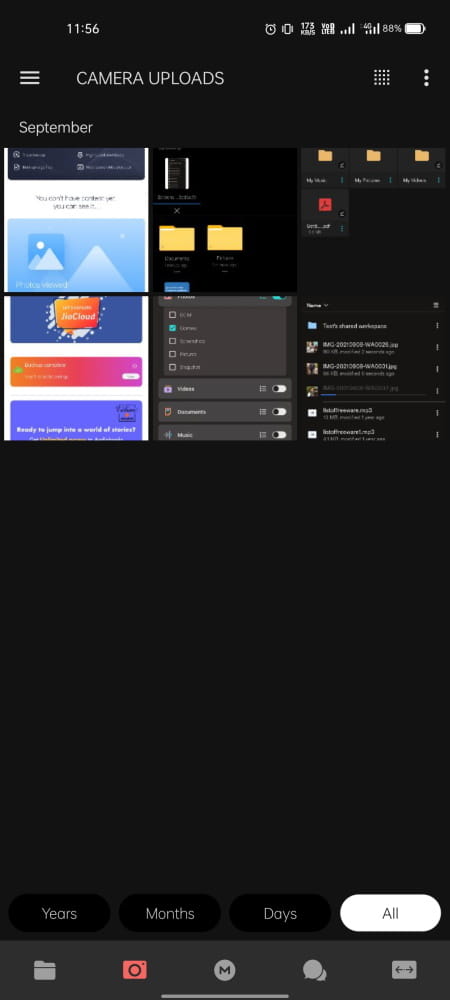
Mega is a Google Drive alternative app for cloud storage. This service offers 20 GB of free cloud storage that you can extend up to 50 GB by adding a phone number and inviting others. However, the additional storage comes for a limited time only and it’s not permanent anymore. The app has a “Camera Upload” feature that can back up all the photos you take automatically. It is easy to share entire folders and files with Mega. You can even collaborate with others online and use the built-in encrypted communication features. Mega offers Zero-Knowledge Encryption means no one can access your files except you. There is one caveat to this encryption. If you forget your password, it won’t be possible to recover your account. For that, Mega offers a Recovery Key. When you sign up, download your Recovery Key and keep it safe. This will be the only way to recover your account if you lose your password.
Key Features:
- 20 GB Free Storage on Signup
- Automatic Camera Upload
- No File Size Upload Limit
- Get Extra Storage with Invites & Phone Number (Not Permanent)
- Zero-Knowledge Encryption
- Two-Factor Authentication
- Preview Media and Documents
- Built-in Secure MEGAchat with Voice & Video Calls
- Collaboration Tools
- Encrypted Sharing Links
- Make Shared Folders & Public Drop Folders
- Desktop Client with auto Folder Sync
Drawbacks:
- No way to Recover Account in case of Password Loss
- Daily Transfer Caps
- No Online Editing for Any File Type
Box
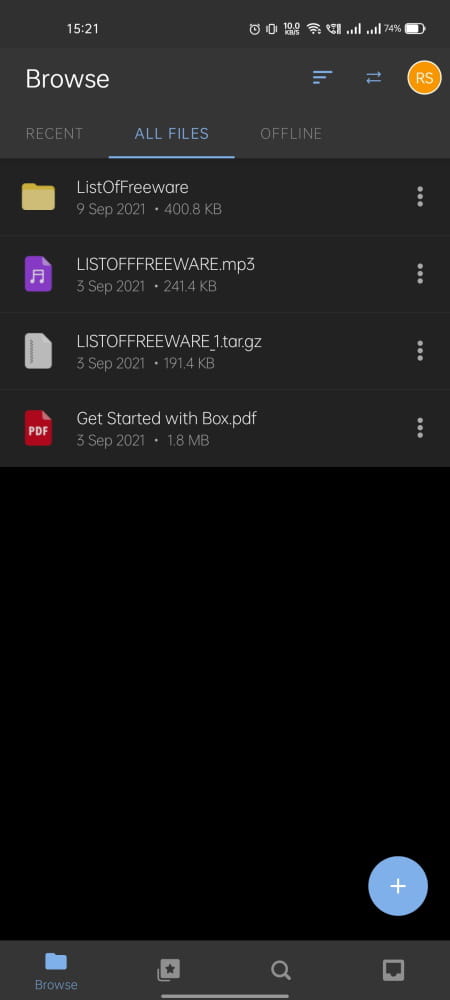
Box is a free alternative to the Google Drive app. It offers 10 GB of storage space for free with some limitations around it. You can only upload files up to 250 MB in size with a 10 GB monthly bandwidth restriction. The app can also back up the camera folder automatically. Box has integration with Microsoft 365 and Google Workspace. This allows you to edit and collaborate on documents online. Along with the usual files and folders sharing features, it also offers note-taking and project management. You can use all these features with the web app of Box. For an extra layer of security, you can also enable two-factor authentication for your account.
Key Features:
- 10 GB Free Storage on Signup
- Automatic Camera Upload
- Built-in integrations with Microsoft 365 and Google Workspace
- Two-Factor Authentication
- Preview Media and Documents
- Remote Uploading (30 MB per file via IFTTT)
- Secure File Sharing & Shared Folders
- Note Taking
- Project Management
- Desktop Client with auto Folder Sync
Drawbacks:
- 250 MB File Upload Limit
- Bandwidth is limited to 10 GB/month
Microsoft OneDrive
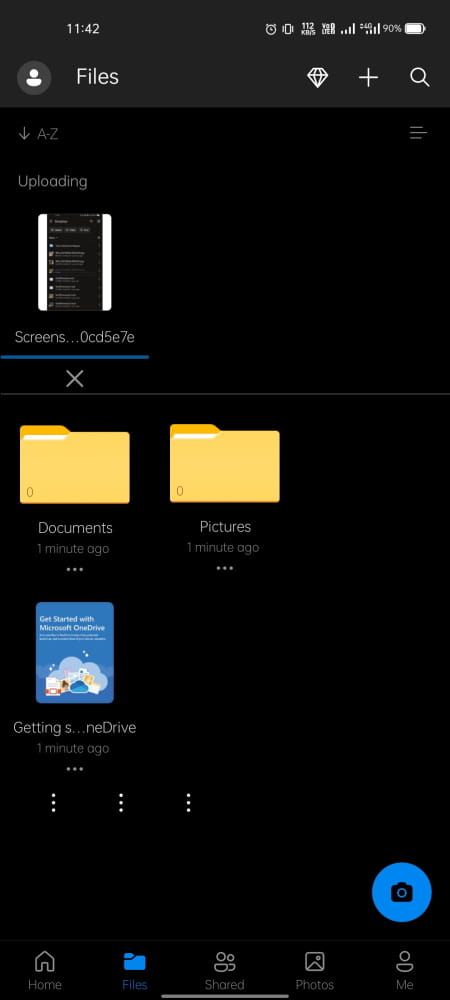
OneDrive is Microsoft’s alternative to Google Drive. It offers only 5 GB of storage space in the free plan. But there are no upload size and bandwidth restrictions. The app can backup selected folders automatically and scan documents. With the web app, you get integration with Microsoft Office tools. In the free plan, you can easily edit and collaborate on documents with free Office for the web. OneDrive also offers file version history so you can easily recover an earlier version of your files. There is a desktop client and mobile that you set to auto-sync folders and camera uploads respectively.
Key Features:
- 5 GB Free Storage on Signup
- Folder Sync feature
- Built-in Document Scanner
- Personal Vault (keep up to 3 files)
- Free Office for the web
- Real-time collaboration
- File Version History
- Two-Factor Authentication
- Preview Media and Documents
- Remote Uploading
- Secure File Sharing & Shared Folders
- Desktop Client with auto Folder Sync
Drawbacks:
- Less Storage Space in Free Plan
Dropbox
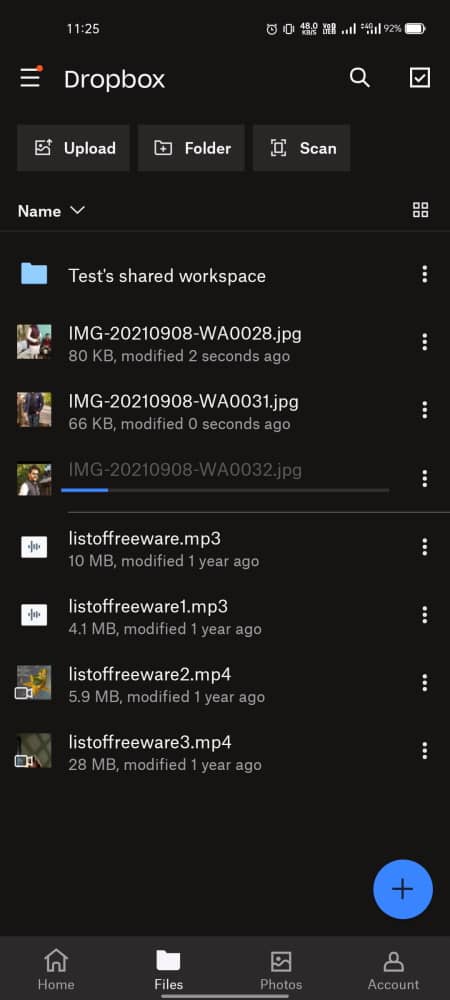
Dropbox is another cloud-based storage app. Dropbox offers a pretty basic free plan that comes with only 2 GB of storage space. It offers usual file sharing features but most of the features are locked behind the paid plans. You do get features like file recovery and file version history in the free plan. The mobile app comes with the Camera Upload and a built-in document scanner. The collaboration options are It also has a desktop client that can automatically sync folders and files. The mobile can do the same for the Camera Roll. If you use the mobile app, you can also scan the documents using the camera and get those documents in your online storage.
Key Features:
- 2 GB Free Storage on Signup
- Camera Upload feature
- Built-in Document Scanner
- Add +500 MB for referrals up to 18 GB
- Up 10 GB Upload Size Limit and 20GB/day Bandwidth
- Share and Collaborate on files
- File Recovery (up to 30 days)
- File Version History (up to 30 days)
- Two-Factor Authentication
- Preview Media and Documents with Commenting
- Send up to 3 documents for eSignature per month
- Secure File Sharing & Shared Folders
- Desktop Client with auto Folder Sync
Drawbacks:
- 2 GB Storage Space is not enough
Icedrive
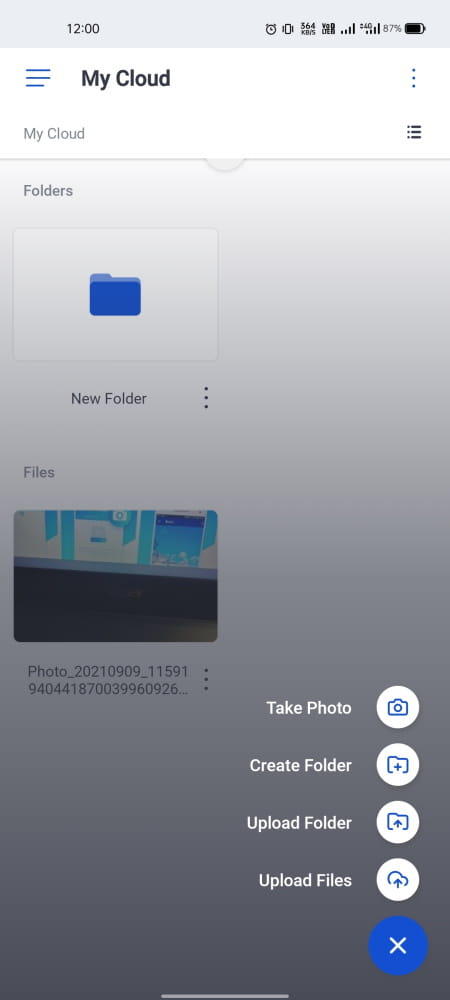
Icedrive is an encrypted cloud storage app that offers 10 GB of storage for free. This app uses Twofish Encryption, Client-side Encryption, and Zero-Knowledge Encryption to provide maximum security and data privacy. It has a dedicated encrypted folder. When you upload files to that folders, the files get encrypted on the device and get uplaoded. Apart from that, it also has two-factor authentication and marks the version history of all your files. This way, you can find preview or deleted files with ease.
Key Features:
- 10 GB Free Storage on Signup
- No Maximum Upload File Size or Bandwidth Restrictions
- File Sharing & Shared Folders
- Preview Files Online
- File Version History
- Password Protect Files
- Set Link Expiry Date
- Two-Factor Authentication
- Twofish Encryption
- Client-side Encryption
- Zero-Knowledge Encryption
- Desktop Client
Drawbacks:
- Lack of collaboration options
pCloud
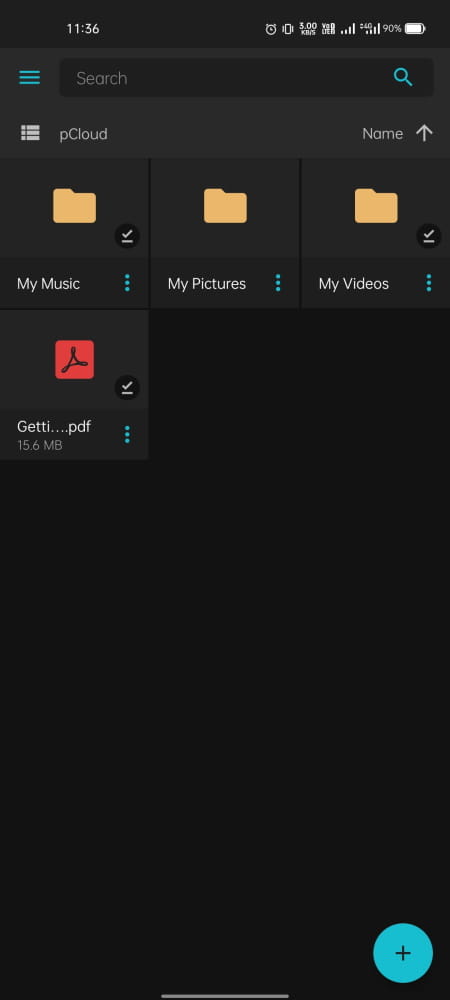
pCloud is a secure cloud storage app that can be an alternative to Google Drive. This app offers 10 GB of storage space for free. With that 10 GB, there is no upload size limit or any bandwidth restrictions. Within the storage limit, you can upload and download as many files as many times you want. The app can automatically backup and sync selected folder(s). It also offers features like File Versioning, Data Recovery, and Remote Upload. There is a pCloud desktop client that can automatically sync files and folders between your PC and pCloud drive.
Key Features:
- 10 GB Free Storage on Signup
- Unlimited Bandwidth & Downloads
- Create Sharing Links to Files & Folders
- Built-in Video Player with Streaming
- Built-in Audio Player with Playlists
- File Version History
- Data Recovery
- Remote Upload
- Preview Document and Media
- Desktop Client with auto-sync
Drawbacks:
- No Document Integration
- Extra Charge for Encryption
Koofr
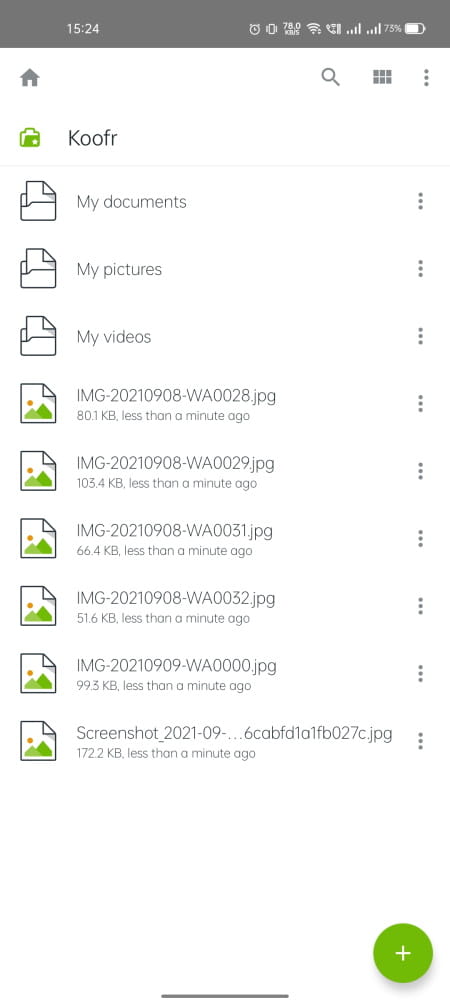
KOOFR is a Google Drive alternative cloud storage app. It offers 10 GB of storage space for free and packs lots of features. There is no upload size limit, bandwidth restrictions, or download limits. You can connect it with other cloud storage services to fetch your files. It features all the usual file and folder sharing features including expiry links, folder permissions, and password protection. It has a built-in messaging feature and can collaborate on office documents in real-time.
Key Features:
- 10 GB Free Storage on Signup
- No Maximum Upload File Size or Bandwidth Restrictions
- Preview Files Online
- Connect with OneDrive, Dropbox, and Google Drive
- File and Folder Sharing
- Expiry and Password Protected Links
- Built-in Messaging
- File Version History
- Deleted File Retention
- Encrypted
- Collaborate on Office documents in real-time
- Two-Factor Authentication
- Browser Extension to Save items for webpages
- Desktop Client
Sync.com
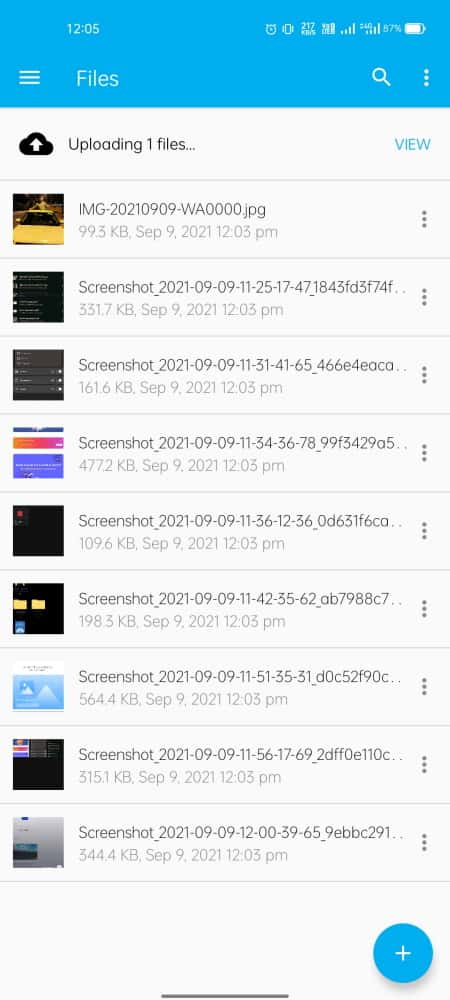
Sync.com is another cloud storage app that offers 5 GB of storage space for free. It packs usual file sharing features with password-protected sharing and expiry links. You can collaborate with others on files and folders but there is no online document editing in the free plan. You can add comments on the files and track the version history. It can keep up to 180-day file history for recovery. The mobile comes with a Camera Upload feature. This feature can automatically backup the photos to your Sync.com account.
Key Features:
- 5 GB Free Storage on Signup
- Camera Upload feature
- 5 GB Bandwidth Restrictions per month
- Sharing and collaboration
- Password Protection Sharing
- End-to-end Encryption
- Two-Factor Authentication
- File Commenting
- Desktop Client
Drawbacks:
- 5 GB storage is not enough
- Share only 3 links and 3 folders
MediaFire
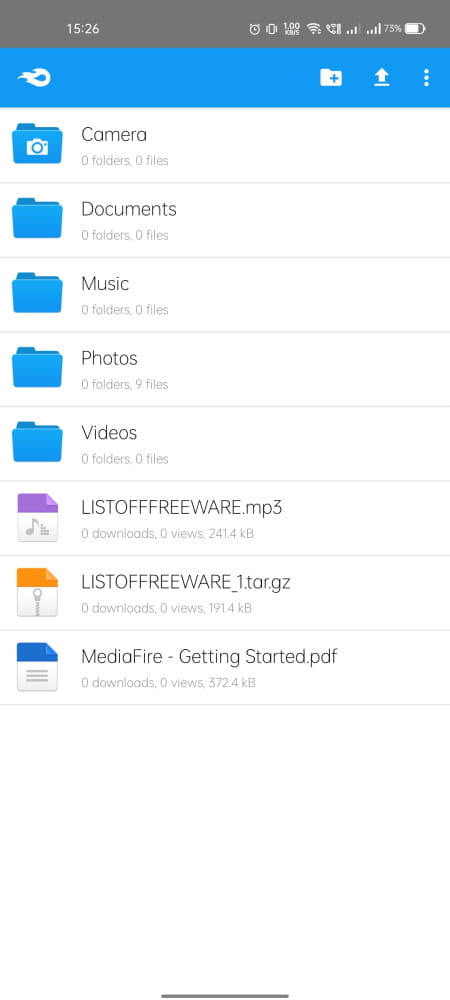
MediaFire is a popular cloud storage app that offers 10 GB of storage space for free. It puts a 4 GB maximum file size upload limit but there is no limit on bandwidth and downloads. The app offers client-side encryption and you can generate sharing links to the files and folders. You can also add passwords to your files and folder. One-Time link is a unique feature of this website. This creates a one-time link to the file that the recipient won’t be able to share the link with anyone else.
Key Features:
- 10 GB Free Storage on Signup
- 4 GB Maximum File Size Upload Limit
- Get up to 50 GB more storage by Referral Program
- Unlimited Bandwidth & Downloads
- Sharing Links
- One-Time Links
- Password Protect Files
- Client-side Encryption
Drawbacks:
- Ads
- No File Preview
Degoo
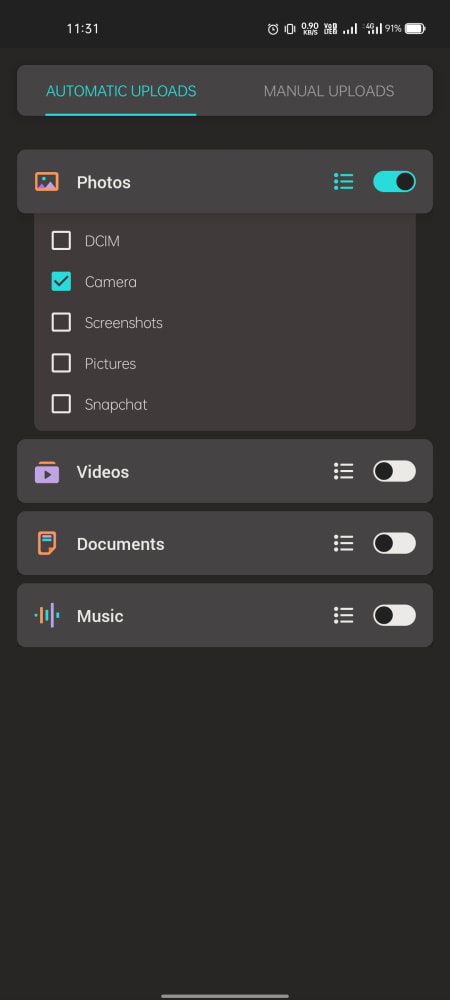
Degoo is another cloud storage app that offers 100 GB of free storage space. There is no maximum upload file size limit or bandwidth limit. You can add as many files as you want, whenever you want. You can connect up to 5 devices with your Degoo account. The upload can only be done from connected devices. The mobile app can auto-sync your photos and folder to the cloud. It doesn’t have any desktop client, you have to use the web app when accessing from a desktop.
Key Features:
- 100 GB Free Storage on Signup
- Folder Auto-sync feature
- Get up to 500 GB more storage by Referral Program (5 GB per Referral)
- Use with up to 5 Devices
- No Maximum Upload File Size or Bandwidth Restrictions
- Preview Media Files
- File Sharing & Shared Folders
- End-to-End Encryption
- Zero-Knowledge Encryption (Paid Feature)
Drawbacks:
- Ads in Free Plan
- File Upload is limited to Connected Devices only
About Us
We are the team behind some of the most popular tech blogs, like: I LoveFree Software and Windows 8 Freeware.
More About UsArchives
- May 2024
- April 2024
- March 2024
- February 2024
- January 2024
- December 2023
- November 2023
- October 2023
- September 2023
- August 2023
- July 2023
- June 2023
- May 2023
- April 2023
- March 2023
- February 2023
- January 2023
- December 2022
- November 2022
- October 2022
- September 2022
- August 2022
- July 2022
- June 2022
- May 2022
- April 2022
- March 2022
- February 2022
- January 2022
- December 2021
- November 2021
- October 2021
- September 2021
- August 2021
- July 2021
- June 2021
- May 2021
- April 2021
- March 2021
- February 2021
- January 2021
- December 2020
- November 2020
- October 2020
- September 2020
- August 2020
- July 2020
- June 2020
- May 2020
- April 2020
- March 2020
- February 2020
- January 2020
- December 2019
- November 2019
- October 2019
- September 2019
- August 2019
- July 2019
- June 2019
- May 2019
- April 2019
- March 2019
- February 2019
- January 2019
- December 2018
- November 2018
- October 2018
- September 2018
- August 2018
- July 2018
- June 2018
- May 2018
- April 2018
- March 2018
- February 2018
- January 2018
- December 2017
- November 2017
- October 2017
- September 2017
- August 2017
- July 2017
- June 2017
- May 2017
- April 2017
- March 2017
- February 2017
- January 2017
- December 2016
- November 2016
- October 2016
- September 2016
- August 2016
- July 2016
- June 2016
- May 2016
- April 2016
- March 2016
- February 2016
- January 2016
- December 2015
- November 2015
- October 2015
- September 2015
- August 2015
- July 2015
- June 2015
- May 2015
- April 2015
- March 2015
- February 2015
- January 2015
- December 2014
- November 2014
- October 2014
- September 2014
- August 2014
- July 2014
- June 2014
- May 2014
- April 2014
- March 2014








