9 Best Free Mind Mapping Apps For Android
Here is a list of best free mind mapping apps for Android. Mind Maps are used to visually organize projects, timelines, brainstorming conclusions, etc., information. To visually organize information, these apps allow users to create, connect, and arrange nodes in a logical manner. All the connected nodes show their relationship with the primary node and other connected nodes. Besides this, users can also assign colors and names to each node. If you also want to create mind maps without putting in much effort, then check out these mind mapping apps.
These apps offer all the essential tools to create mind maps from scratch. Although, some apps also come with various mind map templates and styles that users can edit according to their requirements to quickly make a mind map. The process to create and edit mind maps are quite simple in all these apps. Still, to help out new users, I have included the necessary mind map creation steps in the description of each app.
These websites also offer additional tools to add more information on mind maps in the form of notes, images, and files. After completing a mind map and adding all the information, users can export them in PDF, PNG, JPEG, Mindmap, etc., file formats. Go through the list to know more about these apps.
My Favorite Mind Mapping App For Android:
Mindomo is my favorite app as it comes with multiple mind map templates that users can easily edit and use. Plus, it can also be used to create story maps, concept maps, and timeline maps.
You can also check out lists of best free Venn Diagram Maker, Block Diagram, and Pie Chart Maker apps for Android.
Mindomo by Expert Software Applications
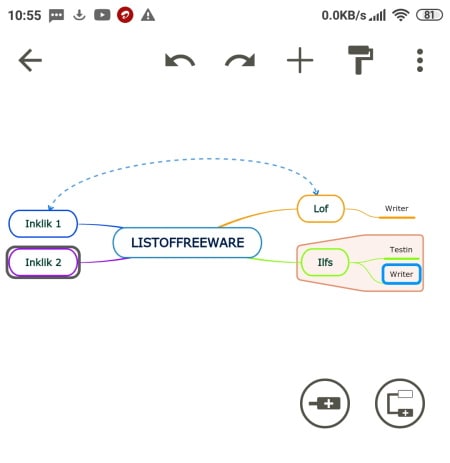
Mindomo is a free mind mapping app for Android. Using this app, users can create a custom mind map according to their requirements. To create mind maps, it offers various tools like subtopics, notes, attachments, relationships, icons, style, and more. Besides this, it also comes with multiple mind map templates that users can view and edit as they want. Now, follow the below steps to create mind maps using this app.
How to create mind map on Android using Mindomo:
- Launch this app and create a new mindmap or choose an existing mind map template.
- After that, use the Main topic (node) icon to add the primary topic in the middle.
- Now, choose the sub-topics that users can arrange around the main topic.
- Next, name all the topics and specify their relationship.
- Lastly, use Style tools to adjust the text font, colors, etc., properties of the mind map diagram and export it in PDF and PNG file formats.
Additional Features:
- This app can also be used to create story maps, concept maps, and timeline maps.
Final Thoughts:
It is a capable mind mapping app for Android that offers all the essential tools to create all types of mind maps.
miMind by CryptoBees
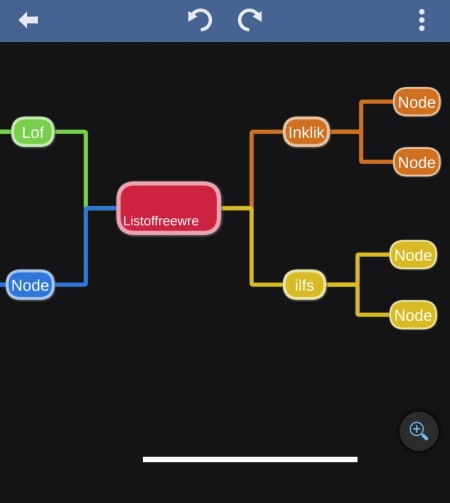
miMind is another free mind mapping app for Android. Using this app, users can create mind maps using various available layout schemas such as free form, curved line tree, direct line tree, simple tree curved, continuous tree, and more. Besides this, a good set of mind mapping templates are also present in such as Simple Template, Design Template, Productivity Template, and more.
To manually design and connect mind map elements, it offers child node, sibling node, style, move, text, etc., tools. Now, follow the below steps to create mind maps using this app.
How to create mind map on Android using miMind:
- Start this app and tap on the Add button and name your mind map project.
- After that, choose a layout schema from available ones if you want to create a new mindmap from scratch. Users can also choose one of the mindmap templates to make a mind map.
- Next, specify the branch colors, level colors, target line colors, and origin line colors.
- Now, manually add child nodes and sibling nodes and connect them using connectors in the right order.
- Lastly, name all the nodes to complete a mind map and export it in JPEG and PNG image formats.
Limitation:
- The free version of this app imposes various restrictions like limited export format, limited maps, etc. To remove all the restrictions, users need to purchase the premium version of this app.
Final Thoughts:
It is another good mind mapping app for Android through which users can quickly create various types of mindmaps with ease.
SimpleMind Lite
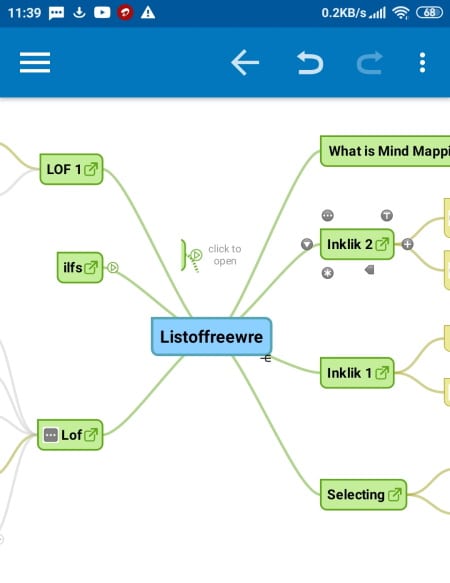
SimpleMind Lite is another good mind mapping app for Android. This app comes with a large mind map editor along with all the nodes, sub-nodes, style, text editing, connecting lines, etc., elements. Users just need to arrange the already available elements and name all the nodes to make a mind map. Now, follow the below steps.
How to create mind map on android using SimpleMind Lite:
- Start this app and remove all the elements that you don’t need from its main editor.
- After that, arrange available nodes, sub-nodes, and connecting lines to create the structure of the mind map.
- Now, select each element and name them using the Edit Text tool.
- The created mind map will remain saved on this app that users can later access at any time.
Limitation:
- The free version of this restricts some features like export, pro editor, etc., To remove all the restrictions, users need to purchase its premium version.
Final Thoughts:
It is another good mind mapping app for Android that allows users to quickly create mindmaps.
Mindly by dripgrind
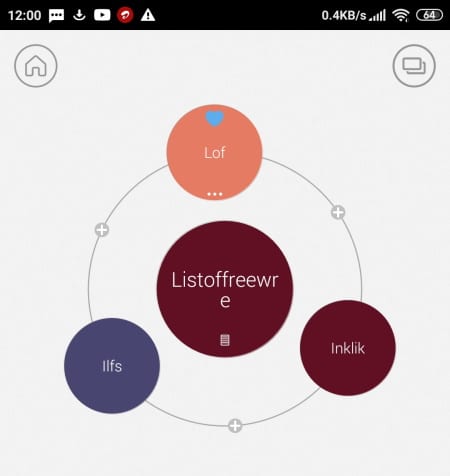
Mindly is another free mind mapping app for Android. This app offers a simple interface that anyone can use to create custom mindmaps. Plus, it lets users create a collection of multiple mindmaps that users can access at any time. To make mind maps, it offers a simple editing area that allows users to add nodes, associated nodes, node icons, etc., to make mind maps. Now, check out the below steps.
How to create mind maps on Android using Mindly:
- Launch this app and tap on the Add button and name the main node.
- After that, add associated nodes along with their names, colors, and icons.
- Similarly, users can add more nodes around existing nodes to complete the mind map.
Limitations:
- The free version of this app only lets users maintain up to 3 mind maps. Plus, it also restricts users from exporting the mind map. To remove all the restrictions, users need to purchase its full version.
Final Thoughts:
It is a basic mind mapping app for Android through which users can create simple mindmaps with ease.
MindMeister by MeisterLabs
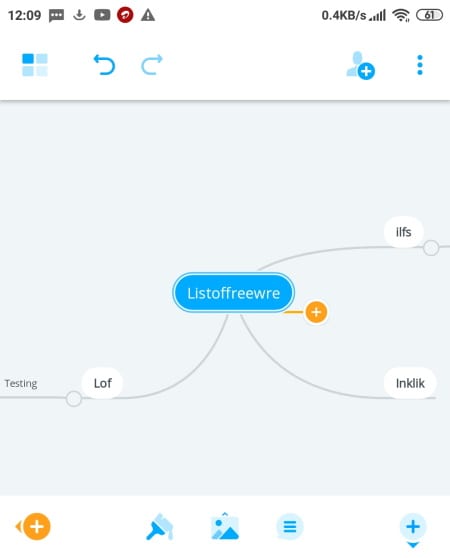
MindMeister is another free mind mapping app for Android. On this app, users can create and maintain multiple mind maps. Plus, it also lets users add notes and tasks on their main maps. Plus, all the essential tools like Nodes, Connecting Lines, Text, Font, etc., are present in it. Now, check out the below steps to create a mind map using this app.
How to create mind maps on Android using MindMesiter:
- Start this app and start a new mind map project.
- After that, enter the primary node and add other side nodes around the main node.
- Now, connect nodes and enter the name of all the nodes.
- After that, you can also add notes and tasks on the mind map to add more information about nodes and their functions.
- Lastly, users can adjust the Map themes, text style, etc., properties and export the mind map in RTF and XMind file formats.
Limitations:
- The free version of this app doesn’t allow users to create unlimited mind maps. Plus, it also restricts various export formats like MS Word, MS PowerPoint, and ZIP formats.
Final Thoughts:
It is another good and easy-to-use mind mapping app for Android that offers a good set of tools to make stylish mind maps.
GitMind by Apowersoft

GitMind is yet another free mind map app for Android. This app comes with a number of mind map and concept map templates that users can view and edit according to their requirements to make a new mind map. Some of the mind map templates that it offers are Elements of a Story, Product Type, Project Management, and more. Now, follow the below steps to create mind maps using this app.
How to create mind maps on Android using GitMind:
- Start this app and go to the Templates section and choose a template.
- After that, select the unnecessary nodes of existing temples and remove them.
- Now, arrange the nodes as you want.
- Next, rename all the nodes according to your mind map project.
- After completing a mind map, users can locally save it and export it in JPG and PDF file formats.
Additional Feature:
- Home: In this section, users can view all the locally stored mind maps that users can open up at any time.
Final Thoughts:
It is another capable mind map app for Android that anyone can use to create and export mind maps without major restrictions, unlike most other similar apps.
MindLine by chenzhanhui
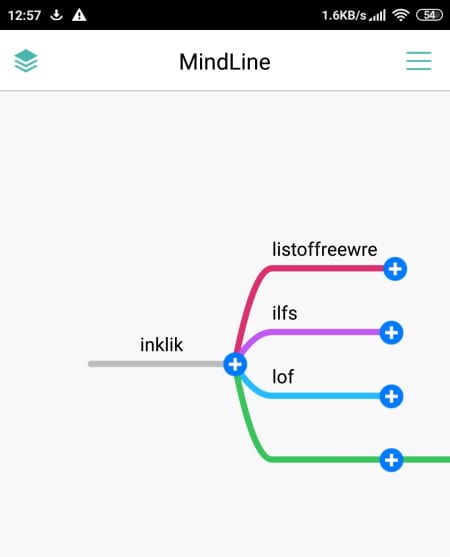
MindLine is the next free mind mapping app for Android. Through this app, users can create streamlined and simple mindmaps that anyone can understand. To do that, it offers a single node from where users need to start and add more nodes. Plus, tools like text, add node, split node, etc., are also present in it. It also lets users export the final mind map in JPG, PDF, MM, and XMIND file formats. Now, follow the below steps.
How to create mind maps on Android using MindLine:
- Start the interface of this app and tap on the Add button to add the first node.
- Now, use add node and split node tools to add more nodes.
- After completing the structure of the mind map, users can name all the nodes to complete the mind map.
- Lastly, go to the Export section to export the final mind map.
Additional Feature:
- Share: Use it to share the mind maps with other using links and sharable file directories.
Final Thoughts:
It is one of the simplest apps to crate mind maps without putting in much effort.
Orbit Mind by PseudoGames
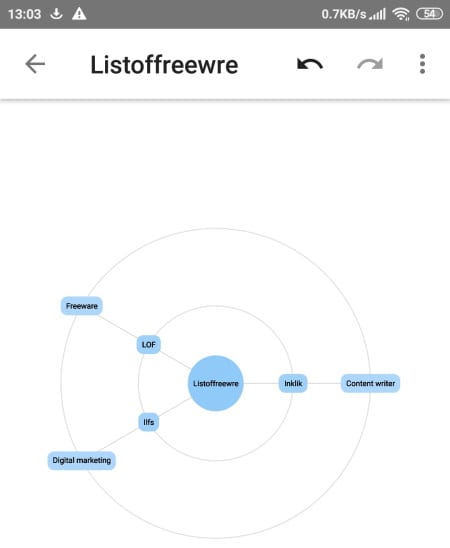
Orbit Mind is another good mind mapping app for Android. Through this app, users can create circular mind maps containing circular nodes around a primary node. Plus, it also lets users assign unique colors to each node. After creating a mind map, users can export it in PDF, PNG, MM, and Orbit Mind native formats. Now, follow the below steps.
How to create mind maps on Android using Orbit Mind:
- Launch this app and choose the Create new Mind Map option.
- After that, enter the name of the primary node to start the mind map creation process.
- Next, click on the Add button to add another node and specify its name. Similarly, users can add more nodes and name them.
- After that, users can assign a distinct color to each node using the color palette tool.
- At last, use the Export option to export the final mind map.
Additional Feature:
- Maintain Mindmaps: On this app, users can maintain multiple mind maps that users can access at any time and edit with ease.
Final Thoughts:
It is a simple and effective mind mapping app for Android that offers all the essential tools to quickly create simple mind maps.
Mind Map by A389 St.
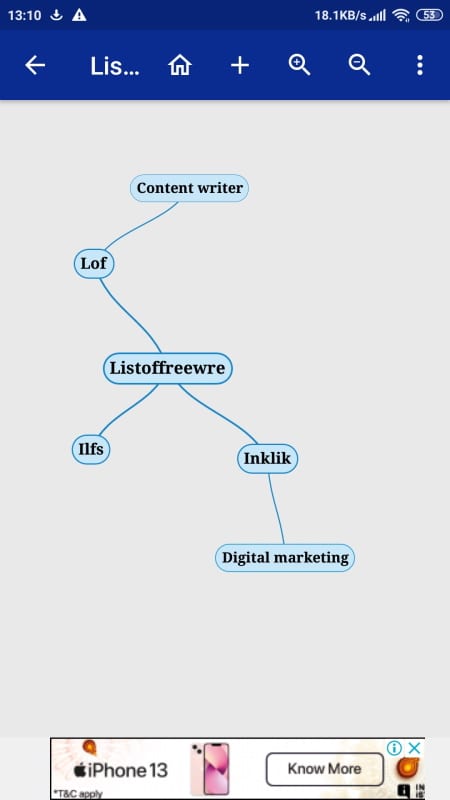
Mind Map is the last free mind mapping app for Android. Using this app, users can create mind maps of various styles as it comes with multiple mind map styles that users can choose. Besides this, essential tools to create nodes, arrange nodes, and connect nodes are also present in it. A good set of online mind maps are also provided by it, although users cannot edit them. After completing a mind map, users can make it public so that other users can also view it. Now. follow the below steps to create mind maps using this app.
How to create mind maps on Android using Mind Map:
- Open the interface of this app and go to the Your Mind Maps section and tap on the add button to add the primary node of the mind map.
- After that name the primary node and then add more connecting nodes and them all to make a mind map.
- Now, choose a mind map style to change the structure of the mind map according to the selected style.
- Lastly, share the mind map or make it public for other users.
Limitations:
- The free version of this app shows ads on its interface.
- This app also restricts users to create and maintain more than two mind maps. To remove ads and restrictions, users need to purchase its premium version.
Final Thoughts:
It is another decent mind mapping app for Android through which users can quickly make simple mind maps.
Naveen Kushwaha
Passionate about tech and science, always look for new tech solutions that can help me and others.
About Us
We are the team behind some of the most popular tech blogs, like: I LoveFree Software and Windows 8 Freeware.
More About UsArchives
- May 2024
- April 2024
- March 2024
- February 2024
- January 2024
- December 2023
- November 2023
- October 2023
- September 2023
- August 2023
- July 2023
- June 2023
- May 2023
- April 2023
- March 2023
- February 2023
- January 2023
- December 2022
- November 2022
- October 2022
- September 2022
- August 2022
- July 2022
- June 2022
- May 2022
- April 2022
- March 2022
- February 2022
- January 2022
- December 2021
- November 2021
- October 2021
- September 2021
- August 2021
- July 2021
- June 2021
- May 2021
- April 2021
- March 2021
- February 2021
- January 2021
- December 2020
- November 2020
- October 2020
- September 2020
- August 2020
- July 2020
- June 2020
- May 2020
- April 2020
- March 2020
- February 2020
- January 2020
- December 2019
- November 2019
- October 2019
- September 2019
- August 2019
- July 2019
- June 2019
- May 2019
- April 2019
- March 2019
- February 2019
- January 2019
- December 2018
- November 2018
- October 2018
- September 2018
- August 2018
- July 2018
- June 2018
- May 2018
- April 2018
- March 2018
- February 2018
- January 2018
- December 2017
- November 2017
- October 2017
- September 2017
- August 2017
- July 2017
- June 2017
- May 2017
- April 2017
- March 2017
- February 2017
- January 2017
- December 2016
- November 2016
- October 2016
- September 2016
- August 2016
- July 2016
- June 2016
- May 2016
- April 2016
- March 2016
- February 2016
- January 2016
- December 2015
- November 2015
- October 2015
- September 2015
- August 2015
- July 2015
- June 2015
- May 2015
- April 2015
- March 2015
- February 2015
- January 2015
- December 2014
- November 2014
- October 2014
- September 2014
- August 2014
- July 2014
- June 2014
- May 2014
- April 2014
- March 2014








