10 Best Free Nutrition Calculator App For Android
Here is a list of best free Nutrition Calculator app for Android. Using these apps, you can find out the type and amount of nutrients present in various dishes and food items. Through some apps, you can also create a custom meal plan and calculate the total amount of nutrients and their values. Some of the nutrients with their values show by these apps are Fat, Carbs, Protein, Vitamin A, Vitamin B, Salt, Potassium, Sodium, Fatty Acids, and more. Most of these apps divide food items into various categories like Fast Food, Baby Foods, Fats and Oils, Dairy and Egg Products, Soups, fruits and Fruit Juices, and more. In these categories, you can find all the foods associated with that category. Besides this, some apps show dishes like Chicken Afghani, Sandwich, French Fries, Burger, and more. By selecting a dish, you can view its ingredients along with their nutritional values.
Some of these apps are designed to be personalized by users according to their requirements. The main purpose of personalized apps is to help users achieve their goals like maintain weight, lose weight, or gain weight. To do that, users of these apps need to enter their daily habits like the amount of exercise they do daily, the food they eat, current weight, etc. After that, users can plan their meals according to their goals. To help users choose their meals, these apps show calories and nutritional values present in selected food items. Plus, they also show the combined nutrients and their values of a daily meal. Go through the list to know more about these apps.
My Favorite Nutrition Calculator App For Android:
Ntuitive Calculator is my favorite app because it shows the nutritional values of both dishes and individual food items. Plus, you can use it to calculate Recommended Dietary Allowance for people of different age groups.
You can also check out lists of best free Travel Budget Calculator App, Battery Discharge Time Calculator App, and Battery Drain App for Android.
Ntuitive Calculator
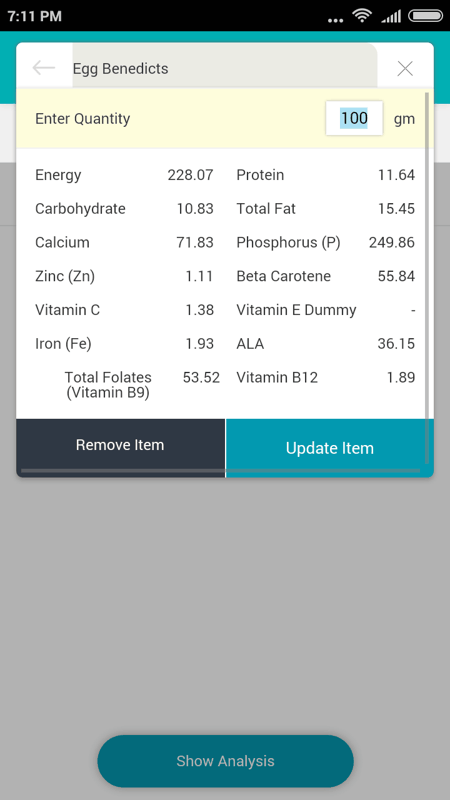
Ntuitive Calculator is a free nutrition calculator app for Android. Using this app, you can calculate the nutrition of a meal, recipe, and nutrients of individual ingredients. You just need to enter the name of a meal to find out all the ingredients and their nutrients values like Energy, carbohydrates, Iron, Vitamin C, and more. Now, check out the main features of this app.
Main Features:
- Meal Calculator: Using it, you can analyze the nutrients of your meal and their energy distribution. To use it, first enter the name of a meal and choose from various available varients of the specified meal. After that, enter the quantity of the meal in grams. As soon as you finalize a meal, you can view all its nutrients such as Energy, Iron, Fat, Phosphorus, and more. Similarly, you can add more meals to view the combined nutritional value and energy distribution graph.
- Recipe Calculator: Using it, you can find out the nutritional values of individual components of a meal such as a carrot, raw chicken, raw fish, etc. You can also add multiple components of a recipe and view their combined nutritional values and energy distribution.
- Nutrients: In this section, you can view all the nutrients that the app can show like Vitamin K, Valine, Fluids, Choline, and more.
Additional Feature:
- Calculate RDA: Using it, you can calculate the RDA or Recommended Dietary Allowance for people of all age groups. To do that, you just need to specify the gender and age of a person. It helps users to maintain the average daily level of intake sufficient to meet the nutrient requirements.
Final Thoughts:
It is one of the best free nutrition calculator app for Android through which you can find out the nutritional values of meals and individual ingredients.
Nutrition Facts
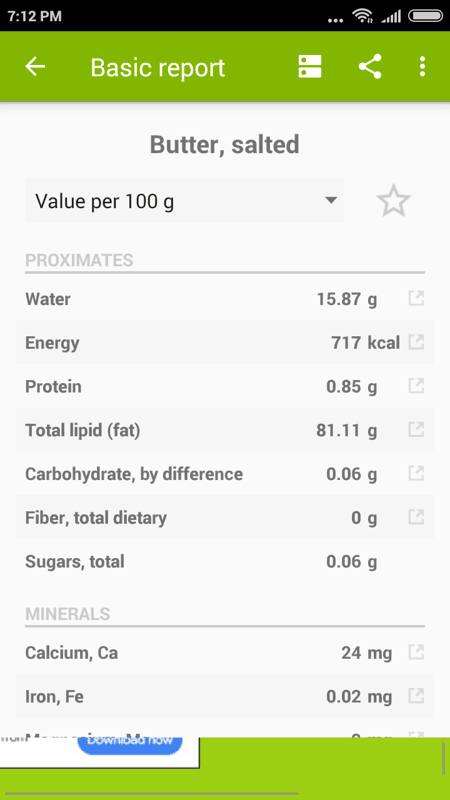
Nutrition Facts is another free nutrition calculator app for Android. Using this app, you can quickly find out the nutritional values of all your favorite foods. This app carried nutritional values of more than 8700 products. All the eating products are dividing into 27 categories that make it easy for you to find your favorite food. Some of the categories that it provides are Dairy and Egg Products, Spices and herbs, Baby Foods, Fat and Oils, and more. Now, check out the main features of this app.
Main Features:
- Nutritional Values: When you select a food then by default it shows nutritional values for 100g of the selected food item. Although, you can also manually increase the quantify of selected food if you want. This app mainly shows the Four main nutrients of food namely Protein, Fat, Carb, and Calories.
- Detailed Nutritional Values: To view detailed Nutritional values you need to tap on a food item. By tapping on an item, you can view the calcium, iron, magnesium, phosphorus, sodium, vitamin c, vitamin d, fatty acid, and other nutrients.
- Search: Use it to find an exact food item by providing its name on the search bar.
Limitation:
- This app shows ads on its interface.
Final Thoughts:
It is another good nutrition calculator app for Android that you can use to find the detailed nutritional values of various foods.
Nutrition Facts by Alireza Sharifi
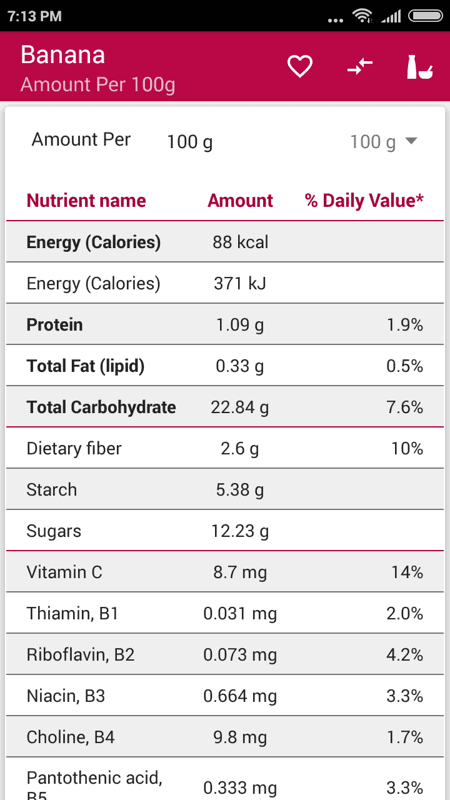
Nutrition Facts is another free nutrition calculator app for Android. Through this app, you cannot only find the nutritional values of meals but also the nutritional values of fruits, beverages, grains, dairy products, and more. Besides this, you can also create a custom food basket to find out the combined nutritional values of selected products. Now, check out the main features of this nutrition calculator app.
Main Features:
- Dedicated Food Sections: This app offers multiple food sections to quickly find various products. Some of the food sections that it provides are Fruits, Vegetables and Herbs, Grains, Beverages, and Nuts and Dry Fruits.
- One tap Nutritional Value: By tapping on a product, you can view all its nutritional values like Energy, Starch, Vitamin C, Sugars, Inon, Calcium, trans fat, and more. By default, this app shows nutritional values according to 100g product. You can increase the product quantity if you want.
- Food Basket: It is the main feature of this app that lets you calculate the nutritional values of custom food items. You just need to add all the food items that you like to the basket to view their combined nutritional values.
- Compare Food: It is another handy feature through which you can compare the nutritional values of two food products.
Final Thoughts:
It is another good nutrition calculator app through which you can easily calculate the individual and combined nutritional values of multiple food products.
Recipes & Nutrition
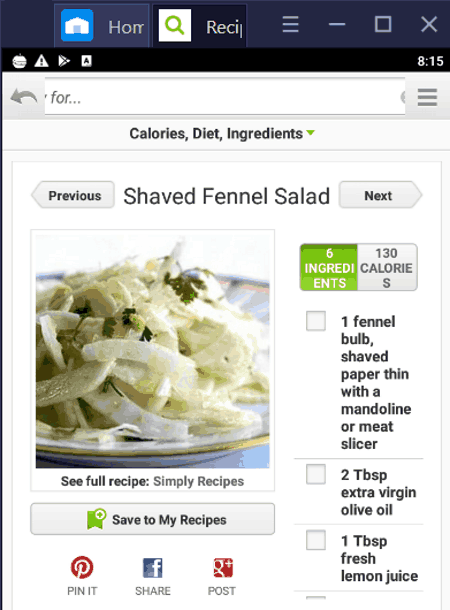
Recipes & Nutrition is yet another free nutrition calculator app for Android. This app is mainly designed to find recipes according to diet, calorie intake, and allergic food. You can set a filter for the type of diet, calorie, etc., you want in a dish to find out all the dishes that meet your criteria. When you select a dish, then it shows all the nutrients present in it. Let’s take a brief look at the main features of this app.
Main Features:
- Dish Filter: Use its filter to exactly specify what you want and don’t want in your dishes like Diet (vegetarian, low fat, vegan, low sodium, etc.), Amount of calories that you want to take, Number of ingredients you want in your dish, and Name of foods that cause allergy.
- Dish Nutrients: After selecting a dish, you can view all the nutrients and their values present in it such as Potassium, Sugar, Zinc, Vitamin A, Vitamin C, Niacin, Water, and more.
- Cooking Instructions: It also offers a cooking instruction feature through which you can find out all the steps to make a dish.
Additional Features:
- Login Features: If you create an account of this app, then you can save all your dishes within this app that you can watch later.
Final Thoughts:
It is quite different from other nutrition calculator apps it shows dishes with nutrition values according to your personalized calorie intake and diet.
Nutrition Data
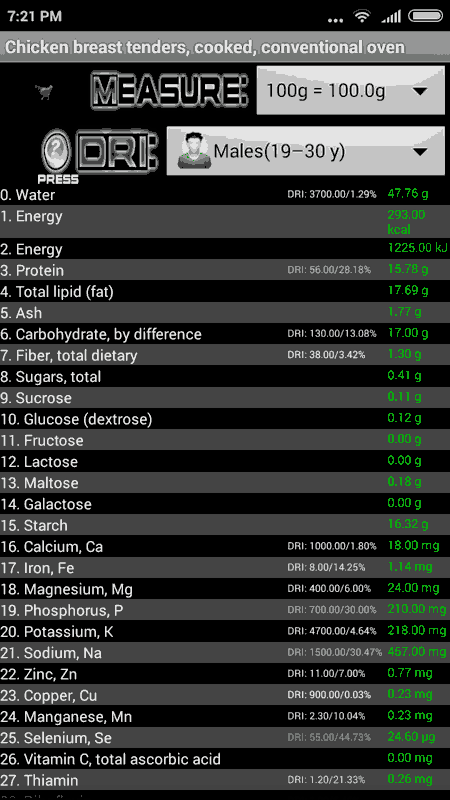
Nutrition Data the next free nutrition calculator app for Android. In this app, you get many food categories such as Beef Products, Beverages, Fats and Oils, Fruits and Fruit Juices, and more. In each food category, you can find all the products associated with a food category along with their nutritional values. Now, check out the main features of this app.
Main Features:
- Detailed Nutrition Values: By selecting a food, you can find out all its nutritional values such as Energy, Protein, Ash, carbohydrates, Iron, Magnesium, Zinc, and more.
- DRI: It is another handy feature through which you can find out the Dietary reference Intake for people of different ages. It basically tells the amount of food you should contain according to your age to stay fit.
- Search: In each food category, you also get a search bar to quickly search for food by its name.
Final Thoughts:
It is another capable nutrition calculator app for Android through which you can find out the nutritional values of various food products.
Nutracheck
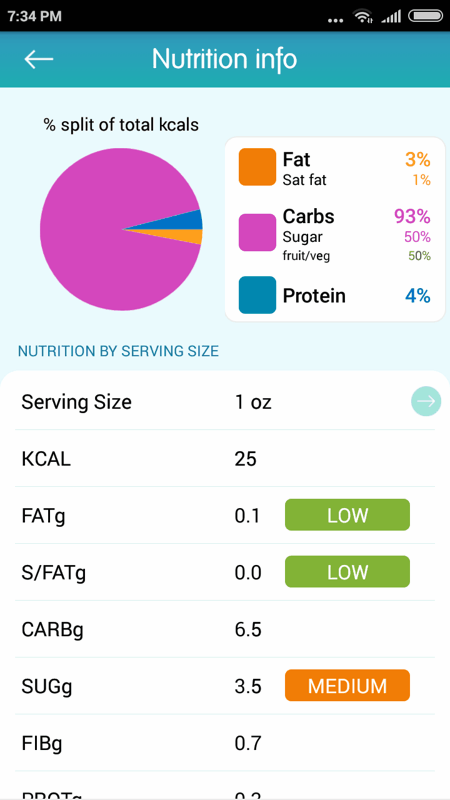
Nutracheck is a free nutrition calculator app for Android. It is mainly a calorie counter app that helps you track your intake and helps you maintain, lose, and gain weight. This is personalized for each user thus, you need to create its account and enter your details like weight, height, amount of exercise you do daily, name, etc. After that, you can create a meal plan for breakfast, lunch, dinner, etc. Now, you can add meals to your meal plan and find out about their nutrition values. You also need to regularly update this app with your daily activity and the food you consume to achieve your fitness goal. Now, check out the main features of this app.
Main Features:
- Highly Personalized: This app is highly personalized for its users so that they can lose weight, maintain weight, or gain weight.
- Meals and their Nutritional Values: When you create your meal plan and add food items to your meal plan then this app will show their nutritional value such as calorie, fat, protein, sugar, etc. After the completion of the meal plan, you can view the total calorie you are going to consume daily according to your meal plan.
- Progress: According to your daily updates, you can view how much weight you have loose or gain over time.
Limitation:
- Most features of this app are only available in the premium version of this app. Thus, after the completion of the trial, you need to purchase its membership.
Final Thoughts:
It is another easy to use nutrition calculator app that also helps you lose and gain weight.
Calories In Food
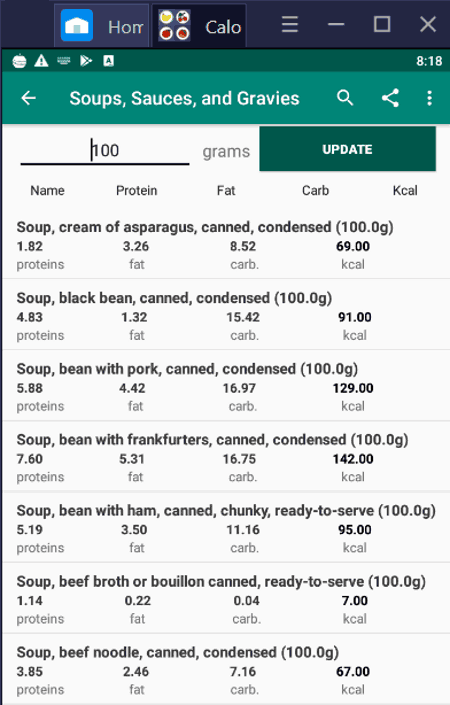
Calories In Food is another free nutrition calculator app for Android. This app offers a nutrition calculator for various types of food products. To help you find the nutrition values of food quickly, it divides foods into multiple categories such as Fast Foods, Sweets, Meals & side dishes, Snacks, Ethnic Foods, and more. By going to any food category, you can view all the food items and their nutritional values associated with the selected category. Let’s take a brief look at the main features of this app.
Main Features:
- Multiple Food Categories: This app offers multiple food categories that cover almost all types of food such as Dairy and Egg Products, Spices and Herbs, baby Foods, Soup and Sauces, Frites and Juices, Pork Products, Nut and Seed Products, and more.
- Main Nutritional Values: This app mainly offers four nutritional values namely Protein, Fat, Carb, and Calories.
- Search: Use it to search for a food product by its name. It also shows various combinations with other food items like a carrot with salt, carrot canned and drained, carrots frozen, etc.
Limitation:
- It shows ads on its interface.
Final Thoughts:
It is another easy to use nutrition calculator app through which you can quickly find out the nutrients and their values present in a food item.
FatSecret
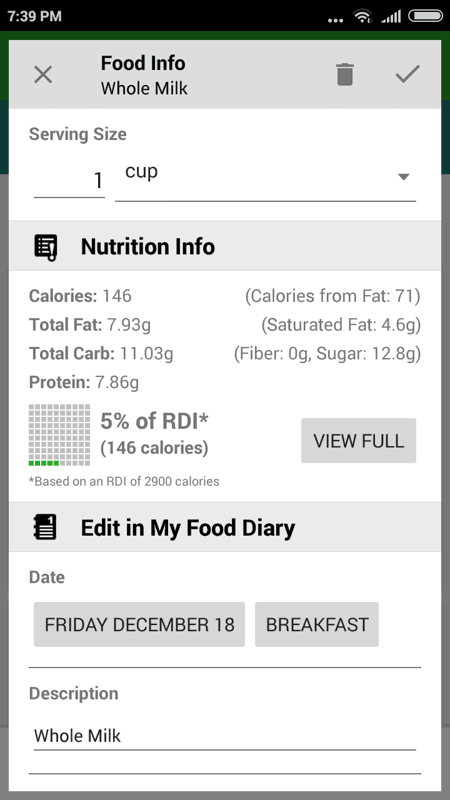
FatSecret is yet another free nutrition calculator app for Android. This app is mainly used to track calorie intake and lose weight. Although, it can also help you maintain and gain weight if you want. In this app, you need to specify your current height and weight so that you can track your progress by maintaining the diet suggested by this app. In this app, you can create your own meal plans during which you can also view the nutritional values of food items that you are adding to your meal. Now, check out its main features.
Main Features:
- Personalized: This app is personalized for their users in which users need to specify their goal (gain weight, lose weight, maintain weight), current weight, height, age, etc., parameters.
- Meal Planning: You can also plan breakfast, lunch, and dinner meals in this app by viewing their calorie and nutritional values to achieve your goal.
- Nutritional values: By selecting a food item, you can view all its nutritional values such as fat, carbohydrate, sodium, potassium, vitamins, fiber, and more.
- Meal Nutrients calculation: After creating a meal plan for an entire day, you can view the combined nutritional values of all the meals.
Limitation:
- In this free version of this app, you cannot save your meal plans. To remove this limitation, you need to purchase its premium version.
Final Thoughts:
It is another good nutrition calculator app for Android through which you can make your meal plans and find out all the values of nutrients present in your meals.
Nutrition Facts by Yuku
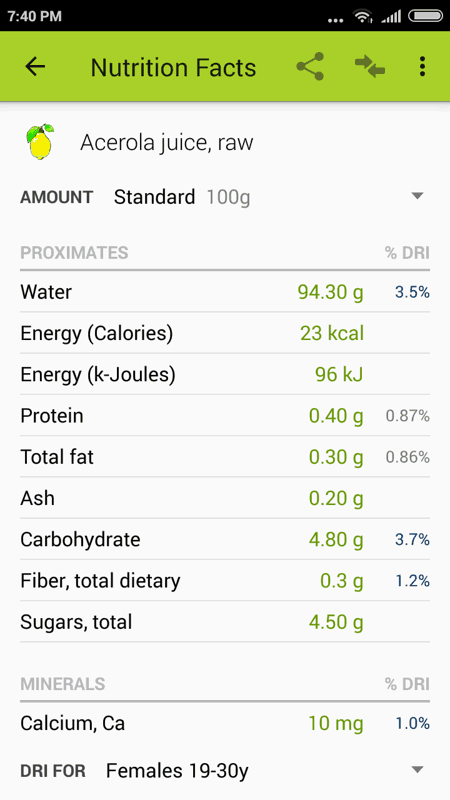
Nutrition Facts is the next free nutrition calculator app for Android. In this app, you can search for any type of food item and quickly view their nutritional values. Although, it doesn’t show you the combined nutritional values of multiple food items. Let’s take a brief look at the main features of this nutrition calculator app.
Main Features:
- Food Items: This app offers a vast number of food categories that you can view such as Fruits, Alcoholic Beverages, Chicken Breast, Chicken Pot, Campbells, and more.
- Nutritional Values: By selecting a food item, you can view its detailed nutritional value such as the amount of minerals, iron, sugars, phosphorous, vitamin c, folic acid, and more.
- Compare With: Using this feature, you can compare the nutritional values of two food items.
Limitations:
- In this free version of this app, you don’t get the DRI (Dietary Reference Intake) feature.
- It also shows ads on its interface. To remove ads and restrictions, you need to purchase its premium version.
Final Thoughts:
It is another good nutrition calculator app for Android through which you can find out the nutritional values of individual food items.
MyNetDiary
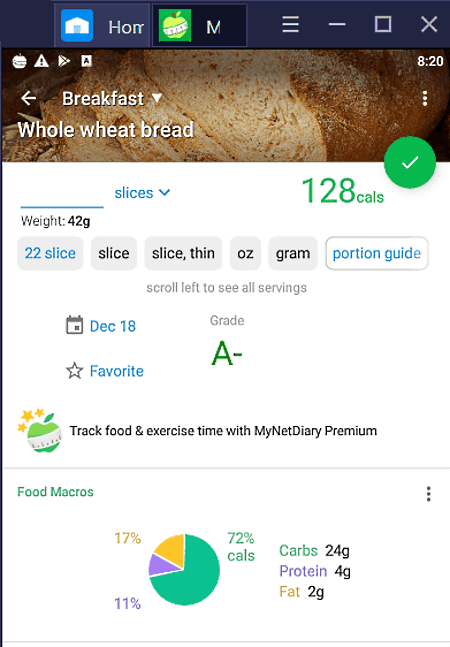
MyNetDiary is another free nutrition calculator app for Android. Using this app, you can easily find out the nutrients value of various food items. In it, you can also create your own meal plan for Breakfast, Lunch, Dinner, and Snacks. Plus, you can view the combined calories of all the meals of a day. Now, check out its main features.
Main Features:
- Personalized Meal Plan: According to your requirements, you can create a personalized meal plan for the whole day that is Breakfast, Lunch, Dinner, and Snacks.
- Nutrients and Calories according to custom servings: When selecting a food item, you can specify the number of servings you are going to eat to view the accurate nutrient value of that food such as the number of carbs, proteins, calories, fat, etc.
- Exercise and Weight values: In this app, you can also enter your exercise and weight at regular intervals to track your progress.
Limitation:
- In this free version of this app, you don’t get various premium features like Recipes, Diaries, etc. To remove limitations, you need to purchase its premium version.
Final Thoughts:
It is another good nutrition calculator app for Android through which you can find out the nutrition values of various food items.
Naveen Kushwaha
Passionate about tech and science, always look for new tech solutions that can help me and others.
About Us
We are the team behind some of the most popular tech blogs, like: I LoveFree Software and Windows 8 Freeware.
More About UsArchives
- May 2024
- April 2024
- March 2024
- February 2024
- January 2024
- December 2023
- November 2023
- October 2023
- September 2023
- August 2023
- July 2023
- June 2023
- May 2023
- April 2023
- March 2023
- February 2023
- January 2023
- December 2022
- November 2022
- October 2022
- September 2022
- August 2022
- July 2022
- June 2022
- May 2022
- April 2022
- March 2022
- February 2022
- January 2022
- December 2021
- November 2021
- October 2021
- September 2021
- August 2021
- July 2021
- June 2021
- May 2021
- April 2021
- March 2021
- February 2021
- January 2021
- December 2020
- November 2020
- October 2020
- September 2020
- August 2020
- July 2020
- June 2020
- May 2020
- April 2020
- March 2020
- February 2020
- January 2020
- December 2019
- November 2019
- October 2019
- September 2019
- August 2019
- July 2019
- June 2019
- May 2019
- April 2019
- March 2019
- February 2019
- January 2019
- December 2018
- November 2018
- October 2018
- September 2018
- August 2018
- July 2018
- June 2018
- May 2018
- April 2018
- March 2018
- February 2018
- January 2018
- December 2017
- November 2017
- October 2017
- September 2017
- August 2017
- July 2017
- June 2017
- May 2017
- April 2017
- March 2017
- February 2017
- January 2017
- December 2016
- November 2016
- October 2016
- September 2016
- August 2016
- July 2016
- June 2016
- May 2016
- April 2016
- March 2016
- February 2016
- January 2016
- December 2015
- November 2015
- October 2015
- September 2015
- August 2015
- July 2015
- June 2015
- May 2015
- April 2015
- March 2015
- February 2015
- January 2015
- December 2014
- November 2014
- October 2014
- September 2014
- August 2014
- July 2014
- June 2014
- May 2014
- April 2014
- March 2014








