9 Best Free Pie Chart Maker Apps for Android
Here is a list of the best free pie chart maker apps for Android. If you are looking for pie chart maker apps then this list can help. It covers 9 free apps that you can use to quickly make pie charts on Android.
All these apps have a similar approach to make pie charts. All you have to do is add your data and select the chart type. Some of these apps automatically pick the colors for the chart. Whereas, some apps let you select custom colors for each data type and create legends as well. Some of these apps can create various types of charts so you can just have one app to create different types of charts. In the end, you can either share the chart online or export it to a PNG file. You can check out this list and go with an app that fulfills your needs.
My Favorite Pie Chart Maker App
EZ Charts is my favorite pie chart maker app on this list. The app is simple to use and has a decent interface to easily create Pie, Line, Bar, Donut, and Radar charts. You can pick the type of chart you want to create and then follow two simple steps to add data and style the chart. It takes data in tables that make it easy to paste data from Excel or other tables. In terms of style, you can tune the appearance of the chart and pick custom colors for each data type.
You can also check out our lists of the best free Line Graph Maker Apps, Block Diagram Apps, and Quiz Maker Apps for Android.
EZ Charts
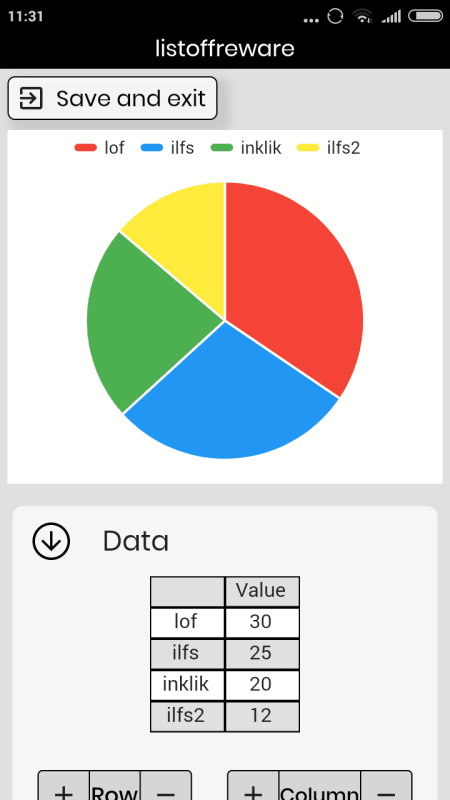
EZ Charts is a free chart maker tool for Android. This app can create pie charts, line charts, bar charts, donut charts, and radar charts. Users can simply pick the type of chart to create the respective chart. It is a 2-step process. The first step is to add data. This app takes data in rows and columns. This lets users easily feed data from Excel sheets, tables, etc. The second step is to set the style of the chart. In this step, this app lets users pick a visual look and colors for the data. After these steps, the app generates the chart and saved it in the app. Users can share the charts directly or save them as PNG files.
Highlights:
- Create Pie, Line, Bar, Donut & Radar charts
- Show Labels, Values & Legends
- Pick Colors and style for the chart
- Save as PNG
Chart Maker
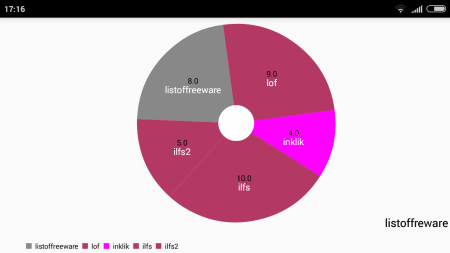
Chart Maker is a free chart maker app for Android. This app can make various types of charts including pie charts, bar charts, line charts, area charts, radar charts, stack charts, and bubble charts. The process of creating the chart is identical for all types of charts. Users get fields for data, labels along with a chart title. Then users can also pick custom colors to represent each data type of the chart. This way, users can easily make a pie chart or any other type of chart with this app and save it as a PNG file.
Highlights:
- Create Pie, bar, line, area, radar, stack & bubble charts
- Show Labels, Values & Legends
- Pick Colors for the chart
- Save as PNG
Pie Chart Maker | Philip Stephens
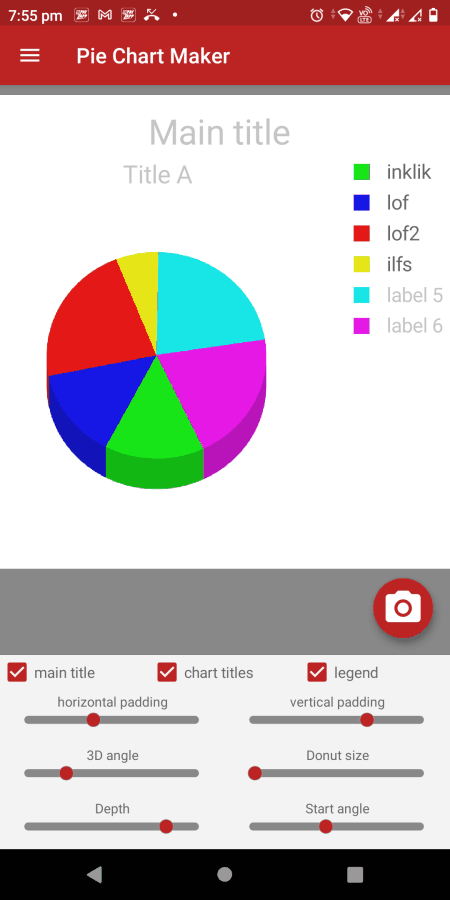
Pie Chart Maker by Philip Stephens is a fee pie chart maker app for Android. This app creates pie charts and donut charts with 2D and 3D views. The app offers a sheet where users can add the data for the charts and pick colors for each data type. Based on the data, the app automatically creates a chart for it. Once the chart is created, the app shows options to adjust the position of the chart and create a 3D view. Users can add data for multiple charts and can show up to 10 charts on the same sheet.
Highlights:
- Create Pie charts & Donut charts
- Show Labels, Values & Legends
- Pick custom colors for data
- Create 3D charts
- Add paddings, 3D Angle, Start Angle, Depth, etc.
- Add up to 10 charts on the same sheet
Chart It - Data Visualization
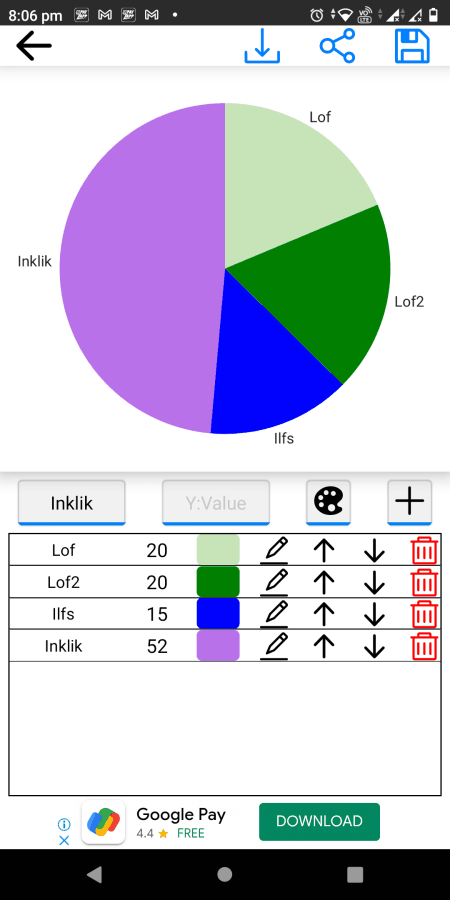
Chart It is a free chart maker Android app. This app can create multiple types of charts. First, users can add the data for the chart including labels, data, and color. Then this app asks to select a chart type and plot the data in that chart. After plotting a chart, users can still edit the charts and add legends. In the end, the chart is saved in the app and users can export it to PNG.
Highlights:
- Create Pie, Bar, Line, Area, Radar & Pyramid charts
- Show Labels, Values & Legends
- Pick Colors for the chart
- Export to PNG
Chartie : Pie Chart Maker

Chartie is a free pie chart maker app for Android. This is a simple app to make beautiful pie charts easily. Right after opening the app, users can add a title, labels, values, and pick colors for each data type. After that, this app generates the pie chart. Similarly, users can create as many pie charts as they want and keep them all saved in this app.
Highlights:
- Create Pie charts & Bar charts
- Show Labels, Values & Legends
- Pick Colors for the chart
- Save as PNG
Simple Graph Maker
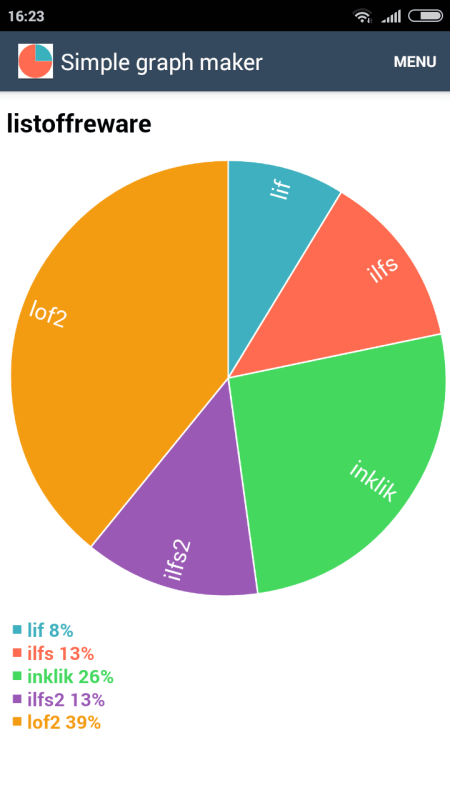
Simple Graph Maker is a fee pie chart maker app for Android. This app can make pie charts, line charts, and bar charts. Right on the main screen, users can select the type of chart they want to make. Then, they can add labels, values, and colors along with a chart title. After adding the data, this app creates the selected chart that can be saved as a PNG file.
Highlights:
- Create Pie, Line & Bar charts
- Show Labels, Values & Legends
- Pick Colors for the chart
- Save as PNG
Pie Chart Maker Tool
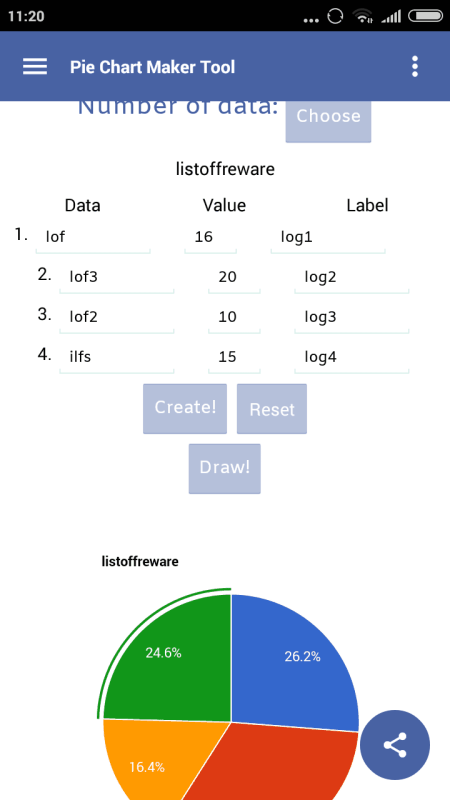
Pie Chart Maker Tool is another free pie chart maker app for Android. It is easy to generate pie charts with this app. Users can simply create a new chart in the app and then add the data for the data. Users can add labels and values but the colors are automatically picked by the app. In the end, users can share the chart right from the app or export to a PNG file.
Highlights:
- Create Pie charts
- Show Labels & Values
- Save as PNG
ChartMaker | StokerApps
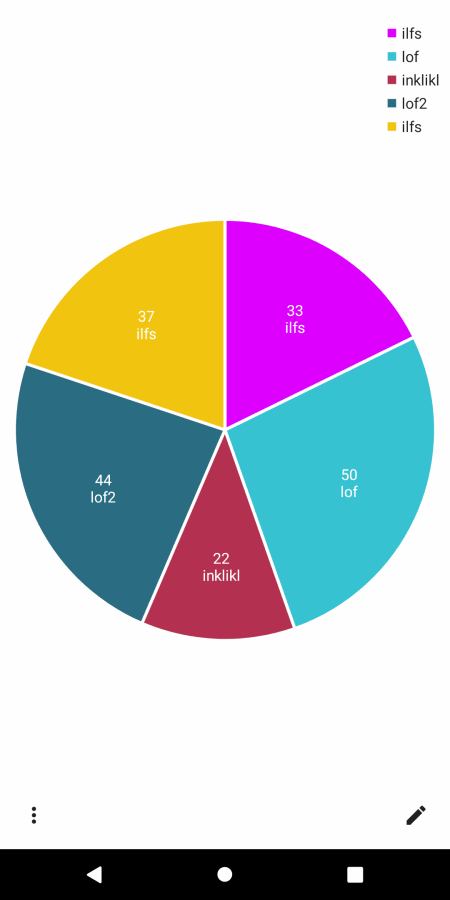
ChartMaker by StokerApps is a free pie chart maker app for Android. This app can make pie charts quickly. When opened, this app shows the options to add legends, labels, and values. It supports data types for values like currency, amount, length, etc. The app instantly creates a pie chart as the values are being added. It also shows all the legends and labels on the chart. This app has a screenshot button near the chart. Users can tap on that button to take a screenshot and save the chart.
Highlights:
- Create Pie charts & Bar charts
- Show Labels, Values & Legends
- Export chart screenshot
Daily Planner
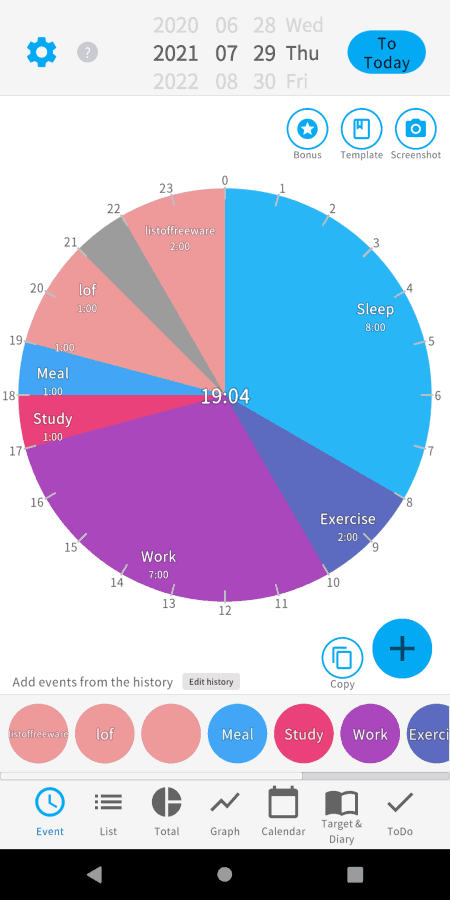
Daily Planner is a pie chart-based schedule management app. This app manages the daily schedule in a 24-hour pie chart. The 24-hour chart helps in schedule management and visualization of records and activities of the days. All users have to do is log their records and activities in the app. They can also create a schedule before starting the day. Based on that, the app plots a chart of all the activities. From there, the app can run an analysis and calculate the time distribution as well. Users can visualize the wasted time, improve vague life, and spend a well-balanced day toward the goals.
Highlights:
- Schedule Management with 24-hour Pie Chart
- Schedule new tasks with 1-tap
- View Total time and time analysis
- Push notifications for reminders
About Us
We are the team behind some of the most popular tech blogs, like: I LoveFree Software and Windows 8 Freeware.
More About UsArchives
- May 2024
- April 2024
- March 2024
- February 2024
- January 2024
- December 2023
- November 2023
- October 2023
- September 2023
- August 2023
- July 2023
- June 2023
- May 2023
- April 2023
- March 2023
- February 2023
- January 2023
- December 2022
- November 2022
- October 2022
- September 2022
- August 2022
- July 2022
- June 2022
- May 2022
- April 2022
- March 2022
- February 2022
- January 2022
- December 2021
- November 2021
- October 2021
- September 2021
- August 2021
- July 2021
- June 2021
- May 2021
- April 2021
- March 2021
- February 2021
- January 2021
- December 2020
- November 2020
- October 2020
- September 2020
- August 2020
- July 2020
- June 2020
- May 2020
- April 2020
- March 2020
- February 2020
- January 2020
- December 2019
- November 2019
- October 2019
- September 2019
- August 2019
- July 2019
- June 2019
- May 2019
- April 2019
- March 2019
- February 2019
- January 2019
- December 2018
- November 2018
- October 2018
- September 2018
- August 2018
- July 2018
- June 2018
- May 2018
- April 2018
- March 2018
- February 2018
- January 2018
- December 2017
- November 2017
- October 2017
- September 2017
- August 2017
- July 2017
- June 2017
- May 2017
- April 2017
- March 2017
- February 2017
- January 2017
- December 2016
- November 2016
- October 2016
- September 2016
- August 2016
- July 2016
- June 2016
- May 2016
- April 2016
- March 2016
- February 2016
- January 2016
- December 2015
- November 2015
- October 2015
- September 2015
- August 2015
- July 2015
- June 2015
- May 2015
- April 2015
- March 2015
- February 2015
- January 2015
- December 2014
- November 2014
- October 2014
- September 2014
- August 2014
- July 2014
- June 2014
- May 2014
- April 2014
- March 2014








