4 Best Free RAM Speed Test Software For Windows
Here is a list of best free RAM speed test software for Windows. Using these software, you can easily test the speed of your system RAM module. RAM speed means how fast your RAM can Read and Write data to or from its memory. Higher read and write speeds represent that your RAM is fast and is capable of handling fast paced tasks including Games. Through most software, you can easily test the read and write speed of your RAM modules. However, some software also let you test latency, single core speeds, multi- core speeds, etc., of your RAM module. In one software, you can even test the read and write speed of GPU RAM.
Through some of these software, you can also test other components of your system namely CPU, Storage Drive, and GPU. Just like RAM speed test, these software also test and show speed of other components of your system. Apart from producing the result, some software also let you compare results of your system components with the results of other system components present on their websites. In general, all of these software are quite simple and easy to operate. The time spent in testing the RAM speed is also quite low and you will not have to wait longer to get the speed test results. Go through the list to find your favorite RAM speed test software.
My Favorite RAM Speed Test Software For Windows:
UserBenchmark is my favorite software because it provides the most comprehensive RAM speed test results. I also like its ability to test and compare results of other components of a system.
You can also check out lists of best free Flash Drive Speed Test, LAN Speed Test, and Hard Drive Speed Test software for Windows.
UserBenchmark
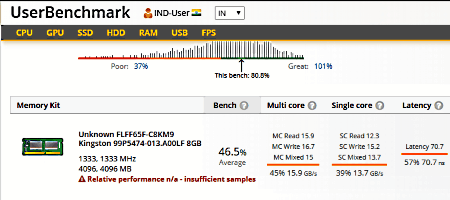
UserBenchmark is a free RAM speed test software for Windows. This software is mainly used to test the performance of your entire system. However, it also shows the results of individual components including the RAM in which you can view the speed of your RAM module.
To test the performance of a system, this software performs a series of test like Integer test, Floating Number test, 3D Gaming test, RAM single and multi core test, RAM Latency test, RAM Bandwidth test, and more. The tests performed by this software are quite comprehensive but take slightly longer time when compared to other software to finish.
An option to only test the speed of RAM is also provided by this software that you can select to quickly find out the RAM speed. After completion of the RAM speed test, this software takes you to the UserBenchmark test results webpage where you can view RAM write speed, RAM read speed, RAM Frequency, RAM single core result, RAM multi core result, and RAM latency values. Along with RAM, it also gives speed test results of other modules of your system. On UserBenchmark results webpage, you can also view results of other systems which you can compare with your results.
Additional System Component Results:
- CPU: In CPU result, it shows single and multi core Mixed, floating, and Integer test results. Plus specifications of CPU like CPU name, number of cores, CPU threads, etc., are also provided by it.
- GPU: In GPU result, this software shows frame rates achieved by the GPU during Lighting, Reflection, Gravity, and other tests.
- Drive: In Drive test results, you can view the read speed, write speed, mixed speed, 4K read speed, 4K write speed, etc., of your HDD or SSD storage.
More Features:
According to the obtained results, this software also shows you where the performance of your system stands when compared to other systems. Plus, it also shows for which tasks your system is capable of, and for which tasks, it is not.
Final Thoughts:
This software provides the most detailed RAM and system speed test results. Plus, it is also quite easy to operate.
Roadkil's RAM Test
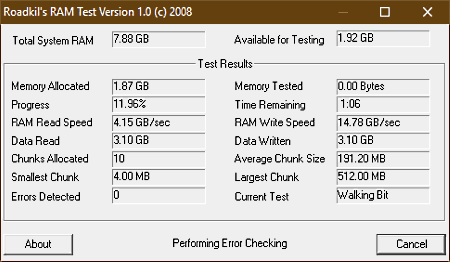
Roadkil’s RAM Test is a free and portable RAM speed test software for Windows. As it is a portable software, hence you can also use it without installing it in your system.
Through this software, you can find out RAM read and write speeds along with other important statistics of the RAM. In order to find the operating speeds of the RAM, this software performs a test named Walking Bit that takes around 20 seconds to finish. Immediately, after the test is finished, you can view the read and write speeds of your RAM in GB/sec.
Apart from testing the speed of RAM, this software also shows you number of errors if present in your RAM module.
Additional Features:
- Total System RAM: It shows the total amount of installed RAM in your system.
- Progress: It shows the real time progress of RAM speed test process.
- Memory Tested: It shows the amount of memory tested by this software.
- Data Written: It shows how much data is written into the RAM during the speed test.
- Average Chunk Size: It shows the average chunk size or average amount of contiguous memory that can be written in one operation.
- Largest Chunk Size: It shows the largest chunk size present in the RAM memory.
- Smallest Chunk: It shows the smallest possible contiguous memory chunk present in the RAM.
Final Thoughts:
It is a simple and quick software to find out the speed of your RAM module as it takes quite less time to test the speed of RAM.
Novabench
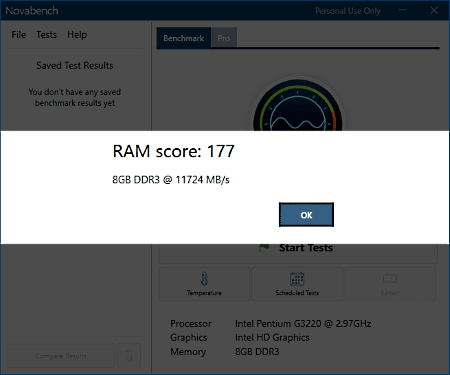
Novabench is another free RAM Speed Test software for Windows, MacOS, and Linux. It is primarily a system performance tester that tests different components of the system namely CPU, GPU, HardDisk and RAM. However, it also provides options to test only one component of your system at a time. After performing the test, this software gives a score that you can compare with the score of other systems to find out how fast the speed of your RAM or other system components are in comparison to other systems. In case of RAM, it also shows the actual data transfer speed of RAM in MB/sec.
How to test RAM speed using this RAM speed test software:
- Launch this software and go to Tests > Individual Tests menu and click on RAM tests option to immediately start RAM speed test.
- You can also press the Start Test button that is present on its main interface to test the speed of all components of your system.
Additional Features:
- View Charts and Comparisons: This feature leads you to the Novabench submit page where you can submit the results of your system and view the detailed performance graph.
- Saved Test Results: This software automatically saves the results of each RAM speed test that you can view under the saved test results panel.
- Compare Results: This feature lets you compare any two previously saved RAM speed test results.
Limitations:
- This software is only free for private use.
- Many features of this software like temperature monitor, schedule test, battery test, etc., are locked in this free version of Novabench.
Final Thoughts:
It is a very good software to test RAM speed and the speed of other important system components.
GFX Memory Speed Benchmark
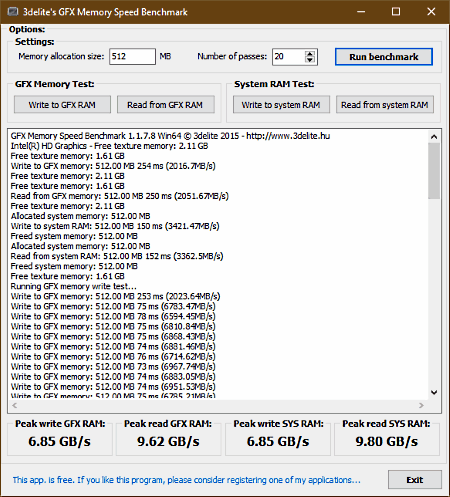
GFX Memory Speed Benchmark is yet another free RAM speed test software for Windows. Using this software, you cannot only test the speed of your system RAM, but you can also test the speed of graphics card or GPU RAM.
In it, you get separate options to test read and write speeds of both systems’ and GPU RAM modules. Before starting the test, you can also manually define the memory allocation size and number of passes to test the RAM speed. After the test, you can view the RAM latency, Peak write speed, Peak read speed of both system and GPU RAM modules as well as name of GPU, free texture memory size information, etc.
How to test RAM speed using this RAM speed test software:
- Launch this software and click on Write to system RAM button to find out the system RAM write speed.
- After that, click on the Read from system RAM button to find out the system RAM read speed.
- Similarly, click on Write to GFX RAM and Read from GFX RAM buttons to find out the write and read speeds of GPU RAM, respectively.
- To find out the peak read and write speeds of both system and GPU RAMs, click on the Run benchmark button.
Final Thoughts:
It is a simple and straightforward RAM speed test software through which you can quickly find out the speed of your system and GPU RAM modules.
Naveen Kushwaha
Passionate about tech and science, always look for new tech solutions that can help me and others.
About Us
We are the team behind some of the most popular tech blogs, like: I LoveFree Software and Windows 8 Freeware.
More About UsArchives
- May 2024
- April 2024
- March 2024
- February 2024
- January 2024
- December 2023
- November 2023
- October 2023
- September 2023
- August 2023
- July 2023
- June 2023
- May 2023
- April 2023
- March 2023
- February 2023
- January 2023
- December 2022
- November 2022
- October 2022
- September 2022
- August 2022
- July 2022
- June 2022
- May 2022
- April 2022
- March 2022
- February 2022
- January 2022
- December 2021
- November 2021
- October 2021
- September 2021
- August 2021
- July 2021
- June 2021
- May 2021
- April 2021
- March 2021
- February 2021
- January 2021
- December 2020
- November 2020
- October 2020
- September 2020
- August 2020
- July 2020
- June 2020
- May 2020
- April 2020
- March 2020
- February 2020
- January 2020
- December 2019
- November 2019
- October 2019
- September 2019
- August 2019
- July 2019
- June 2019
- May 2019
- April 2019
- March 2019
- February 2019
- January 2019
- December 2018
- November 2018
- October 2018
- September 2018
- August 2018
- July 2018
- June 2018
- May 2018
- April 2018
- March 2018
- February 2018
- January 2018
- December 2017
- November 2017
- October 2017
- September 2017
- August 2017
- July 2017
- June 2017
- May 2017
- April 2017
- March 2017
- February 2017
- January 2017
- December 2016
- November 2016
- October 2016
- September 2016
- August 2016
- July 2016
- June 2016
- May 2016
- April 2016
- March 2016
- February 2016
- January 2016
- December 2015
- November 2015
- October 2015
- September 2015
- August 2015
- July 2015
- June 2015
- May 2015
- April 2015
- March 2015
- February 2015
- January 2015
- December 2014
- November 2014
- October 2014
- September 2014
- August 2014
- July 2014
- June 2014
- May 2014
- April 2014
- March 2014








