5 Best Free Rocket Simulator Software for Windows
Here is a list of Best Free Rocket Simulator Software for Windows. These software can be used by students and rocketeers in order to design, simulate, and study rockets. In order to design rockets, these software let you add components of rockets with respective specifications. These components mainly include nose cone, body tube, transition, rocket engine, tankage, inert mass, attitude control jets, fin sets, etc. You can enter related specification and build a rocket model, such as nose cone length, nose tip radius, launch lug diameter, fin root chord, airfoil type, surface finish, CG location, fin thickness, number of fins, maximum diameter, body tube length, boattail length, nozzle exit diameter, etc. After creating rocket model, you can simulate and analyze rocket launches. In simulation results, you get various statistics and graphs. For example, Acceleration, Altitude, Distance, CD, Drag, Mach, Velocity, Weight, Thrust, etc. The results can be saved in most of these software.
Each of these software provides a different set of features for rocket simulation. In one of these, you can simulate water rockets. One of these let you view your designed rockets in the 3D view. You can also use rocket optimization, component analysis, etc. tools in one of these software. To know more about these rocket simulators, you can explore this article.
My favorite Rocket Simulator Software for Windows:
OpenRocket is my favorite rocket simulation software for Windows. It is a featured rocket simulator with a clean and intuitive user interface. It provides some desirable features which let you view rocket design in 3D, optimize rocket design, analyze individual components of rocket, etc.
You may also like some best free Elevator Simulator Software, Aircraft Design Software, and Flight Simulator Game for Windows.
OpenRocket
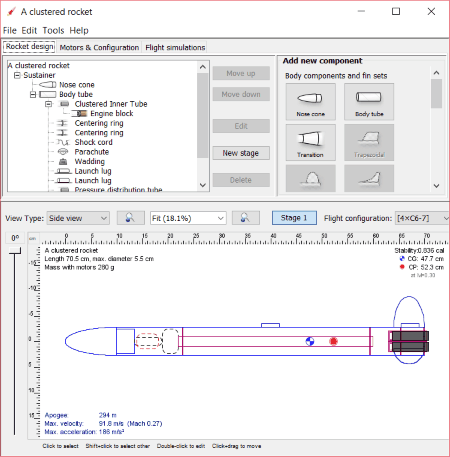
OpenRocket is a free software to design and simulate rockets. It is a Java based portable rocket simulator software. It is the most featured as well as easy to use software in this list. It also provides a few examples of rocket designs to simulate. Plus, it categorizes whole rocket simulation into smaller tasks which makes it even simpler to use. Let’s see what are these tasks:
How to simulate a rocket in OpenRocket:
- Rocket design: At first, you need to build a rocket by adding body components and fin sets (nose cone, body tube, transition, inner tube, coupler, parachute, shock chords, etc.) and then entering respective specifications. For example, for nose cone, you can configure specifications like shape, length, base diameter, wall thickness, shoulder specifications, appearance, etc. As you enter specifications, you can view the rocket design in the bottom section. You can view your rocket in a 3D view as well as side view or back view. It also displays and lets you print design report, part details, transition templates, fin marking guide, etc. You can view all added components and edit them from left panel.
- Motor & Configuration: Here, you can select a rocket motor from its inbuilt database and setup recovery configuration.
- Flight Simulation: Finally, you can simulate designed rocket by specifying simulation parameters like launch conditions (wind, atmospheric conditions, launch site, etc.) and simulation options (time step, geodetic calculations, etc.). As a result, it plots various graphs which you can study and analyze. The graphs include Velocity Motion vs Time, Total Motion vs Time, Roll Characteristics, Stability vs Time, Flight Side Profile, etc. You can export analysis data to CSV files. The good thing is that it lets you add multiple simulations with different configurations for a rocket and execute and simulate them one by one.
This software also provides some more useful tools including:
- Component Analysis, to analyze components of rocket in terms of stability, drag characterstics, and roll dynamics.
- Rocket Optimization, to optimize parameters of a rocket design.
- Custom Expression, to execute functions using expressions.
- Photo Studio, to view rocket design in 3D in real-world environmental conditions. You can also change the conditions and export the rocket view as an image.
All in all, it is one of the best free rocket simulation software in this list. You can also set preferences for unit of parameters, select materials, etc.
RASAero
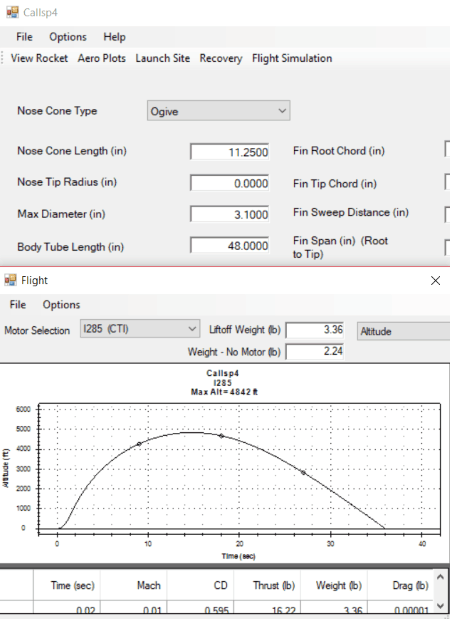
RASAero is a free rocket simulator software for Windows. Using this freeware, you can design a rocket and perform rocket launch simulation and analysis. It is one of the simplest and easiest to use software in this list. You can use various prebuild examples of rockets to start with rocket simulation or design a new rocket from the scratch.
How to simulate a rocket using this free software:
- Design a Rocket: To create a new rocket model, you can enter values of different specifications of a rocket design. These include nose cone type (Conic, Ogive, Von Karman Ogive), nose cone length, nose tip radius, maximum diameter, body tube length, boattail length, nozzle exit diameter, launch lug diameter, fin root chord, airfoil type, surface finish, CG location, fin thickness, number of fins, etc. After making these specifications, you can view rocket design using the dedicated tool present on the interface. You can also view various Aero Plots with values of CD, CD Power Off, CN, Alpha (degree), Reynolds Number, etc. These plots can be exported as CSV files or can also be printed.
- Rocket Simulation and Analysis: To start with, you can first specify Launch Site parameters such as elevation, temperature, barometric pressure, wind speed, launch rail length, etc. It lets you select two recovery events (apogee, altitude) too. You can then run flight simulation by selecting a motor and specifying liftoff weight. It lets you select different aspects to plot on the graph, such as Acceleration, Altitude, Distance, CD, Drag, Mach, Velocity, Weight, Thrust, etc. The respective calculations are also displayed on the interface. You can export the results to a CSV file.
Overall, it is another nice rocket simulation software which can be used free of charge.
Rocket Propulsion Analysis Lite
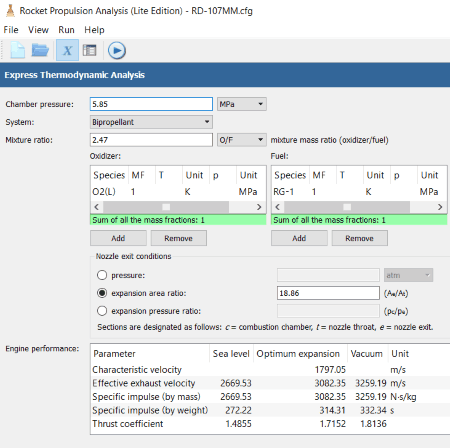
Rocket Propulsion Analysis Lite is another rocket simulation software for Windows. It lets you simulate various tests for rocket engines with customizable parameters. You can perform rocket simulation in two analysis modes which are Express Thermodynamic Analysis and Extended Analysis. Let’s talk about these modes in detail:
- Express Thermodynamic Analysis, in this mode, you can first specify chamber pressure, system (bipropellant or monopropellant), nozzle exit conditions (pressure, expansion area ratio, or expansion pressure ratio), and mixture ratio. You can then run analysis and view Engine Performance results with various parameters including Characteristic Velocity, Effective Exhaust Velocity, Specific Impulse (by mass and weight), and Thrust Coefficient.
- Extended Analysis, is basically an elaborative rocket simulation. It is similar to the above analysis in terms of rocket specifications but follows a comprehensive approach. You can specify engine definition, propellant specifications, and nozzle flow model as inputs. As results, you get Chamber Performance and Nested Analysis. In Chamber Performance, it displays thermodynamic properties, performance, altitude performance, and throttled performance. It also displays fractions of combustion products. You can plot graphs of different parameters here, such as pressure, entropy, specific heat, Mach number, velocity, molecular weight, etc. In Nested Analysis, you can enter variable parameters and calculate estimated delivered performance.
In both the modes, the results can be printed or saved as text or HTML file.
ORT Modeller
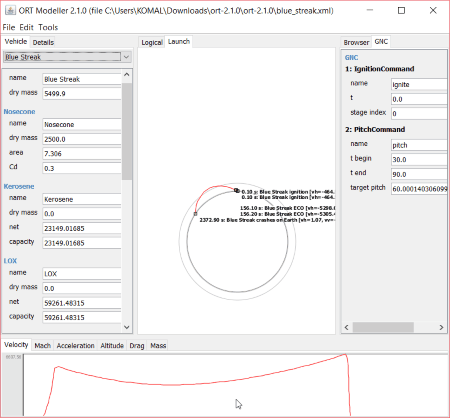
ORT Modeller (Open Rocket Toolkit) is the next free rocket simulator software. It lets you model and simulate real-world launch vehicles like rocket.
To construct a rocket diagram, you can first drag and drop components from Browser tab present in right side. These components include Nosecone, Bipropellant Rocket Engines, Separation Module, Tankage, Inert Mass, Attitude Control Jets, Celestial Body, Thrust Curve, Exhaust Diverter, and more. You can add these components while entering related specifications, like area, diameter, mass, etc. After creating a diagram, you can launch the rocket using File > Launch option while specifying parameters like duration, log interval, site, etc. It displays state changes in the rocket and renders a schematic scene of the launch. It also displays velocity, acceleration, Mach, altitude, drag, and mass curves in a bottom panel.
In this rocket simulator, you can load or save rocket models as XML files.
Water Rocket Fun
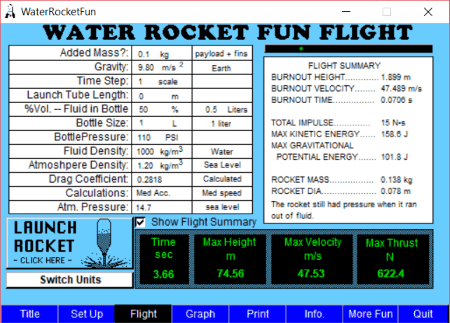
Water Rocket Fun is a free water rocket simulation software for Windows. Using it, you can understand and learn about the physics of water rockets. In it, you can setup initial parameters which include gravity, fluid in bucket (alcohol, mineral oil, water, glycerine, mercury), drag coefficient, bottle size, water mount percentage, bottle pressure, air density, atmosphere pressure, extra mass, launch tube, temperature, and calculations. After selecting or setting up these parameters, you can move to Flight tab and hit the Launch Rocket button to initiate rocket simulation. It displays estimated maximum height, maximum velocity, and maximum thrust values along with flight summary. The flight summary includes rocket mass, rocket diameter, potential energy, kinetic energy, total impulse, burnout height, burnout velocity, and burnout time. You can also plot different graphs such as EK vs Time, Potential vs Time, Pressure vs Velocity, Thrust vs Time, etc. It also lets you print setup, flight, graph, rocket altitude, rocket construction tips, etc. pages.
About Us
We are the team behind some of the most popular tech blogs, like: I LoveFree Software and Windows 8 Freeware.
More About UsArchives
- May 2024
- April 2024
- March 2024
- February 2024
- January 2024
- December 2023
- November 2023
- October 2023
- September 2023
- August 2023
- July 2023
- June 2023
- May 2023
- April 2023
- March 2023
- February 2023
- January 2023
- December 2022
- November 2022
- October 2022
- September 2022
- August 2022
- July 2022
- June 2022
- May 2022
- April 2022
- March 2022
- February 2022
- January 2022
- December 2021
- November 2021
- October 2021
- September 2021
- August 2021
- July 2021
- June 2021
- May 2021
- April 2021
- March 2021
- February 2021
- January 2021
- December 2020
- November 2020
- October 2020
- September 2020
- August 2020
- July 2020
- June 2020
- May 2020
- April 2020
- March 2020
- February 2020
- January 2020
- December 2019
- November 2019
- October 2019
- September 2019
- August 2019
- July 2019
- June 2019
- May 2019
- April 2019
- March 2019
- February 2019
- January 2019
- December 2018
- November 2018
- October 2018
- September 2018
- August 2018
- July 2018
- June 2018
- May 2018
- April 2018
- March 2018
- February 2018
- January 2018
- December 2017
- November 2017
- October 2017
- September 2017
- August 2017
- July 2017
- June 2017
- May 2017
- April 2017
- March 2017
- February 2017
- January 2017
- December 2016
- November 2016
- October 2016
- September 2016
- August 2016
- July 2016
- June 2016
- May 2016
- April 2016
- March 2016
- February 2016
- January 2016
- December 2015
- November 2015
- October 2015
- September 2015
- August 2015
- July 2015
- June 2015
- May 2015
- April 2015
- March 2015
- February 2015
- January 2015
- December 2014
- November 2014
- October 2014
- September 2014
- August 2014
- July 2014
- June 2014
- May 2014
- April 2014
- March 2014








