9 Best Free Scrapbook Maker App For Android
Here is a list of best free scrapbook maker app for Android. A scrapbook consists of images, text elements, stickers, etc., that users create to arrange personal history, family history, relationships, etc. If you also want to create beautiful scrapbooks on the go then check out these scrapbook maker apps. All of these apps are free to use and come with user-friendly interfaces.
To create scrapbooks, these apps allow users to add multiple images to their interfaces. After that, users can arrange and rotate images as they want. In some apps, users can also edit individual images by using image filters, crop tools, frames, borders, etc. After arranging all the images over the main canvas, users can add stickers and custom text to personalize the scrapbook. These apps also offer tools to manually add custom images, patterns, or colors as a scrapbook background. After completing a scrapbook, users can locally save them in the form of an image. Although, tools to share final scrapbooks on Facebook, Instagram, etc., social media platforms are also present in some apps.
In general, all of these apps are quite simple to use and come with all the essential tools to make a beautiful scrapbook. Go through the list to know more about these apps.
My Favorite Scrapbook Maker App For Android:
ScrapBook by InfyOm Technologies is my favorite app because it offers all the essential tools to make all types of scrapbooks. Plus, it also lets users edit individual images added over a scrapbook.
You can also check out lists of best free ID Card Maker, Comic Strip Maker, and Mood Board Maker app for Android.
ScrapBook by InfyOm Technologies

ScrapBook is a free scrapbook maker app for Android. Using this app, users can organize images, text, stickers, etc. as they want to create a scrapbook. It also lets users edit images and create image collages. Now, check out the main features of this app.
Main Features:
- Select Images and Arrange: Users can select up to 12 images at a time and arrange them over its interface as they want.
- Edit: Using this tool, users can edit the individual images by applying many predefined image filters over them.
- Rotate and Flip: using these tools, users can manually rotate and flip each individual image.
- Text, Emojis, and Stickers: This app offers internal text, emoji, and stickers that users can easily add to their scrapbooks. Plus, an option to change the aspect ratio is also present in it.
- Save and Share: After completing a scrapbook, users can save it to the gallery and share it on social media platforms like Facebook, Whatsapp, Instagram, etc.
Limitation:
- This app shows ads on its interface.
Final Thoughts:
It is one of the best free scrapbook maker apps that offers all the essential tools to make custom scrapbooks.
Scrap Book Collage by Photo Video Zone App
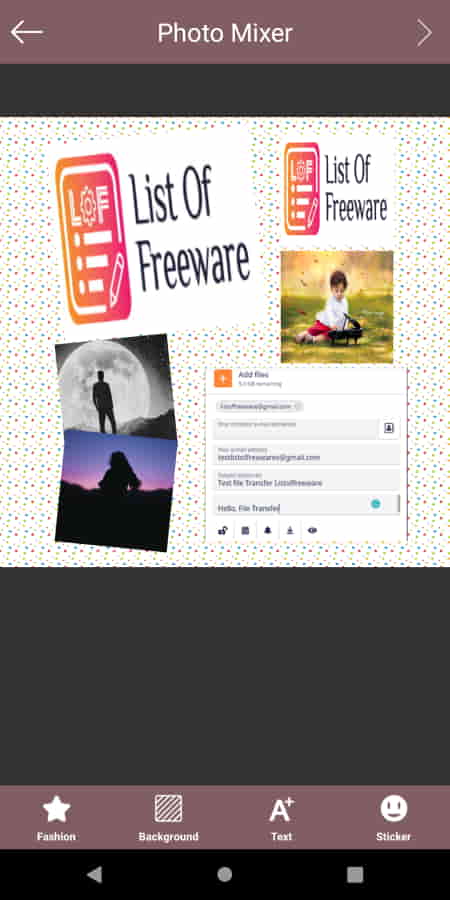
Scrap Book Collage is another free scrapbook maker app for Android. Through this app, users can create beautiful and fully custom scrapbooks. To do that, it lets users organize images, stickers, text, emojis, etc., elements over the canvas. Now, check out the main features of this app.
Main Features:
- Album: Use this section to browse and select up to 9 images from the local gallery that you want to add to your scrapbook.
- Photo Mixer: It is basically an editing area using which users can arrange images, change scrapbook background, add text over scrapbook, add borders, add emojis, and more.
- Sticker Types: This app offers stickers of various types like Cartoon, Love, Comics, Cake, etc.
- Share: After creating a scrapbook, users can directly share it on Whatsapp, Instagram, Facebook, etc., platforms.
Final Thoughts:
It is another good scrapbook maker app through which users can create fully custom scrapbooks as they want.
Scrapbook by Wizardry Catcher
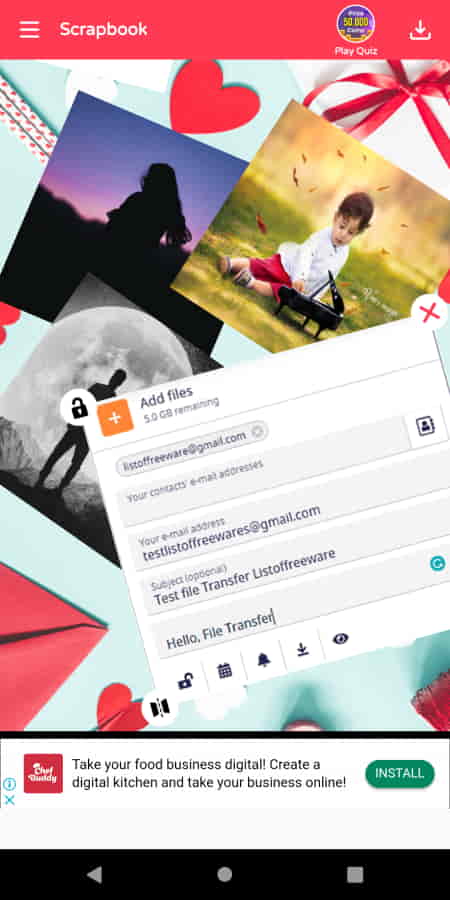
Scrapbook is another free scrapbook maker app for Android. Through this app, users can create various types of beautiful scrapbooks with ease. In one scrapbook, users can add up to 10 images. Besides this, it also lets users add various elements to the scrapbook. Now, check out the main features of this app.
Main Features:
- Add Images: Use it to add up to 10 images over the main canvas.
- Backgrounds: This app allows users to add images, patterns, and colors as the scrapbook background.
- Editing Tools: It also lets users perform some editing operations on images like crop images, add filters to images, add frames to images, etc.
- Stickers and Text: It also contains a good set of stickers that users can add over scrapbooks. Besides this, it also lets users add custom text to scrapbooks.
Additional Feature:
- My Creations: In this section, users can view all the create scrapbooks that they can also share with others.
Final Thoughts:
It is another simple to use scrapbook maker app that anyone can use to create beautiful scrapbooks.
Scrap Book by Thropical Tools
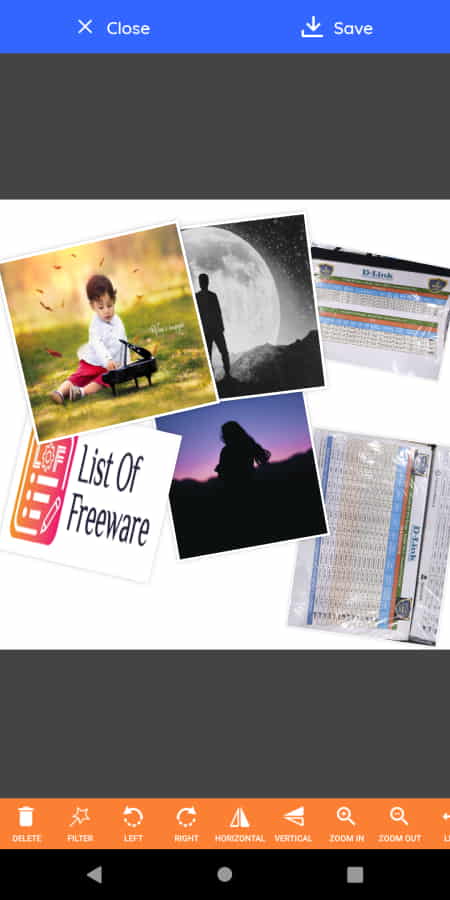
Scrap Book is yet another free scrapbook maker app for Android. Through this app, users can custom scrapbooks consisting of images, text, filters, etc. Now, check out the primary features of this app.
Main Features:
- Images: In this app, users can add up to 9 images to their scrapbooks at a time.
- Backgrounds: Through this app, users can add an image or a specific color as the scrapbook background.
- Aspect Ratio: Using it, users can change the aspect ratio of the scrapbook from various available ones like 1:1, 2:1, 1:2, 4:3, and more.
- Text: Use it to add custom text of various fonts and sizes over scrapbooks.
- Image Editing Tools: A good set of image editing tools like flip, crop, rotate, zoom, etc., are also present in it.
Limitation:
- This app shows various ads on its interface.
Final Thoughts:
It is another capable scrapbook maker app for Android that offers all the tools to make beautiful scrapbooks.
ScrapBook Collage Maker by Cloud Star Info

ScrapBook Collage Maker is another free scrapbook maker app for Android. Using this app, create scrapbooks consisting of multiple images. It also offers stickers, background change, text, etc., tools to male a custom scrapbook. Now, check out the main features of this app.
Main Features:
- Images: Use it to add as many images as you want to add to your scrapbook.
- Background: Through this tool, users can change the background of the scrapbook.
- Stickers: It offers various stickers like bunny years, tiara, masks, etc., that users can add to their scrapbooks.
- Text: Use it to add a custom text of any font, size, and color.
Additional Feature:
- My Creation: In this section, users can preview all the scrapbooks.
Limitation:
- This app shows ads on its interface.
Final Thoughts:
It is another simple to use scrapbook maker app for Android that anyone can use with ease.
Project Life

Project Life is another free scrapbook maker app for Android. Using this app, users can also create collages, editorial pages, and small prints. By using its, collage pages section, users can create various types of scrapbooks.
Main Features:
- Collage: In this section, users can find various types of collage patterns that users can use for their scrapbooks.
- Add Images: On each section of the selected collage, users can add one image.
- Edit Tools: It also offers editing tools to adjust brightness, contrast, and rotation of added images.
Limitation:
- The text tool is locked in this free version of this app. To unlock all the features, users need to purchase its premium version.
Final Thoughts:
It is a decent scrapbook maker through which users can create collage styles scrapbooks.
Scrapbook Photo Maker by VEEVERR STUDIOS
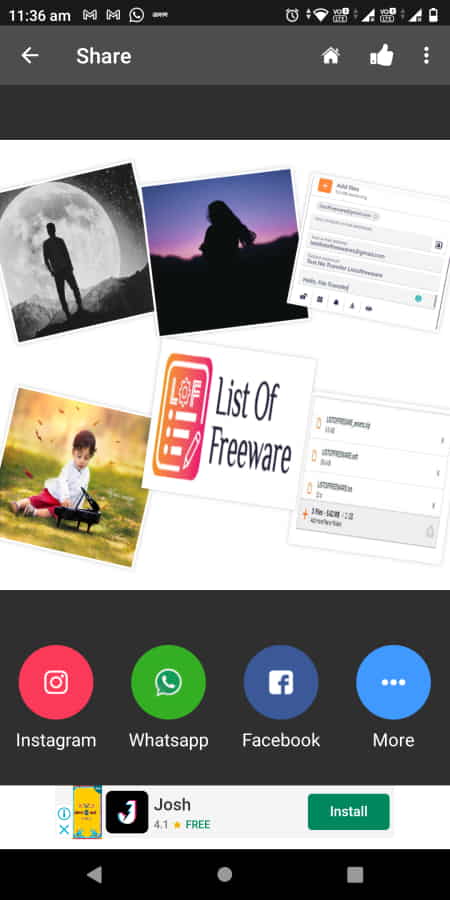
Scrapbook Photo Maker is another free scrapbook maker app for Android. It is a feature-rich scrapbook maker app through which users can create beautiful scrapbooks consisting of images, text, stickers, etc. Now, check out the primary features of this app.
Main Features:
- Scrapbook: It is the primary scrapbook creation section that allows users to browse and select multiple images.
- Editing Area: After loading images, an editing area will open up through which users can arrange images, rotate images, change the background of scrapbooks, etc.
- Individual Image Editing: After selecting an individual image, users can also edit it using tools like frame, light, texture, blur, etc.
- Stickers and Text: Using these tools, users can add various funny stickers and custom text of various fonts over the scrapbook.
- Share: Use it to share scrapbook to various social media platforms like Facebook, Whatsapp, Instagram, etc.
Limitation:
- This app shows various ads on its interface.
Final Thoughts:
It is another good scrapbook maker app for Android through which users can create and share beautiful scrapbooks.
Scrapbook Photo Collage Maker by Best Photo Editors

Scrapbook Photo Collage Maker is yet another free scrapbook maker app for Android. Using this app, users can create scrapbooks based on inbuilt photo collage tiles. Plus, other tools to adjust and enhance the beauty of scrapbooks are also present in it. Now, check out the main features of this app:
Main Features:
- Prebuild Collage Tiles: This app offers multiple prebuild photo collage tiles in which users can add multiple images.
- Background: Using this section, users can set patterns, colors, and an image as the scrapbook background.
- Filters: It contains multiple image filters that users can apply over individual images of your scrapbook.
- Frames: Multiple beautiful frames can also be added over images.
- Save: use it to locally save the scrapbook as an image.
Limitation:
- This app shows video ads on its interface.
Final Thoughts:
It is another good scrapbook maker app through which users can create scrapbooks of various types.
Scrap Book Collage by Creative Photo Tool
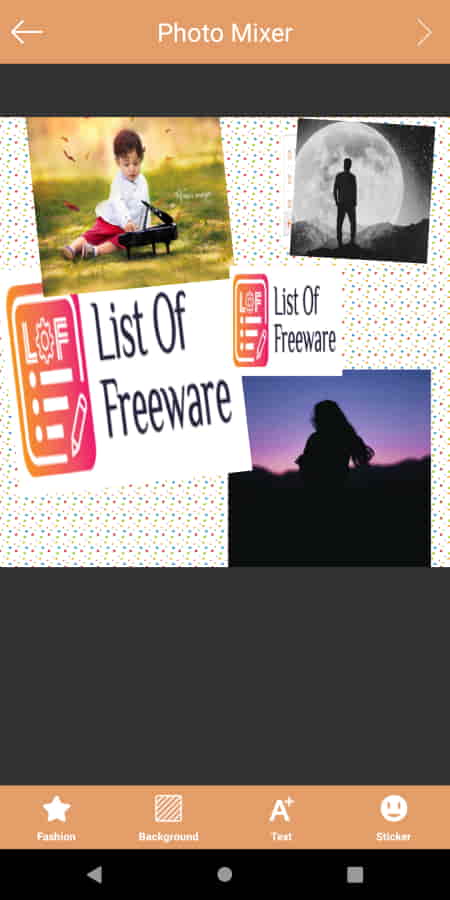
Scrap Book Collage is the last free scrapbook maker app for Android. Through this app, users can create custom scrapbooks consisting of up to 9 images along with multiple stickers, and text elements. Now, check out the main features of this app.
Main Features:
- Photo Mixer: It is the main scrapbook creation area where users can arrange and rotate added images as they want.
- Background: use this section to select a background from a collection of backgrounds offered by this app.
- Stickers: A good set of stickers are also present in this app that users can add to their scrapbook.
- Fashion: This section contains multiple tools through which users can add frames, borders, shadows, etc., to images.
- Text: It is another important section that allows users to add text messages over their scrapbooks.
Limitation:
- This app repeatedly shows video ads on its interface.
Final Thoughts:
It is another good scrapbook maker app through which users can create all types of scrapbooks without putting in much effort.
Naveen Kushwaha
Passionate about tech and science, always look for new tech solutions that can help me and others.
About Us
We are the team behind some of the most popular tech blogs, like: I LoveFree Software and Windows 8 Freeware.
More About UsArchives
- May 2024
- April 2024
- March 2024
- February 2024
- January 2024
- December 2023
- November 2023
- October 2023
- September 2023
- August 2023
- July 2023
- June 2023
- May 2023
- April 2023
- March 2023
- February 2023
- January 2023
- December 2022
- November 2022
- October 2022
- September 2022
- August 2022
- July 2022
- June 2022
- May 2022
- April 2022
- March 2022
- February 2022
- January 2022
- December 2021
- November 2021
- October 2021
- September 2021
- August 2021
- July 2021
- June 2021
- May 2021
- April 2021
- March 2021
- February 2021
- January 2021
- December 2020
- November 2020
- October 2020
- September 2020
- August 2020
- July 2020
- June 2020
- May 2020
- April 2020
- March 2020
- February 2020
- January 2020
- December 2019
- November 2019
- October 2019
- September 2019
- August 2019
- July 2019
- June 2019
- May 2019
- April 2019
- March 2019
- February 2019
- January 2019
- December 2018
- November 2018
- October 2018
- September 2018
- August 2018
- July 2018
- June 2018
- May 2018
- April 2018
- March 2018
- February 2018
- January 2018
- December 2017
- November 2017
- October 2017
- September 2017
- August 2017
- July 2017
- June 2017
- May 2017
- April 2017
- March 2017
- February 2017
- January 2017
- December 2016
- November 2016
- October 2016
- September 2016
- August 2016
- July 2016
- June 2016
- May 2016
- April 2016
- March 2016
- February 2016
- January 2016
- December 2015
- November 2015
- October 2015
- September 2015
- August 2015
- July 2015
- June 2015
- May 2015
- April 2015
- March 2015
- February 2015
- January 2015
- December 2014
- November 2014
- October 2014
- September 2014
- August 2014
- July 2014
- June 2014
- May 2014
- April 2014
- March 2014








